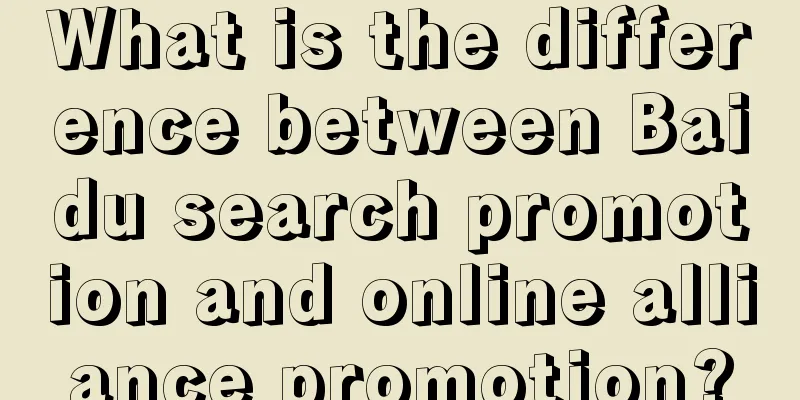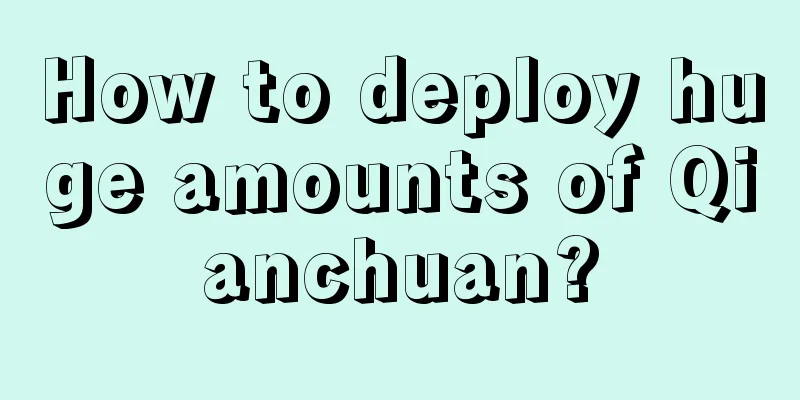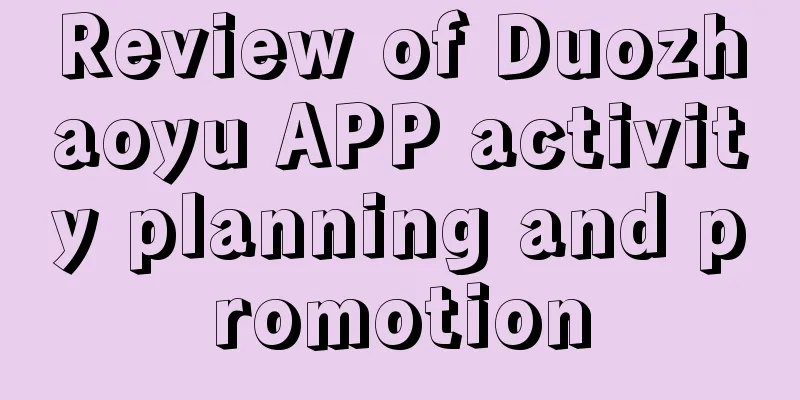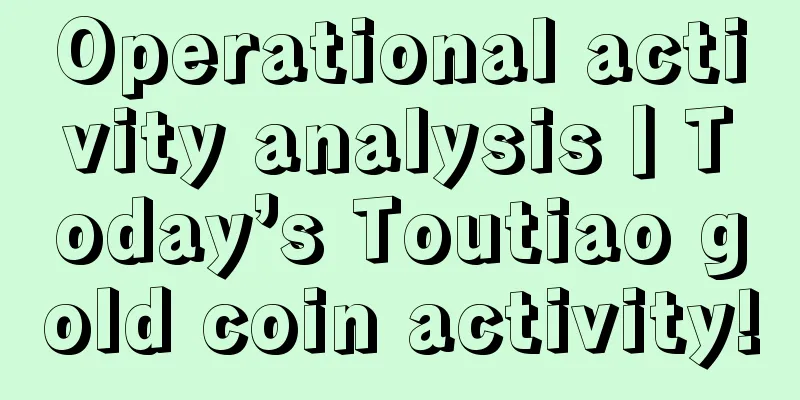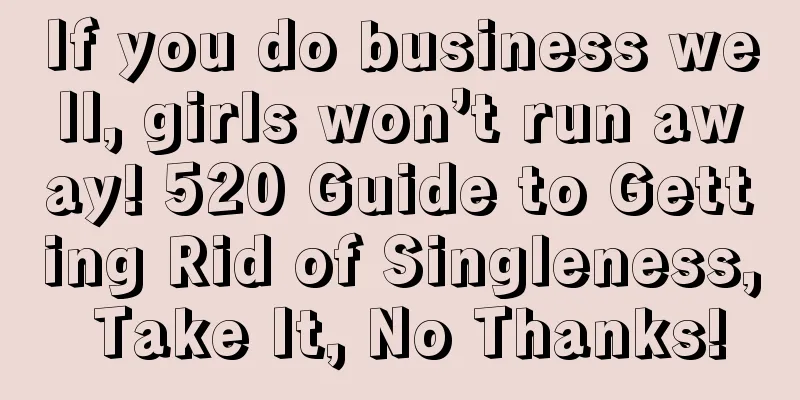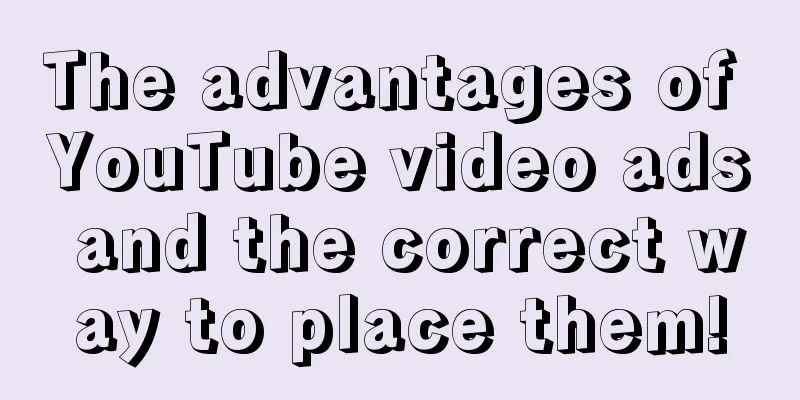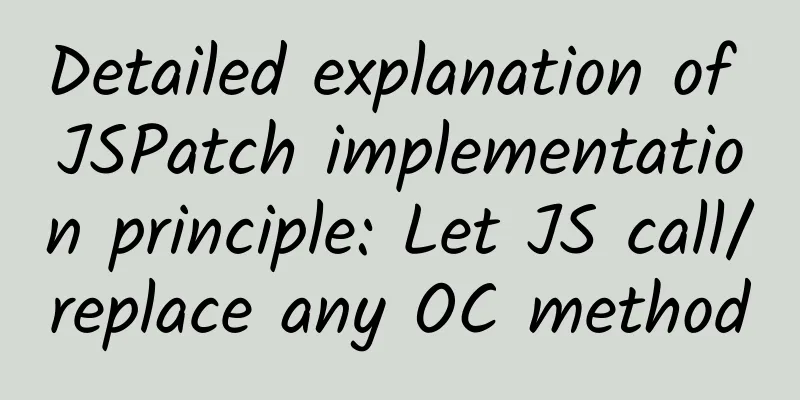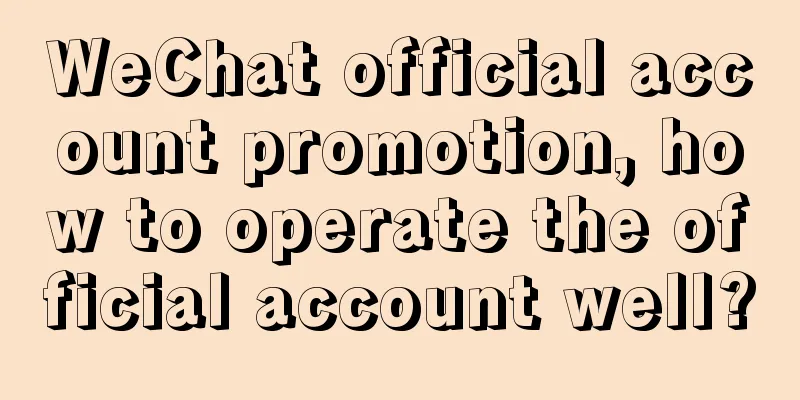Five common communication methods between iOS apps
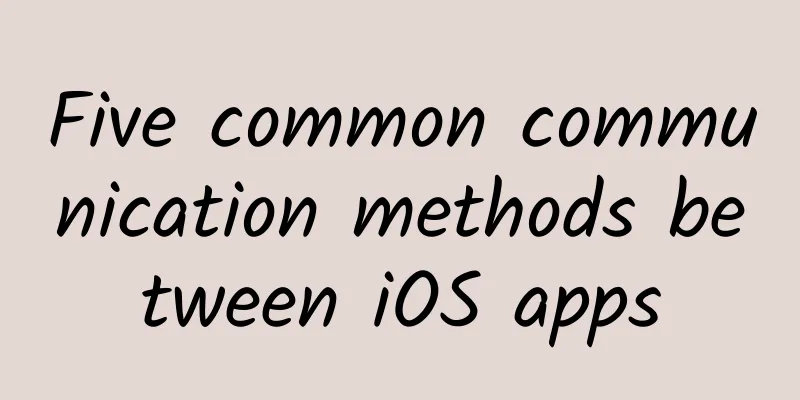
|
The iOS system is a relatively closed system. Each app runs in its own sandbox. Each app can only read the contents of the AppData folder created by the iOS system for the application on the iPhone, and cannot arbitrarily cross its own sandbox to access the contents of other app sandboxes. Therefore, the way of communication between apps in the iOS system is relatively fixed. The common communication methods between apps and their usage scenarios are summarized as follows. 1. URL Scheme This is the most common communication method for iOS apps. App1 jumps to App2 through the openURL method and carries the desired parameters in the URL, which is a bit like the parameter passing of http get request. This method is the most common and easy to use. You only need to configure LSApplicationQueriesSchemes in the source App1's info.plist and specify the scheme of the target App2; then configure URL types in the info.plist of the target App2 to indicate which URL scheme the app accepts to be invoked. Typical usage scenarios are the sharing functions of various open platform SDKs, such as sharing to WeChat Moments and Weibo, or payment scenarios, such as jumping from Didi Taxi to WeChat for payment after the trip. 2. Keychain The iOS system's Keychain is a secure storage container, which is essentially a sqllite database. It is stored in /private/var/Keychains/keychain-2.db, but all the data it stores is encrypted and can be used to store sensitive information for different apps, such as usernames, passwords, etc. The iOS system itself also uses the keychain to store VPN credentials and Wi-Fi passwords. It is independent of each App's sandbox, so even if the App is deleted, the information in the Keychain still exists. Based on the two characteristics of security and independence from the app sandbox, Keychain is mainly used to save sensitive information such as login and identity credentials for the app. In this way, as long as the user has logged in, there is no need to log in again even if the user deletes the app and reinstalls it. A typical scenario for Keychain to communicate between apps is also related to app login, which is a unified account login platform. For multiple apps using the same account platform, as long as one of the app users logs in, the other apps can automatically log in without the user having to enter the account and password multiple times. Generally, open platforms will provide a login SDK, in which login-related information can be written to the keychain. In this way, if multiple apps integrate this SDK, unified account login can be achieved. The use of Keychain is relatively simple. You can use the KeychainItemWrapper class provided by the iOS system and share the data in the keychain between applications through keychain access groups. 3. UIPasteboard As the name implies, UIPasteboard is a clipboard function. When we long press the native controls of iOS, such as UITextView, UITextField, and UIWebView, functions such as copy, cut, select, select all, and paste will appear. This is achieved by using the system clipboard function. Every App can access the system clipboard, so data can be transferred between Apps through the system clipboard. The use of UIPasteboard is very simple. The typical use scenario of UIPasteboard is the link sharing between Taobao and WeChat/QQ. Due to the corporate strategies of Tencent and Alibaba, Tencent has blocked Taobao links in both WeChat and QQ. So what if Taobao users want to share a Taobao product with friends through QQ or WeChat? Alibaba engineers cleverly used the clipboard to implement this function. First, the link is customized to a Taobao password in the Taobao app, guiding users to copy it and paste it in the QQ friend conversation. Then, after receiving the message, the QQ friend opens his own Taobao app. Every time the Taobao app switches from the background to the foreground, it will check whether there is a Taobao password in the system clipboard. If there is a Taobao password, it will be parsed and jump to the corresponding product page. First copy the Taobao password to the clipboard, Paste the content in the clipboard into WeChat and send it to WeChat friends. WeChat friends can copy the Taobao password to Taobao, and then open the Taobao link shared by their friends. 4. UIDocumentInteractionController UIDocumentInteractionController is mainly used to implement document sharing between apps on the same device, as well as document preview, printing, emailing, and copying. It is very simple to use. First, you initialize an instance of the file you want to share by calling its only class method, interactionControllerWithURL:, and passing in a URL (NSURL) for the file you want to share. Then the UIDocumentInteractionControllerDelegate is called, and the menu and preview window are displayed. The effect is as follows: 5. local socket This method is not very common and is easily overlooked by iOS developers, but it is very practical. Its principle is very simple. App1 performs TCP bind and listen on the local port port1234, and another App2 initiates a TCP connect connection on the same port port1234. In this way, a normal TCP connection can be established for TCP communication, and any data can be transmitted. The biggest feature of this method is flexibility. As long as the connection is maintained, any data can be transmitted at any time, and the bandwidth is large enough. Its disadvantage is that because the iOS system can only have one app running in the foreground at any time, the other party in the communication must have permission to run in the background, such as navigation or music apps. It is commonly used in scenarios where App1 has special capabilities, such as being able to communicate with hardware and process relevant data on the hardware. App2 does not have this capability, but it can provide relevant data to App1, so that App2 establishes a local socket connection with App1, transmits data to App1, and then App1 transmits the data to the hardware for processing. |
<<: Apple apologizes for iPhone slowdown, battery replacement price drops from 608 yuan to 218 yuan
Recommend
How much does it cost to customize a catering WeChat mini program?
Q: How much does it cost to customize a catering ...
2019 Latest YouTube Advertising Tutorials
Today I will introduce to you the YouTube adverti...
Is it that difficult to see clearly about content entrepreneurship?
Luo Zhenyu held a meeting on content entrepreneur...
How to add social elements to tool apps?
The key to adding social elements to tool -type p...
Baotou SEO Training: How to quickly improve website inclusion and weight?
How to increase website entry? 1.URL submission T...
Mudanjiang Mini Program Production Company, how much does it cost to make a food ordering mini program?
The main factors affecting the price of mini prog...
How to operate a qualified category?
Category operation is also called product operati...
How to do free (low cost) promotion online (Part 2)
The previous article "How to do free (low-co...
Seven Tips to Increase App Revenue (Part 1)
Mobile marketing is a fluid ecosystem. If CPs wan...
Writing Scripts in Swift: Git Hooks
Preface This week, I decided to improve my Git wo...
What is the use of NFC on mobile phones? These 6 functions are very practical. If you don't know how to use your mobile phone, you will buy it in vain.
When mobile payment began to become the main tren...
What kinds of data are mainly analyzed for SEM optimization? How do novice SEM users perform data analysis?
SEM is the abbreviation of Search Engine Marketin...
Developer’s statement: This is how I learned GAN
Generative Adversarial Network, or GAN, is a well...
Three members of the Chinese fencing team were diagnosed with COVID-19, and the entire team was isolated for medical observation!
China News Service, March 20. On the 20th, the Ch...
How to solve the problem of inexplicable APP login on iOS 15
[[439486]] After iOS 15 was publicly launched, we...