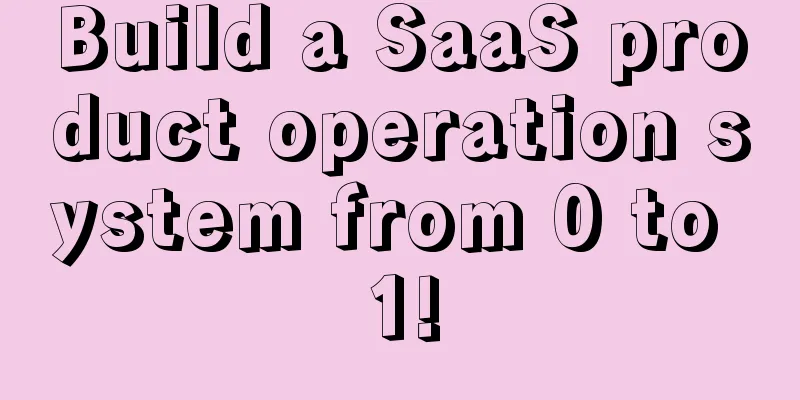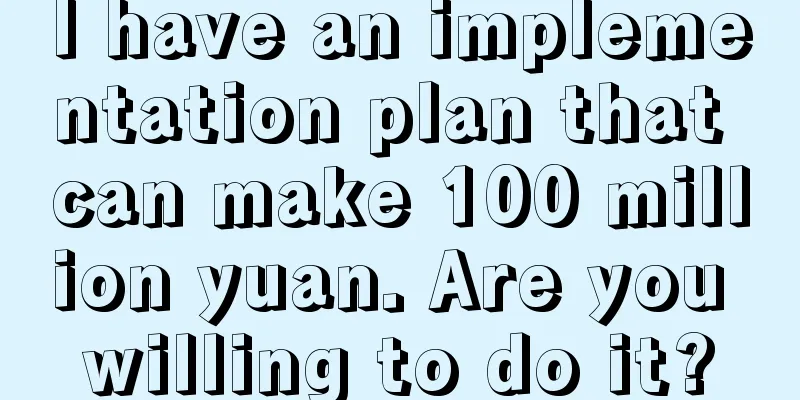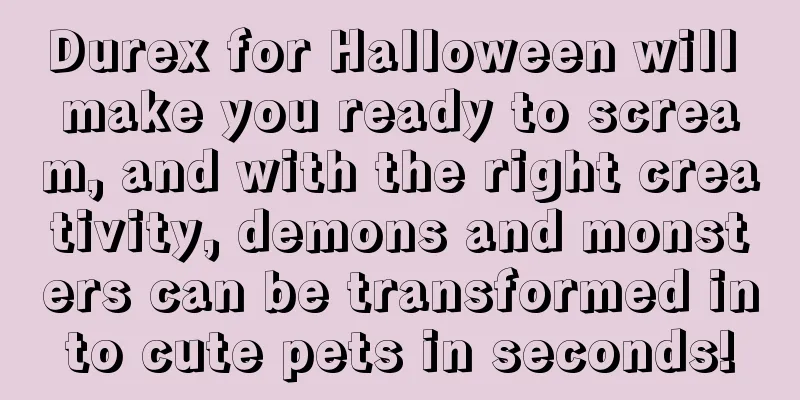The problem with iOS adaptive cell line height

|
Preface Actually, I have been preparing to write this article for a long time, but I have never systematically organized the relevant demos. In addition, I recently resigned and was a bit depressed because of various things, so I kept procrastinating. After going home to rest for a while, I remembered the half-written demo. During this period of time before finding a job, I took the time to improve it and write a description document as a reminder.
Demand background The adaptive cell row height of iOS is a very common requirement, and also a very simple requirement. I have met many friends who don’t know how to implement it before. Here I will analyze it step by step for your reference. Problem Analysis I won’t talk about other implementation scenarios. Let’s analyze the specific requirements now, as shown in the figure: Cell row height adaptive.png In fact, the so-called adaptive row height problem can be solved by mainly implementing these points. Let's gradually realize this requirement. Calculate height of UITableViewCell When it comes to calculating height, everyone is familiar with it. The simplest and most common way is to calculate the height of each subview and accumulate it to return the cell height we need, and then call it in UITableViewDelegate:
Or if the height is fixed, directly
However, this requires us to get the data in the model in advance to manually calculate the height of each control, which is troublesome and not universal. So after autolayout comes out, we only need to add constraints to the top, bottom, left, and right of the cell's contentView, and the system can automatically help us achieve height adaptation, that is, we must ensure that the height of the cell can be stretched by the subviews, using the systemLayoutSizeFittingSize API; It is even simpler after iOS8, just use:
That's it, where estimatedRowHeight is the estimated height. Note that the return height method in the delegate does not need to be written again. Regarding this aspect, the author of UITableView+FDTemplateLayoutCel wrote an article that is very detailed. It is recommended to learn about it first (Things about optimizing UITableViewCell height calculation) However, this method is actually very laggy when sliding on cells with multiple subviews, especially on iOS8 and especially iOS10. This is related to the system's height calculation mechanism. For details, please refer to the above article and I will not explain it here. If we take AutoLayout out of the equation, the height is calculated manually based on the height of the sub-controls in the cell. However, this method requires manual processing of the height calculation logic every time, and recalculation is required when the screen is switched between horizontal and vertical orientations, which wastes a lot of unnecessary energy in daily development. So later in my project, I called layoutSubviews to get the actual frame of the sub-control, so that I can get the cell height value we need, as shown in the following code:
The cellBottomView is the subview at the top of the cell. It is passed in first to improve calculation efficiency. If you are not sure which subview is at the bottom, you can pass in a view array contentViewSubViews. For detailed usage, see the demo. Cache cell height After the height is calculated, normally our needs have been met. However, if the height value is recalculated every time the cell is slid due to the reuse mechanism, and if the custom style of the cell is complex and there are too many subviews, then a large amount of calculation will definitely degrade performance and cause obvious lags. Therefore, the cache mechanism is a necessary measure, not to mention that Apple also recommends doing so; The demo provides two APIs for calculating line height:
The first one uses an array to cache, passing in the indexPath of the corresponding cell as the array index value; the second one uses a dictionary to cache data, requiring a unique identifier cacheKey to be passed in to distinguish; Both methods can accurately obtain the cell height. The first method is simpler to implement, but its disadvantage is that when the data source changes, all caches will be cleared and recalculated, such as when reloadData. The second method is to add an identifier to distinguish different cells based on the former. It is recommended to use the second method when using it. The cache data will not be cleared, and there is no difference in lightweight pages. In short, both methods have fault-tolerant processing for cached data and support the following methods:
Compatible with horizontal and vertical screens This requirement is relatively simple to implement. The horizontal screen and the vertical screen use two sets of cached data respectively, which do not affect each other. The data source is automatically switched when the horizontal and vertical screens are switched.
***The effect achieved is shown in the figure:
|
<<: 8 secrets that Apple didn't tell you at the event
>>: Dropbox designer: How to make interface information more focused?
Recommend
Getting Started Guide to Internet Finance Promotion and Operation (Part 2): Correct User Portrait!
Those who have read my first article, Getting Sta...
5 ways to divert traffic from TikTok to WeChat!
With the explosive popularity of TikTok, more and...
What are the impressions, clicks, click-through rates, and rankings that appear in traffic and keyword tools?
With the arrival of 2018, I have been working in ...
Automation practice of emergency response in short video media processing system
background Every day, a large number of users aro...
The difference between iQiyi splash screen ads and information flow ads
Often, advertisers will ask, iQiyi has so many ad...
WeChat public account data analysis skills!
How to make good use of the public account backen...
To create a hit short video, keep these points in mind when writing a convincing copy!
The Internet industry changes its trends almost e...
Yining SEO training: [Website domain name change steps] Preparation and follow-up work before changing the website domain name
If you have a great website. This is the result o...
Douyin Blue V certification service provider in Lanzhou, Gansu!
Lanzhou Jimifeng Network Co., Ltd. is one of the ...
"Front-end Engineering Lecture" solves the problem of front-end efficiency engineering in one stop
Training course content: The column sorts out the...
iOS 11–11.1.2 full jailbreak released: much better this time
For today's Apple fans, the attention to iOS ...
The whole process of an Internet product from idea to realization
A good product has three basic conditions: value,...
How to put products on sale on Taobao Live? Requirements for adding products to the live broadcast room
This article mainly introduces how to list produc...
How does Xiaohongshu carry out refined growth operations?
In an environment where it is increasingly diffic...
Spending tens of thousands of dollars to bring an observation of fan circle marketing activities
With the continued popularity of many "star-...
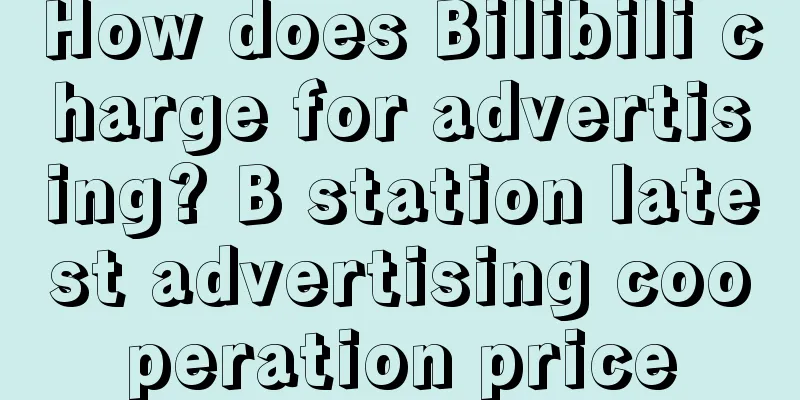
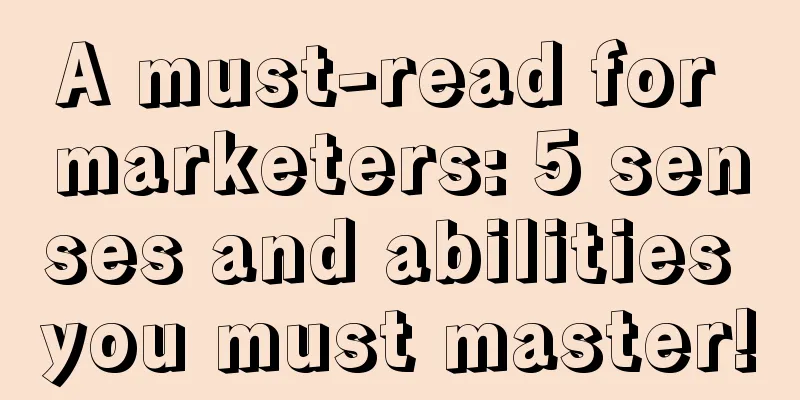
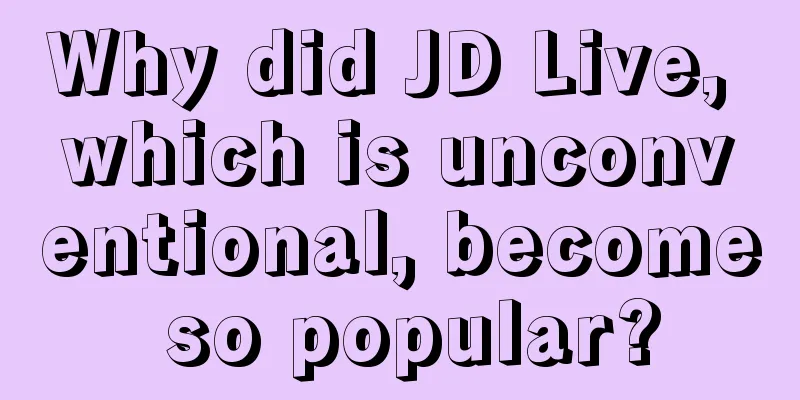
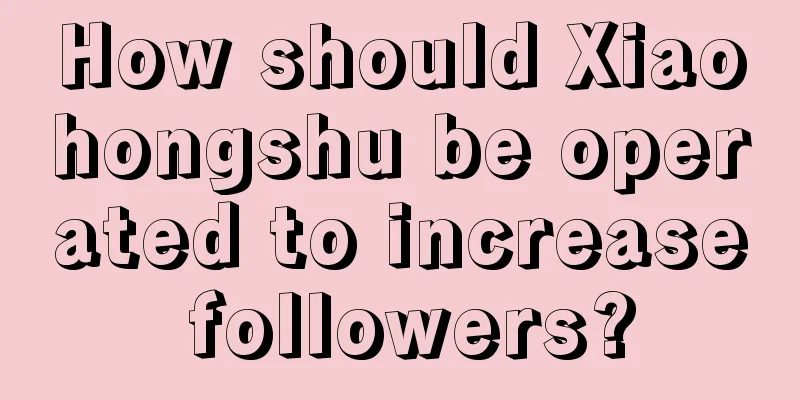
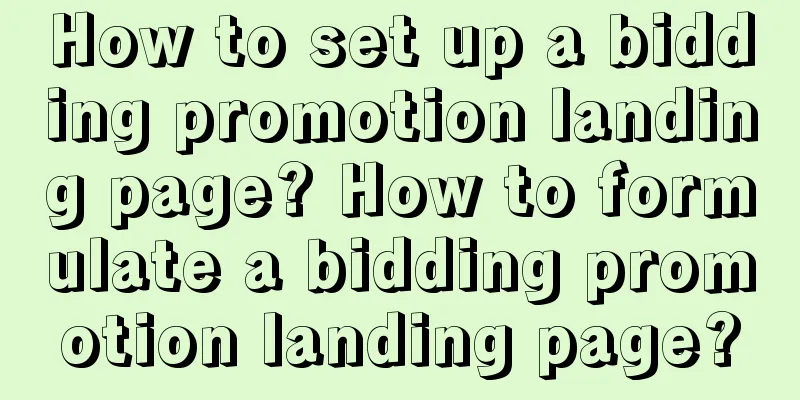
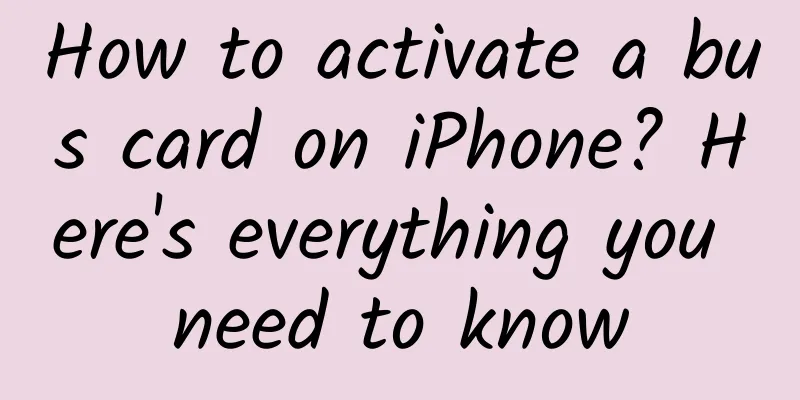
![[Community Taobao Affiliate Incubation] A detailed explanation of Taobao Affiliate sales and monetization methods](/upload/images/67cc2be79d25e.webp)