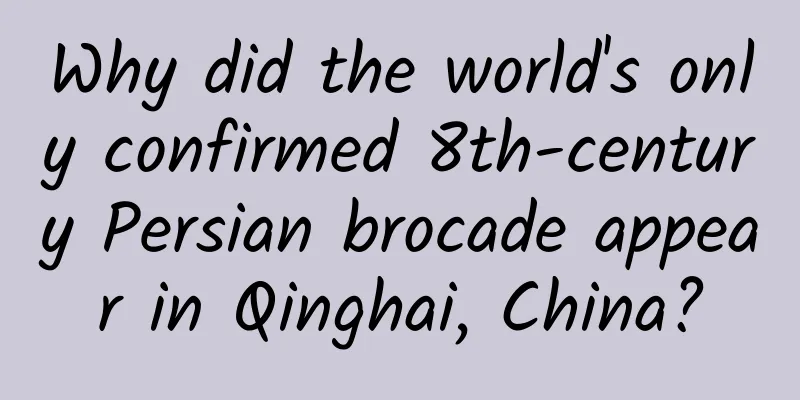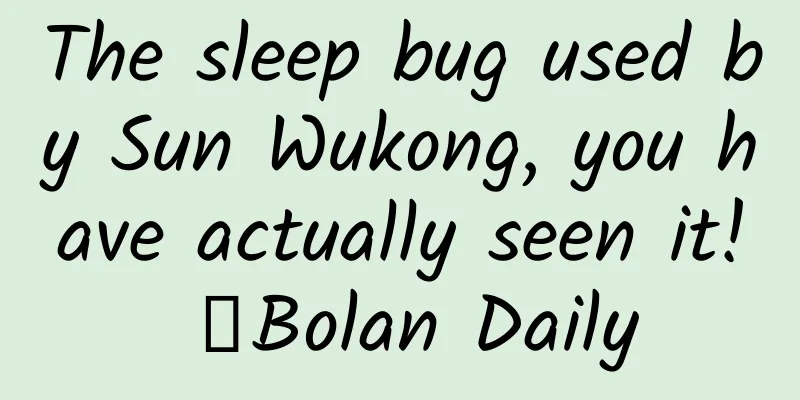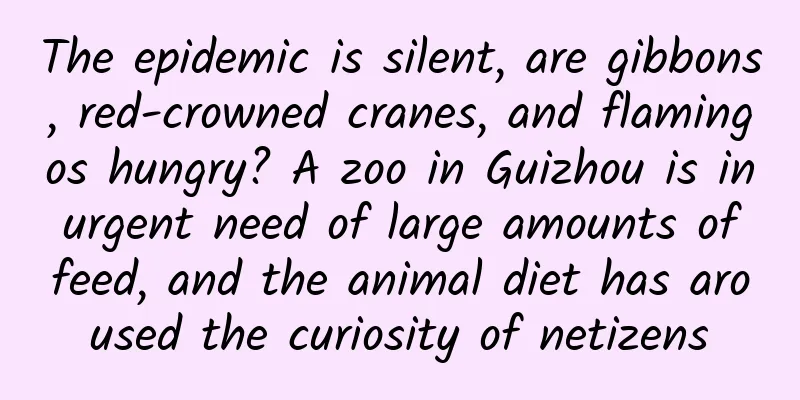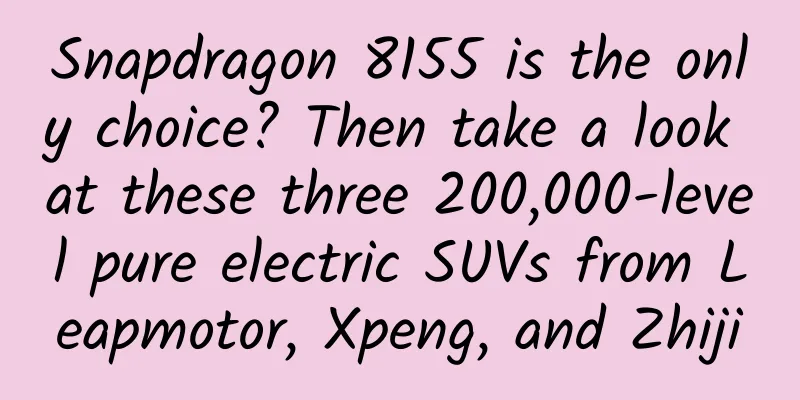Netizens share tips on iPhone power saving: Extend battery life through system settings
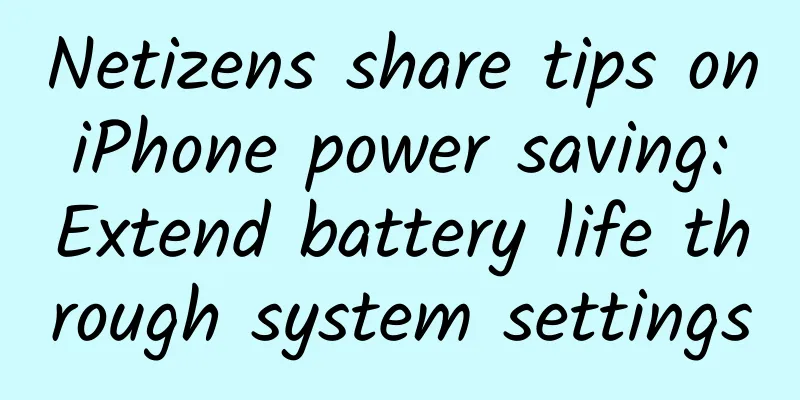
|
For iPhone users, the battery life of the device always seems to be insufficient. Fortunately, we can extend the battery life through some system settings. This afternoon, some netizens sorted out some tips on alleviating iPhone battery problems. If you also have this problem, you may wish to refer to it together. First of all, it should be mentioned that if you find that the battery life of your iPhone is shorter than before after using the Wi-Fi upgrade system, don't be too nervous, because this is normal. In addition, we can also make the following settings in the iPhone, and friends can choose according to their actual situation. 1. Settings - Bluetooth, turn it off when not in use. 2. Settings - Personal Hotspot. This function allows you to share your network and allow other computers that cannot access the Internet to use your data. Remember to turn it off when not in use. 3. Settings - Operator. When the signal is poor, the phone will continuously search for operators and you can manually select your own operator. 4. Settings - Notification Center, turn off unnecessary prompts as needed. When turning off, turn off all options, such as application icon marking, sound, and display in the notification center. 5. Settings - General - Accessibility - Enhance contrast, turn off the frosted glass effect of the notification bar and control center, and power consumption will be greatly reduced. 6. Settings - General - Accessibility - Reduce motion effects. Turning on this function can significantly reduce power consumption. 7. Settings - General - Accessibility - AssistiveTouch, the small white dot, can simulate the Home button. Enabling this function will consume a lot of power. 8. Settings - General - Background application refresh. It is recommended to turn it off. This feature not only consumes power but also traffic. 9. Settings - Privacy - Location Services, turn on the location first, then close the unnecessary system items and software below, otherwise all software will be refreshed the next time you turn on the location. 10. Settings - iCloud, back up your data to the cloud, and turn it off as needed. 11. Settings - Mail, Contacts, Calendar, turn off everything that can be turned off, and don't forget to get new data, turn it off as needed. 12. Settings - Messages - iMessage, turn it off as needed. 13. Settings - iTunes Store and App Store, turn off all options under automatic downloads. 14. Settings - Cellular data, remember to turn it off when not in use. 15. Settings - General - Date and Time, turn off automatic time zone setting. 16. Home screen - pull up the control center - turn off AirDrop. For iPhone 5 and above, click - disable. Go to Settings - General - Access Restrictions to completely turn off this feature. As a winner of Toutiao's Qingyun Plan and Baijiahao's Bai+ Plan, the 2019 Baidu Digital Author of the Year, the Baijiahao's Most Popular Author in the Technology Field, the 2019 Sogou Technology and Culture Author, and the 2021 Baijiahao Quarterly Influential Creator, he has won many awards, including the 2013 Sohu Best Industry Media Person, the 2015 China New Media Entrepreneurship Competition Beijing Third Place, the 2015 Guangmang Experience Award, the 2015 China New Media Entrepreneurship Competition Finals Third Place, and the 2018 Baidu Dynamic Annual Powerful Celebrity. |
<<: Why does Nokia dare to sell its new Android 7.0 phone for 1,699 yuan?
>>: What to do if you lose your Apple AirPods? App to find your headphones is now available
Recommend
How to operate a WeChat community?
Socializing is a basic human need, and socializin...
How to keep up with demand for primary product operations?
The product operation here refers to chivalrous p...
GAC Trumpchi GM8 debuts at Guangzhou Auto Show: Independent brand model targets Buick GL8
Many people may not have thought that GAC Trumpch...
What to do if iPhone message reception is delayed? In fact, changing the time zone will eliminate the delay, which is very practical
Have you ever encountered this situation when usi...
3GB/6GB GTX 1060 comparison test: the gap is amazing
Currently, the price range of GTX 1060 discrete g...
How many times can you fold a piece of paper? More than 7 times is really hard!
We have been dealing with paper for many years an...
Baidu promotion information flow panoramic advertising display style!
Information flow advertising style - panoramic st...
Exposed! Some socks contain excessive amounts of carcinogenic dyes! Choosing socks is a science...
Experts in this article: Liao Jie, PhD, School of...
iOS 15 has 7 new features that older iPhones can't use
However, some of the best new features of iOS 15 ...
My knees make a "cracking" sound when I squat. Is there something wrong with my joints?
Netizen asked: I am 25 years old. When I squat an...
When it grows up, it eats the brain and turns into a plant. Why does the tunicate hate itself so much?
If we say that "survival" and "rep...
Understand the functional features and application scenarios of WeChat Enterprise Account
What is the difference between Enterprise Account...
Tips to improve the effectiveness of headline advertising!
As an optimizer, have you ever been often blamed ...
50 Children's Day copywriting sentences, worth collecting!
I have shared the copy for Children’s Day before....
Bing for Android Updates
Recently, Microsoft's Bing department has been...