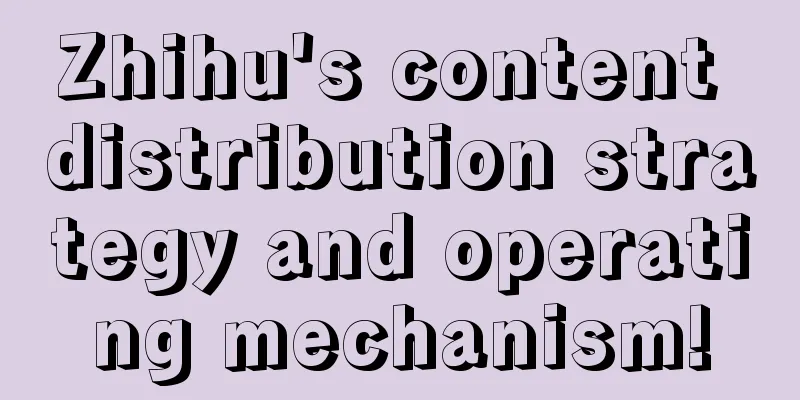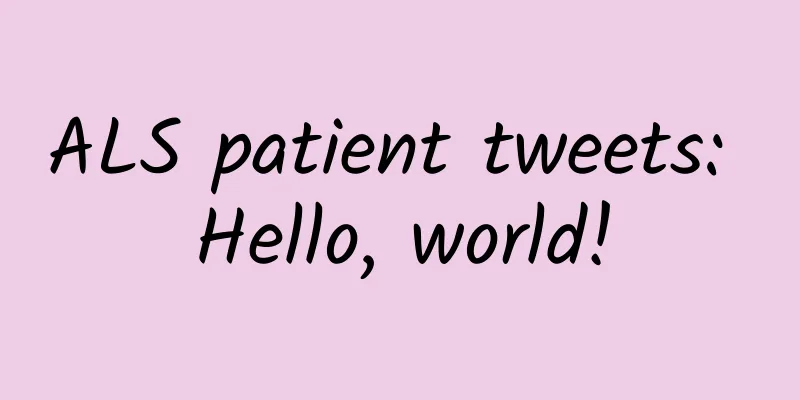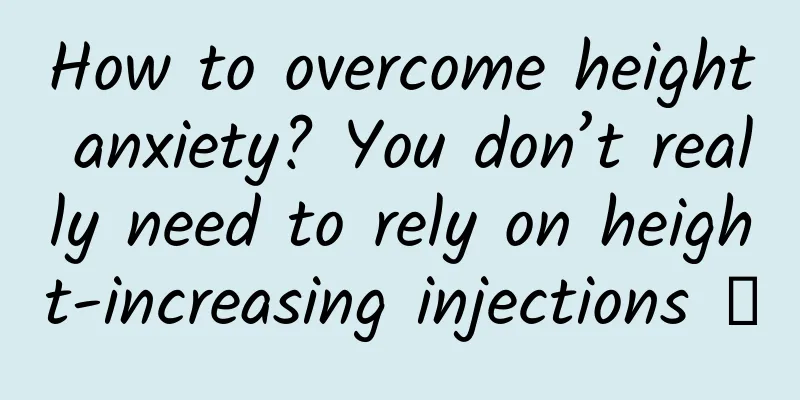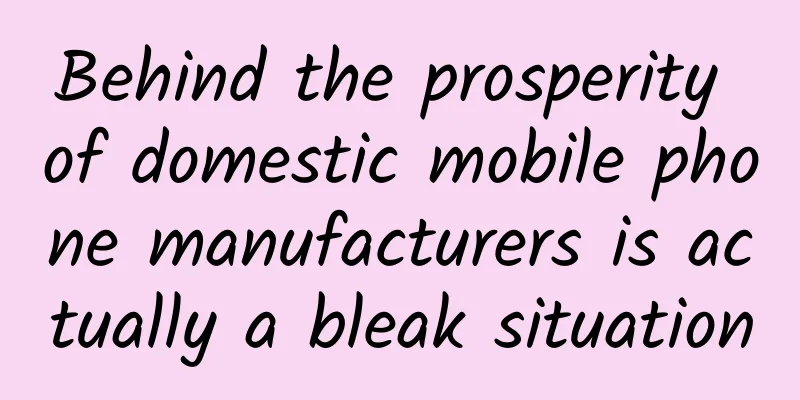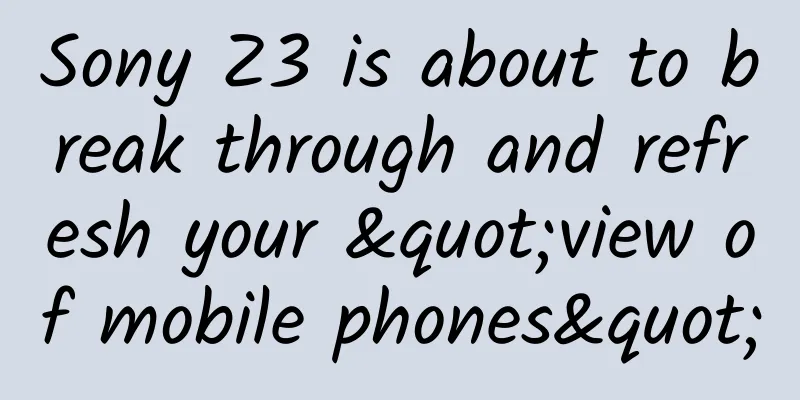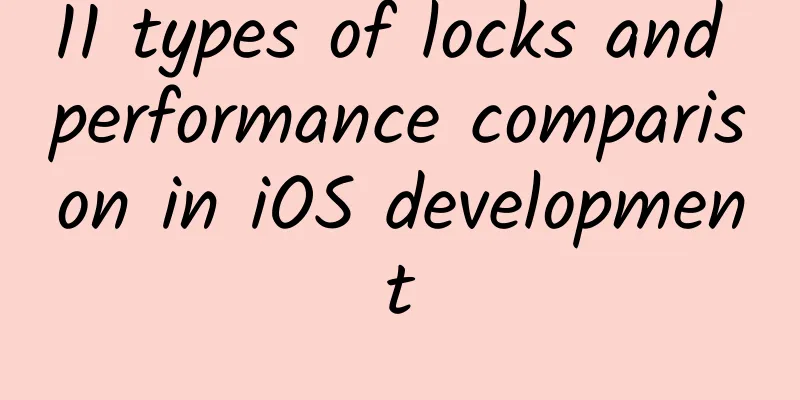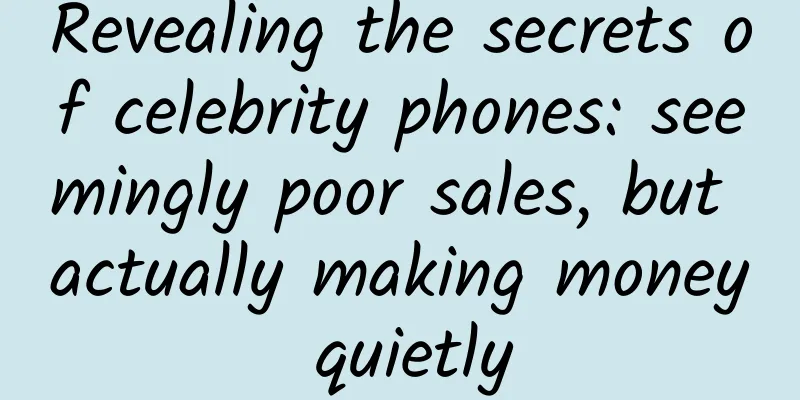What to do if iPhone message reception is delayed? In fact, changing the time zone will eliminate the delay, which is very practical
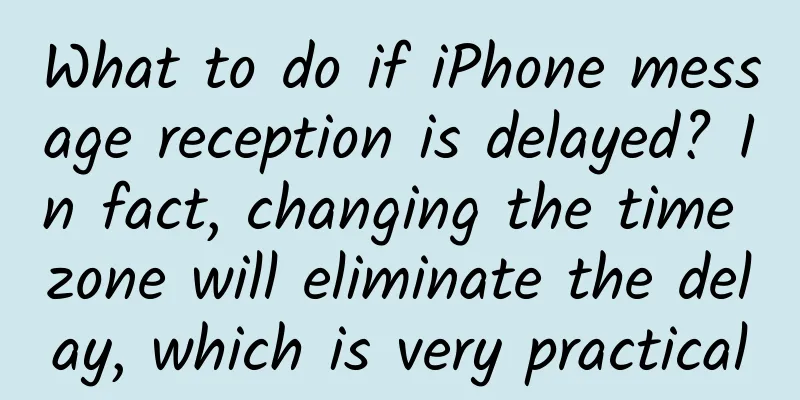
|
Have you ever encountered this situation when using iPhone? Sometimes you clearly received a notification on WeChat, but when you clicked it, there was nothing. It took 10 minutes for the message to be displayed. It was very uncomfortable. In fact, we only need to change the time zone to avoid delay. Here is how to change it.
1. Change the default time zoneThis is a very popular method recently. Many people say it works, so I decided to give it a try. First, open the iPhone's "Settings", then click "General", and find "Time & Date". After entering, you must turn off "Automatic Settings" before you can manually change the time zone. Generally, the default time on mobile phones is "Beijing" time. Change it to "Shanghai", check the time, shut down and restart. After a few days of testing, I found that it is indeed effective. After changing the settings on my phone and tablet, I can receive messages at the same time without any delay. 2. Enable background refreshIn the general settings interface of the iPhone, find "Background App Refresh". After turning on this function, even if you are not using WeChat, it will run silently in the background, and you can receive new messages immediately. It is not enough to just turn on background app refresh. You also need to go to "Cellular Network", click "Cellular Data Options", and turn off "Low Data Mode". Otherwise, you will not be able to use the network to run the app. 3. Allow message notificationsFinally, check whether the message reminders are turned off. First, find WeChat in "Settings" - "Notifications" on the iPhone, then turn on "Allow Notifications", and check the lock screen, notification center, and banner. In addition, you need to log into WeChat, open "Settings" - "New Message Notifications", and turn on new message notifications when WeChat is not open. This way, all notification permissions are turned on and you won't miss any messages. Written at the end:That’s all for today’s content. If you think it’s good, you can share it so that it can help more people. If your iPhone message reception is delayed, try the above method, which is very practical. |
>>: Apple reveals new OS: a family-based operating system
Recommend
2021 Tik Tok Marketing Plan
In this marketing plan: 1. Douyin has built a ric...
The "king of new materials" mentioned in "Dream Pool Essays"! What exactly is graphene?
If you ask what new material is the hottest nowad...
Daily Fresh Product Analysis
With the development of the Internet, many servic...
What work scenarios will the new Google Glass be aimed at?
Beijing time, July 31, search giant Google is try...
How much does it cost to attract investment for Jieyang Moving App? What is the investment quotation for Jieyang Moving Mini Program?
How much is the investment cost in Jieyang Moving...
Doctors urgently remind: Erythromycin ointment must not be used for a long time! Tell your family members immediately
Experts in this article: Wang Wei, Deputy Directo...
Living room big screen returns to the center of home entertainment, data will become the biggest gold mine for OTT marketing
It has become a global trend for users to return ...
Doctor Strange's wizard circle is not easy to mix with. Harry Potter plays a corpse to make a living.
In November, in addition to many shopping maniacs...
Teach you how to use psychology to change your 7 habits
Course Description: 7 psychological habits to imp...
What brand advantages are needed to use low-price strategies for marketing?
Many people believe that if the product has the s...
The Spring Festival turned into a "Spring Disaster", it turns out that anxiety is "causing trouble"! How to relieve anxiety after the festival
I don’t know if you feel the same as I do recentl...
"Singer" joins hands with Yingke Live. What else has Yingke Live done in operation and promotion?
As a fashionable live streaming product focusing ...
When you wake up, your sleep report is "automatically generated"? Smart pajamas are coming!
Compiled by: Gong Zixin Sleep is an important par...
20 trends and heartfelt suggestions for brands in 2022
I have compiled 20 brand trends and suggestions f...