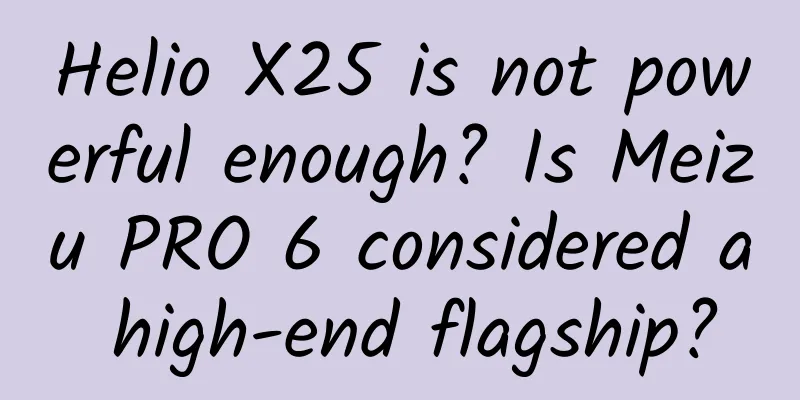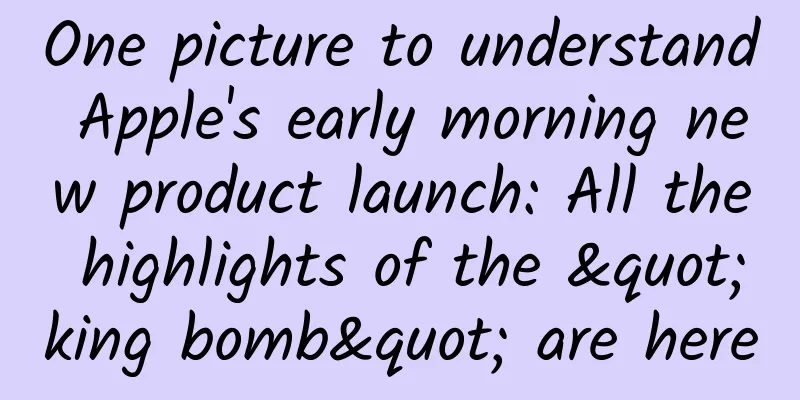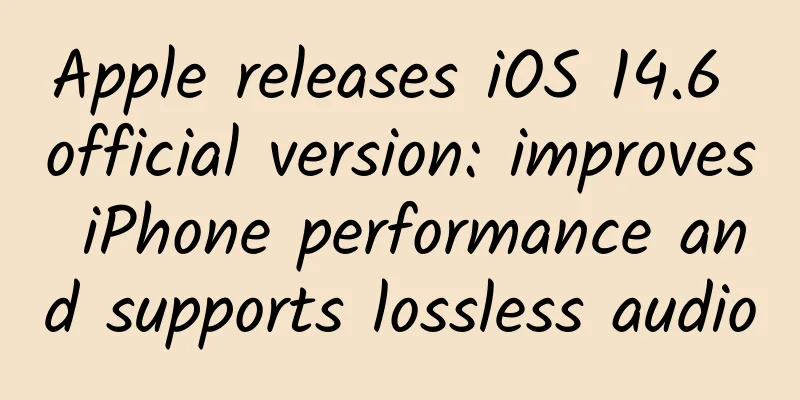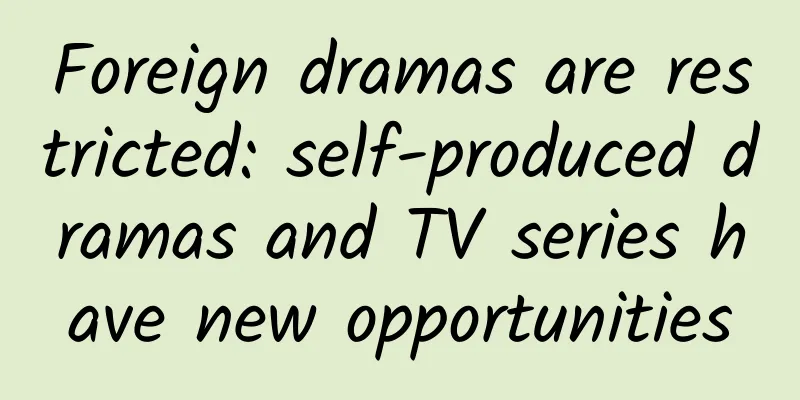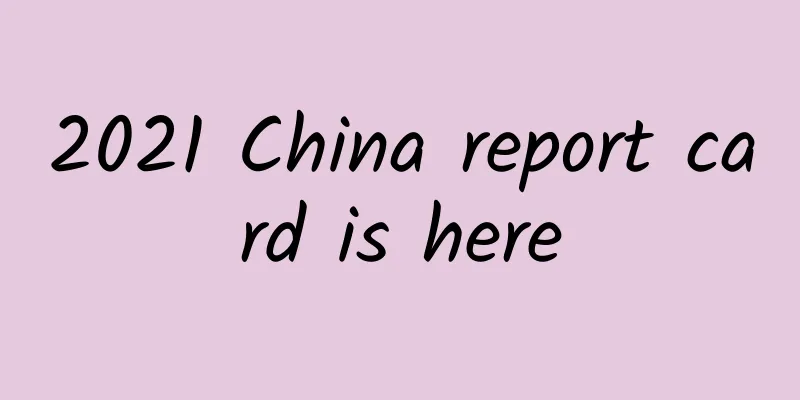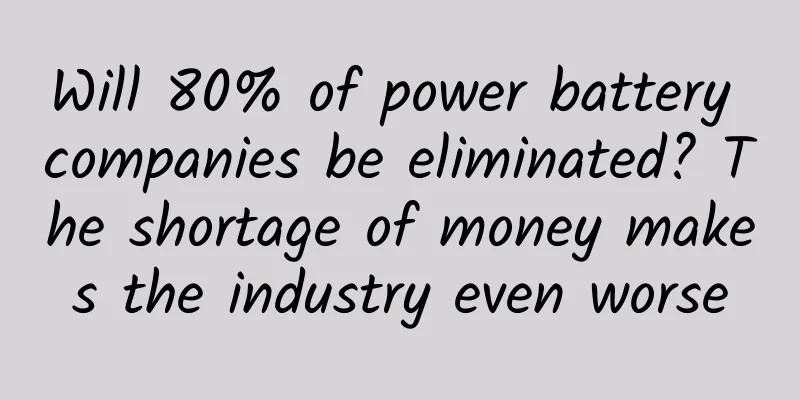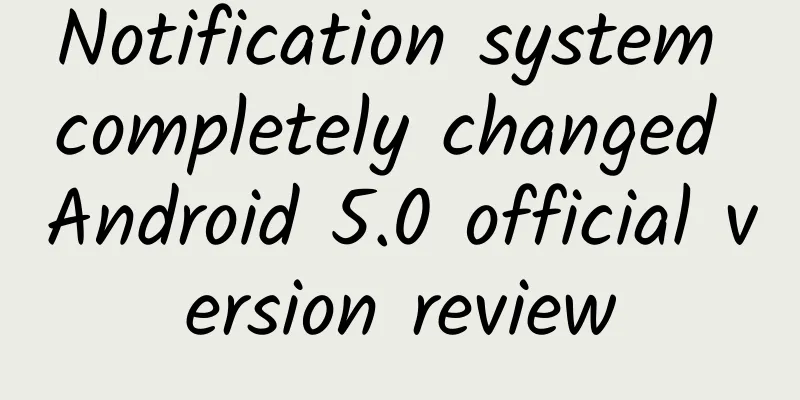Super detailed! Summary of the process and methods of building user portraits from 0 to 1

|
As a design tool, user portraits can help designers break out of the inertial thinking of "designing for themselves", focus on target users, discover core values, and empower products. Preface In the process of product development, product, design, and R&D personnel often mention words such as "we need to design for target users" and "who are our users". It can be seen that identifying target users is crucial in the process of product development. As a design tool, user portraits can help designers break away from the inertial thinking of "designing for themselves", focus on target users, discover core values, and empower products. They are widely used in various types of Internet products. This article will introduce the concept and value of user portraits and how to build user portraits from 0 to 1. I hope that after reading it, you will understand the relevant theories of user portraits and it will help you to conduct in-depth learning of user portraits in the future.
What is a User Profile? There are currently two commonly used user portrait concepts in the industry, one is User persona, and the other is User portrait, which is also translated as User profile. The first type of user portrait, User persona, is a representative virtual user model abstracted from the product's observation of the real world, according to Alan Cooper's "About Face". It is sometimes called a composite user archetype. This concept was first proposed by Alan Cooper in his book "The Inmates are Running the Asylum" and has been continuously improved in many books. The main features of this portrait are as follows: 1. Describe a user persona including role description and user goals The role description here refers to name, age, position, income, occupation, etc. This type of role description is mainly to make the user portrait richer, more real, and concrete; the focus is on user motivation, and user goals are their motivation. 2. Can represent similar user groups or types, or individuals User persona is abstract and virtual, representing a typical user group. Although it can also represent individuals, individuals are not actually independent individuals, but are synthesized from actual observation and research. 3. Must be context-specific - product-specific behaviors and goals User persona studies the user's use of the product in a specific context, focusing on their behavior, attitude, ability, motivation, etc. within a certain range. Even for the same persona, the motivations for different products are different. Generally speaking, it is not easy to reuse between different products, and it is necessary to consider the entry scenarios of different types of products. The second type of user portrait, namely User portrait, refers to the labeling of user information. It collects multi-dimensional information data of users (such as demographic attributes, social attributes, behavioral preferences, consumption habits, etc.), and conducts statistics and analysis on them to abstract the overall picture of user information. Compared with user persona, it focuses more on data mining and labeling system construction. The main characteristics of this type of portrait are as follows:
Here is a brief comparison of the differences between these two types of user portraits: This article focuses on the first type of user persona. As for how to create data portrait labels and applications, it will be introduced in later articles and will not be repeated here. The value of user portraits As a design tool, user portraits are used throughout the product life cycle. Combined with several stages of design work, the value of portraits is mainly:
User portrait construction process In general, user personas often use qualitative research methods to divide roles. The main sources of information include: anthropological research, situational surveys, observation, interviews, desktop research, etc. The specific implementation will be slightly adjusted according to the business situation. This article combines the experience of Kujiale-Kuaida and Yingke two business lines to sort out the process and methods of building portraits from 0 to 1, as shown in the following figure: Step 1: Establish goals and portrait dimensions Clarify business goals and user roles. Different roles and goals will have different requirements when collecting information, which will affect the final portrait results. Therefore, before making a portrait, you need to consider the purpose of the portrait. After clarifying the goal, you can combine the goal and the role to develop the portrait information dimension. There are 2 points to note here:
Regarding the first point, the general information dimension can be combined with the elements of the user portrait and selectively extracted according to the business situation. It should be noted here that there are some differences in the information dimensions of to C and to B. For example, to C products will focus on the user's gender, age, family situation, hobbies and habits, while to B products will pay less attention to these. They will focus more on the user's work ability, work content, use of work, etc. Summary of elements of user portrait: Regarding the second point, since we are creating user portraits, we need to cover as many different users as possible. So who should we find to conduct the research? Here are two tips. Tips1: User screening conditions Find products and operations that are closely related to the business, and discuss and determine user types. During the discussion, we will define eligible users, come up with a user screening criteria table, and then invite users based on this table. Tips2: Job function screening For some B-type products with clear job functions, users can be found based on job functions. In practice, it is necessary to consider the actual situation to see whether it is necessary to distinguish between management positions and ordinary execution positions. Taking the KuaiDa intelligent design business line as an example, in the user portrait project
The combination of these two finally sorted out the user portrait dimensions of KuaiDa. Step 2: Establish research methods After establishing the dimensions of the portrait information, it is necessary to select the appropriate research method to collect information based on factors such as users, time, energy, and funding. There are three commonly used research methods:
How to choose each method? You can choose according to the differences in research methods, the product's life cycle, and actual time, energy, and funding. Differences in research methods Quantitative and qualitative are relative concepts. Quantitative methods focus on understanding "what", that is, discovering what users do and digging out factual information. Qualitative methods focus on understanding "why", that is, digging out the reasons behind user behavior and understanding the phenomenon. Research methods corresponding to product life cycle
Taking the KuaiDa intelligent design business line as an example, we took into account factors such as purpose, product cycle, research method, time and energy, and adopted a combination of data + questionnaire + telephone interview methods. Step 3: Plan and collect data After clarifying the goals and methods, the entire research needs to be refined, a specific and detailed implementation plan needs to be developed and implemented, and the overall pace needs to be controlled to collect effective information. For example, if the questionnaire method is used, it is necessary to design the questionnaire, select the interviewees, distribute the questionnaire, and collect the questionnaire. If the interview method is used, it is necessary to prepare relevant materials before, during, and after the interview. Different methods require different precautions in the implementation process. You can refer to the reference books and articles on the relevant methods, which will not be repeated here. Step 4: Analyze data and cluster roles After collecting and organizing valid information in the third step, it is necessary to identify key behavioral variables, match the surveyed users with the behavioral variables one by one, and identify differentiated behavioral patterns. When looking for variables that may lead to behavioral differences between users, the author has summarized some dimensions for reference based on past experience. When mapping users based on behavioral variables, it is not necessary to pursue absolute accuracy, as long as the mapping is relatively clear. After sorting out, it can be observed that some user groups are concentrated on several behavioral variables, which form a significant behavioral pattern, thereby clustering a certain role type. By analogy, several different behavioral patterns can be found. To ensure comprehensiveness, it is best to traverse after mapping to check whether there are any missing users or variables. Taking KuaiDa as an example, when users use intelligent design tools, their behavioral variables can be subdivided into: occupation type, professional skill level, usage method, factors they value, etc. After corresponding one by one, they are clustered into several major role types. For example, one type pursues speed and pays attention to the overall effect; the other type focuses on the process and pays attention to details. In addition to the above methods, for enterprise-level products of the to B type, when the user's functional attributes are very strong, the enterprise function can be used as the basis for dividing the role types. At this time, it is only necessary to sample typical samples for each type of role, ensure completeness, and conduct research. Step 5: Comprehensive features and output portrait After completing the role clustering, we sorted out the dimensional characteristics of each role, such as behavior, goals, pain points, etc., to form the basic framework of the portrait, and gave a detailed description of each role's attribute information, scenarios, etc. to make the portrait more full and realistic. At this time, please note:
User portrait framework Taking Kuaida as an example, the portrait of a certain role - a sales guide is as follows: Step 6: Combine products and implement portraits The value of user portraits can only be reflected if they are implemented and help product design; otherwise, they are just castles in the air. After creating the portrait, you can organize and share the portrait results so that team members can reach a consensus on the users they serve, and then discuss new opportunities or improvements for the product, and gradually implement them in product design and promotion and marketing. How to apply user portraits before, during, and after design will be further explained in subsequent articles, so this article will not go into details. Summarize This article introduces the concept, value and construction process of user portraits. As the saying goes, practice makes perfect, and you can try it out in your daily work. At present, Kujiale is gradually building a complete user portrait covering the entire company and various business lines from 0 to 1. We will continue to explore and improve the portrait construction method in this process. |
<<: Android 12 is here! Check out the Android 12 preview for hands-on experience
>>: Will Android 12, with minor revisions, launch a counterattack against customized systems?
Recommend
On Humanity’s Lunar Day, how to protect the lunar heritage?
In order to take a photo of the banner on the lun...
How are the first group of people who used the “magic weight loss drug” doing now?
In the "weight loss circle", I believe ...
Tavistock short-term dynamic therapy twelve-lecture online course complete set of materials
Tavistock Short-Term Dynamic Therapy 12-Lecture O...
Gaoligong, why is he great?
↑A group of National Geographic fans, focusing on...
ChatGPT is popular. If you want to avoid being replaced by AI, you need to have the ability of "meta-learning"
A while ago, ChatGPT became popular all over the ...
China Automobile Dealers Association: In the February 2025 Automobile Retention Rate Report, large models have a higher retention rate
Recently, the China Automobile Dealers Associatio...
Analysis of Taobao Double Eleven Event
Have you participated in Taobao’s Double Eleven e...
From the ground to the sky, maybe this is the future of mobile phones?
Introduction In ancient times, people basically c...
Luo Yonghao's Hammer: The low-end model with no physical buttons is only 899 yuan
[[143983]] It was previously reported that the Sm...
How about Gauze skin care products: What are the impacts of SEO website structure optimization?
SEO optimization includes many aspects, such as k...
27-year-old female host died suddenly after infusion! The "silent killer" is this... commonly used in respiratory department!
Expert of this article: Liu Zhijun, Pharmacy Depa...
Tik Tok live broadcast room Qianchuan delivery skills
At present, Douyin promotion live broadcast room ...
Android background killing series 2: ActivityManagerService and App on-site recovery mechanism
This is the second in the Android background kill...
Information flow advertising | The four basic principles of advertising monitoring, understand them and you can say goodbye to fake traffic!
This article is based on the gaming industry, but...
Fan Jian's "Taobao Tmall Business Advisor Data Analysis Series Course" allows you to easily operate your store and help create hot products
Training course video content introduction: Busin...