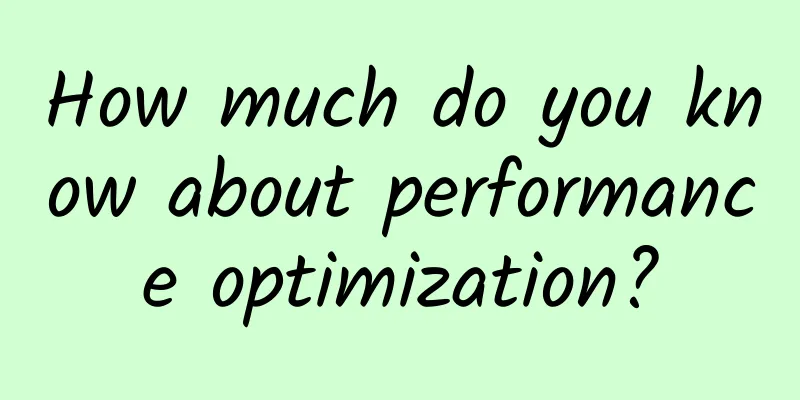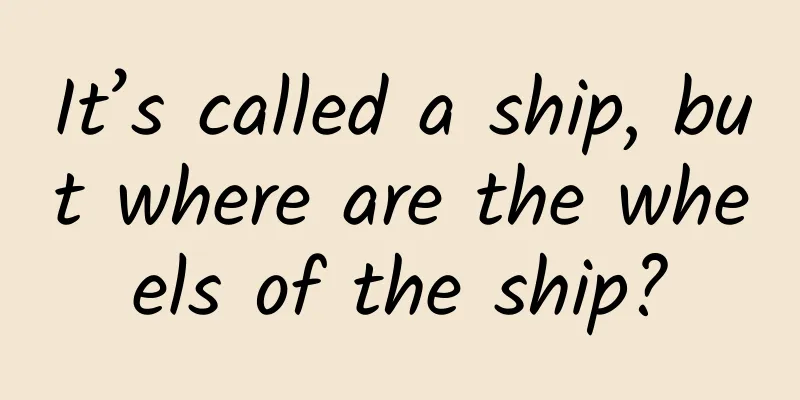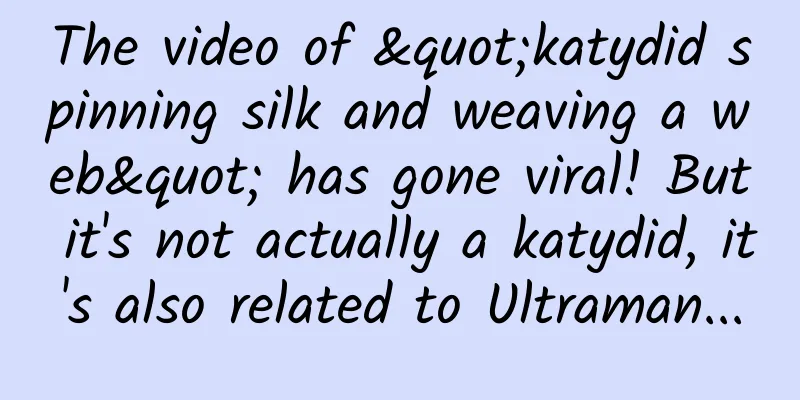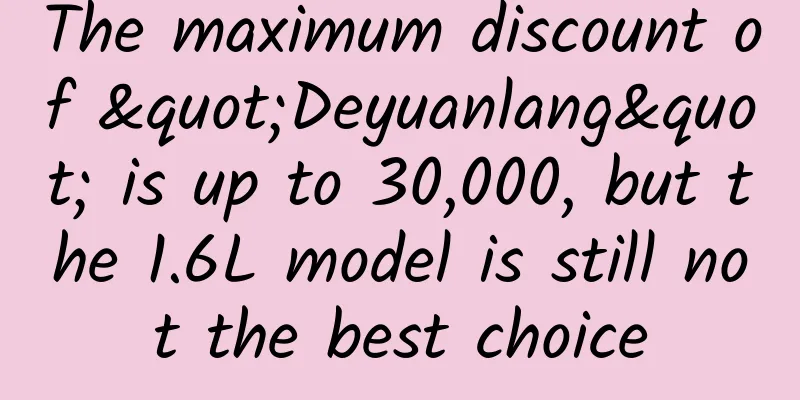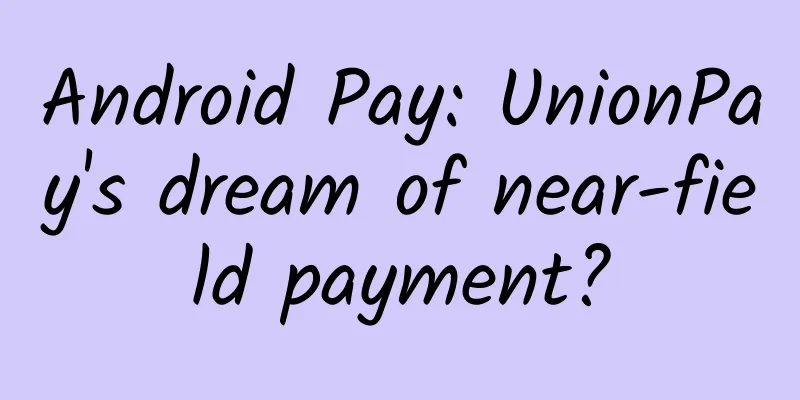Will Android 12, with minor revisions, launch a counterattack against customized systems?
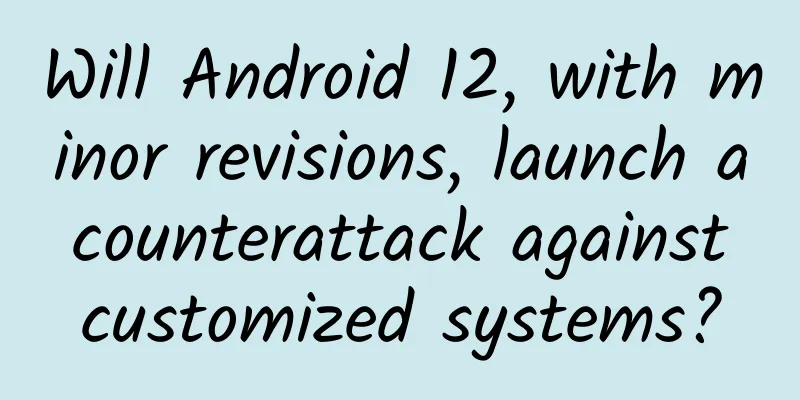
|
Competition in the smartphone market is coming to an end, but the iteration of smartphone systems is reaching a new climax. MIUI, ColorOS, OriginOS, EMUI, OneUI, etc., all bring major updates to interface design and functional interaction. They are all developed based on Android, and they shine in areas that Google has not touched, pushing the Android ecosystem to a new height. Customized systems are moving forward in strides, so how should native systems change? We may find the answer in the latest version of Android released today. Google did not bring back the dessert code name nor did it continue to use the letter code name in recent years. It directly called the new version of the system Android 12. It seems that they also realized that simple and easy-to-understand names are good names. Judging from the various changes in Android 12, it hopes to provide assistance to various mobile phone manufacturers as in the past, and also wants to take more initiative through visual updates. The native system that most users are not aware of has a different idea from before. New material design interface? In the works It has been rumored that Android 12 will use the Material Design 3.0 interface, ushering in the biggest change in recent years. The first developer preview did not bring many major updates to the interface, but more like a tinkering with the previous style, such as adding more transparent effects to the notification center and adjusting the notification display layout to look more natural. Other system applications have also been modified similarly. For example, the system settings are no longer pure white or pure black backgrounds, but light blue or other theme colors. The style of some switches has also been changed to display "√" when turned on and "-" when turned off. Although there are no major changes, the new interface still provides more information density suitable for large screens than the Material Design interface controls that have been used for many years. XDA netizens still found a hidden new interface in the system, which looks quite similar to the leaked image, using a large area of light colors, and introducing a larger brightness slider and shortcut buttons. Compared with the current preview version, we can find that Google hopes to use transparency to provide a more efficient mobile phone experience. Solid colors look good but go against the current mainstream. Large-screen mobile phones are undoubtedly the mainstream. Many years after the customized system launched the one-handed mode, Android 12 finally has optimizations for large screens. One is a large title mode similar to the customized system. The interface title will be enlarged and displayed separately, making the interface menu easier to press. The second is the one-handed mode. There is currently no way to enable it. It is more like a "rough house" left for mobile phone manufacturers to customize and develop. The player controls built into the notification center have also been upgraded, and now you can set the apps that appear in it, so there is no longer a situation where there are too many music apps and you are confused. Another change is that the left-swipe menu for notifications may become history. This design is hidden too deeply and few users know about it, and customized systems often use different designs, causing it to become a complete decoration. The notification snooze function has a new entry point, which is displayed directly on the notification with an alarm clock icon. Click it to make the app quiet for a while and then notify again. The new design is more intuitive but also makes the app notifications look a bit crowded. Perhaps this is one of the reasons why Google adjusted the layout. However, in China, more users will directly choose to turn off notifications. There is another major benefit for Pixel 5 users. They can finally hide the front camera in the system interface without wasting extra display space, just like users who customize their phones. In the previous system, after the user turned on hiding the front camera, the status bar and the entire system interface were forced to move below the front camera, wasting the phone screen and creating a "big forehead" out of thin air. There are no major new features, just want to make you use it better Previously, Android added the function of sharing Wi-Fi networks through QR codes, and Android 12 has been further upgraded, bringing the ability to share with nearby mobile phones through the Nearby function. Compared with directly sending QR codes, this is indeed more efficient and safer. In the domestic market without the Nearby function, the mutual transfer alliance composed of multiple manufacturers needs to make efforts to fill this gap. Android 12's screenshot function adds a left swipe to eliminate the preview window, and also improves the screenshot editor, making cropping and graffiti more accurate, and adding stickers like third-party apps. However, the scrolling screenshot function that was rumored to be added to Android 11 has not yet appeared. For native users who want a simple and convenient long screenshot capability, they may have to wait a little longer. Transmitting data across applications has always been a huge challenge for various customized systems to enter the desktop experience, and Android 12 provides a solution. Google introduced a new program interface, which allows multiple applications to directly copy and paste text and image content, and even drag and drop. The improvement in multitasking efficiency is a major benefit for tablets, foldable devices, etc. Remember the dynamic vibration system Sony added to Xperia phones? The phone can vibrate regularly to enhance the sense of immersion based on the currently playing audio, video or game sound. Now Android 12 has system-level audio vibration capabilities, and it is not limited to the phone itself: when playing games with a controller, the phone will send a vibration signal to the controller, making the experience closer to a game console. In the past, native Android had an emergency contact function, but you had to turn on the screen to view it, and there was no quick call-out like in custom systems or iOS. Android 12 finally made up for this lesson. Users using the native system can also press the power button five times in a row to quickly start the SOS emergency call, which is an extra lifesaver for users in danger. The side-slide back function that has always been criticized in native Android has also been updated and can now be used directly in applications in full-screen mode. This seems quite strange in the eyes of customized system users who are used to swiping back, but Google has indeed not provided a reliable solution in the past two years, making it easy for users to encounter accidental touches or other problems when swiping back. Privacy and basic experience continue to advance steadily It is difficult for ordinary users to feel it directly, but privacy is still the top priority in Android's improvement work. Google said that it has brought higher transparency and given users more control in Android 12, such as new identifier controls. Quite a lot of privacy changes are related to Internet applications. The WebView called in the application has been changed to a cross-site cookie setting consistent with Chrome. Multiple improvements in underlying multimedia capabilities will obviously give Android a better audio and video experience: even if the device display does not support it, HEVC and HDR encoding and decoding can be performed efficiently; support for AVIF images has been newly added. This format has higher quality and smaller size than the popular JPEG, which fully caters to the needs of Internet content dissemination. The experience of clicking on a notification but not being able to open the app immediately occurs in the daily use of many users. Google wants to change this situation. The reason why the application is not launched quickly from the notification is that the developer uses a middleware similar to a trampoline to implement the function, which consumes more resources and is slower. Android 12 will prohibit the "trampoline" to increase the opening speed. There is also new news about the gradually advancing mainline plan "Project Mainline". This time, the component added to the Google Play system update is Android ART. In other words, the underlying performance improvement can be updated through the app store. Whether domestic customized systems will provide similar capabilities depends on the cooperation and strategic plans of mobile phone manufacturers. Conclusion The above are the updates of the first developer preview of Android 12. Rumored features such as a new interface and an interface that rotates with the human eye have not yet appeared. They may have to wait until the next preview or public beta version. If you want to see the full version of Android 12, you may have to wait for several months to half a year. Currently, you can experience it with Pixel 3 and later Pixel phones, but as the name suggests, it is still an early preview for developers, and it is normal to have bugs and incomplete functions. Therefore, we do not recommend anyone to try this system, just take a look at the improvements, or use it to urge application developers to follow up. As usual in previous years, Android 12 will launch a public beta in May, and some Android phones other than Pixel will be able to try it out, and the official version will be launched in September. It can be said that the Android system already has a stable update cycle similar to iOS. We all say that mobile phone manufacturers' systems are trying to "split Android", but from the current news, they will integrate the new features of their own systems with the underlying upgrades brought by Google, and provide Android 12 updates for existing mobile phones in the second half of 2021 as usual. However, it is unclear how long this alliance with different people can last. |
<<: Super detailed! Summary of the process and methods of building user portraits from 0 to 1
>>: iOS 14.5 is available first! 217 new emojis added, green screen issue fixed
Recommend
A Shandong woman grows cabbages half the height of a person? These vegetables are so big that you will doubt your life!
Recently, a piece of news about "Auntie from...
A simple way to quickly and effectively increase real reviews on the App Store!
No matter how the industry spreads that reviews a...
16 creative ideas and keyword intent analysis for medical bidding promotion!
We know that each keyword has its own part of spe...
How should operations be performed in the three stages of APP development?
The bell of 2017 has rung. As I am about to enter...
Can you smell or taste the stench of snail noodles?
There are too many "have to" in life I ...
Why do some people get diarrhea after drinking milk? It turns out that this is the "trouble"
Many people have had this experience: bloating or...
A guide to avoiding pitfalls from event promotion plan to implementation!
This article contains four parts: Essentially thi...
Toyota shows its determination to develop electric vehicles with new personnel changes
According to foreign media reports recently, Toyo...
A man was scared when 2 liters of oil were drawn from his blood during a physical examination
Recently, Mr. Wang from Hankou had a very profoun...
Another benefit of eggs has been discovered! But there are some rules for eating eggs, and many people still don't know it
This article was reviewed by Pa Li Ze, chief phys...
Tuhu Auto Care suspends the store involved for rectification due to suspected mismatch of goods and repair without defect
On January 3, Tuhu Auto Care issued a statement r...
What does the skyrocketing price of KFC’s limited edition blind boxes tell us about our psychology?
Key Points ★ The “Pandora Effect” makes us flock ...
Will eating black fungus that has been soaked in the refrigerator for two days cause poisoning? Will keeping leafy vegetables in the refrigerator for 24 hours cause cancer? The truth is →
The refrigerator is one of the greatest invention...
Why don’t hotels check rooms nowadays? What should I do if something is lost?
In recent years, many people have found that chec...