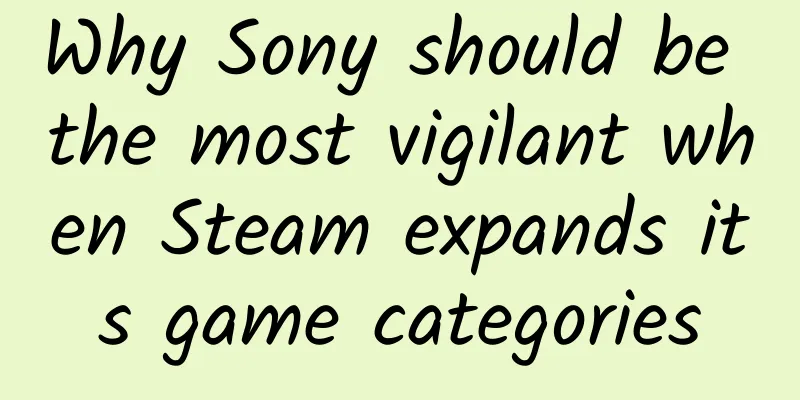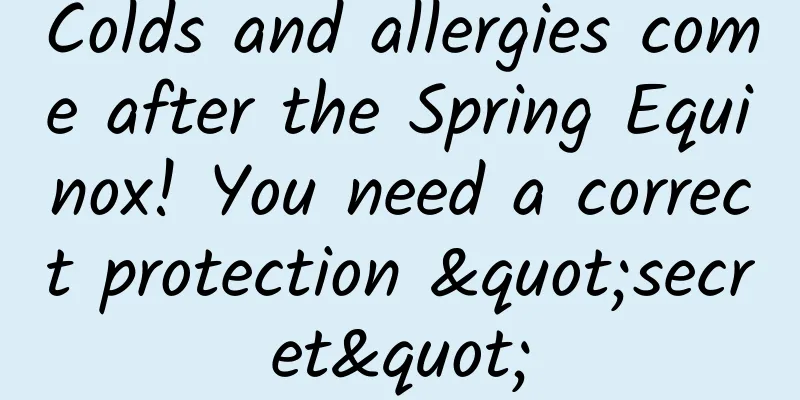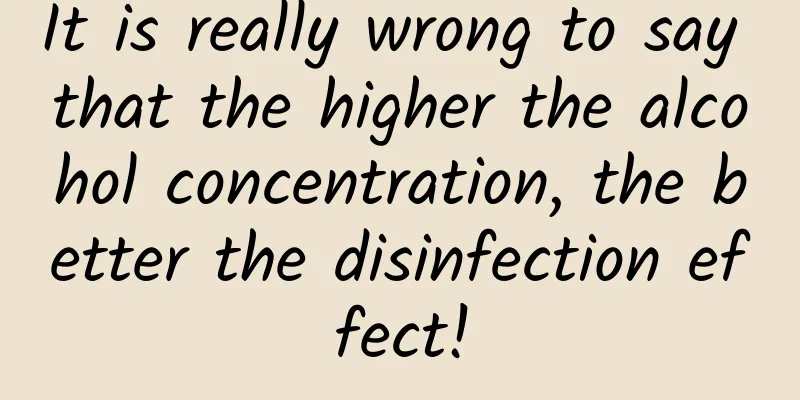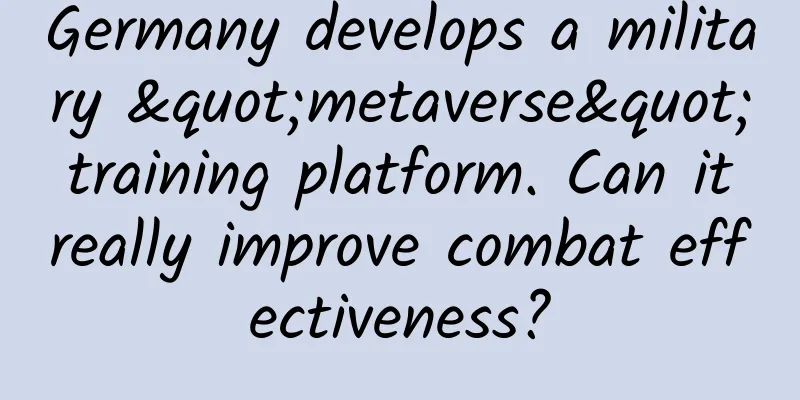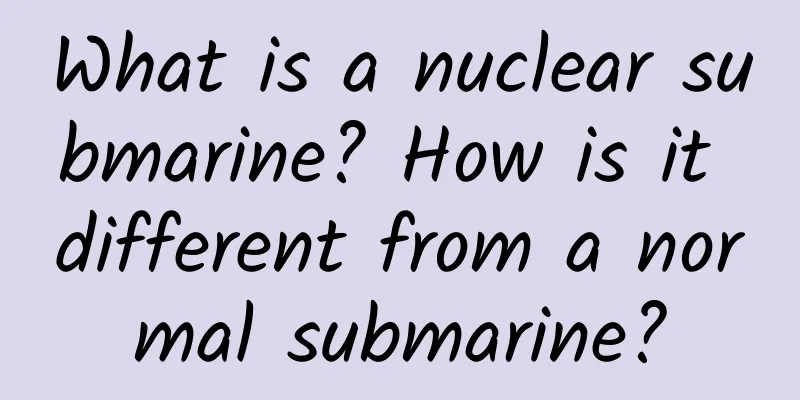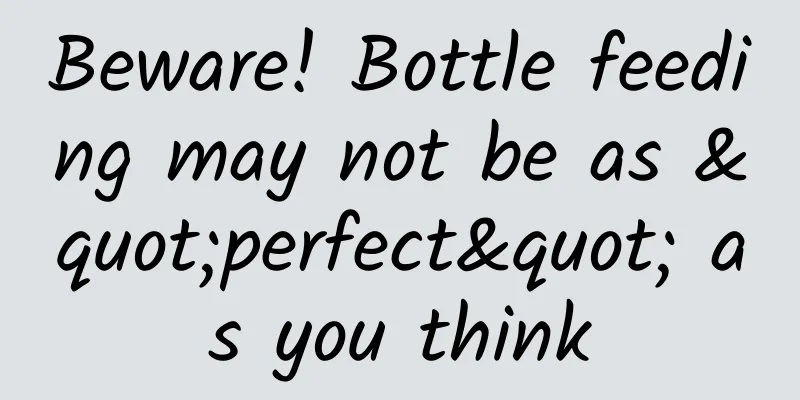Android 12 is here! Check out the Android 12 preview for hands-on experience
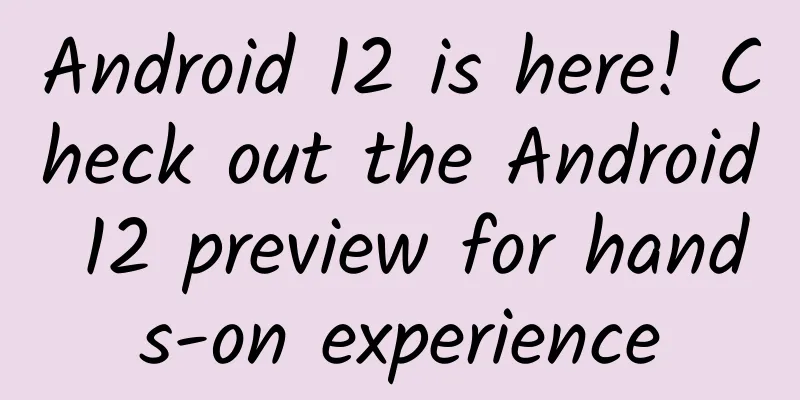
|
Recently, Google suddenly released the Android 12 developer preview for Pixel phones, which is the latest generation of Android system. According to Google, Android 12 has improved in intuitive operation, performance, and security. So what's new in Android 12? Although the current Android 12 is only a developer preview, the official version will be released later this year (usually in September), and ordinary users can also experience many changes. Foreign media Android Authority brings you a hands-on experience of the Android 12 developer preview version. Let’s first take a look at some of the new features of Android 12. Notification Center The current Android 12 is a developer preview version. There are not many overall visual changes, but there are still many small details that can be observed, and the notification center is one of them. Comparison of notifications between Android 12 (left) and Android 11 In Android 12, the notification center and pop-up windows have changed slightly, including the font and layout are different from Android 11. For example, in the notification window for receiving an email, there is a "z" snooze button in the lower right corner. After clicking it, you can pause the display of this notification for a period of time, such as 15 minutes, half an hour, one hour or even two hours. In addition, the notification center of Android 12 is also closely related to the system theme. If the user selects a theme color, the notification center will also have that color. For example, the Android 12 notification in the picture above has a light blue, unlike the Android 11 notification which is only black and white. This may be related to the previously rumored major changes to the Android 12 theme system. Google claims that apps can be opened more quickly from notifications in Android 12. If the app uses the new interface of Android 12, the app can trigger the activity directly by clicking the notification, instead of jumping as it often does now, causing additional delays. set up The settings menu section of Android 12 also has visual changes. The search bar at the top is more prominent and the options have a large logo, which is very different from the current Android 11. In terms of content, the settings menu of Android 12 can find new safety and emergency call functions, which allows you to quickly access emergency information, such as contact information, medical history details, etc. In this functional module, there are also functions such as car accident detection, crisis alerts, wireless emergency alerts, and SOS calls. Among them, SOS allows you to trigger emergency operations by quickly pressing or long pressing the power button, such as calling 911 and other alarm phones. This number can be modified by yourself. However, if a non-emergency number is entered, you will need to unlock the phone to call. The settings menu of Android 12 will see more changes in the future. For example, Mishaal Rahman of the XDA developer forum discovered the existence of a "one-handed mode", which can be enabled on some Pixel devices. It can provide a settings menu similar to Samsung One UI with a larger title layout, allowing you to touch large-screen devices more easily. Android 12 settings interface Quick Settings Panel For example, some music and video player apps will use this feature. In the current Android system, media apps can generate a playback control floating window in the notification center, which is also a quick settings panel, but sometimes you don’t want to do this like a certain player. In Android 12, the system allows you to turn on or off the player controls of a certain app. For example, if you don’t want a video player like YouTube to generate a quick settings panel in the notification center, but you want the music app to keep such controls, Android 12 can set them separately. Android 12 (left) vs. Android 11 player shortcut controls In addition, Android 12 has also improved the style of this quick setting panel, making the buttons larger, the cover larger, and less prone to accidental touches. Fast sharing network In Android 11, the system already provides WiFi information sharing, but this has been further improved in Android 12. In Android 12, if you want to share a WiFi hotspot with other users, just click the Nearby button, which can send WiFi information to anyone. Scrolling screenshots This is a very common feature of domestic Android ROMs, but native Android has never actually supported it. XDA developer Mishaal Rahman pointed out that Android 12 does have this feature, but it has not yet been enabled. Whether scrolling screenshots will become an official feature of Android 12 remains to be further confirmed. Touch sound feedback In Android 12, Google further provides tactile integration support for sound effects through vibration motors. Developers can control the intensity and frequency of vibrations to enhance the experience of immersive games and audio. Improved gestures in immersive mode When we read e-books, watch videos, and other scenarios, we will enter Android's immersive mode. Generally speaking, Android's default gesture operation requires users to swipe in from the side of the screen, exit immersive mode, and then return to the previous interface. Now, Android 12 no longer requires swiping twice, and a single swipe gesture can exit full-screen immersive mode and return to the previous interface. Project Mainline improvements Project Mainline is a project that modularizes Android components and makes the Android system easier to upgrade. In Android 12, the ART module will also be added to Project Mainline, and Android components will be further split, which can make Android updates more timely. More comprehensive HEVC video encoding support HEVC can greatly reduce the size of videos, and in Android 12, even if some apps lack HEVC encoders, the system can transcode the media they capture, and the speed is quite good - in Pixel 4, a one-minute, 1808p, 30 frames per second video is transcoded in just 9 seconds. AVIF image format support The compression algorithm of AVIF image format is the same as that of AV1 video encoding, and AV1 is the latest generation of video encoding algorithm. Compared with JPEG, it can significantly improve the compression quality of pictures, with better image quality at the same volume and smaller volume at the same image quality. The following figure is an example. Calling content from the App more conveniently Android 12 will open a new API called "OnReceiveContentListener". All apps can use this API to receive images, videos, audio and other content. For example, users can copy a video from an app and paste it into another app. It will be more convenient to call content between different apps. Improved multi-channel audio Android 12 adds support for MPEG-H playback in pass-through and Offload modes. In addition, support for audio reverberation, resampling, and sound effects has been increased to up to 24 channels. Optimize front desk service In the current Android system, people often encounter situations where clicking on an advertisement suddenly jumps to another App. Android 12 will prevent foreground services from starting from the target App, and this phenomenon will be curbed. Google is currently urgently optimizing the process scheduling of JobSheduler to ensure fewer background killing phenomena and a smoother App experience regardless of the background battery optimization strategy. Android 12 will also delay notifications for some foreground services, and notifications will not interfere with them until you complete certain current short operations. In layman's terms, when you are using an App, fewer notifications will pop up in the background. When will Android 12 arrive? Google has tentatively determined the schedule for Android 12. It will release a developer preview version in February, March and April, and then a Beta version in May. After four Beta versions, the testing will be completed in August, after which the official version of Android 12 will be released. In the timeline above, we can see that "Platform stability" spans the period from the fourth Beta version to the final release. This period means that Google has begun the final compatibility testing of apps, SDKs, and libraries. According to past practices, the new generation of Android will be officially released in September, and Android 12 should be no exception. In general, Android 12 still has many new features worth looking forward to. Although some interaction and appearance features have been implemented in customized Android ROMs, the underlying changes are still worth looking forward to. Let us pay attention to the development progress of Android 12 together. |
<<: Android 12 first developer preview released: new interface, many underlying updates
>>: Super detailed! Summary of the process and methods of building user portraits from 0 to 1
Recommend
iOS 12.3 released to support AirPlay 2-enabled TVs
After six rounds of beta testing, Apple finally r...
How serious are the consequences if spies steal hybrid rice seeds in my country?
Recently, the Ministry of State Security disclose...
The 15-year-old boy's height is fixed at 1.53 meters! The doctor reveals the "mystery": the key to a child's growth depends on these factors
Audit expert: Shen Yingjian Director of the Nutri...
Liu Shuwei released a report: LeTV's model is difficult to sustain
I started analyzing LeTV (stock code: 300104) in ...
Sun Hongbin secretly inspected LeEco's US factory and may jointly invest $1.1 billion
Recently, Sunac China Chairman Sun Hongbin visite...
What is the fastest growing plant in the world?
It, facing the pond, is like jade, and would rath...
2019 EDC x Sihao Extraordinary Super Electronic Music Party" Night is about to start
The first domestic joint venture pure electric SU...
If you don't understand, ask! Why does bread become hard as it ages, while biscuits become soft?
Bread and biscuits are small snacks that we often...
Can anyone help me see if this bowl is red bean soup or mung bean soup?
The answer is: mung bean soup! Mung bean soup, kn...
Why do people laugh so hard that they can't close their mouths? The secret that makes people drop their jaws...
"Hahaha, I can't stop, I can't stop ...
Copywriting Basics Series | How to improve a 70-point copywriting score to a 90-point score?
You have carefully analyzed and digested the prom...
Quasi-unicorn Thunderbird Technology's net profit surged 88%, with multi-dimensional long-term layout becoming the key to its growth
The mobile Internet dividend has entered a period...
Vipshop’s live streaming IPization, what is the potential of “original video + shopping guide live streaming”!
The Olympic Games have just ended. In this Olympi...
iOS source code download: scroll view of text + pictures
Functional classification: Other Supported platfo...