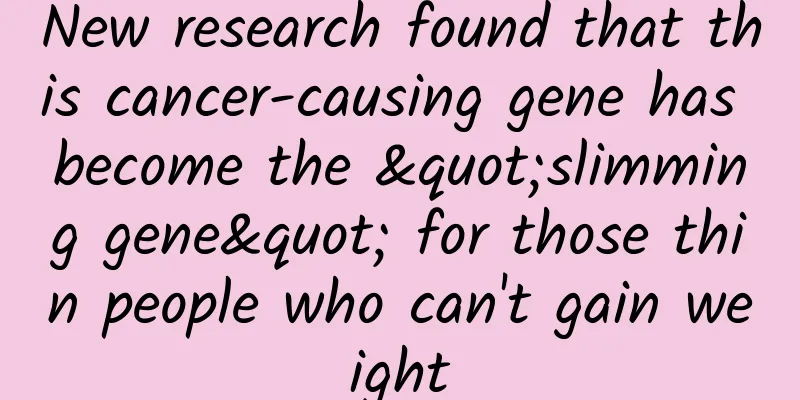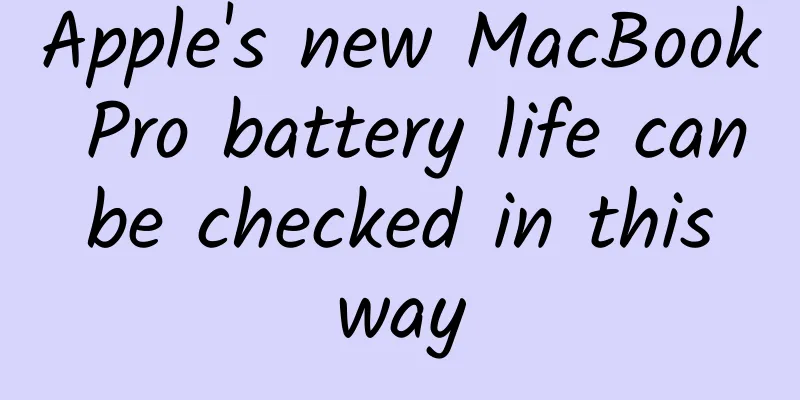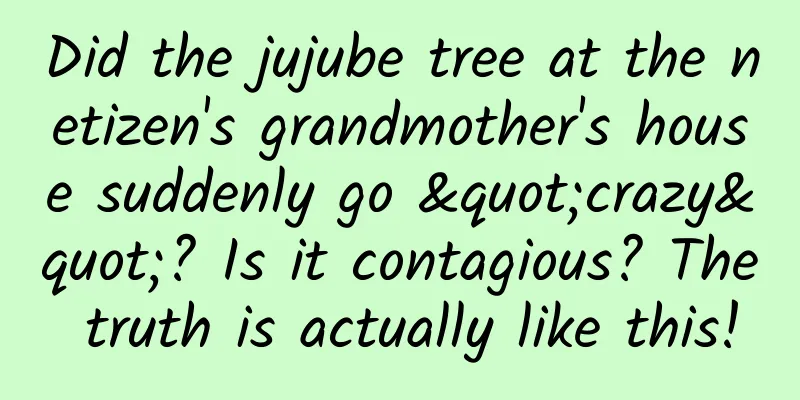How to permanently turn off system updates on your phone? Just turn off these four switches and you can easily do it

|
After using our mobile phones for a while, we will receive reminders to update the system. Some mobile phones even automatically update without any operation or at night.
Although upgrading to the latest version can allow you to experience the latest features and best performance of the system, if your phone is relatively old, once you upgrade to the new version, your phone will become very slow and stuck, and may even cause various problems due to some incompatibility! So today I will teach you how to permanently turn off the system update of your phone! To permanently turn off the phone system update, first we need to open the settings on the phone After opening Settings, find [My Devices] Then click [System Version]
Then find the three small dots and select [System Update Settings] On the [System Update Settings] page, turn off the three switches [Auto Upgrade], [Smart Update], and [Auto Download]! In fact, after turning off these three switches, our mobile phones can basically say goodbye to automatic updates, but many people will find that they will still update secretly after restarting the phone! So what is going on? In fact, in addition to the three switches in the system settings, there is also a most important [System Update] switch in the developer section that also needs to be turned off! We found [More Settings] in the settings Then find [Developer Options] In [Developer Options], turn off the switch [Update system after restart]! Turn off this switch and our phone will not automatically upgrade the system after restarting! By setting these 4 switches, we can permanently turn off the system update of our mobile phone. I hope it will be helpful to everyone! |
>>: After 6 years, the first perfect jailbreak of iOS 14 is released: supports iPhone 12
Recommend
WeChat still has a chance of commercialization, but it is too early to predict its failure
Since Baidu launched Direct Account at the 2014 B...
A complete operation and promotion plan planning idea!
First of all, we must understand that any plan mu...
Why does this duck look so plump?
The Winter Paralympics has begun. Speaking of the...
Blockchain technology is open source. What supports BCOS's idea?
Blockchain technology has been developing rapidly...
The price adjustment strategy you must know in Baidu bidding!
Adjusting keywords every day is a necessary task ...
Fun fact: Why don’t herbivores eat meat?
I recently saw an interesting question. A netizen...
Four myths about Apple design
Every technology company has its own image. When p...
Nature News: How to break the lies of big models?
The World Health Organization's (WHO) artific...
A guide to e-commerce live streaming sales talk!
I used to say that the soul of an anchor does not...
How amazing has Android changed over the years? A reminder of old players' memories
The new generation of Android system will soon be...
Breathing stopped 263 times in one night. Why is snoring so harmful?
"I heard you snoring last night. You slept s...
Where can I get advertising for my personal Douyin account?
As we all know, once a Douyin account has a certa...
Do you know all the 6 ways for mobile game users to acquire games?
There are generally two ways for a user to obtain...
Where is the best place to sleep? Black bear: A nest of gold or silver is not as good as a bird's nest | Nature Trumpet
Welcome to the 40th issue of the Nature Trumpet c...



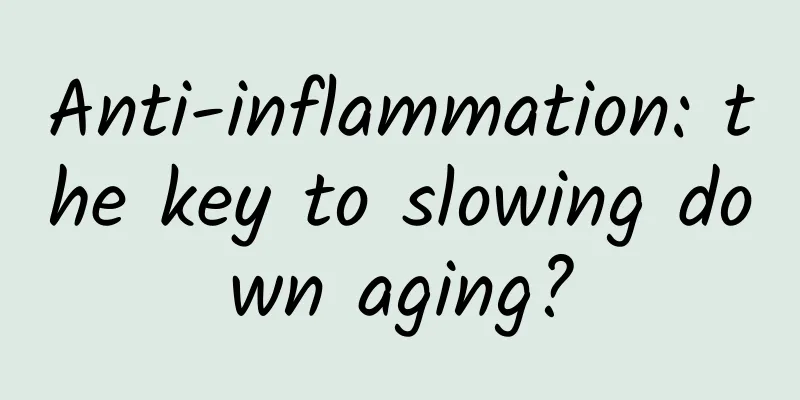

![[Hot Mom's Guide] How to quickly recover your girlish figure after childbirth | Use private training](/upload/images/67cc0fbb96898.webp)