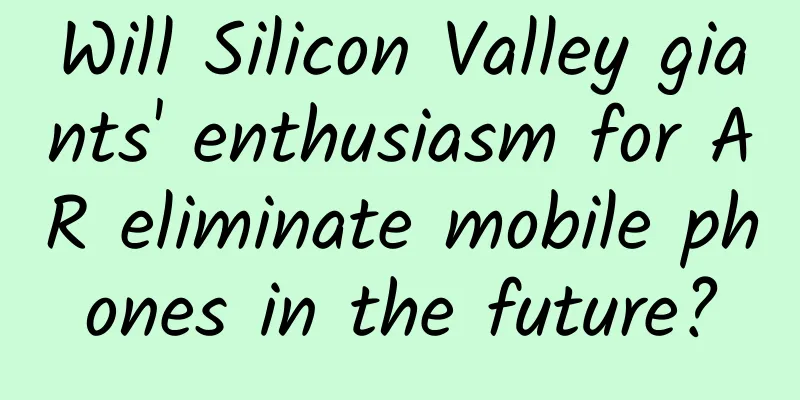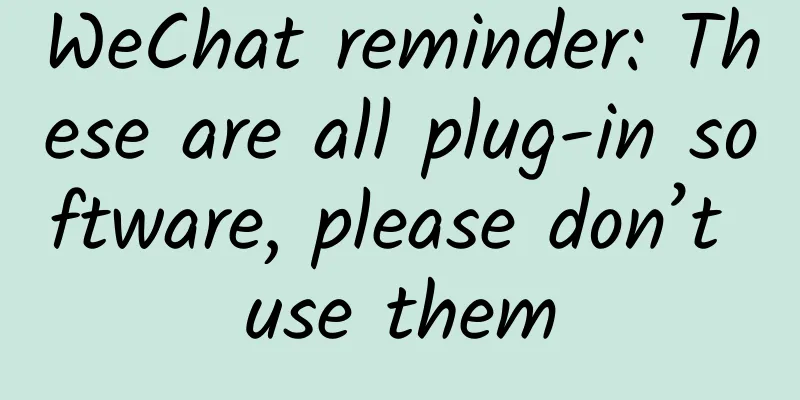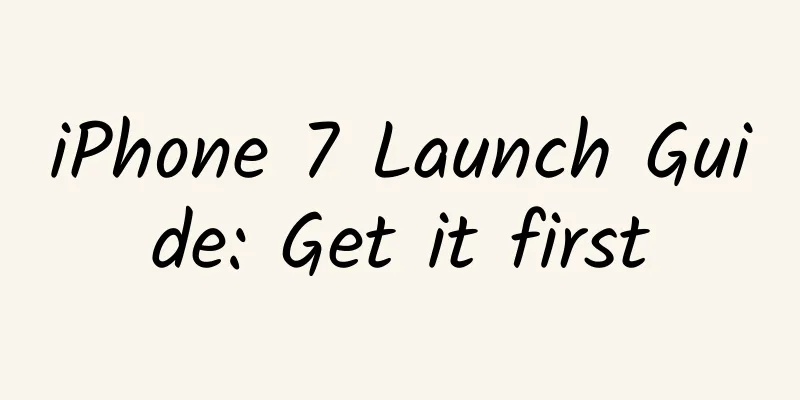Android 12 first developer preview released: new interface, many underlying updates
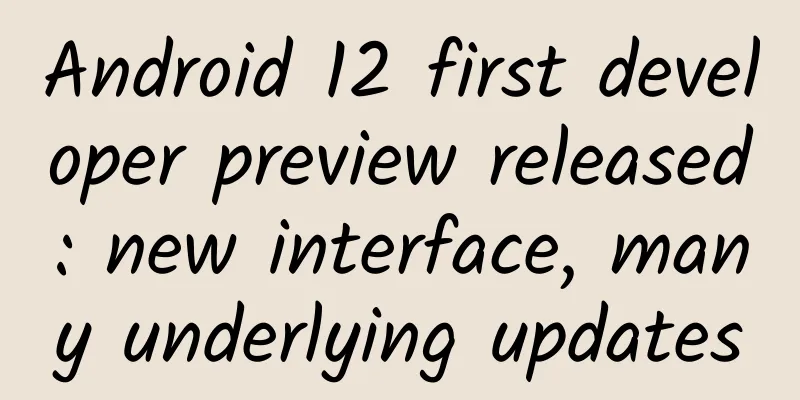
|
February 19 news Google today released the first developer preview of the next version of Android system Android 12 for Pixel devices. As is customary with Google, the first preview of Android is full of changes for developers. Android 12 has updates to how the operating system handles images, videos, and future security updates. According to Google, Android 12 is all about making the operating system "more intuitive, better performing, and more secure." In this preview, many of the changes are only available to developers, and as is the case with many other early developer previews, we don't see too many visual changes to the new operating system. However, there are still a lot of small changes. Android 12 Notifications Google has once again changed the look of the Android notification UI, and notifications now have a more modern look. They take up about the same space in the Notification Center as before, but the layout and font size have changed. ▲Left: Android 12 Developer Preview 1, Right: Android 11 Google has added a handy little snooze icon to the bottom right of every message notification. Tapping it lets you quickly snooze a notification for one hour, 15 minutes, 30 minutes, or two hours. In addition, the background of notifications and quick settings has also changed color. Android 11's notification and quick settings backgrounds were pure white or pure black, depending on your system theme. Android 12's background has a blue tint, and it's not entirely clear why this change happened. Perhaps this could be part of Google's rumored Android 12 theme overhaul. Google says opening apps from notifications will be faster in Android 12. Google says this change only applies to apps targeted for Android 12. This is a very early developer preview, and normally, pulling down the notification shade applies a dimmed underlayer to let you see your notifications more clearly. In Android 12, the dimming is almost gone, resulting in the malformation you see above when you pull down notifications in the settings menu. set up Some parts of the settings menu have also been slightly tweaked visually. The search bar at the top no longer stretches all the way to the right side of the screen. It's a bit smaller now, while the profile icons on the right have been enlarged. A new Safety and Emergency setting can be found in the settings menu. This new section gives you quick access to emergency information (contact info, medical details, etc.). There's also car crash detection, crisis alerts, wireless emergency alerts, and a new Emergency SOS feature. The Emergency SOS feature lets you quickly press the power button five or more times to trigger emergency action. By default, the Emergency SOS feature is set to call 911, but that number can be changed. However, if you enter a non-emergency number, your phone must be unlocked for it to work. The settings menu may get a bigger overhaul in future releases. XDA's Mishaal Rahman discovered a one-handed mode that can be enabled via a feature flag on some Pixel devices. It basically applies a layout similar to Samsung's One UI to the settings menu, with large text titles and a layout that should be easier to use on large-screen devices. Quick Settings Panel If you don’t like certain media players showing up in your quick settings panel, you can now turn them off individually. This can be done through a new option in the Sounds and Vibration settings menu, so for example, if you don’t want YouTube to show up in your quick settings but want to keep Spotify, you can now do that. Left: Android 12 Developer Preview 1, Right: Android 11 In addition, Google has made media notifications a bit larger on the lock screen and in the quick settings menu. The song name and artist are now displayed on a single line at the top of the notification. At the same time, the player controls are at the bottom and the album cover is on the left, which looks a bit more compact than before. Other new features in Android 12 Android 11 already allowed for easier Wi-Fi tethering, but Android 12 makes it even easier. Now, if you want to share your Wi-Fi network with someone, just tap the “Nearby” button that now appears on the Wi-Fi tethering screen. This will use Android’s Nearby Sharing feature to send the Wi-Fi credentials to whoever you want. Additionally, XDA’s Mishaal Rahman notes that Android 12 does have scrolling screenshot support, but it’s not yet enabled. Important Android 12 features you won’t see As always, there are a lot of developer-focused changes in this early version. Haptically coupled audio effects In Android 12, Google will add support for haptic-coupled audio effects through the phone's vibration motor. Using this tool, developers will be able to create more immersive gaming and audio experiences from the intensity and frequency of vibrations derived from audio conversations. The examples given by Google are video calling apps that use custom ringtones, identify callers through haptic feedback, or racing games that simulate rugged terrain through vibrations. Improved Android 12 gesture navigation in immersive mode Immersive mode kicks in when you're watching a full-screen video, playing a game, or reading a book. Normally, Android's default gesture navigation requires users to swipe in from the side and then swipe back again to the previous screen. Now, in cases like the video viewer or photo gallery, that second swipe isn't necessary: the new defaults for these cases in Android 12 allow you to go back with just one swipe. Google says it's still protecting apps from accidental gestures, but this should make exiting the full-screen experience less cumbersome. Try it yourself, viewing a photo in Google Photos in full-screen mode and swiping back from the side is much simpler than before. Mainline project improvements In Android 12, Google added the Android Runtime (ART) module to Project Mainline. By adding this module, Google can release improvements to runtime performance, manage memory, and make Kotlin operations faster without requiring a full system update. HEVC support for unsupported applications Many camera apps today are able to shoot in HEVC, thanks to built-in hardware encoders in mobile devices. Some apps don't support the format. For those apps, Google will introduce compatible media transcoding in Android 12, which will allow apps to transcode files to AVC even if they don't support HEVC. Google says the transcoding process takes time: it takes about 9 seconds to transcode a 1-minute 1080p video at 30fps on a Pixel 4. It will also be easy for developers to opt in to the transcoding service. AVIF image support in Android 12 Android 12 introduces support for the AV1 image file format (AVIF). This image format uses intra-frame encoding content for video compression. In theory, it can "greatly" improve image quality compared to JPEG images at the same file size. Easier to insert rich content into your application IT Home learned that Google is making it easier for apps to move and receive rich content such as pictures, videos, audio files, etc. Android 12 introduces a unified API that allows apps to accept content from any source, whether it's the clipboard, keyboard, or drag and drop. Through a new interface called OnReceiveContentListener, the application will get a callback when content is inserted from other sources. This interface is where all content insertions are handled, regardless of the content type. Multichannel audio improvements Android 12 adds support for MPEG-H playback, supporting pass-through and offload modes. In addition, the audio mixer, replayer, and effects have also been optimized to support up to 24 channels. Optimization of front desk services Android 12 will prevent apps targeting Android 12 from starting foreground services from the background. To help achieve this, Google introduced a new expedited job in JobScheduler that can get an elevated process priority and run immediately, regardless of battery constraints. This should result in fewer apps being killed and smoother app performance. Android 12 will also delay some foreground service notifications by 10 seconds, giving short-lived tasks a chance to complete before the notification is displayed. When will Google release Android 12? Google has released a tentative Android 12 release date schedule for all developer previews and betas. Google has scheduled three developer previews: one in February, one in March, and one in April. There will be four betas in total, starting in May and ending in August. The identifier for "Platform Stability" is listed as Android 12 beta 4 and final version. At this time, Google plans to start final compatibility testing of apps, SDKs, and libraries. As for the final Android 12 release date, Google hasn't given us much of a hint. It could be fully launched at the end of August, or it could wait until early to mid-September to fully launch Android 12. Google launched the first Android 11 developer preview on February 19, 2020, the first beta on June 10, 2020, and the full version of the operating system on September 8, 2020. The company has historically strictly adhered to its developer preview release schedule, and with that in mind, Android 12 is expected to arrive on time. |
>>: Android 12 is here! Check out the Android 12 preview for hands-on experience
Recommend
The cause of the accident was revealed! Why did the subway suddenly break down?
Audit expert: Hu Qizhou Associate Professor, Scho...
How to carry out promotion operations? Share 10 tips!
The era of the entire network has arrived, and on...
MTC acquires Fengxing Online, and the transformation to the Internet becomes a trend
On August 13, Shenzhen MTC announced that it plan...
Chen Xiang's short video compulsory course for novices to become popular
Chen Xiang’s compulsory short video course that c...
This is how you can attract new users and promote activation of your APP!
In the era of mobile Internet, daily active users...
Revealing the secrets of second-hand new phone dealers: Xiaomi and Apple are the most popular
As the autumn rains come, the weather gets colder...
Customer acquisition period: How to do channel management well?
We have previously introduced the five major stag...
Google's disappointing plan to return to China!
[[154043]] There have been many reports that Goog...
Source code shows Google ruthlessly cuts off Android fingerprint recognition function
Before the launch of Google's new flagship Ne...
User Operations: Are you sure you really understand user portraits?
When people perceive things, they always like to ...
A day in the life of a technical manager at Google
[[154079]] I shamelessly wrote this article about...
Nokia 6: A sincere test, but the sentiment has been overdrawn
At CES 2017, HMD, a Finnish manufacturer that has...
Reusable community operation + live broadcast process!
Due to the impact of the epidemic in 2020, many c...
TV also has "toxic milk powder" TV version of "Hero's Sword" first test
Image Quality: operate: Sound Effects: Plot: Expe...