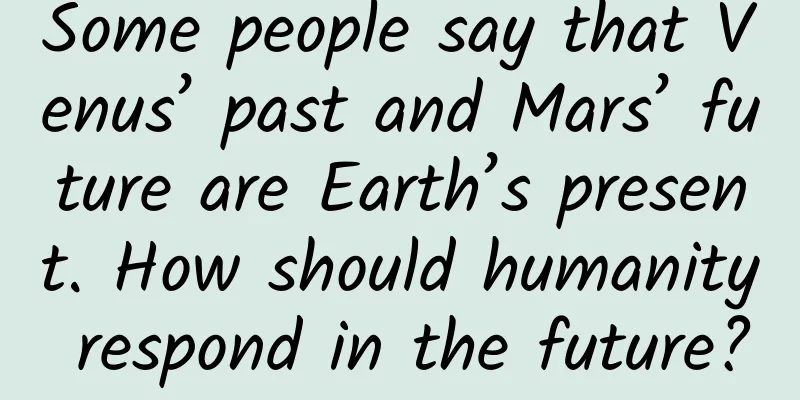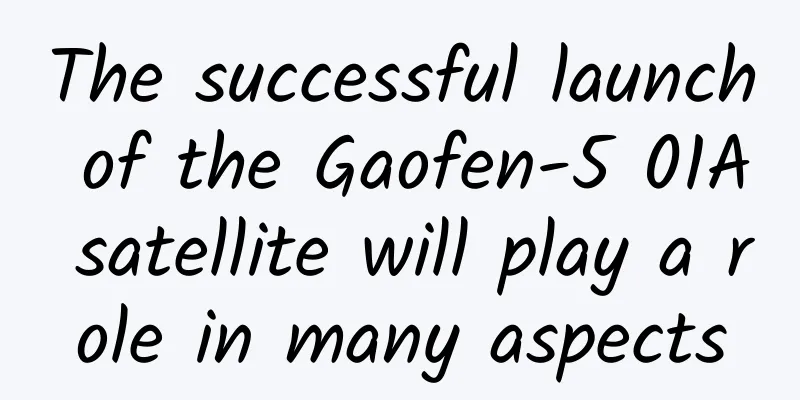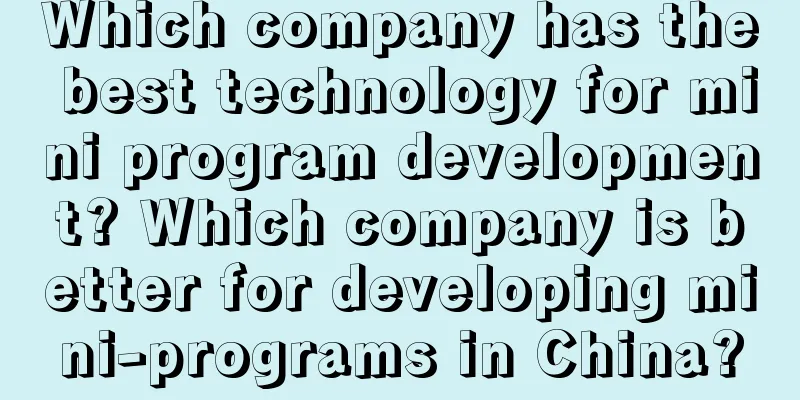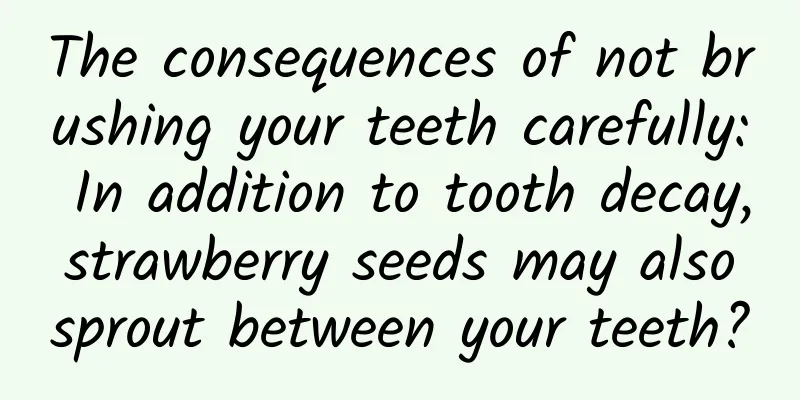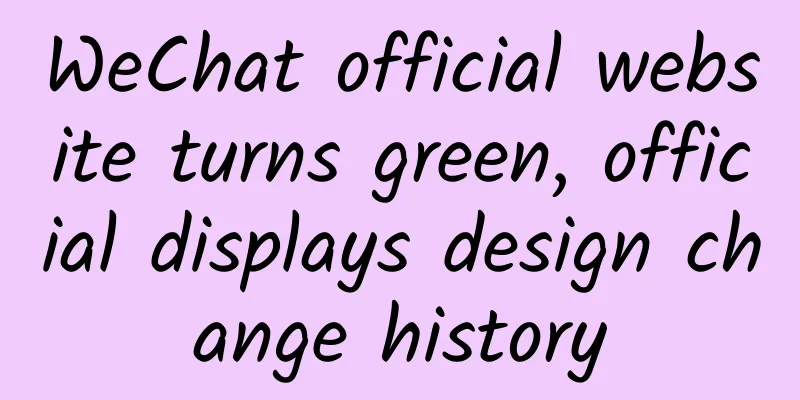Notification system completely changed Android 5.0 official version review
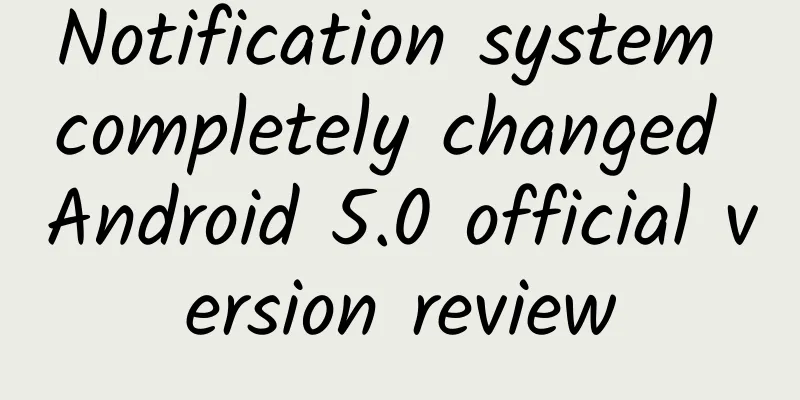
|
The Android operating system launched by Google seems to have an inextricable relationship with desserts. From Android 1.5's "cupcake" to Jelly Bean, and even to the current Android 5.0 Lollipop. The whole journey has been sweet. So will the now elusive 5.0 bring you a taste of sweetness? Let's taste it together. As early as this June at the Google I/O 2014 Developer Conference, Google's Android L developer preview was unveiled to the general public. At the time, Android L was a system with only a version but no code name. It took nearly four months from the release of the developer preview to the official version released today. The official name is Android 5.0 Lollipop, which is another major upgrade of the Android system since Android 4.0. The biggest change in Android 5.0 Lollipop is the UI design. The new Android 5.0 Lollipop will adopt the new "Material Design" design specification. The new UI is simpler and more colorful. The animation effect is more reasonable and vivid, and a 3D view with real-time shadows is added, and more card-style display effects are used. The style of all platforms has also become more unified. Android L is the biggest update in the history of the Android system. The main new features include a new Material Design UI, a new notification system, a new Google Now card style for the multitasking interface, a 64-bit compiler, the default ART operating mode, and the Project Volta power saving mode, so there are many things to look forward to. Google updates Android every six months, but hardware manufacturers do not follow this plan and often ignore some unimportant version upgrades. Users also vote by "flashing". Comparing the market share of various Android versions, Android 4.1 and 2.3 still have an absolute advantage, which fully proves the important position of these two versions in the Android iteration process. In this way, Android's major updates are about once every two years. Therefore, the new Android system in 2014 is worth paying attention to. Android 5.0 Lollipop multiple notification interface Android did not have a smooth year in 2013. Although it swept the emerging markets, it lacked confidence in the high-end market against iOS7 and iPhone5s. In the United States and Japan, Android's market share continued to bleed, and its performance during the Christmas consumer season was completely suppressed. In 2014, with the arrival of the large-screen iPhone6 and iPhone6 Plus, Samsung, the leader of the Android camp, encountered a growth bottleneck, and Google's own Moto X was still a niche product. At the I/O conference (developer conference) in June, now is the time for Android 5.0 Lollipop to prove itself. Highlight 1: Changes in the Notification Center Android 5.0 Lollipop is still in the state of being seen but not yet widely used by the majority of users. If you want to ask what features 5.0 has, I can tell you now that the notification center of Android 5.0 best illustrates the changes in the new version. As the earliest and oldest feature in mobile smart systems, it is not an exaggeration to say that Apple copied this feature of Android after iOS6.
Apple has humbled itself and started to learn humbly Android 5.0 Lollipop notification center incorporates more card-style, and multiple functions can be operated even in the lock screen state. At the same time, users can customize the priority of notifications so that users will not miss any important notifications. You can also set specific notification permissions, and only allowed notification messages will be pushed. At the same time, it is also operational. For example, when a user receives a call while playing a game, it will not be displayed in full screen, but an operational notification card will pop up. The user can choose to answer or reject the call without affecting the game. Android 5.0 notification center incorporates more card-style Android 5.0 Lollipop adds a new feature that allows users to manage notification messages in the Notification Center. The original Android notification bar was almost uncontrollable, and all application notifications would pop up. If you wanted to turn it off, you had to go into each application and set it up individually, or use third-party software to achieve unified management. But now you don't have to do that, Android 5.0 already has a built-in notification management interface. Find Notification Management in System Settings, Sounds and Notifications ;In System Settings, Sound & Notification, users can find the notification management function for apps. Here the system divides notifications into three levels: Block, Priority, and Privacy. Block means never showing notifications from this app; Priority means showing notifications from this app at the top, even if the device is set to Priority Only; and Privacy means hiding sensitive content from this app after the device is locked. In addition, long pressing a notification message now also allows you to see the corresponding app name, icon, notification arrival time, and provides a link to go to the app notification settings. Comment: It doesn't matter who copied whom! The key is who is at the forefront of the wave and who has the right to speak. What we all think of as copying others is that what I created was imitated by others. Android 5.0 has built-in notification management, which has indeed solved some minor problems of the Android notification center. There is something in the gourd, but it still needs to be sold slowly. Power saving: Make the system color change with the power consumption In fact, since Android 2.0, the developers of Google's Android system have begun to look for a better system power saving solution. After all, as an operating system running on a mobile platform, a more effective power saving mode will allow mobile devices to obtain more impressive battery life. However, this solution was so difficult for Android, which was just starting to grow at that time! Even from the era of Android 2.0, Google's exploration of power saving solutions has continued to the current 5.0 era. So how is the current Android 5.0 power saving optimization? Let's continue to talk about this topic that everyone is interested in.
The Android 2.3 update made significant improvements to power saving. We all know that Google has added a new "Battery Saver" power saving mode in Android 5.0. Google officials themselves believe that this power saving mode can extend the battery life of users' devices by up to 90 minutes. But at the same time, it will also turn your system color to orange. However, according to the information we currently have, Android 5.0's power saving mode achieves power saving through the JobScheduler API and automatically adjusts the screen brightness and refresh rate. It also uses Project Volta to quantify the power consumption of each application, and actively reduces the CPU's main frequency or shuts down the communication module when the phone is running out of power to obtain longer standby time. It is also equipped with a Battery Bistorian battery history record function that can display the power consumption of the device in detail. Android 5.0 will turn the taskbar orange when battery is low However, in actual use, you will find that after turning on the power saving mode of Android 5.0, the system screen brightness will be lowered, background data (mostly) will be turned off, animations will be canceled, and vibration will be turned off. This is no different from general power saving applications and other mobile phone manufacturers' own power saving modes. They all achieve energy saving by turning off power-consuming functions. I wonder what Google's intention is? Orange can better remind users that the battery of the phone is low? Comment: In any case, Google's modification of the power saving mode in Android 5.0 still incorporates the optimizations it has realized, but from the current optimizations in 5.0, it is easy for us to understand that whether it is the power that changes the system color or the quantification of the indicators of each application, it is still not as satisfying as directly extending the battery life of the device by 90 minutes. Therefore, in my humble opinion, Google still does not need to pay too much attention to some fancy places, but focus on actually extending the battery life, I believe that this will be more popular with users.
Face recognition technology: face unlocking technology The use of biometric technology in the current technology industry is actually still more or less a rarity. Any technology product that is connected to biometric technology seems to become more advanced. Although some biometric technologies may be impractical and difficult to use when implemented in specific products, this technology will become a subtle sales highlight to promote it. Android Face Recognition Technology Biometric technology is a close combination of computers with high-tech means such as optics, acoustics, biosensors and biostatistics principles, using the inherent physiological characteristics of the human body, such as fingerprints, finger veins, faces, irises, and behavioral characteristics such as handwriting, voice, gait, etc. to identify personal identity. There are many aspects involved in biometrics, but at present, few of them have been truly implemented on mobile devices. However, what I will talk about below is the biometric technology that has been implemented on the current Android platform - face recognition technology. Android 5.0 trusted face successfully enabled In fact, as early as Android 4.0, Google has already introduced the face recognition unlocking function, but to be honest, it is not very easy to use. The recognition speed is slow and the accuracy is poor. It just looks fun. I believe that not many people will really use it all the time. However, now Android 5.0 can be said to be completely different after the introduction of trusted face, and it is finally acceptable. When the user turns on the face unlocking mode, you need to stare at the front camera of the phone for a few seconds, and then at the bottom of the lock screen interface, you will see a small round mark, which means that the phone has seen your face, but you no longer need to display your entire face on the screen to judge as before.
Trusted Face just adds a lock to the facial recognition unlocking function Comments: Android 5.0***'s trusted face has made significant improvements in biometric technology, but it cannot fully unlock the phone with face unlock, which is actually the only practical function. Trusted face is currently just an additional security measure. After the recognition is passed, you will face the traditional slide unlock, password unlock, pattern unlock interface - it depends on your security settings. This is because Google believes that face recognition unlocking is less secure and not as good as traditional methods, so it cannot be used as a security lock method, but only as an auxiliary. I wonder if you are interested in such a security measure instead of real face unlocking. Anyway, judging from the current status, Google seems to have kept a trick up its sleeve for further technical research and development in the future? Can Android 5.0 solve privacy issues? Privacy has always been a sensitive issue for users. In the earlier account leakage incident, even giants like Apple were involved (iCloud data leakage incident). As a favorable competitor in the industry, Google will naturally not let Android touch these issues, because this matter will not only embarrass the developers at the least, but also put a product in trouble at the worst. There are many cases involving privacy on mobile operating systems, including videos, photos, messages, calls, communication records, contacts, browsing history, chat history, etc. Even some detailed function settings are called privacy items. How much privacy a mobile platform has really varies from person to person, and it can be said that there is no accurate amount to estimate. A case: What should you do when your friend wants to borrow your phone to make a call, but you are afraid that he will check other contents in the phone? Solution: It’s simple. Just temporarily limit your phone to only being able to open the phone app. Enable Screen Pinning feature in Android 5.0 Lollipop Solution analysis: The Screen Pinning feature in Android 5.0 Lollipop can help users allow their phones to run only specified applications. Pin a specific app (specifically the phone) In order to use this feature, you need to go to Settings-Security to turn on the Screen Pin feature, then open the recent apps interface, and click the pin-shaped icon in the lower right corner to "pin" an app. Once an app is "pinned", the Home button and the recent apps button will not work, and the back button will only work in that app, which means you cannot return to the main interface, and all icons in the status bar will disappear. To exit this feature, just press and hold the back button and the recent apps button at the same time to exit to the lock screen interface. Comments: With this thoughtful feature, you don't have to worry about someone pretending to borrow your phone to play a prank. At the same time, this feature is also very useful for parents with children. For example, if your children want to play games and you are afraid that they will mess up your phone, you can now use this feature. However, it should be pointed out that there are no restrictions on operations within this specific application, which means that others can still view your contacts or web browsing history, but it is better than nothing.
Android 5.0 Review Some people may think that in the current rapidly changing industry, the developers of related products in fierce competition are facing the user's demand for new functions, but they are showing the phenomenon of "squeezing toothpaste" in product upgrades. Maybe there is really no stock, or the update speed is deliberately slowed down to keep the freshness of subsequent functions when they are launched. So at this point, if you don't understand the actions of some developers, it is normal. However, in general, Android 5.0 is a major update after 4.0. Google also hopes to better unify the user experience and device interaction capabilities of Android through the new version. Combining the aspects that I have commented on in detail above, we have basically understood that Google is delivering some detailed improvements to the majority of users. Let us continue to look forward to Android's subsequent development and continue to bring more surprises to everyone. |
<<: Android 5.0 12 new features detailed explanation
>>: In-depth analysis of the quick sort algorithm
Recommend
Launching a special health code for the elderly: Ministry of Industry and Information Technology requires WeChat, Alipay and other payment services to be adapted for the elderly
[[375494]] As the elderly population in my countr...
How did people prevent earthquakes and provide disaster relief in ancient times?
A brief discussion on the strategies of ancient p...
Quantum dots, which won the Nobel Prize in Chemistry, may be used on your TV
At around 5:45 pm on October 4th, Beijing time, t...
The scientist who was so tired that he fell asleep on the toilet became the winner of this year's National Highest Science and Technology Award
▲Xue Qikun milestone The first time I met Academi...
How to cure "universe-level directionlessness" in one go? Scientists have come up with this method...
Who are you? Traveler... Where are you? Outside.....
How to do keyword analysis? 5 essential indicators for promotion!
For bidding promotion , keywords are a crucial fa...
Android Custom View-SlideListView
ListView is one of the most used controls in Andr...
Snakes in the Year of the Snake | A land of women among snakes? Like hot springs? These snakes actually have special skills
In the Late Jurassic more than 100 million years ...
How to reduce Sogou account cpc by 73% by distributing ads on different devices
Baidu accounts for the majority of our search spe...
Operators’ worries: 4G die-hards unwilling to upgrade and “move”
Are you a 4G die-hard who is unwilling to move? I...
Global recall! Already sold to China, the General Administration of Customs reminds: Do not eat!
Expert of this article: Wang Xiaohuan, Doctor of ...
Apple TV's new remote control: Equipped with a touchpad and only two buttons
Beijing time, May 5th morning news, according to ...
How to become an operations expert, user growth system
Let’s first understand the difference between use...
The "nightmare" of many historical celebrities, this ancient infectious disease is still an "assassin" threatening human health
Pulmonary tuberculosis, commonly known as "p...
Why is ChatGPT like a "100,000 Whys" answering machine?
Recently, the artificial intelligence ChatGPT has...