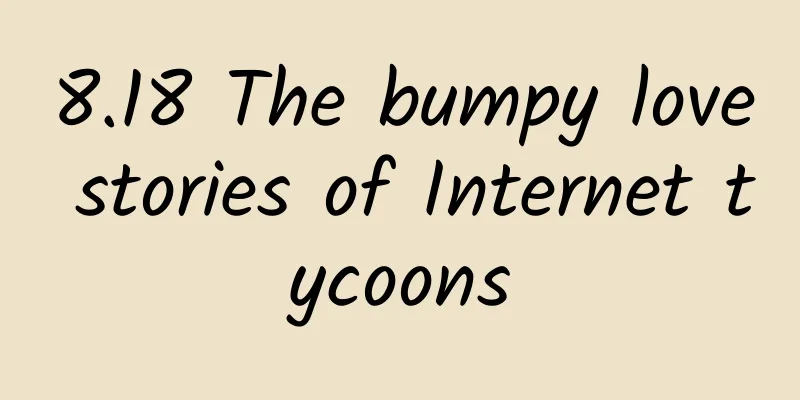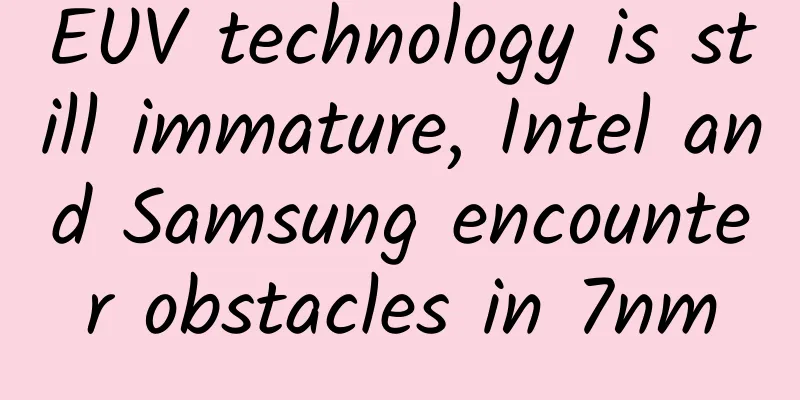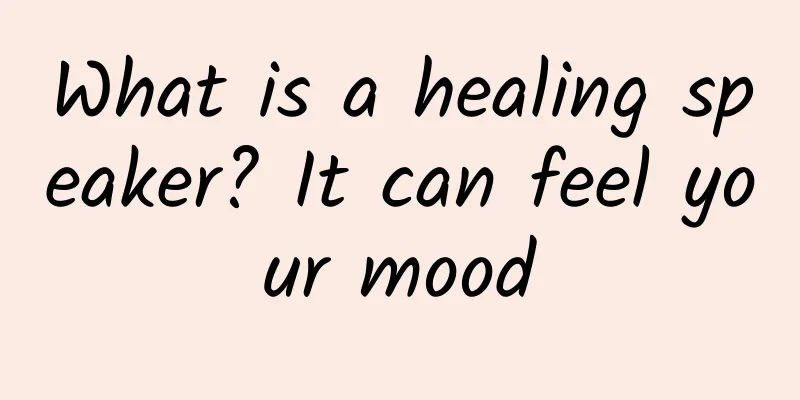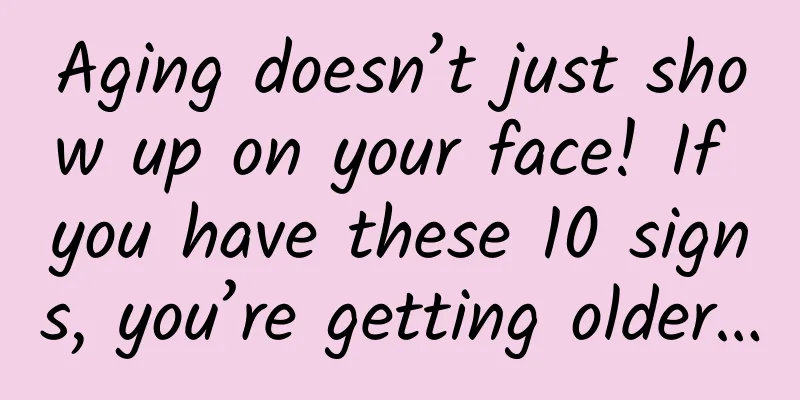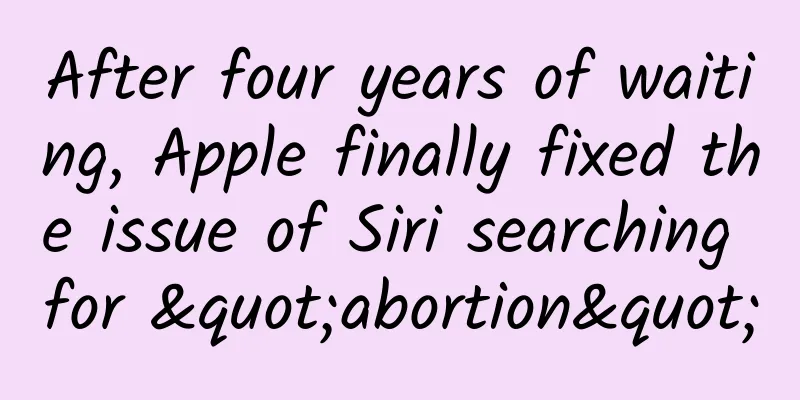After using WeChat for 5 years, I finally realized that WeChat is so powerful that you can activate 7 practical functions by pressing and holding for 2 seconds
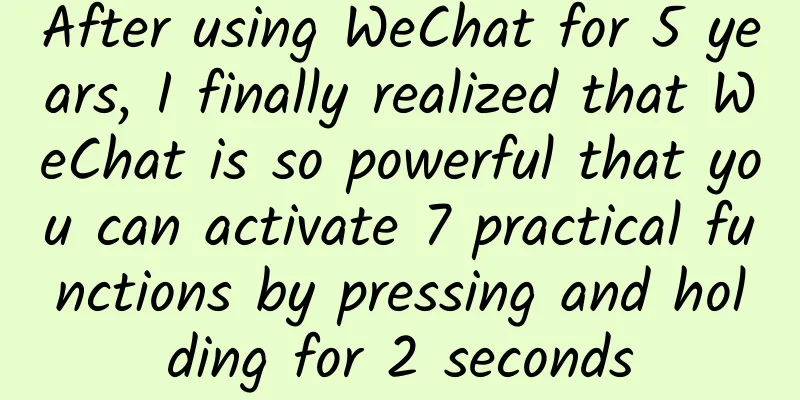
|
There are actually many useful functions on WeChat, but people may not have discovered them yet. Here I would like to share 7 practical functions that can be activated by long pressing WeChat for 2 seconds. It took me 5 years to find out about this function. It is so easy to use.
1. Translate while writingAchieve barrier-free communicationA new feature that was recently released can achieve barrier-free communication after it is turned on. Just set the language you need to translate in advance, then press and hold the dialog box for 2 seconds, select Write while Translate, and you can enter text, automatically translate it into the target language, and send it to your friends. It is convenient and fast. 2. Quick functionsSave time and effort in useBy long pressing the WeChat icon on the mobile phone desktop for 2 seconds, you can activate several of WeChat's most commonly used functions: My QR Code, Scan, and Receive and Pay. By long pressing an option, you can also drag this shortcut function to a blank space on the desktop to make it an independent icon, which is more convenient to use. 3. Play in mute modeWatching videos is more convenientIf you receive a video from a friend and want to watch it but don’t want to hear the audio, you can press and hold the video message for 2 seconds. This way you can choose to play the video silently. There will be no sound when the video is playing, which gives us more convenience. 4. SearchEverything is searchableThere is actually a very useful function on WeChat. No matter whether it is a picture, text or anything else, you can search to find relevant information. Just long press the message or emoticon you want to search for 2 seconds, then you can click search to find the relevant information. 5. ReminderMemo time reminderI often forget some things, or some anniversaries. If this is the case, you might as well try the memo reminder function. Long press the message of the thing to be done for 2 seconds, select Reminder, you can set the reminder time, and it will remind you at the time. 6. Audio filesVoice to textIf you need to convert an audio file to text, you can long press the file to save it to your phone, then open the Recording to Text Assistant applet. After uploading the file, wait for a while, and the text content will be extracted and converted into an electronic file. You no longer need to write by hand in meetings! 7. EmoticonsBring to front, deleteYou can now collect nearly 1,000 emoticon packs, which may cause some emoticon packs you want to use to be displayed at the very back. You may want to press and hold the emoticon pack for 2 seconds, so that you can move it to the front, or delete the emoticons one by one. I have been using WeChat for 5 years and now I know this! WeChat long press for 2 seconds is so powerful that it can activate 7 practical functions. Have you discovered them all? |
>>: Apple iOS 15/iPadOS 15 developer preview/public beta Beta 7 released
Recommend
Using the wrong method to dry your quilt will not only waste your time, but also ruin the quilt!
Reviewer of this article: Zhou Xiaobo, Doctor of ...
Meizu MX4 Flyme 4.5 beta version is available for use
After the release of Google Android 5.0, major mo...
Be careful! If hot pot chili oil gets into your eyes, ophthalmologists will share their emergency response tips!
In Chongqing, winter is the peak season for eatin...
New iPhone will upgrade fingerprint module: less mistakes and more secure
On the morning of February 11, 2015, KGI Securiti...
Some elephants are killed for their tusks, but many more starve to death for their molars. Why?
Elephants have very unique teeth, but the "u...
Google testing Android/Chrome OS hybrid system 'Andromeda'
[[172434]] According to foreign media reports, Go...
Is the moon actually black?
Lunar soil refers to the soil unique to the moon....
How to follow the hot topics of Qixi Festival with new media operators?
Chinese Valentine's Day is here again~ Some p...
How to solve the problem of users’ independent dissemination and sharing in APP operation?
Are you a good APP operator ? How many users does...
Planning a trip during the holidays? Here is a guide to outdoor activities safety
More and more people Pursue the fun and excitemen...
10 little habits after meals that many people take for granted, 1 of which is really not recommended
Regarding "what you can and cannot do after ...
Kuaishou live broadcasting techniques and process
Background of Kuaishou Jewelry Industry Jewelry p...
What should you pay attention to before viral marketing goes viral?
Xiaolin Tongxie (hereinafter referred to as Xiaol...
Are PC shipments increasing or decreasing? IDC and Gartner data differ
Market research companies IDC and Gartner recentl...