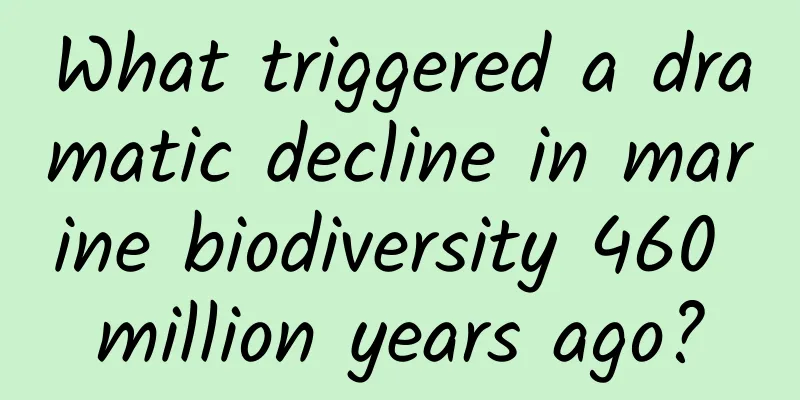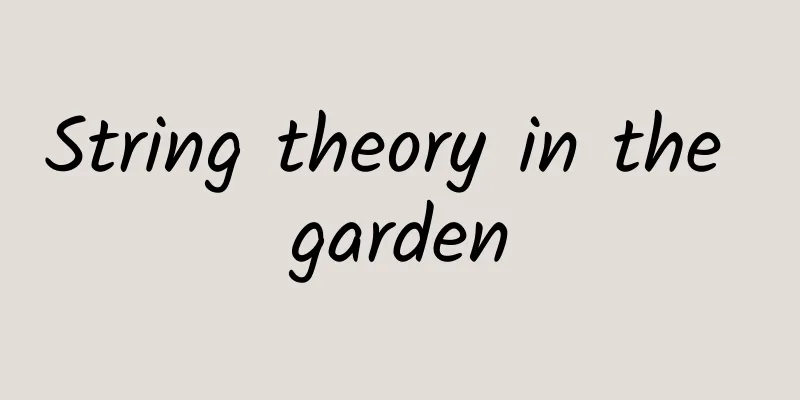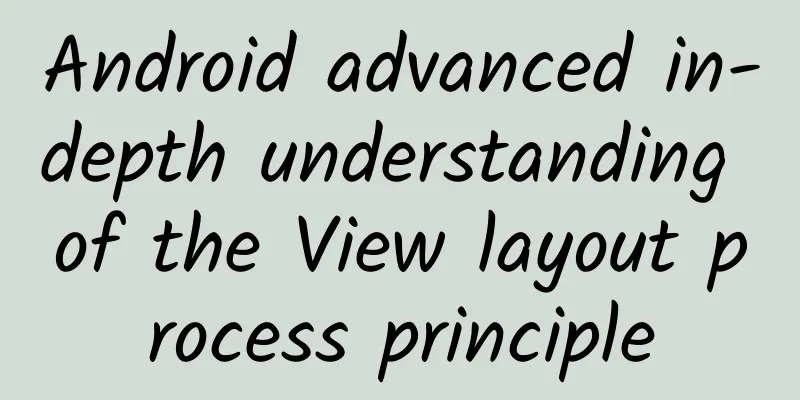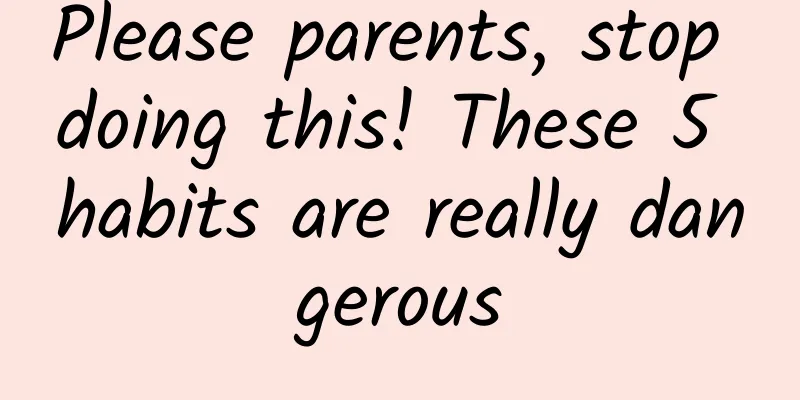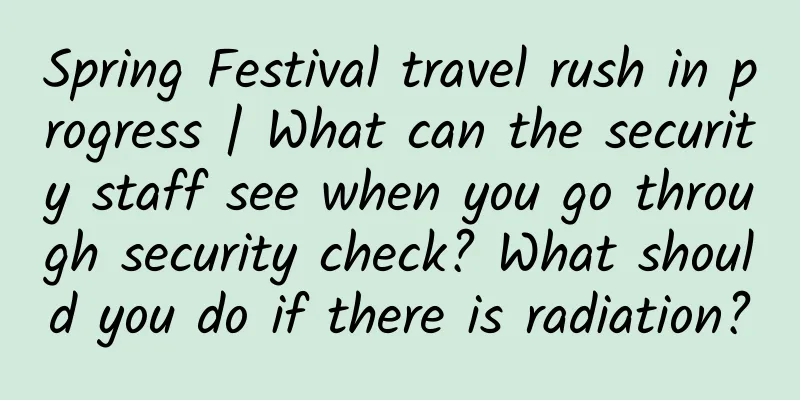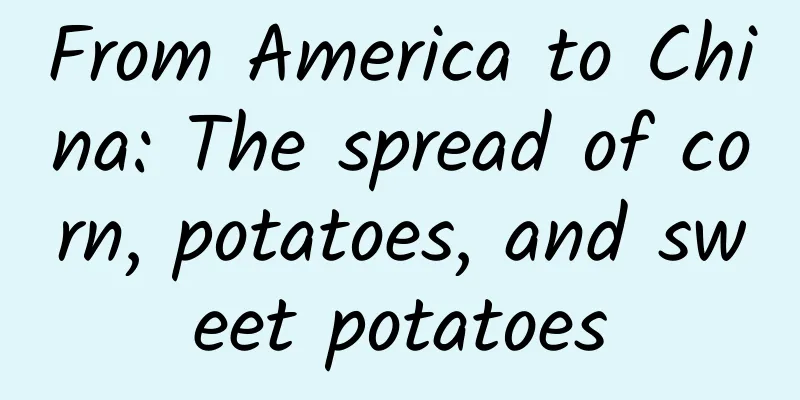Apple iOS 15/iPadOS 15 developer preview/public beta Beta 7 released
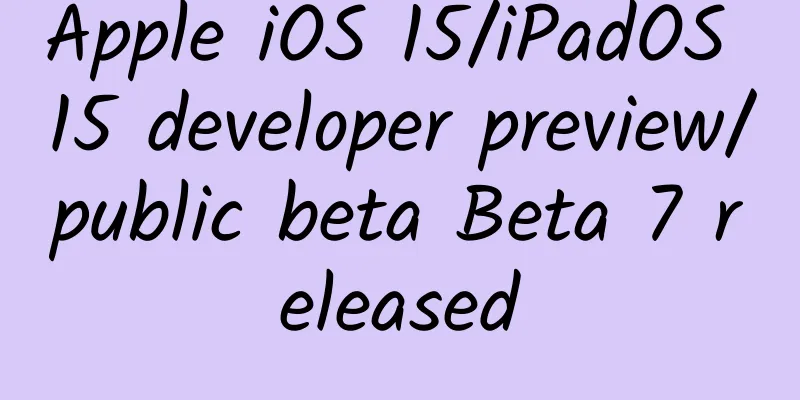
|
On August 26, Apple pushed the iOS 15/iPadOS 15 developer preview/public beta Beta 7 update (internal version number: (19A5337a)) to iPhone and iPad users today. This update was released one week after the last release.
《Apple iOS 15/iPadOS 15 Developer Preview Beta 6 Released (with full update content)》 Registered developers can download iOS and iPadOS Beta configuration profiles, and once the profile is installed, Beta updates will be available via OTA. iOS 15 is a major update that introduces a host of new features focused on reducing distractions and spending more time with friends and family. The FaceTime interface has been revamped with a new SharePlay feature that lets you listen to music, watch videos, and share your screen with friends and family. In iMessage, if someone shares content with you, such as a URL, photo, news article, or song, you can see it in Apple's dedicated app. Focus mode lets you create customized notification patterns that hide irrelevant apps and notifications while you’re working or hanging out with family so you can better focus on the activity at hand, and there’s a new notification summary that deprioritizes less important notifications so you’re not constantly inundated with messages. Apple Maps includes a new 3D view that lets you see 3D landmarks in select cities, immersive AR directions when walking, and better driving directions than before, especially at complex interchanges. Safari now supports tab grouping for improved organization, and extensions are available for the first time in Safari on iOS devices. Later this year in some states, you’ll be able to add your ID to the Wallet app, and Apple is making it easier to add hotel key cards, smart home locks, and more to the Wallet app. Spotlight is better than ever, bringing more targeted search results, and Photos has a "Live Text" feature that lets you take a picture of something with text on it, like a receipt, to have it translated into text on your iPhone. Photos can also recognize landmarks, books, plants, and pets, so you can take a picture of a plant and get information about what it might be. Apple has also added several privacy improvements, such as a new App Privacy Report coming soon to the iPhone, which will let you know how often apps access sensitive information like location, hidden IP address mail features, and Siri processing on the device. Apple has been adding features throughout the iOS 15 beta period. For example, the iOS 15 Beta 4 beta further tweaks the design of the Safari browser, adds support for MagSafe external batteries, and more. |
>>: How to write an interactive description document that everyone agrees on?
Recommend
This is how you write copy with a good conversion rate!
These are the problems that have always troubled ...
Can the traditional Internet cafe industry usher in a new spring with the help of O2O?
The entrance theory has been mentioned constantly...
Analysis of B Station’s advertising promotion!
Nowadays, content marketing has become an indispe...
The most searched! Angered the entire Internet
Yesterday (18th), Topic: "Is it illegal to f...
How to optimize keywords and rank on Baidu’s homepage?
In the past few years, there are some things that...
Xiaopeng responded to the car fire accident: caused by collision
As new energy vehicles become a major trend in th...
We found the most beautiful lakes in the world! Some of them can be seen in China
Lakes are peaceful, clear and refreshing. But in ...
How did I manage to be featured on the App Store homepage in just one month?
Regarding the recommendation on the App Store hom...
Should drowning first aid be treated by "hanging upside down to control water"? Drinking more water will help you recover from a cold faster? Here comes the list of scientific rumors for May →
1. E-cigarettes are healthy and harmless. Rumor c...
Tencent Cloud Server 11.11 Limited Time Flash Sale - 2 Cores 4G First Year 70 Yuan
Every year around Double 11, major cloud service ...
Register as a mobile developer essential tool, get 100G Baichuan Multimedia traffic and 10 yuan recharge card for free
Ali Baichuan (baichuan.taobao.com) is the wireles...
Yan Jie's 36 Fat Burning and Fast Slimming Method: Sculpt your body and get a slim and graceful figure
Yan Jie's 36 Fat Burning and Fast Slimming Me...
It’s not easy for WebView to say I love you
[[189802]] Why use WebView? With the continuous d...
The most comprehensive methodology for APP fission and increasing fans!
When talking about this year’s hottest model for ...