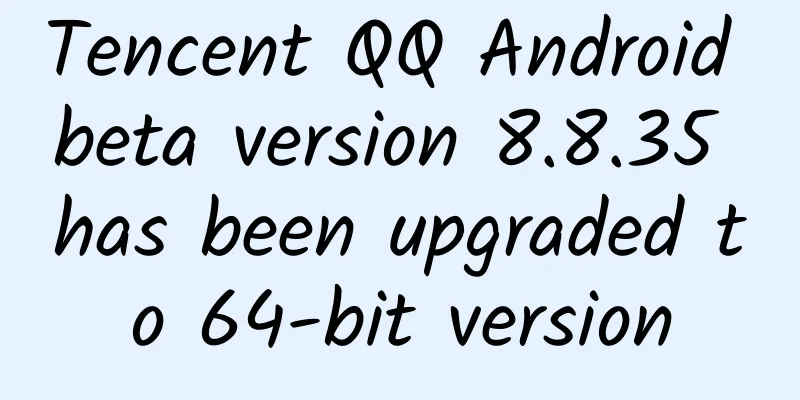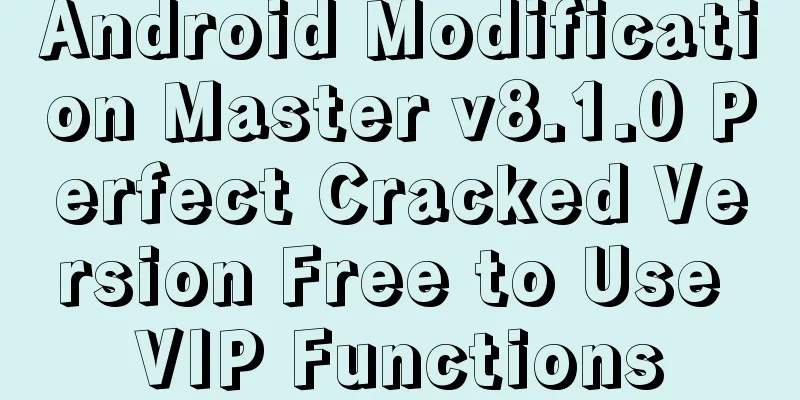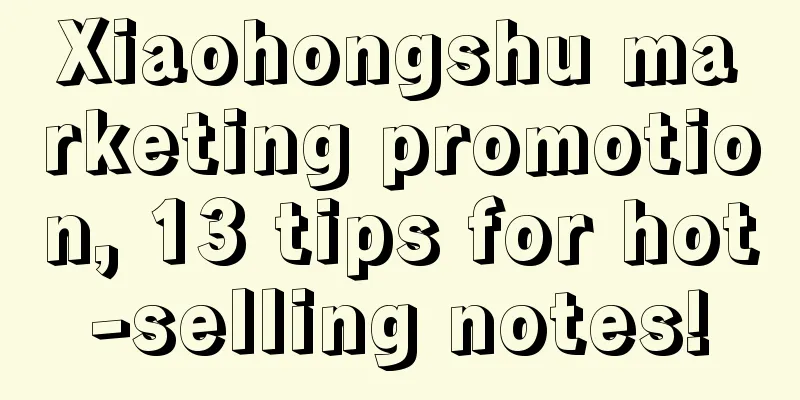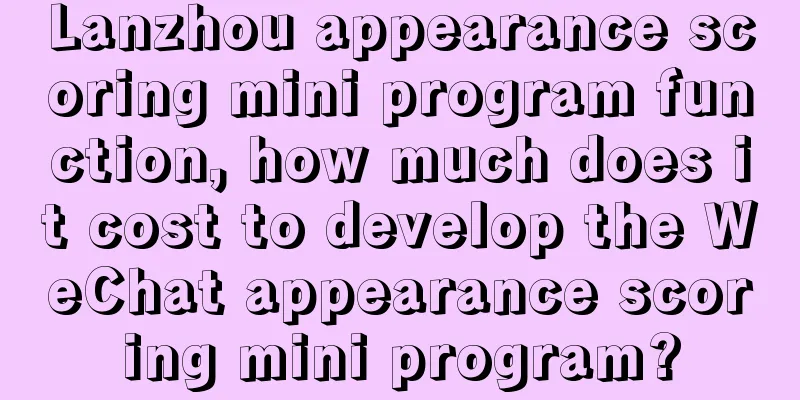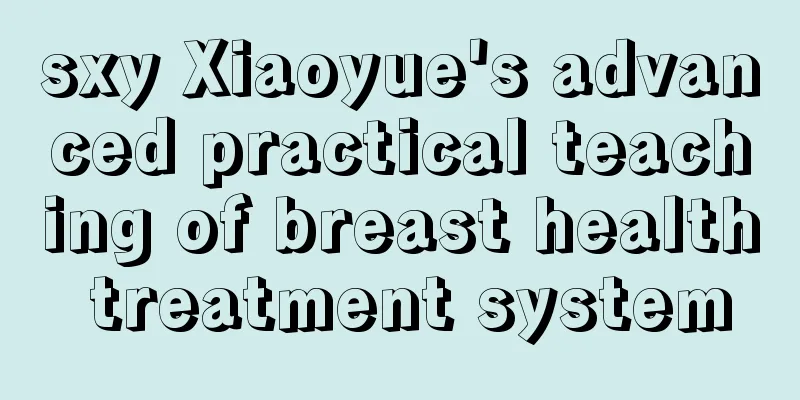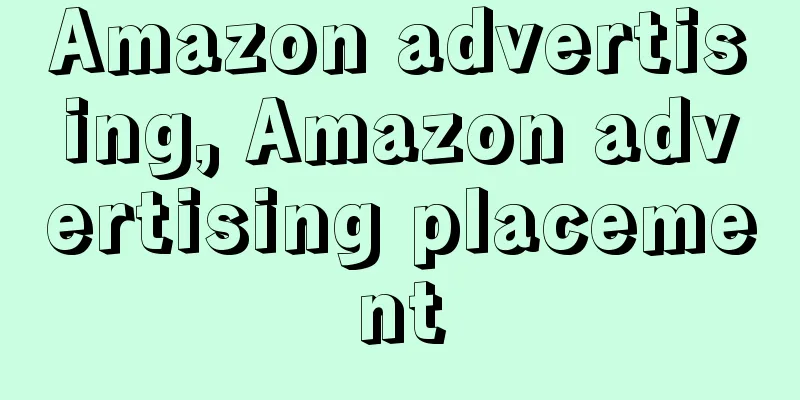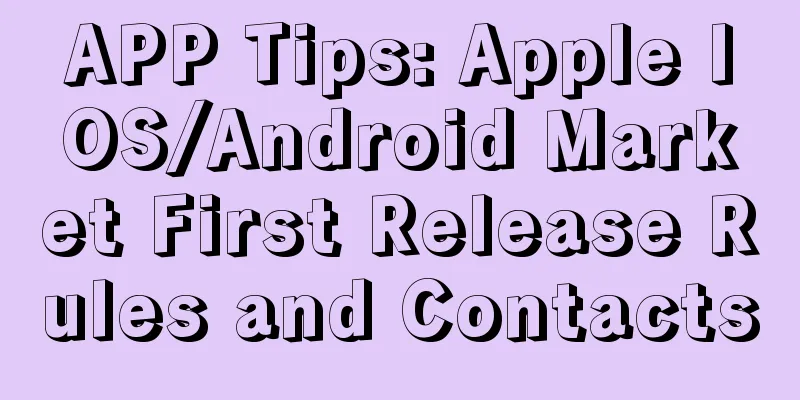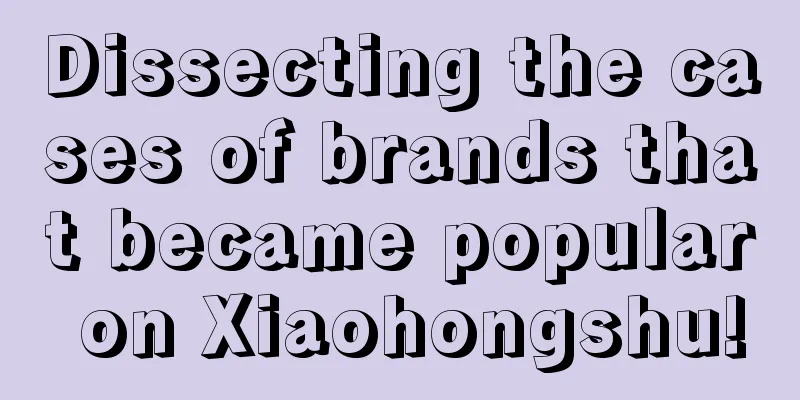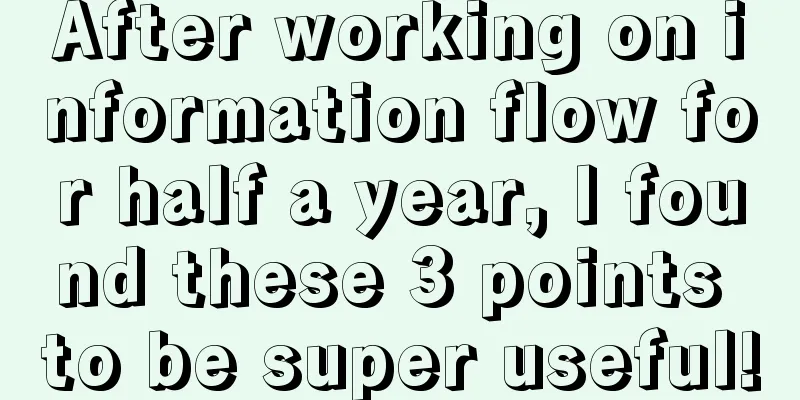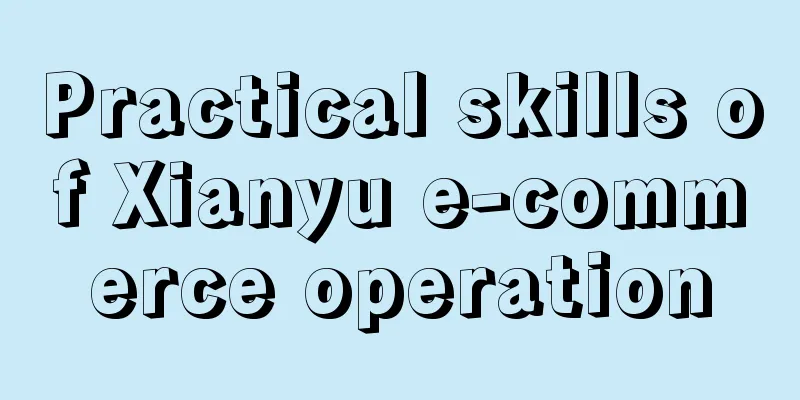Android Mirror App A programmable mirror
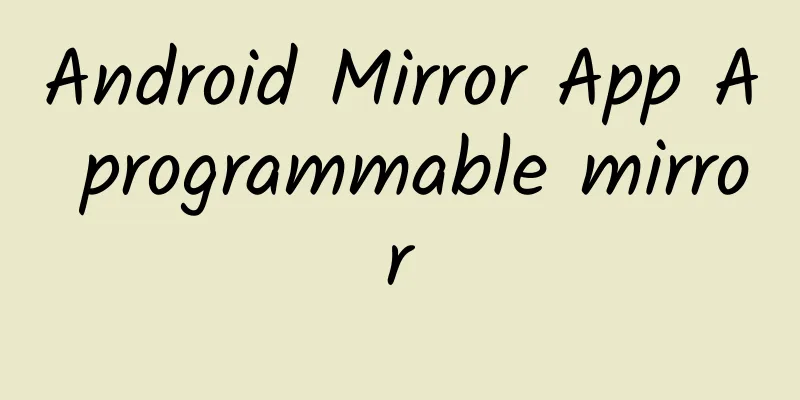
|
Let’s first take a look at the mirror in my home that is equipped with an Android app, as shown above: Owned Software
These APIs are provided by Yahoo Finance, Forecast.io and XKCD websites. How it works
Making a mirror 1. Get an Android device We have so many Android devices that something old would be ideal. I chose a 2012 Nexus 7. 2. Get a two-way mirror In fact, this application makes use of the one-way perspective feature of a two-way mirror. You can look up information about two-way mirrors on the Internet, and you will surely suddenly understand after reading it. 3. Paste equipment The most difficult problem for us was how to attach the double-sided mirror to the device with minimal damage. Here we used reusable double-sided tape, which was very good. We used it to glue the mirror and the device together before mounting the mirror on the wall. 4. Stick black paper on the back of the mirror In this step we stick a piece of black paper on the back of the mirror. If your Android device and the mirror are the same size, you can skip this step.
5. Glue Install the application to your device. Apply glue to the edges of the device and carefully attach the device to the back of the mirror. 6. Stick the mirror to the appropriate position on the wall You may need to find a longer USB cable and a suitable place on the wall to hang the mirror.
Project address: https://github.com/HannahMitt/HomeMirror If you are interested in this project, you can go to its project homepage to download the application. |
<<: 5 Lessons a 19-Year-Old Programmer Learned at Google
Recommend
A must-have review model for advertisers! Recommended collection
At the beginning of the new year, every January, ...
How much does it cost to develop a Neijiang household appliance mini program? Neijiang household appliances applet development price inquiry
How much is the quotation for Neijiang home appli...
WeChat mini program function of milk tea shop, how to set up WeChat mini program of milk tea shop?
After the Qingming Festival, the temperature bega...
Google source code shows that Google ruthlessly cut Android fingerprint recognition function
Before the launch of Google's new flagship Ne...
Why are you not good at marketing?
Erya told me today that she has registered accoun...
25 little-known facts about community operations. How many do you know?
With the popularity of WeChat , there are more an...
A practical guide to user growth
User growth is no longer a new concept. Many comp...
The tricks behind flooding your Moments with national flags!
The national flag was all over the WeChat Moments...
Open an account and display style for B station advertising!
There are so many advertising resources on Bilibi...
Traffic generation and promotion: Are there any better ways to generate traffic on the entire network?
There are dozens of drainage methods online. Can ...
Brand marketing and promotion, how to capture the young group?
In May, which is Mental Health Month, Burger King...
When will the 2022 recruits leave? Is it better to recruit soldiers in March or September?
2022 is the second year of the implementation of ...
Why deploy influencer marketing?
Although it seems that the term " influencer...
Why spend the money? The iPad's built-in "Notes" is so useful
As expected, WWDC upgraded five major systems. Un...
Started a company with 0 yuan and made more than 300,000 yuan in a few days without spending a penny
How to start a company and make money with 0 yuan...