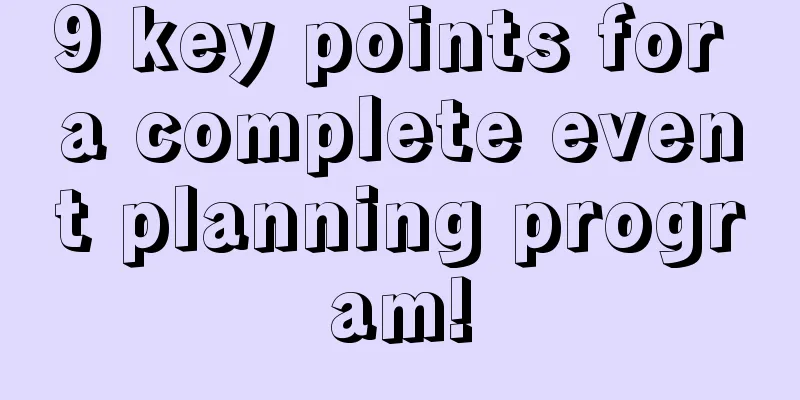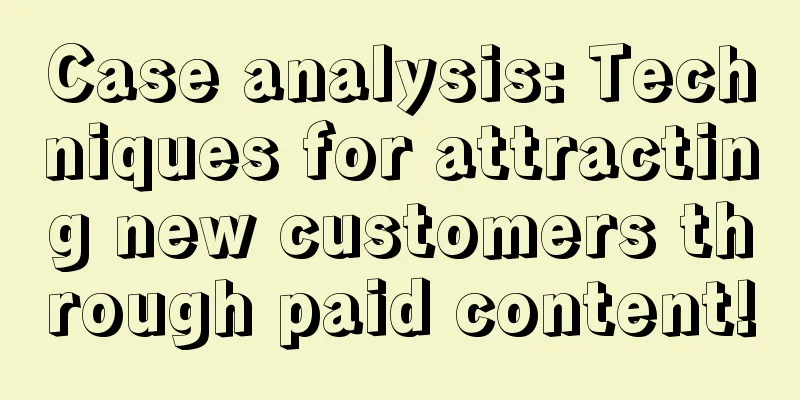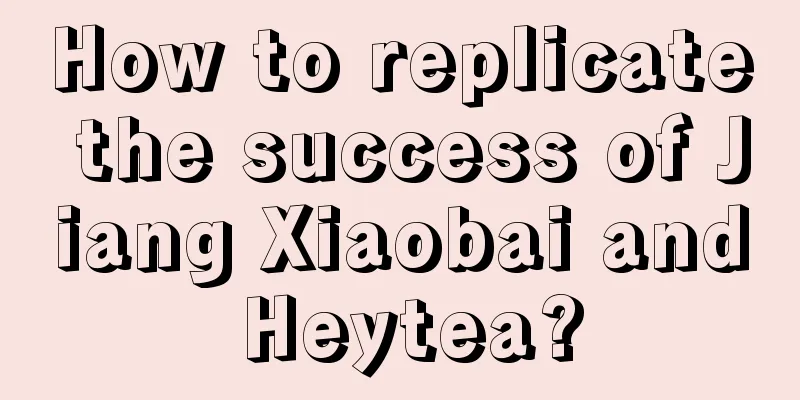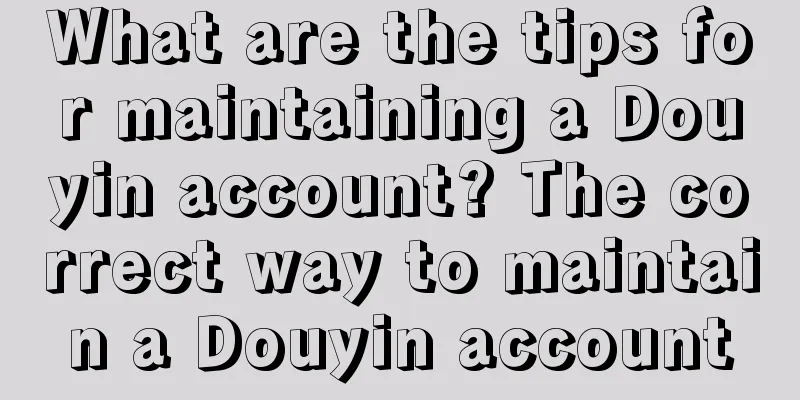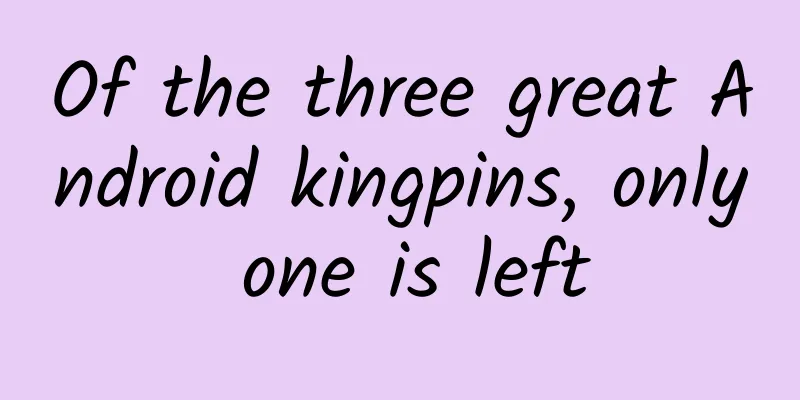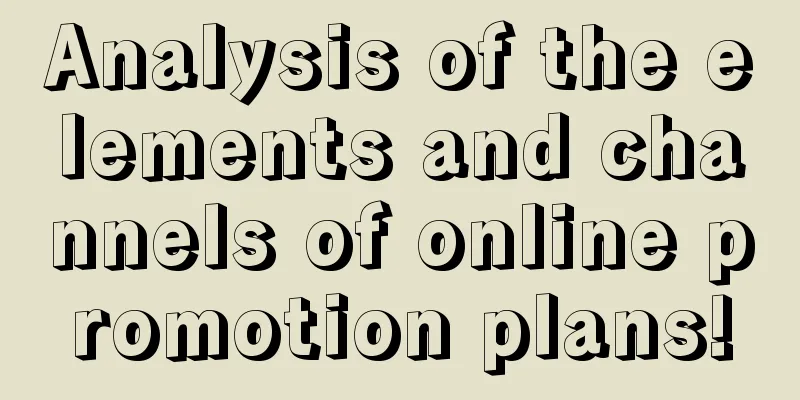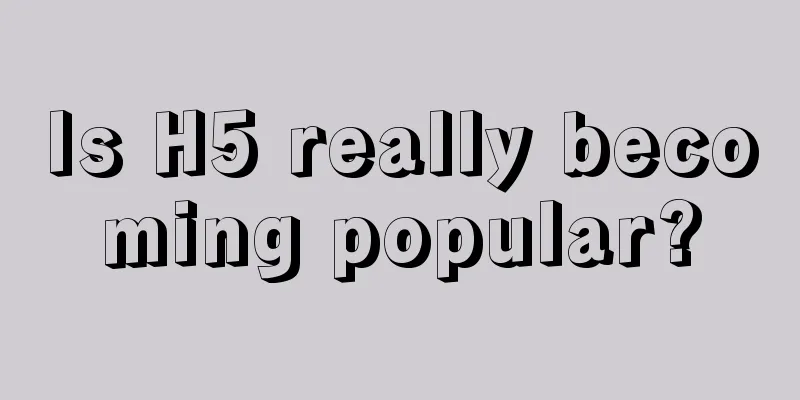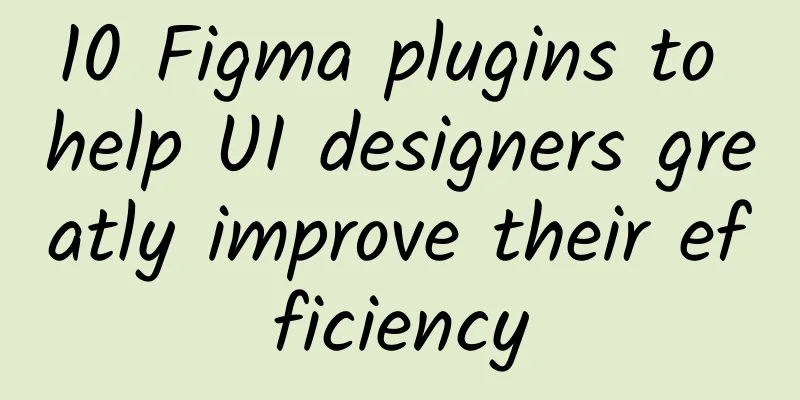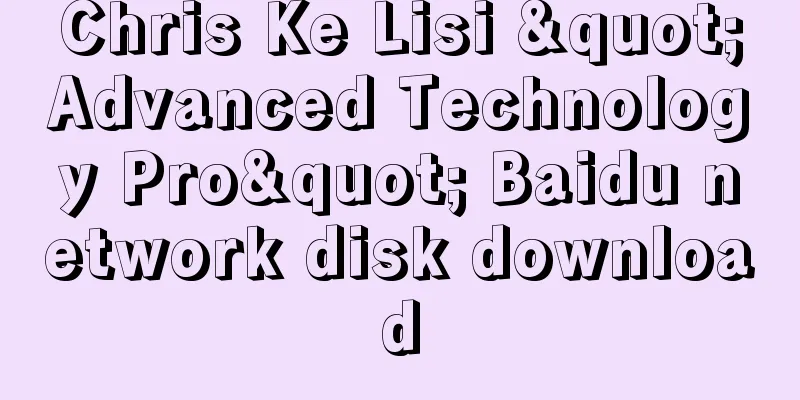Summary of Android channel packaging technology
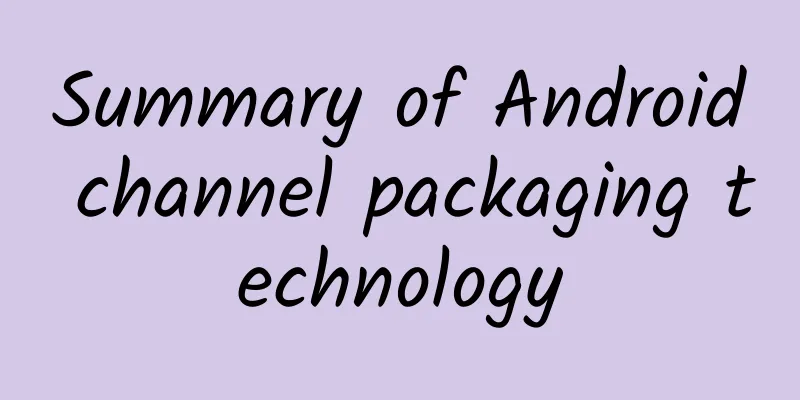
|
Introduction This article compares 4 channel packaging methods: Unlike iOS's single channel (AppStore), Android platforms have a plethora of channels in China. For example, our app has 27 general channels (such as App Store, Baidu, and 360) and many more promotion-specific channels. Our packaging technology has also been improved several times. 1. Packaging with Gradle Product Favor
AndroidManifest.xml
The principle is very simple. When gradle is compiled, it will replace the corresponding metadata placeholder in the manifest with the specified value according to this configuration. Then Android will retrieve it at runtime:
This method has obvious disadvantages. Every time a channel package is installed, the apk compilation and packaging process will be fully executed, which is very slow. It takes more than an hour to install nearly 30 packages... The advantage is that it does not rely on other tools, and gradle can handle it by itself. 2. Replace Assets resource packaging Assets is used to store some resources. Different from res, the resources in assets are kept as they are during compilation, and there is no need to generate any resource IDs. Therefore, we can generate different channel packages by replacing the files in assets without recompiling every time. We know that apk is essentially a zip file, so we can do it by decompressing -> replacing the file -> compressing: Here is a Python3 implementation
Here, several PATHs represent the paths of the executable files zip, unzip, jarsigner, and zipalign. Signature is an important mechanism of apk. It calculates a hash value for each file in apk (except those in META-INF directory) and records it in several files under META-INF. Zip alignment can optimize the efficiency of Android reading resources at runtime. Although this step is not necessary, it is still recommended. With this method, we no longer need to compile Java code, and the speed is greatly improved. We can compile a package about every 10 seconds. At the same time, the implementation code for reading the channel number is given:
By the way, you can also use the aapt tool to replace zip&unzip to achieve file replacement:
3. A solution provided by Meituan As mentioned above, the META-INF directory is exempt from the signing mechanism. Putting things in it can avoid the re-signing step. This is what the Meituan technical team did.
Add an empty file named "mtchannel_channel number" to the META-INFO directory, find this file in Java, and get the file name:
This method eliminates the need for re-signing and greatly increases the speed. They describe it as "more than 900 channels can be completed in less than a minute", which means less than 0.06 seconds per packet. 4. The ultimate solution to using Zip file comments In addition, an ultimate solution is given: we know that there is an area at the end of the Zip file that can be used to store the file's comments. Changing this area will not affect the content of the Zip file at all. The packaged code is simple:
The difference between this method and the previous one is that it does not modify the content of the Apk, so there is no need to repackage it, and the speed is improved! According to the documentation, this method can send more than 300 packets within 1 second, which means that the time for a single packet is less than 10 milliseconds! The code for reading is a little more complicated. Java 7's ZipFile class has a getComment method that can easily read the comment value. However, this method is only available in Android 4.4 and higher versions, so we need to spend more time porting this logic over. Fortunately, the logic here is not complicated. If we look at the source code, we can see that the main logic is in a private method readCentralDir of ZipFile, and a small part of the logic for reading binary data is in libcore.io.HeapBufferIterator. We can move all of them over and organize them to get it done:
It should be noted that Android 7.0 has added APK Signature Scheme v2 technology. In Android Plugin for Gradle 2.2, this technology is enabled by default, which will cause the packages generated by the third and fourth methods to fail to verify under Android 7.0. There are two solutions: one is to lower the Gradle version, and the other is to add the configuration v2SigningEnabled false under signingConfigs/release. For detailed instructions, see Google's documentation Summarize Speak with the form |
<<: Exploration of MQTT for iOS Development
Recommend
5 reasons for poor execution and how to solve them
When communicating with CEOs of foreign companies...
How NetEase Cloud Music has grown and developed in a short period of time to make music understand you better!
Getting to know a person starts with understandin...
When will the Qingdao epidemic end in 2022? When will it be unblocked? Attached the latest news
Recently, the first city in Shandong Province to ...
Product operation: strategies and methods to attract new users
In the early stages of a business, when you are s...
The use of OkHttp and simple encapsulation
Preface Network programming is essential in Andro...
APP user growth: One model solves 90% of growth problems!
If growth cannot be achieved, it is most likely n...
How should I operate a new Baidu bidding account? What should I pay attention to? Urgent!
(1). Choice of keywords: It depends on whether yo...
5 tips to improve APP retention rate
Attracting users to download is the first priorit...
How to achieve “brand and effect integration” in advertising and marketing through 6 major advertising forms?
Good advertising should achieve "integration...
The most popular way of Internet promotion nowadays!
We have sorted out seventeen popular Internet pro...
5 rules for private domain traffic community marketing operations in 2020!
Communities are a form of organization for "...
Haikou Mini Program Development Company, how much does it cost to develop a hardware mini program?
What is the price for developing a hardware mini ...
User operation, how to increase user growth?
If you have a tactical way of thinking about prob...
Check out all the hidden features of WeChat! I was stunned when I saw the first one
WeChat was officially launched in 2011. In 2020, ...
Google Android 12 will ban third-party app sharing
Many Android apps support sharing functions. When...