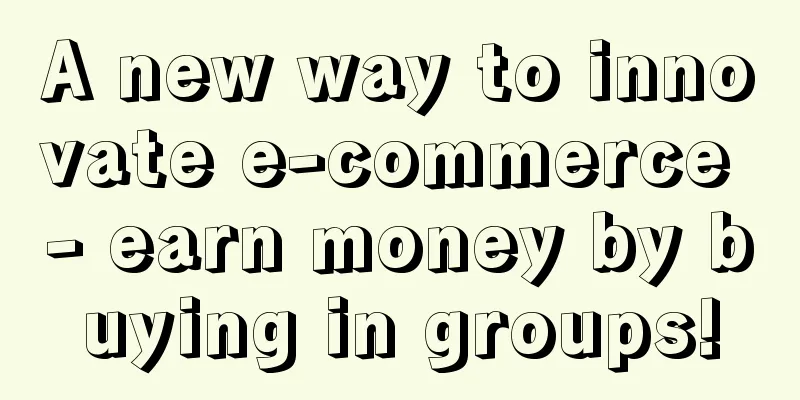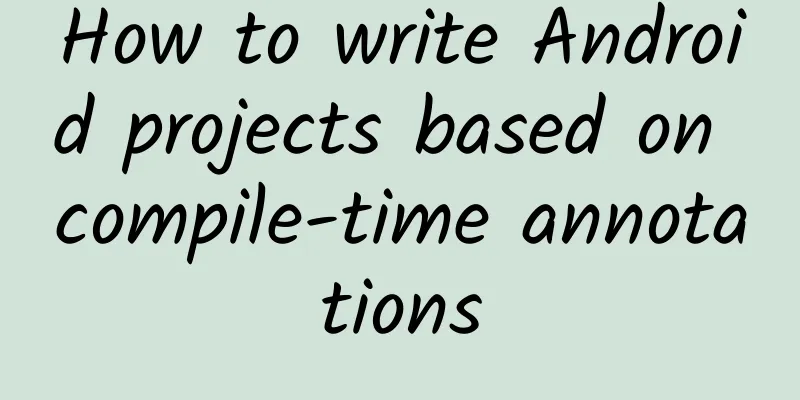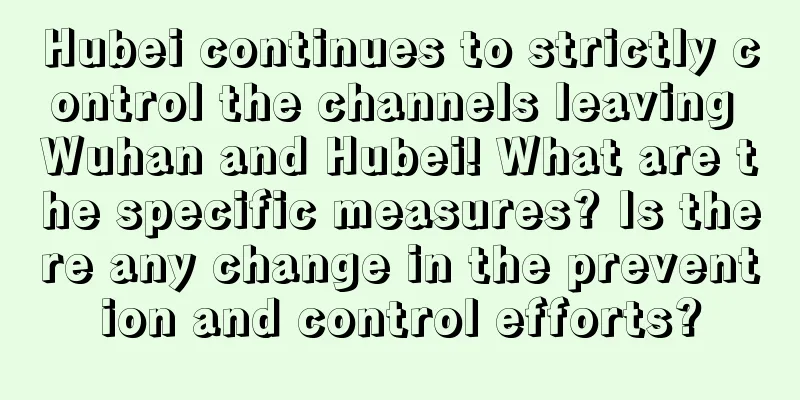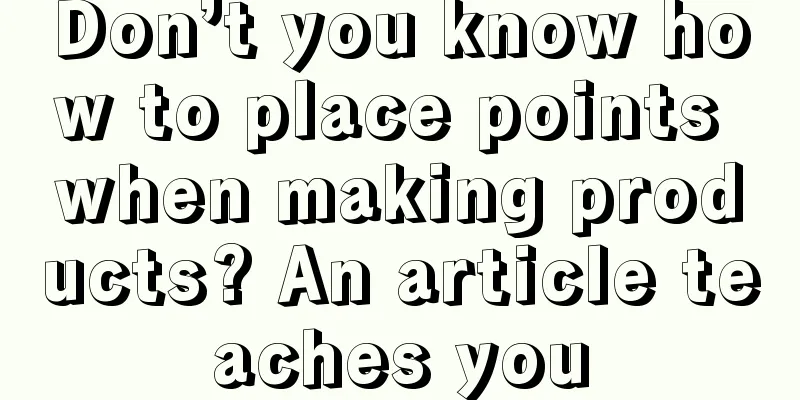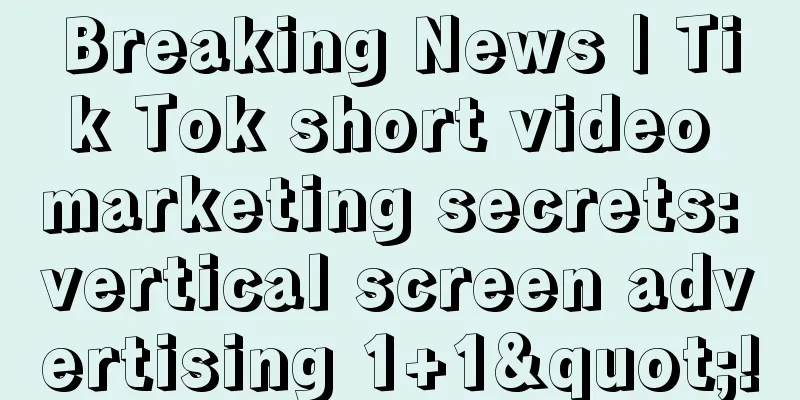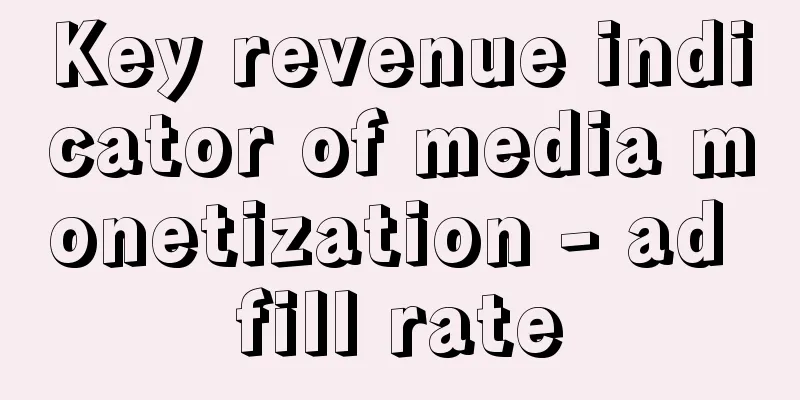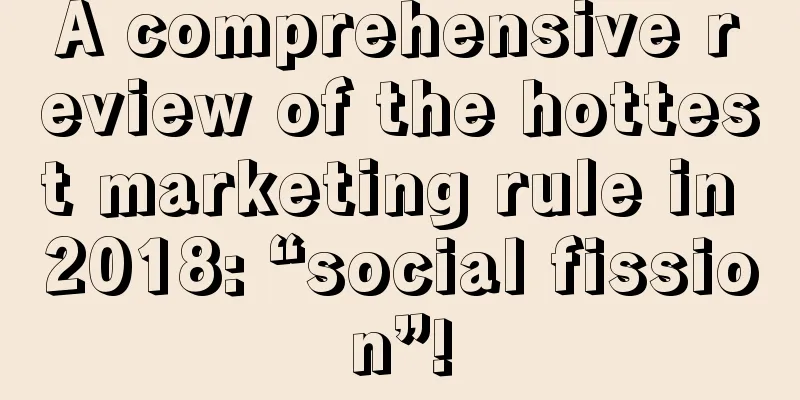The use of OkHttp and simple encapsulation
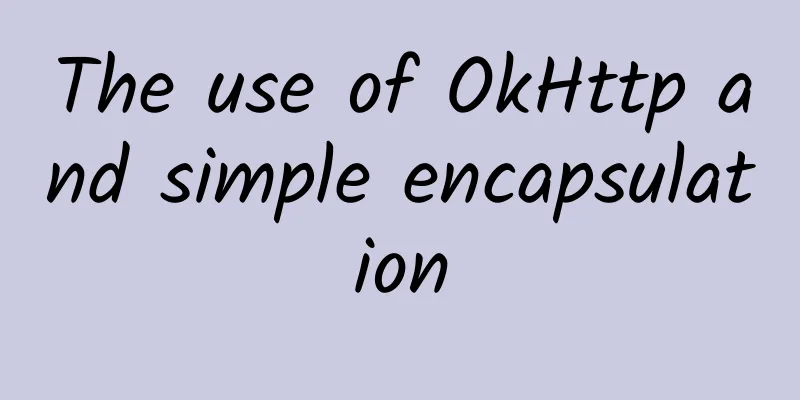
|
Preface Network programming is essential in Android development. An app that does not connect to the Internet will not be profitable. Without further ado, let's take a look at the evolution of network requests in Android: From HttpURLConnection, Apache HTTP Client, Volley to the current OKHttp, there are always people who are better than you. Why is OKHttp so popular? I believe the following introduction will tell you the answer. Introduction to OKHttp First, give the OKHttp project address: https://github.com/square/okhttp Android provides us with two ways of HTTP interaction: HttpURLConnection and Apache HTTP Client. Although both support HTTPS, stream upload and download, configuration timeout, IPv6 and connection pool, they are enough to meet our various HTTP request needs. But using HTTP more efficiently can make your application run faster and save more traffic. The OkHttp library is born for this purpose. OkHttp is an efficient HTTP library: 1.Support SPDY, share the same Socket to handle all requests from the same server 2. If SPDY is not available, use connection pooling to reduce request latency 3. Seamlessly support GZIP to reduce data traffic 1. Cache response data to reduce repeated network requests 2. General get request 3. General post request 4. File upload based on Http 5. File Download 6. Loading images 7.Support request callback and directly return objects and object collections 8.Support session retention OkHttp will automatically recover from many common connection problems. If your server is configured with multiple IP addresses, when the first IP connection fails, it will automatically try the next IP. OkHttp also handles proxy server problems and SSL handshake failures. (Concurrent) You don't need to rewrite the network code in your program to use OkHttp. OkHttp implements almost the same API as java.net.HttpURLConnection. If you use Apache HttpClient, OkHttp also provides a corresponding okhttp-apache module. From the simple introduction above, we can see that although it is not much simpler in programming, some functions inside OKHttp can help us automatically complete some very complex operations. I personally think that the biggest selling point is to greatly save user traffic. Basic use of OKHttp 1. Introduce the dependency library of CardView in Gradle.
2. Before using OKHttp, you must first understand the following core classes and their functions.
3. Basic steps for using OKHttp (taking POST to get JSON data from the server as an example)
Here is just a simple post request to get data from the server. As for the get request, it just removes the RequestBody object. As for how to submit data to the server, you can refer to the official WIKI (GitHub introduction document) after you are familiar with the basic usage above. Simple encapsulation of OKHttp Looking back at the above code, imagine that if you write so much repeated code for each request, it will seriously reduce the development efficiency, so you need to encapsulate OKHttp. Encapsulating the code is the basic quality of our most object-oriented programmers, reducing duplicate code, and reducing maintenance difficulty and cost. There is also a package for OKHttp on GitHub, called OKHttpUtils. But here we will do it ourselves and learn how to encapsulate it. The specific points to note are as follows: 1. First of all, OKHttp officially requires us to use the OKHttpClient class in singleton mode, so we customize an OKHttpHelper class and use the singleton mode. 2. Encapsulate the get and post methods. The main idea is to extract the common code, such as the request method extracted from the code. 3. Expose some static methods to the public, including get and post methods. 4. Callback base class, encapsulates OKHttp callback. This class contains a type, which is convenient for using Gson to parse JSON in the callback. When using Callback, you only need to pass in Data or List<Data> in the generic type to use JSON conveniently. 5. Since the original callback is not in the main thread, we need to use Handler to put the callback into the main thread. The rest can refer to the code, which has detailed comments.
Callback Encapsulation
Use after OKHttp encapsulation As shown in the code below. First, get the singleton of OkHttpHelper, and then call the get method. Since it inherits Gson, it is necessary to pass the data type corresponding to JSON in the generic type of BaseCallback. Here, the author uses List<Banner>. *** In the onSuccess method, we can do what we want.
Do you think that the use of OKHttp becomes very simple after encapsulation? This is the power of encapsulation. Well, today's notes stop here. PS: Here we only introduce the use of OKHttp get and post. Please complete the rest of the use, such as file download and upload and the corresponding code encapsulation by yourself~(≧▽≦)/~ la la la. The full text also contains the code of BaseCallback and OkHttpHelper. Please read the original text. |
<<: [Practical] Android Data Binding from resistance to love
>>: App Development Architecture Guide (Google official document translation)
Recommend
APP operation user growth routine!
The core purpose of operating an APP is to keep u...
Short video information flow picture material optimization case
In recent years, disputes in the short video indu...
Smart hardware development is no longer mysterious - a software engineer's guide to smart hardware product development
[[128224]] Do you want to start a hardware bu...
Native vs. cross-platform: PhoneGap, Titanium, and Xamarin: pros and cons of the three major application development solutions
【51CTO.com Quick Translation】Today, companies con...
How can online education retain traffic?
As an observer of the education and training indu...
How did the information flow cost drop by 67% and the form volume increase by 1000%?
The marketing environment is changing with each p...
Tian Yuan - Teach you how to make a course training camp, learn it in 1 day, teach you how to pay for knowledge and make courses
Tian Yuan - Training camp to teach you how to make...
How to choose a live streaming platform?
In this live streaming sales boom, everyone says ...
Why is it so cold this year? When will the market pick up in 2022? Attached the latest news
In recent times, cold air has been moving south v...
How to quickly lock in users and achieve satisfactory promotion results?
Every industry takes two things into consideratio...
How much does it cost to develop a small moving program in Changsha?
According to industry insiders, mini programs wil...
What is the difference between TikTok Express and TikTok?
If you want to open Douyin Express Edition and Do...
How Pinduoduo improves user purchase conversion rate!
1. Definition of Purchase Conversion Rate Convers...
How to successfully implement mobile device management
Thanks to increased operating system capabilities...
Analysis of the user system of Momo live broadcast product
There is a mind map at the end of the article. By...