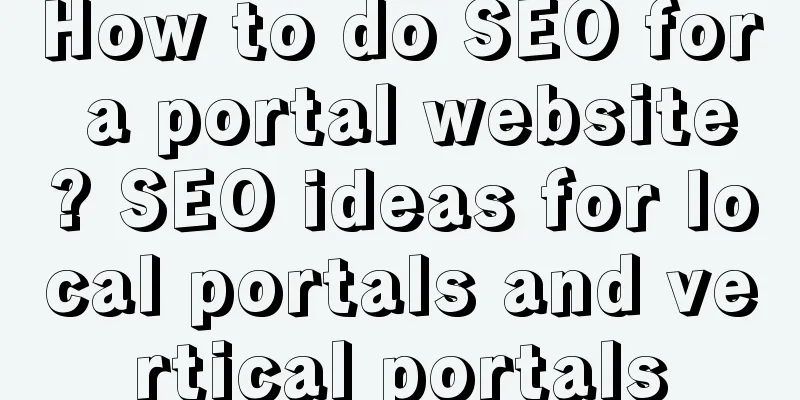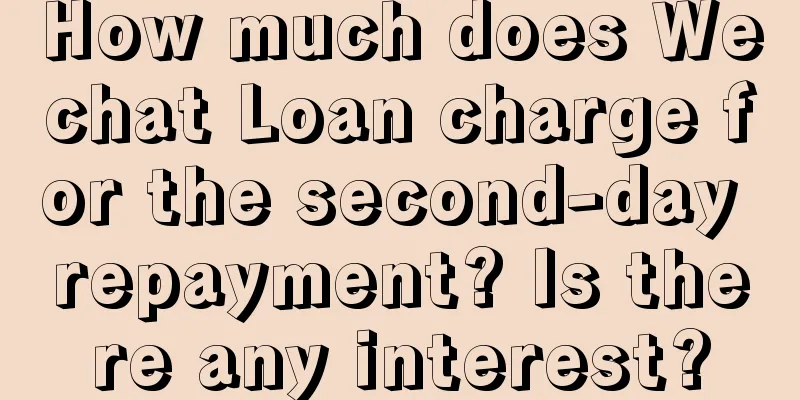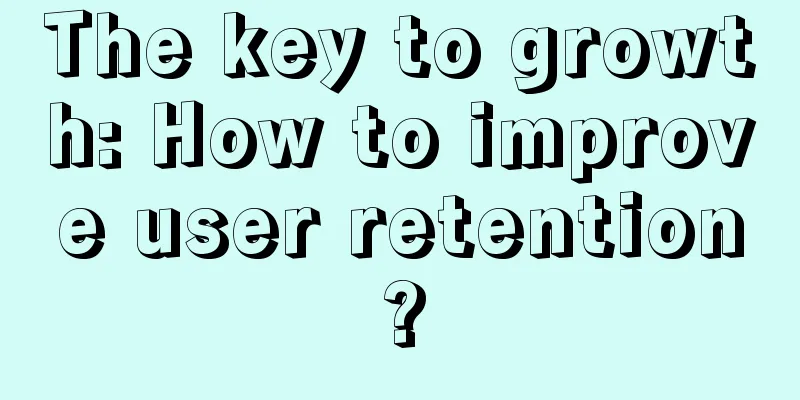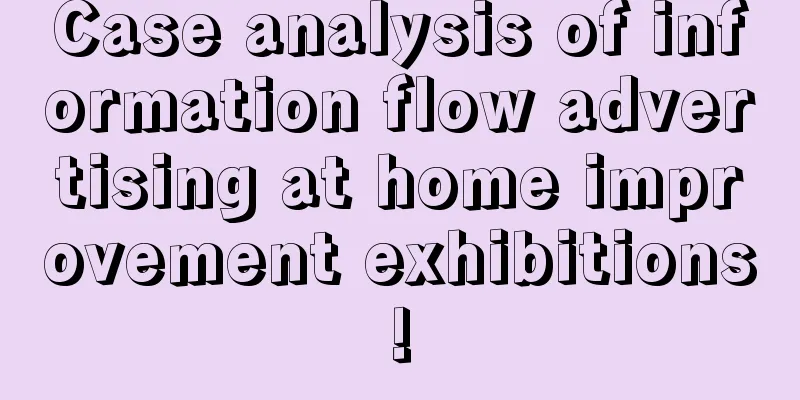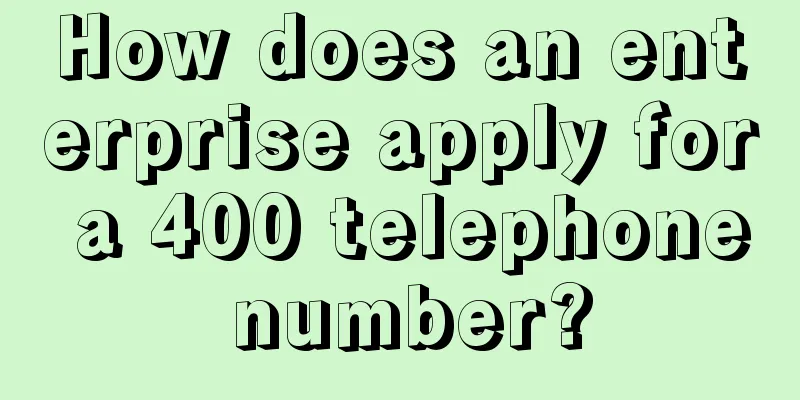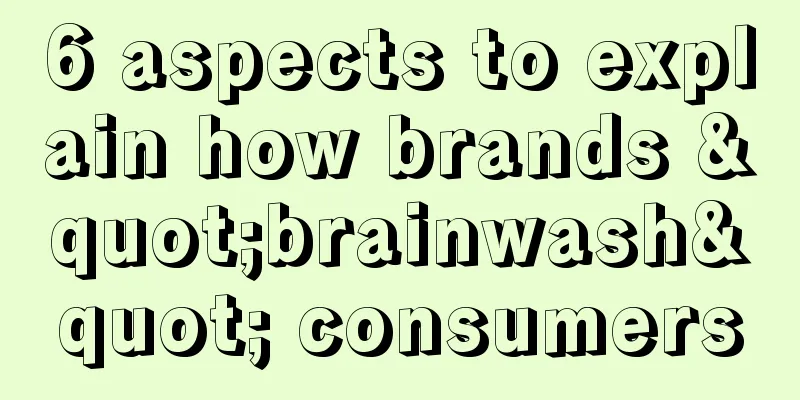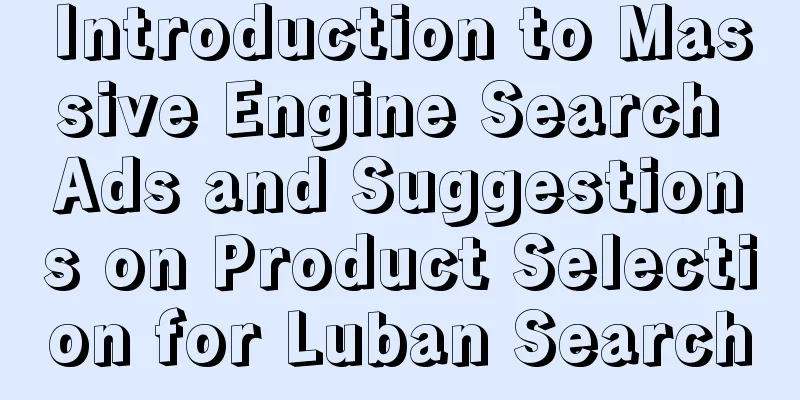Smart hardware development is no longer mysterious - a software engineer's guide to smart hardware product development

|
Do you want to start a hardware business? But you are a software engineer? A big part of my career has been being a source of information for others. I’ve had great success in learning, and then feeding that knowledge back into the community I grew up in. Since joining Jewliebots over a year ago, we’ve learned a ton about hardware, engineering, and manufacturing. However, I’ve discovered that none of this knowledge is available online. Before I wrote this, there was no detailed guide to starting a hardware startup. I’ve talked to many people who have started hardware startups, learned from my own mistakes, and learned a lot from Highway1’s employees and mentors. In order to share knowledge and serve the community, I will write a series of methods for software developers to develop hardware products. The content framework is as follows: Part 1: Prototype Development Part 2: Debug Phase Part 3: User Testing Part 4: Prove that your product is attractive Part 5: Designing for Production Section 6: Production Part 1: Prototype Development The prototyping phase is just as important for hardware companies as it is for software companies, for the same reasons: to prove the concept, conduct user testing, and iterate on development. But the difference between hardware startups and software startups is that hardware startups are actually prototyping, while software startups are just pretending to prototype. I don't look down on software development, but software startups rely entirely on the 1 and 0 digital calculations of computers. Hardware is real and requires real life to implement it. The prototype development stage is more complicated than the usual work of developing a part of a large product. There are several methods of prototyping, and I will introduce them to you here. There is a way to make it easier for you to start prototyping from scratch. You can develop two different prototypes at the beginning and finally merge them into one before delivering them to manufacturers. In this process, as a novice, you often consider starting with a "functional feasible" prototype. "Functional" prototypes are ugly and are not something hardware entrepreneurs are proud to share. I've seen prototypes that were carefully crafted and I've seen prototypes that were held together with tape and cardboard. The purpose of a functional prototype is to prove the concept, that is, "this concept can really exist." A functional prototype is used to prove the design. The first task is to get this prototype in front of consumers to see if they like it and how to make it better. Let’s focus on functional viable prototypes — products that enhance the functionality of existing items. Whether you are an experienced hardware developer or not, the easiest way to start a hardware startup is to take existing hardware and reprogram it. I often encourage new hardware startups to understand how common electronic components work internally. If the product you want to build is very similar to an existing product, then buy an existing product, take it apart, put the parts you like in it, and try to put it back together. This is also the best way to understand your competitors . At Highway1, we learned a lot by disassembling a Fitbit. Before disassembling the product, search online for disassembly reports on the product. For example: game controller disassembly, Nike Fuelband disassembly, Beats headphone disassembly. Development tool kit: Littlebits At Highway1, we have a set of development tools called Littlebits. It is a system of electronic components connected to each other by magnets. The emergence of such a tool breaks the clear boundaries of smart hardware products due to different types. No matter what kind of smart hardware product it is, you can find its corresponding elements in this tool combination, such as wifi, bluetooth, server, power switch, etc. The people who developed this set of tools even set up a website BitLab on the Internet, where you can vote for your favorite electronic device. There are many very cool smart hardware projects that are born out of Littlebits, which is the fastest way to develop prototypes. It is not a fixed set of tools, but has special subcategories based on the direction of development. For example, the Littlebits set designed for "home smart automation projects" is priced at $249. Of course, this price will make many people astonished, but you can't deny that this is the shortest way to develop prototypes.
The picture above is a set of Littlebits Arduino Of course, we are not limited to just one tool. Arduino is also the most popular tool for developing prototype hardware products. In fact, it can be said that the emergence of Arduino has led the current trend of innovation in smart hardware products. As for microprocessor modules, I choose Femtoduino, RFDuino and Sparkcore , which are the most suitable equipment for product prototyping at the beginning. Femtoduino is especially worth mentioning here. If your prototype product development does not require too much patchwork, then this module is the best for you. It is so small, I love it more than Arduino Unos. But even if it is a little bigger, its performance in all aspects is enough to meet your needs. Recently, a Femtoduino version with Bluetooth function has appeared on the market, which can be said to be quite mini... RFDuino is a good choice for "functional" prototype product development. It is easy to use and has BLE performance (low-energy Bluetooth function). Sparkcore is a very ideal wireless network module, and its technical support team is second to none. You can also find LEDs, batteries, resistors, wires, and other more common equipment at affordable prices at Sparkfun and Adafruit. Appearance Designing the appearance of a prototype is a lot of fun. There are many tools that can help you. But if you really want to create a pleasing product appearance, you can only follow one principle: "Continuously incorporate user feedback into your prototype development process, and iterate and upgrade the product frequently and quickly." Of course, there are countless tools that can help you use them, and I will not miss any opportunity to improve the quality of prototype development. Other tools If you haven’t watched ’s video product design, you may think product design is a very difficult task. I highly recommend watching this video, it’s very inspiring. I also sincerely recommend a book: The Design of Everday Things, which is especially useful for those who have almost no design background. At first, you can try to express your ideas with polymer clay, sponges, and moldable plastics. From there, you will probably want to 3D print something soon because you want to significantly improve the resolution when you are close to the final product. When everything starts to take shape in your mind, you have a deeper understanding of the design, and the tools at hand have been constantly piecing together the parts of the product, then it is estimated that at that time, the combination of your tools should be considered a small factory, and you will find a relatively low-cost development path. Words to entrepreneurs with absolutely no foundation What if you really don’t have any experience in product design? There are actually a lot of places that can give you guidance. I used to go to Etsy, where there are a lot of beautiful product designs. I paid special attention to the designers behind the product designs that I personally loved, and tried to contact them. If possible, I could spend a little money to ask them to contribute their talents to certain parts and links of product design. Meanwhile, there's a 3D printing shop in New York City called CuboNYC. If you're in the later stages of product development and need to improve the fine pixels of your product, there's a 3D printing factory called Solid Concepts in San Jose. If you want to prototype something even better, I recommend a shop called Solid Concepts in San Jose. 's also a shop called Fathom in that area. And we've been to Shenzhen, China, and there's a place called Strong D that does similar things. These places can use things like brushed aluminum, polyurethane, and all these other plastic polymers. These materials can get as close to the product you have in mind as possible. No matter which factory, in order to produce the prototype product you want, you need to provide CAD design drawings. If you are not very good at using AutoCAD, I would recommend you to use oDesk as an alternative tool for 3D design . I will not look for helpers who can be hired for a cheap hourly wage, because the work they have on hand may be as worthless as the salary they ask for. You should look for craftsmen whose abilities in the market are fully reflected in their salaries. These are the people who can help you most in the development of smart hardware. If you think they are useful, you can hire them repeatedly. Well, that’s my rough idea about prototyping, let’s jump to the second part: Debugging. #p#
Above, we talked about how to develop a product prototype and introduced several handy tools and some ideas. Now, let's move on to a more realistic level: the debugging stage. Once you start prototyping, no matter how you do it, whether you use Arduino, Littlebits, or repurposing, you will encounter various problems. Some early tips: Use soldering techniques whenever possible, and masking tape is a great way to keep the wires in place while you're soldering. Radio Shack has a lot of stuff, like resistors, wire, welding rods, steel, multimeters, soldering guns, etc. These are all tools you need. Actually, debugging in hardware development is not much different from debugging in software. It is the same to find the root cause when you encounter a problem and solve it. There are some links in hardware products that often go wrong, such as a broken connection, insufficient power supply, coils entangled together, and incompatible electronic components. In order to find out the specific problem, I recommend several tools to you below. Please note: some of the following tools may be very expensive. Fortunately, manufacturers provide some preferential methods for monthly payment. You can get the right to use them for a short time by paying a monthly membership fee. Step one: Check and double check. The first step is to check and recheck. I have connected the wrong wires countless times, or lost important data in the database. Whatever the case, please remember to check your connections and try not to do too much soldering. Often you will easily overlook a certain link. When you encounter this kind of problem, don't get stuck in a dead end. If you really can't figure it out, please walk away for a while, do something else and change your mind. When you come back, your mind will be clearer and you will be able to find the problem more accurately and quickly. From my experience, this approach is very effective! Multimeters:
Multimeters can be used to measure resistance, voltage, and current. They can also help you test for continuity between two points. From personal experience, if you want to figure out what is broken, this tool is perfect for you. Questions like "Is electricity transmitted from one part to another?", "Are the two parts truly connected in a circuit through the wire?", "Is there enough current passing through the wire?" can all be answered most clearly through this tool. Oscilloscopes
In fact, this is the most inconspicuous, but the most useful tool. It takes a lot of effort and time to fully master its application. Now I am still in the process of continuous exploration and practice. Oscilloscope can measure bandwidth, and you can see the oscillating voltage when you are troubleshooting. You can see a series of indicators such as minimum voltage, maximum voltage, average voltage, etc. Oscilloscopes not only that, they can also provide power, such as charging some devices or batteries. "Removal" and "Rework" When you realize the problems in the development process, you may want to make some adjustments, such as removing some parts that are not installed correctly. Are you worried that it will damage the entire product? Or are you worried about not knowing where to start? Don't panic! There are still various tools to meet your needs! If you are tinkering with Arduino, or some other parts that were previously hand-assembled, then a soldering gun may be your best choice. Of course, there are skills in using it, and I have not yet become an expert in this field. Every time I do it, I just heat the solder and try my best to pull the wire out. Some tools specifically used for rework are often high-energy heat guns that allow you to quickly loosen certain parts and replace them in a very short time. These tools can often greatly shorten your rework time. Please take this into consideration during development preparation. The above are some of the things I can share in the debugging stage. Next, we will enter a more exciting part: user testing! Want to know if there are more practical suggestions in the next chapter? Please stay tuned! |
<<: Google executives express willingness to return to the Chinese market
>>: Here are all the expectations for Apple's March 9 event
Recommend
8 ways to promote on Xiaohongshu, shared with you!
I spent 2 months testing, during which I found tw...
"Qunar" operation strategy: 10 times user growth skills
Based on his own professional experience, the aut...
A comprehensive summary of Xigua Video live selling skills!
Summary of Xigua Video live streaming sales techn...
How to achieve 100,000 downloads in 2 months with zero budget for APP operation and promotion?
For promoters, the most difficult time is the fir...
Who is using Win10 like this?
As an important part of Windows 10's multi-sc...
When is the celebration meeting for the 100th anniversary of the founding of the Communist Youth League? Attached is the live broadcast replay address!
2022 marks the 100th anniversary of the founding ...
As a new app, you can't miss these free resources
For a new app, you may hope to get some market re...
Let’s talk about effective strategies for attracting new users from 5 aspects
All roads lead to Rome, and all roads in Rome lea...
How to create a bidding catering franchise account? What is structure?
[1]. Are you bidding in the catering industry now...
WeChat is slowly undermining the dominance of Android and iOS
[[130868]] The Economist recently wrote that the ...
Why is China's Internet frequently integrating and ruining its own future?
[[154139]] 58 merged with Ganji.com, Alibaba acqu...
Zhang Jike and Jing Tian's romance is public, how should major brands write copywriting to take advantage of it?
At 7:21 this morning, Zhang Jike posted this Weib...
A complete information flow advertising delivery process
With the vigorous development of mobile Internet,...
Why would Nokia rather go bankrupt than use Android?
Back then, Nokia dominated the entire mobile phon...
7 essential skills for operators: Adhere to 4 principles and exercise your product thinking
The cultivation of this product thinking is not a...