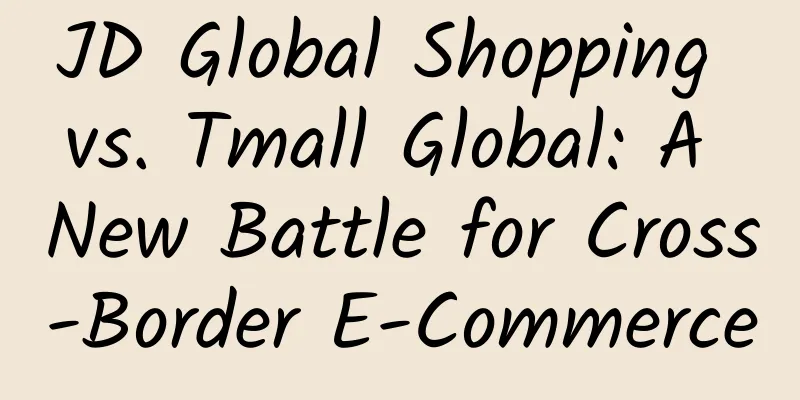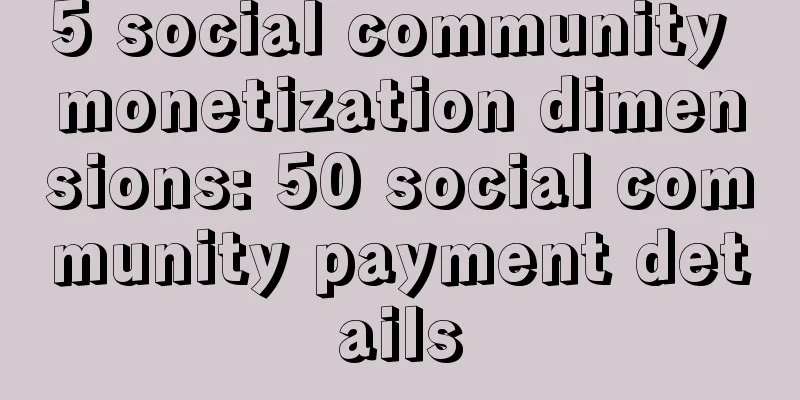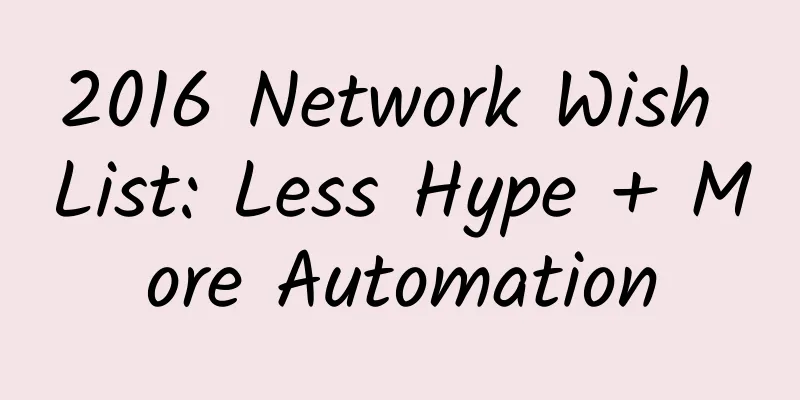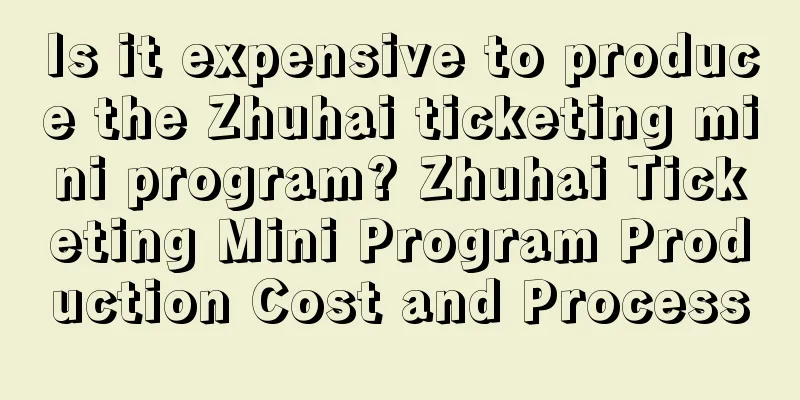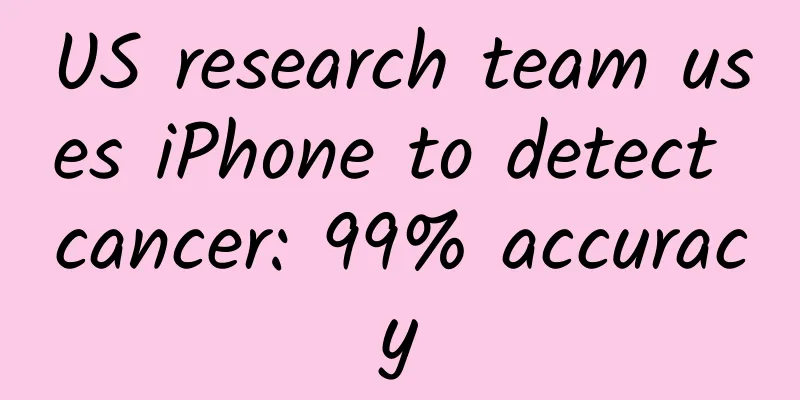Of the three great Android kingpins, only one is left
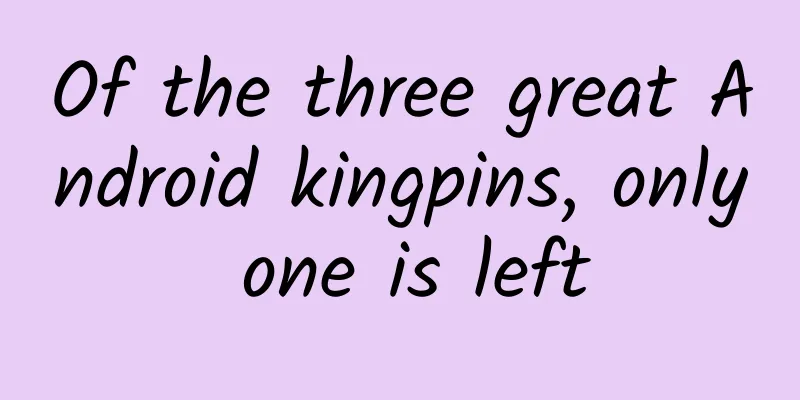
|
As early as in native Android 9.0, the traditional three big buttons were changed to two. The original "Recent Apps" on the right was deleted, leaving only the "Back" on the left and the "Home" in the middle which was changed into a thin strip. I believe that many native Android users are already familiar with this new set of interactive operations. However, it won’t be long before this operation will be changed again, and one of the three diamond keys will be reduced.
XDA Developers, a foreign forum, said that after compiling the leaked version of Android Q code, they found that Google has made some changes to the gesture operation of the upcoming Android Q. First, the smoothness of the transition animation when opening the "recent apps" has been improved. Secondly, they have further deleted the "back key" and integrated its function into the remaining thin navigation key in the form of gestures. Moreover, this time Google did not give users the right to choose. Users cannot disable the new gestures and choose to use the three navigation keys again. ▲ Back XDA also gave a clear list of how to use the Android Q navigation keys:
▲ Open the previous application Since the current system is still in the internal stage, all functional and operational changes may not be the final version, and everything has to wait until the official version arrives. However, XDA said that since many native Android Pie users hope that the current gesture operation can be improved, it is very likely that Google will retain this part of the change in Android Q. Illustrations in this article are from: XDA Developers, title image is from: Android Central |
<<: Tik Tok launches its first mini-program game, let’s dance to the magical song!
>>: Tips for listing APP on major application markets
Recommend
How to get the “traffic key” of the Winter Olympics hot spots?
During the past Spring Festival holiday, Video Ac...
Home appliance sales are "one-sided": online sales are booming, while offline sales are bleak
The home appliance market has been declining sinc...
There are fewer and fewer people who can write good copy
I must state in advance that this is just my pers...
APP promotion strategy and operation ideas behind millions of users
Even good wine needs no bush. "Woniu Decorat...
Should community O2O bypass property management?
On the one hand, the media is constantly promotin...
Do you remember the "fish astronauts" who "took" the Shenzhou 18 to space? They are expected to "go on a business trip" to space again this year
Do you remember the four zebrafish that "rid...
In 2018, here are 3 essential marketing promotion rules!
Where will marketing go in 2018? Consumption and ...
The "unicorn" in "Classic of Mountains and Seas" is actually the "indigenous people" of the Arctic Ocean?
The narwhal belongs to the Odontoceti suborder an...
Is it reasonable to use myopia rate as a double reduction assessment indicator?
On the eve of the two sessions, some people sugge...
The World Health Organization says walking is the best exercise? It depends on how you walk
gossip We often hear this statement: WHO says wal...
App Store update: AR games become Apple's promotion focus, independent games increase exposure
Apple has released the iOS 11 update. In addition...
Xiaomi's mobile phone product marketing director confirmed that it will enter the Japanese smartphone market in 2020
Recently, Japanese media revealed that Xiaomi wil...
91 Ten Articles - Tesla builds data center in China, NIO joins hands with Sinopec to bet on second-generation battery swap stations
1. Juefei Technology has received another round o...
Since hydrogen energy is so good, why are we only using it now?
At the opening ceremony of the Winter Olympics tw...
Sogou Maps launches mobile AR real-time high-precision navigation: real-time vehicle distance calculation, collision warning
On January 9, Sogou Maps launched the AR real-lif...