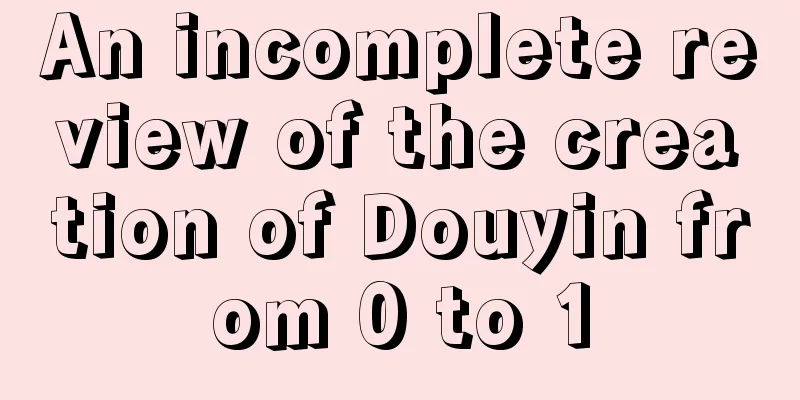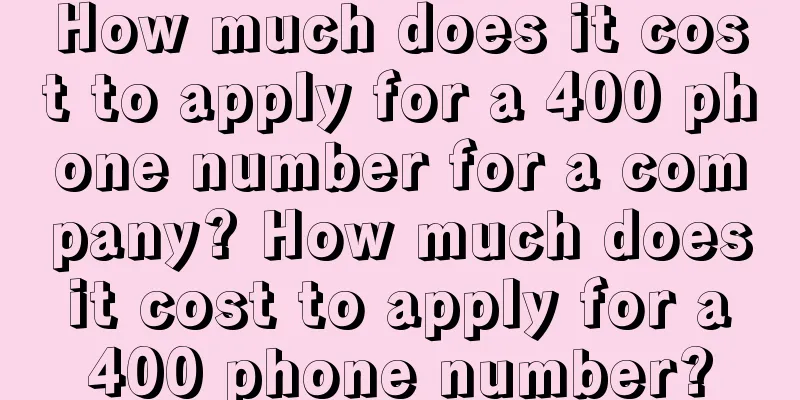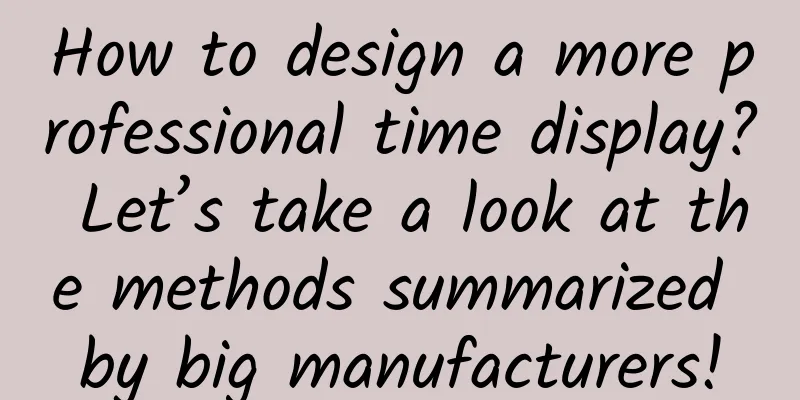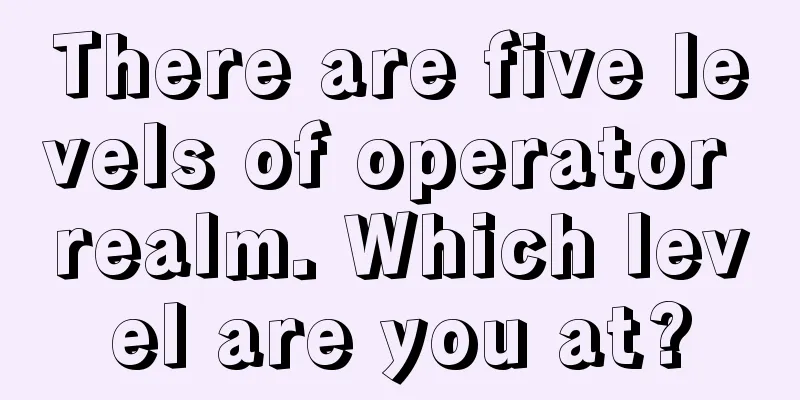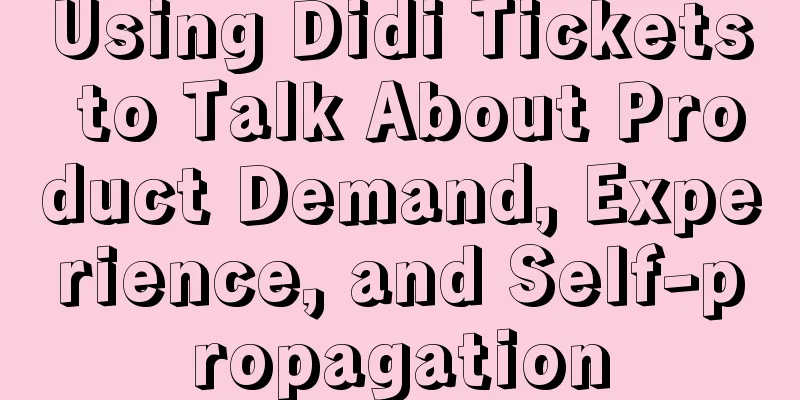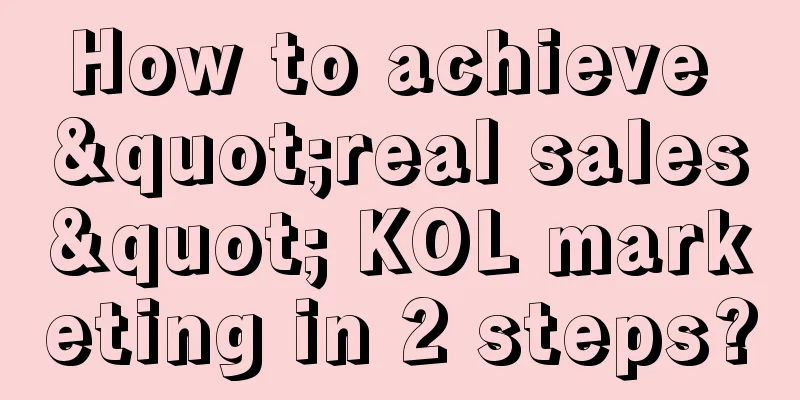Check out all the hidden features of WeChat! I was stunned when I saw the first one

|
WeChat was officially launched in 2011. In 2020, Tencent’s financial report showed that WeChat had more than 1.2 billion users. It is no exaggeration to say that WeChat has grown into a truly national-level software and has become a social APP that people can no longer do without in their daily lives.
WeChat login interface (Image source: Internet) However, even though we deal with WeChat every day, it does not mean that you have a deep understanding of this APP. In fact, WeChat has always had many interesting hidden features. Today, I will list a few of them for you. Let's take a look. 1. WeChat payment record recoveryWith the popularity of electronic payment, WeChat Pay has become one of the payment methods used by the public in daily life. When using WeChat Pay, every payment record we make will actually be retained in the form of a "bill". However, sometimes the billing information may be cleared by mistake. At this time, do not let the payment record "completely disappear". In fact, we can still get it back through some simple operations. Steps: Open WeChat [Payment], click [Wallet], find [Bill] in the upper right corner, enter the bill page and click [FAQ], tap [Download Bill], select [Use as Proof Material], then fill in the time range for the bill to be queried, personal email address and some identity information. After that, the detailed bill will still be sent to the personal email address in the form of a compressed package and pdf file, which can clearly show each of your payment records. In a word, the money you spend from WeChat will not completely disappear. If you need to check your spending, just follow the above steps. 2. Confirm whether you have been deleted as a friendThe number of WeChat friends is increasing, but the circle of life is so small. Apart from friends, colleagues and family members with whom we regularly exchange messages, most of the contacts are more like "familiar strangers." Sometimes, when we feel like checking out their Moments on a whim, apart from seeing a line, there is a high probability that nothing else will be presented to you. In this case, it is likely that the post has been deleted by the other party. But there are exceptions. It is also possible that the other party has set it to be visible for three days, and it happens that he or she has not updated the Moments recently, so you cannot see other information. If you delete the other person rashly and cause misunderstanding, wouldn’t it be very embarrassing? In this situation, the simplest approach is to send the other party a message to confirm, but this operation is very likely to lead to a "social death" crisis, and I don't think many people are willing to try it. So besides sending messages directly for verification, is there any other easy-to-use and effective way? Of course there is! In fact, in addition to sending messages, transferring money is also a very good way to confirm. Open the transfer function and enter a small amount at random. If the message "You are not a friend of the recipient..." pops up, then you can be sure that the other party has deleted you. 3. The other party is typingIf you need to contact someone urgently on WeChat, the message you most want to see may be "The other party is typing..." It can be said that whether in daily work or in life, when you send a message to the other party, if "the other party is typing..." appears, it at least means that the other party has seen your content and is trying to solve the problem or reply to you. Don’t underestimate these words. Many times, “reply immediately” not only contains the literal meaning of the reply content, but the behavior itself is also filled with various small emotions. Generally, there are two situations where the "the other party is typing" message appears. One is that after the WeChat message is sent, if the other party opens the dialog box and enters text within 10 seconds, you will receive the prompt "the other party is typing...". The other situation is that the other party stops typing, as long as there is content in the input box, our WeChat will also display "the other party is typing...". However, there is a time limit, and generally this prompt will disappear after more than 10 seconds. In general, "the other party is typing" is a good way to judge whether the other party can reply immediately. If you can always see "the other party is typing" in time when you send a message to someone, it at least means that the other party cares about you very much. 4. MemoSpeaking of memos, many people know that mobile phones have built-in memo function. In fact, not only mobile phones, but WeChat also has it. Moreover, WeChat's memo can not only store rich content, but also be presented at the top of the homepage. For WeChat, a high-frequency software that is opened at least a dozen times a day, the memo information can be seen almost every time it is opened. It can be said that it truly realizes the "memo" function. Steps: Open WeChat [Favorites] and click "+" in the upper right corner to enter the [Notes] page directly. Here we can add text, pictures, location information, files, voice and other content. We can also add bullet points, digital codes, to-do marks and other information to the items. Then click the three small dots in the upper right corner and select "Pin to top of chat" in the pop-up menu. In this way, our memo will always appear at the top of the WeChat chat, and you can see it first every time you open WeChat. 5. Private LikeWe know that with the popularity of short videos, the WeChat platform has also launched the video account function. When we browse some video content in the video account, if we encounter works we like, we will often choose to like them directly. However, the works you like will be directly pushed to your WeChat friends. Many people usually want to hide them from their friends so that they don’t see the works they like. Therefore, the “private like” function comes into being. The method to enable private likes is very simple. When we browse the video content, we just need to click to pause the video, and the page will automatically pop up the "Private Like" button. After clicking it, friends will not be able to see the content we like. 6. Extract text from imagesAs a social software, WeChat is often not only used to transmit text, but also some picture files, etc. In daily use, extracting picture and text information is a function we often use. But before this, WeChat did not support picture and text extraction, or it could only be done with the help of third-party applets. After the major version update, we can finally extract text from pictures. In any friend's chat box, click on a received picture, and when viewing the large picture, long press the screen for 2 seconds. You can see the [Extract Text] function at the bottom. Click to immediately recognize, smudge or select all text. It also supports one-click forwarding, copying, and collection, which is very convenient. Finally, some words:The above are some relatively practical WeChat tips that I have compiled for you. However, as a national-level software, WeChat has much more to offer than this. With the update of the version, more practical functions will be derived in the future. The tips and tricks I share with you today are designed to provide you with a better WeChat experience. Maybe you are already very familiar with them, but don't forget to share them with your friends who are not familiar with them, so that they can also experience them. |
Recommend
On the tenth anniversary of Double 11, a comprehensive summary of strategies and gameplay on major platforms!
Unknowingly, it is already 3 days to the countdow...
Audrey Hepburn's 27 movies collection (1951-1989) Baidu cloud download, Audrey Hepburn classic movies Audrey Hepburn's classic movies
Audrey Hepburn 27 films from 1951 to 1989 + 8 rel...
Local service promotion sideline, precise traffic monetization project
In the past few days, I have talked a lot about l...
7 tricks to plan a creative information flow that will create a hit
In the closed loop of information flow promotion ...
Event Operation: How to achieve high conversion rate through poster copywriting?
Operations staff often come into contact with eve...
How much does it cost to make a candied fruit app in Jinzhong?
Jinzhong candied fruit applet production price 1....
Dafeng Mini Program Development Company, how much does it cost to develop a printing mini program?
According to industry insiders, mini programs wil...
Summary of iOS interview in February 2018
In mid-to-late February this year, I changed jobs...
Without data accumulation and user portraits, this is how I developed Toutiao products...
Toutiao , which had been rowing quietly and attra...
12 modes of short video monetization
This article summarizes some short video monetiza...
The correct steps for creating short videos
I have to stick to the short video flag I set at ...
47-year-old Leo Ku becomes a father. New dad Leo Ku takes care of his wife and baby around the clock!
Late at night on March 15, a piece of news on the...
4 common social network operation tips and 3 pitfalls to avoid
Today's communities generally have problems s...
Short video, live broadcast, and private domain operation rules!
The growth of private domains requires a large am...
3 rules for making products, videos and copywriting popular!
In an era where content is king, if you want your...