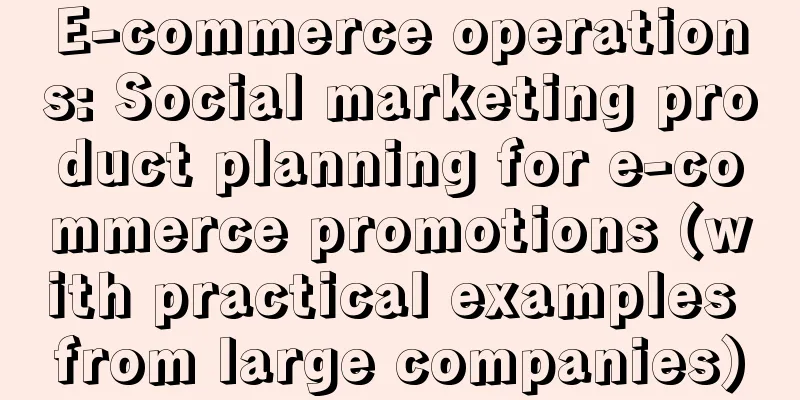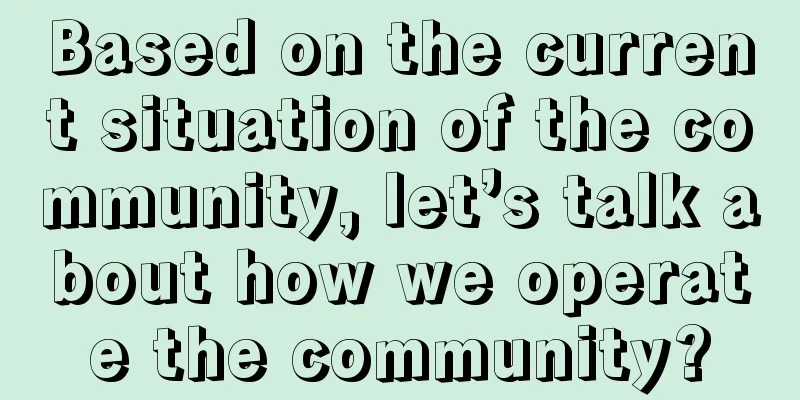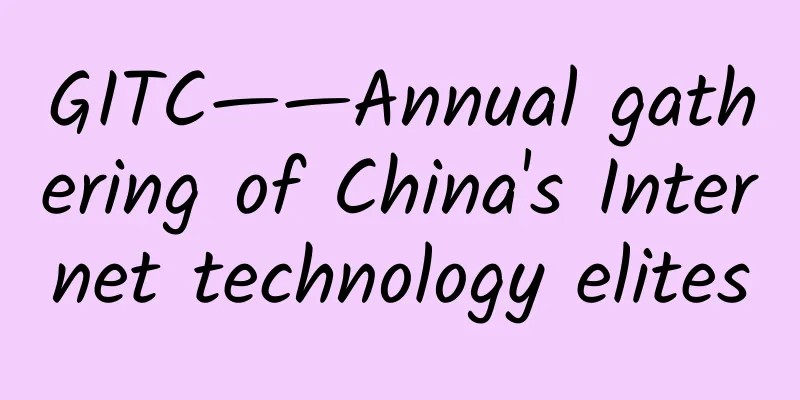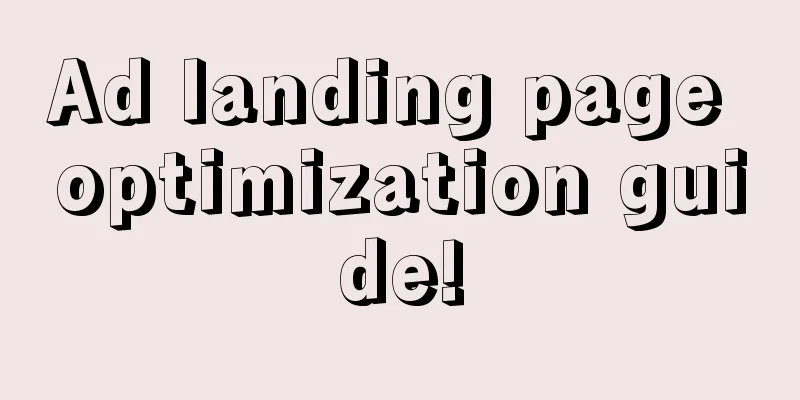Exploration of MQTT for iOS Development

|
1. What is MQTT? MQTT (Message Queueing Telemetry Transport Protocol) is the abbreviation of Message Queuing Telemetry Transport Protocol. It is a message transmission protocol based on the publish/subscribe mode of lightweight proxy launched by IBM. It runs on the TCP protocol stack and provides orderly, reliable and two-way network connection guarantee. Because of its openness, simplicity and easy implementation, it can be applied in resource-constrained environments. It is a very good choice for M2M and Internet of Things applications. 2. Why use MQTT? The MQTT protocol is designed for the following situations: M2M (Machine to Machine) communication, end-to-end communication between machines, such as data communication between sensors. Because it is Machine to Machine, we need to consider: Machine, or equipment, such as temperature sensors, has very weak hardware capabilities, and the protocol must consider the smallest possible resource consumption, such as computing power and storage. M2M may be a wireless connection, with unstable networks and relatively small bandwidth. Features of MQTT: 1. Publish/subscribe message mode, providing one-to-many message publishing and decoupling applications. This is very similar to 1. Here is the list text XMPP, but the information redundancy of MQTT is much less than XMPP. 2. Message transmission with shielding of payload content. 3. Use TCP/IP to provide network connection. The mainstream MQTT is based on TCP connection for data push, but there is also a UDP-based version called MQTT-SN. Since these two versions are based on different connection methods, their advantages and disadvantages are naturally different. 4. Three message transmission modes QoS:
5. Small transmission, small overhead (fixed-length header is 2 bytes), minimized protocol exchange to reduce network traffic. This is why it is said in the introduction that it is very suitable for "communication between sensors and servers and information collection in the field of Internet of Things". You should know that the computing power and bandwidth of embedded devices are relatively weak, so using this protocol to transmit messages is more suitable. 6. Use the Last Will and Testament features to notify all parties of abnormal client interruptions. Last Will: This is a last will mechanism that notifies other devices under the same topic that the device sending the last will has been disconnected. Testament: This is a last will mechanism that is similar in function to Last Will. 3. How to use MQTT Building an MQTT server on a Mac
Wait for the download to complete and the service will start automatically.
iOS client registration
The server pushes messages to the client
|
<<: 7 ways to express your love to developers on Valentine's Day
>>: Summary of Android channel packaging technology
Recommend
APP promotion, how can a single APP reach tens of millions of downloads?
First of all, application promotion should mainly...
Beware! Be careful when this screen appears on WeChat! These 15 minutes are critical
When using WeChat to transfer money If your phone...
Which Baidu bidding training institution is better so that I can operate the account independently after completing the training?
(1). Hello, if you just want to learn Baidu biddi...
Learn about the North and South Pole
1. Polar Overview Polar refers to the South Pole ...
How about Mingdao Team’s “Bidding Customer Service Talk and Transaction System”? Is customer service skills useful for newcomers in bidding operations?
First of all, I support your question. Then, I ex...
How to effectively build a points system for Internet finance APPs?
Each product has its own characteristics and feat...
How can we-media write explosive articles? Use these 5 steps!
What should a complete advertising copy contain? ...
I have a dry mouth and drinking water doesn’t quench my thirst. Why?
Review expert: Guo Xiaoyan, deputy chief physicia...
Can food allergies be cured by eating more often? Can probiotics treat allergic rhinitis? Don't believe these misunderstandings about allergies!
The World Health Organization has listed allergic...
How to promote and operate APP? You need to understand the fundamentals!
With the continuous development of the APP indust...
How does the automotive industry master information flow advertising?
Next week is May Day, which is traditionally the ...
Use it to clean up WeChat and save 10G space in minutes
PC WeChat and mobile WeChat have always been the ...
When netizens said that WeChat plagiarized MiTalk, how should we understand the “Hehe” response from Tencent’s public relations director?
In recent times, Tencent’s public relations direc...
Summary of "The Complete Guide to Job-hopping for Programmers"
[[145318]] I came across this book by chance, and...
How to improve the user experience of e-commerce websites?
Almost all e-commerce websites rely on a similar ...