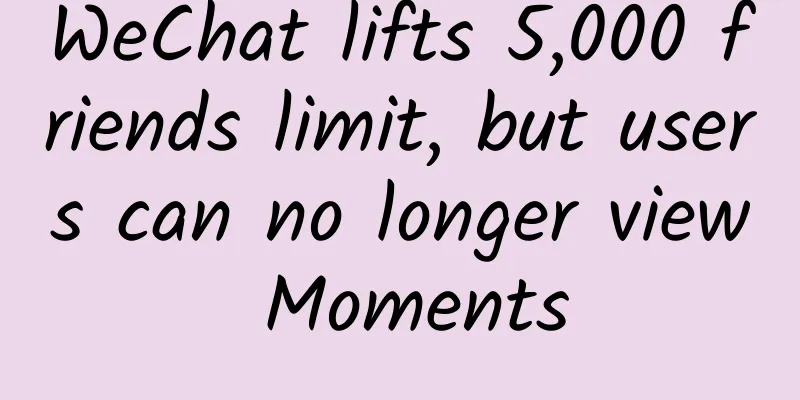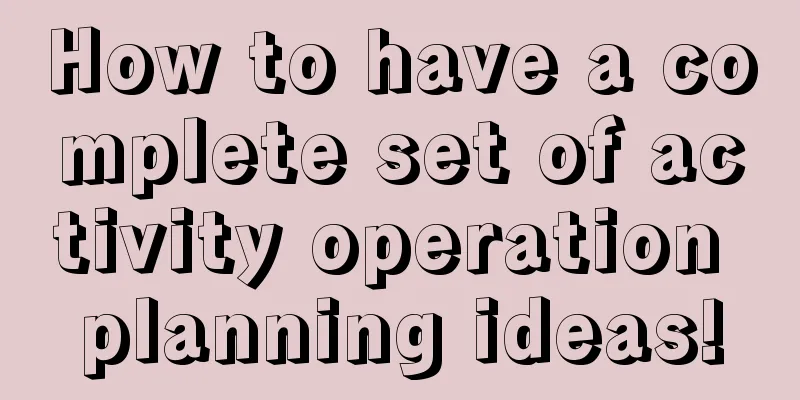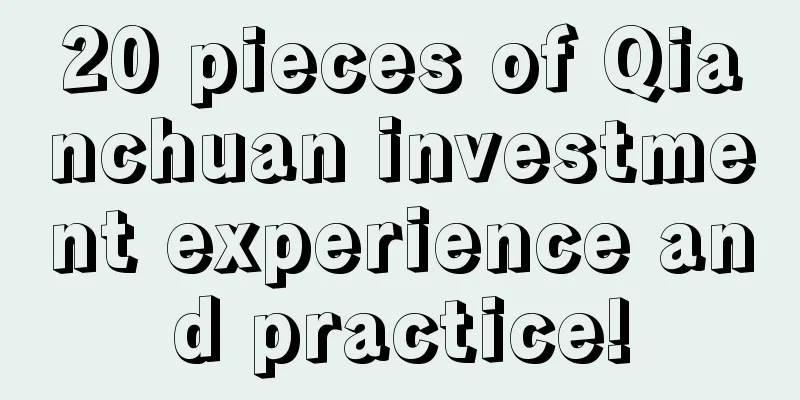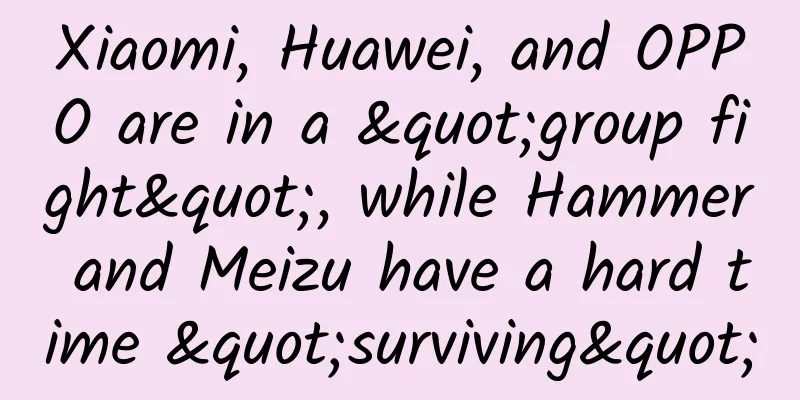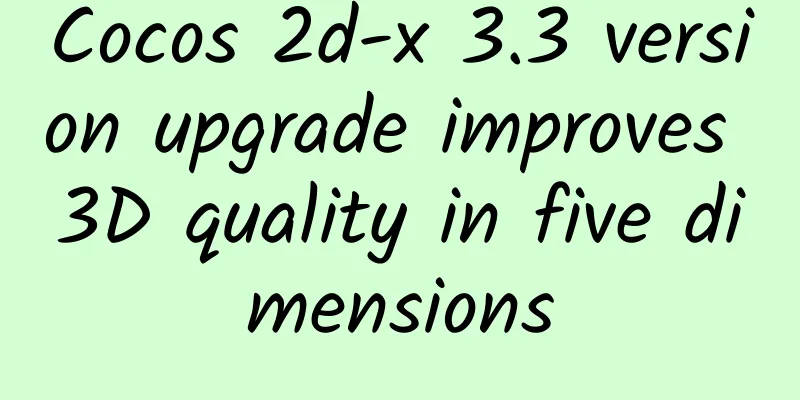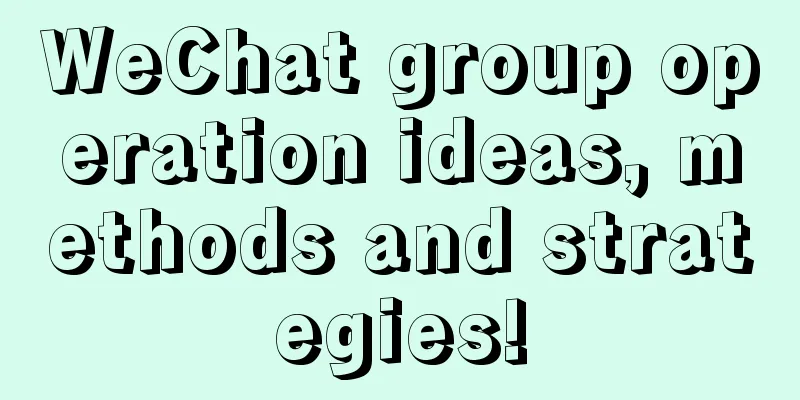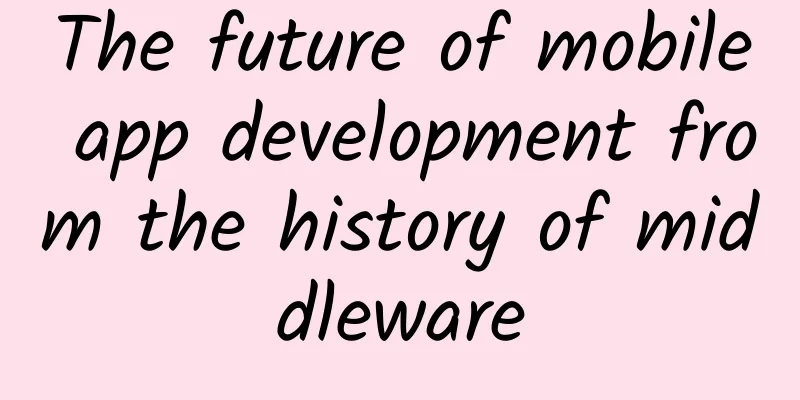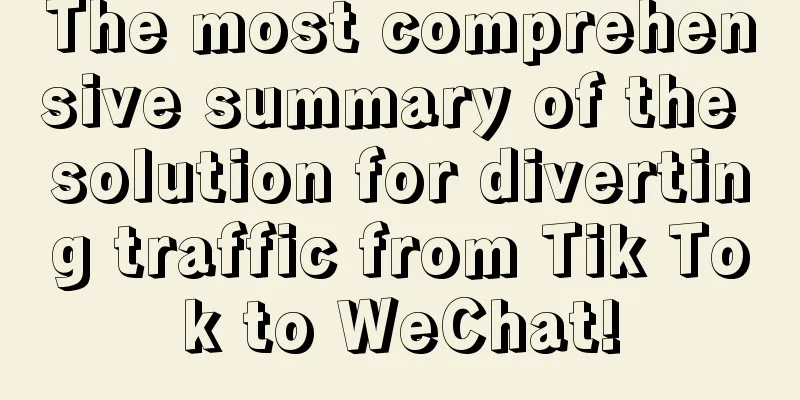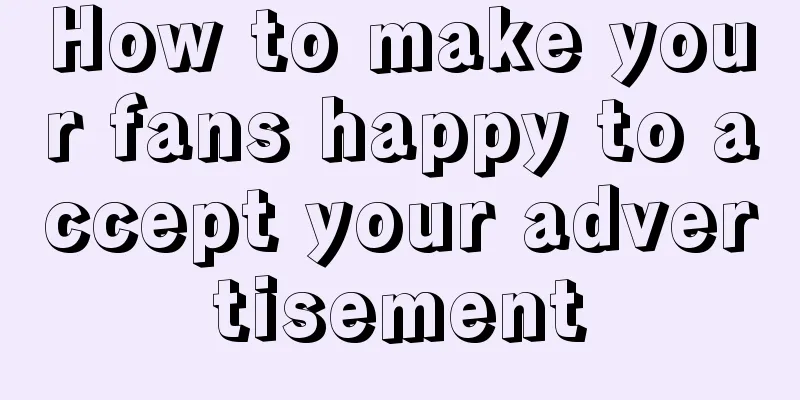WeChat's latest features at a glance! In addition to dark mode, voice-to-text is also more convenient
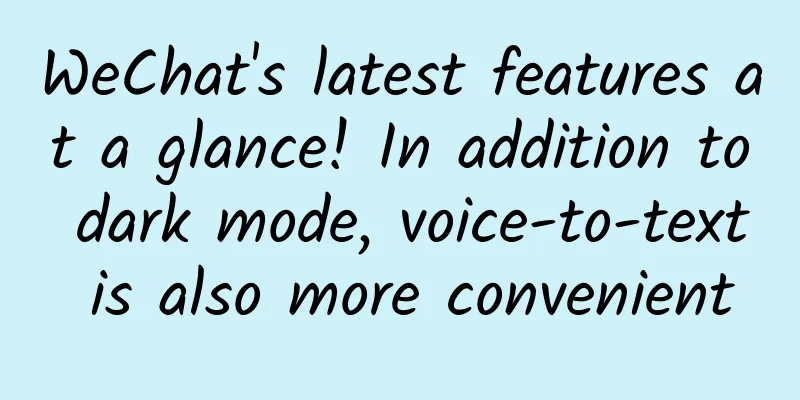
|
The new iOS version of WeChat has more highlights than just the "dark mode". To help you better understand the content of this update, we compared the latest WeChat 7.0.12 for iOS with 7.0.11. Lazy Directory
1. You can switch to dark mode according to system settings In this update, the addition of dark mode is the biggest highlight. After turning on "Dark" or "Auto" in "Settings - Display & Brightness - Appearance" on your iPhone, almost all pages in WeChat, including chats, Moments, video accounts, and WeChat public accounts, will follow the system and turn to dark colors. A small detail worth mentioning is that if the chat background is set, the background color will be darkened, while the message bubble will still be dark. However, the various mini-program pages, authorization login page, and "Nearby Restaurants" still have a white background effect and need further adaptation. 2. New "Group Tools" added to WeChat Group In a WeChat group chat, click the "+" on the right side of the input box, and you will find the "Group Tools" option in the pop-up menu. The tools most recently used in the group and those pinned by the group owner/administrator will be displayed, up to 20 in total. Click any tool to enter and use it. In this menu, the interface seen by the group owner/group administrator is different from that seen by group members. The former will have an additional "Manage" button. After clicking it, you can select "Top Group Tool". You can pin up to 8 items, and the order can be adjusted to facilitate use by group members. After pinning a group tool, an additional column "Pinned by Group Administrator" will be added to the "Group Tool" pop-up page, making it easier to find important and valuable information, thereby continuously improving communication and collaboration efficiency. Along with the "Group Tools" comes the "Group To-Do" function. In WeChat group chats, group owners/group administrators can set group to-do items in the group to prevent important messages from being missed. There are two main ways to set a group to-do item:
After the setting is completed, the group to-do list will form a "strong reminder message" to notify all group members and appear above the input box. The group owner/group administrator can withdraw a group to-do reminder message at any time, while group members need to long press to delete or view it before closing it. Before group members view the "Group To-Do" message, they can know in real time how many group members have "completed" the view; and when they have finished viewing, the green word "Completed" will be displayed at the corresponding message of "Group To-Do". Currently, the contents that can be set as group to-do items include: group announcements, official applications, a certain page of the mini program, etc. 3. It is more convenient to swipe up to convert to text when sending voice The changes in the speech-to-text function are visible to the naked eye. Previously, users had to swipe up when speaking to trigger the text-to-text function. In the new version, users can simply "press and hold to speak" to trigger the text-to-text function. If you want to send the original voice, slide your finger and release it to send. If you want to convert the voice to text, swipe right to complete it, and swipe left to cancel sending. 4. Changes to icons in the mini program There are two main changes to mini programs. First, the "Nearby Mini Programs" and "My Mini Programs" icons have been added to "Discover > Mini Programs". Second, a "Re-enter the mini program" button has been added to the "..." in the mini program capsule button. Open any mini program and click the "..." in the pill button. A new option "Re-enter mini program" will be added in the second line of the pop-up window below. After clicking, the mini program will be reloaded and return to the home page. 5. Added a jump button to "Artist's Home Page" for the entire set of emoticons The emoticon interface has also been slightly updated. Next to the initial emoji, favorite emoji, and selfie emoji are the entire set of emojis you have collected. Select any entire set of emojis, and you will see the nickname and avatar of the newly added emoji package author in the upper right corner of the pop-up emoji interface. Click to jump to the "Artist Homepage" to view more details. 6. Long press the emoji to adjust the emoji package There are also new functions for individual emoticons in your collection. Long press an emoji, and you can make simple settings for a single favorite emoji, and move it to the front of the emoji pack to increase usage and reduce search time. Of course, long press can also delete emoji packs. Long press and then click Delete to provide new space for the emoji pack library that has reached the top. In the whole emoji package interface, long press a single emoji to call out the "View Album" button. Enter the album and you can perform more operations on the whole emoji package. It is worth mentioning that if you add a single emoji from the entire emoji package to your favorites, you will not be able to call out the "View Album" button. Instead, like other single emojis, there are only two options: "Move to Front" and "Delete". 7. Moments supports "jump to the position you haven't viewed yet" There is too much content in the Moments, I forgot where I last saw it. This time, WeChat 7.0.12 for iOS has a new feature that can help you solve this problem. When you scroll through your Moments, WeChat will give you an option to "jump to the position you haven't viewed yet". Click it to jump to the last Moments you viewed. Dark Mode is not just about turning black What is the most eye-catching feature of the updated version? Without a doubt, it is the "dark mode" launched by WeChat on iOS. This mode was first tested internally on Android and is still in the gray test process. In this update, the iOS version fully launched this new mode. In 2016, we reported that iOS 10 might have a "dark mode", but it was not until last year that it became part of iOS 13. Not only is the pace slow in the Apple ecosystem, but the Android ecosystem is also the same. "Dark mode" is also one of the main features of the latest Android Q system. Google also provided a new night mode option in the Chrome browser last year. As one of the most anticipated features for users, when will the "dark mode" be available is a question that users have been asking for a long time. On the issue of whether to provide you with the "dark mode", major applications and service providers are very cautious. First, the "dark mode" is not a simple blackening, or a one-click black filling. As a mode that most people use at night, it needs to use different levels of black and shadows to reflect the sense of hierarchy. It needs a dark mode color palette and sufficient contrast, so 100% black is not enough. In the design of the "dark mode", it takes effort to make it look good. Second, "dark mode" does have many advantages. In the Android developer documentation, Google has described three advantages of dark mode: improved battery life, improved visibility for people with low vision and those who are sensitive to strong light, and better use of the device in low-light environments. It is not surprising that "dark mode" is popular because it can improve the battery life of mobile phones and make the mobile phone experience in dark environments better. Third, "dark mode" is a trend. UI designer Ilke Verrelst thinks that "the future is dark". In her opinion, on digital devices, whether it is software or applications, dark mode is bound to be the development trend of design. The fact that iOS 13 and Android Q systems use "dark mode" as the main feature further confirms this point. WeChat's adaptation to "dark mode" is particularly noteworthy. After all, not all apps are used for five or six hours a day. Even if "dark mode" can improve battery life, the addition of WeChat will make the improvement better. When you reply to a WeChat message before going to bed, its dark interface design will also be more friendly. In addition, Raymond Sepulveda, a designer from Apple's human-computer interaction team, believes that only apps for reading, browsing or content creation, such as text or code editing, need to enable dark mode for a long time. They can use the high contrast characteristics of black background and white text to keep the user's eyes focused, while most other software does not have a strong demand for dark mode. Update soon! Come back and tell me what you think of dark mode? |
<<: WeChat iOS 7.0.12 is officially launched, dark mode is here
>>: Use it to clean up WeChat and save 10G space in minutes
Recommend
How much does a roll of 4 square wire cost?
On the market, 4 square wires are sold for 380 yu...
Himalaya product operation analysis!
As an audio product, Himalaya has attracted a lar...
Luckin Coffee Marketing Strategy
The ups and downs of life are too fast, it's ...
Mini Program promotion model and marketing plan, how to promote and attract traffic for Mini Program?
This is the best of times, and the worst of times...
5 analyses of B station’s marketing!
In 2020, Bilibili has successfully "broken o...
360 search advertising promotion URL setting optimization tips!
What are the requirements for setting the display...
Apple may want to change its tactics, such as developing Android apps
[[144410]] Apple’s closed-loop ecosystem often br...
Short video marketing promotion strategy skills!
To do brand communication or marketing communicat...
Analysis of domestic airport advertising business model
The essence of advertising is to inform a specifi...
Analysis of the elements and channels of online promotion plans!
Today we are going to talk about "How to cho...
What does a unified national market mean? How to build it specifically? Attach details
On April 10, 2022, the Central Committee of the Co...
These 273 PR and marketing campaign tools in 2017 helped me turn from a novice into a planning expert in seconds
As a PR person who deals with offline events all ...
User operation: effective strategies for user segmentation and precise growth channels!
This article takes Toutiao as an example, taking ...
Which one is better, 360 IOU or Ant Borrowing?
As people born in the 1980s and 1990s have become...
Emotional consulting project, super profitable network project
What are the most common problems people encounte...