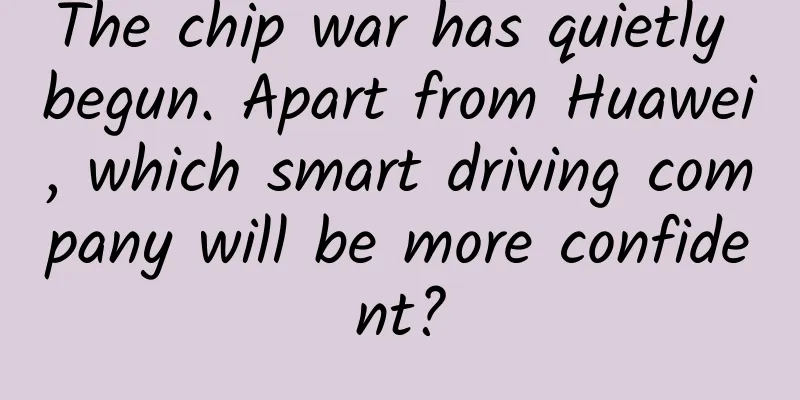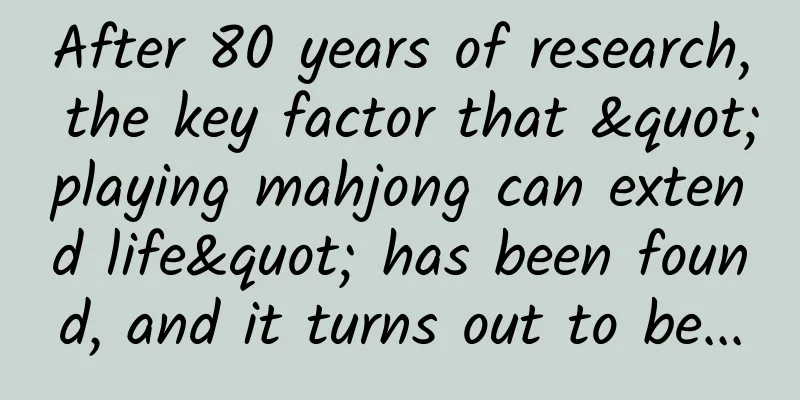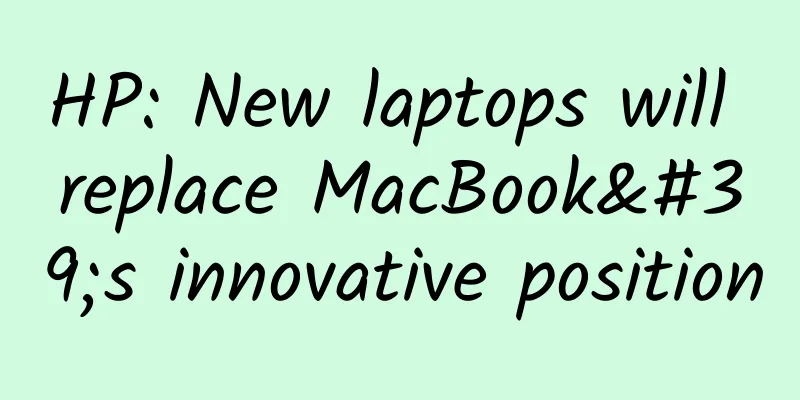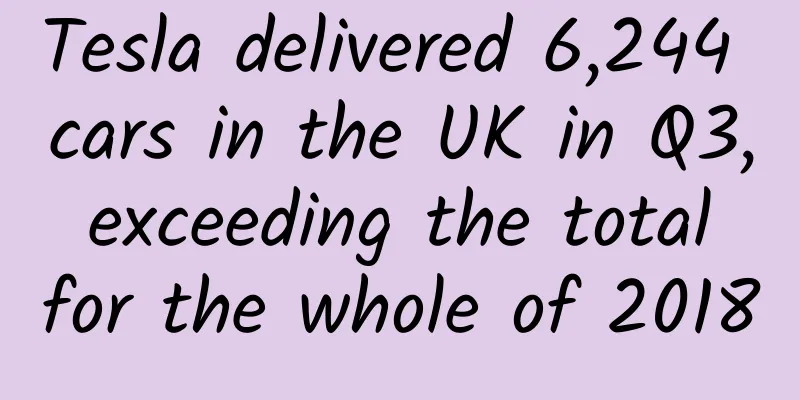About the new MacBook Pro: Here are some things you need to know
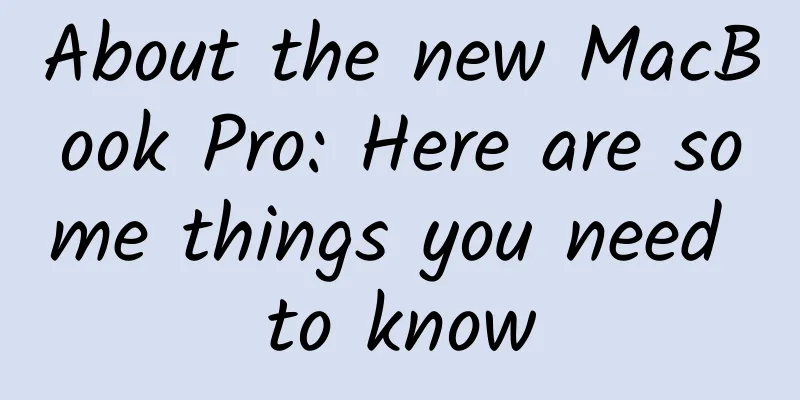
|
Two days ago, the 2016 MacBook Pro was released, which is the most significant update of the MacBook Pro series in four years. The backlit Apple Logo on the A side was removed; only the Thunderbolt 3 and 3.5mm interfaces were retained; the 13-inch machine weighs only 1370g, which is only 200g heavier than the 13-inch Air; it supports DCI-P3 color gamut and other changes that make us pay more attention to this new MacBook Pro. MacBook is a good example. In order to further improve the portability of the product, Apple drastically cut the interface and launched the butterfly keyboard. Under this, the size and weight of the MacBook reached a shocking level (131mmx28.05mm19.65mm; 920g). Apple is very simple, and the routine is obvious. After further improving the specifications of the MacBook, it became the current 2016 MacBook Pro. Note: MacBook Pro will be referred to as MBP in the following text. Battery life declines <br /> Left: 2015 MBP Right: 2016 MBP (with Multi-Touch Bar and Touch ID) From the parameters given on Apple's official website, we can see that in terms of the most actual battery capacity, the 2016 MBP with Multi-Touch Bar and Touch ID has only 49.2 watt-hours of battery capacity, while the bulkier 2015 model has as much as 74.9 watt-hours. In terms of battery capacity, the new model's battery capacity has shrunk by 34.4%. Apple's official website usually measures the battery life of products in terms of time, and this time is no exception. Apple officially claims that the new MacBook Pro can reach 10 hours of wireless network browsing, and the old MBP has the same time, but in the latter item of iTunes movie playback, the new model has two hours less battery life than the old model. Even so, I don't think that the same 10 hours of web browsing can be maintained when the battery capacity is reduced by 34.4%. Although it is not uncommon for products to have a reduced battery capacity and improved battery life, this is all achieved at the expense of performance. The old MBP uses the 14nm i5-5257U, with a TDP of 28W, a low-end clock speed of 2.7GHz, and an Iris Graphics 6100 core graphics card; the 16-model MBP (with Multi-Touch Bar and Touch ID) uses the 14nm i5-6267U, with a TDP of 28W, a clock speed of 2.9GHz, and an Iris Graphics 540 core graphics card. The performance and energy efficiency ratio of the fifth-generation Core and the sixth-generation Core have only slightly improved. It can be said that the difference between these two CPUs is very small except for the core. In terms of the screen, the resolution of the new and old models has not changed, and the 16-model screen has a wider color gamut, so the new MBP will not be more power-efficient in display. The result is obvious. The power consumption of the entire machine has basically not decreased, but the battery has shrunk by 34.4%. As a result, the battery life must be reduced to a certain extent. About the Thunderbolt 3 interface on the MBP The USB Type-C docking station may be for symmetry or thinness. The 16 MBPs (with Multi-Touch Bar and Touch ID) only have 4 Thunderbolt 3 (USB Type-C) and one 3.5mm headphone jack (luckily there is still a headphone jack!). After taking pictures, you cannot import photos from the SD card directly to the computer; you cannot plug in any USB flash drive; you cannot connect an external monitor; you cannot connect a mouse; the vast majority of product interfaces on the market are not Thunderbolt 3. You may not want to expand your 16 MBPs in the short term. In addition, with the excellent touchpad of the MBP, you may not even use a mouse for a long time, but in the end you still have to face the embarrassing interface problem of Thunderbolt 3. The best way to solve the problem is to buy a Thunderbolt 3 docking station. Such Thunderbolt 3 docking stations on the market are not cheap. The lowest one costs 200 to 300 yuan, and the expensive ones cost thousands of yuan. Since Apple officially announced that these four Thunderbolt 3 ports can be used for charging, many netizens have a strange idea. If four power adapters are connected to these four Thunderbolt 3 ports at the same time, wouldn’t it be super fast charging? This idea was rejected by Apple. Apple said that multiple power cables can be connected to the new MBP, but the MBP will eventually only choose one Thunderbolt 3 port to charge it, so it will not get super fast charging, and there is no need to worry about exploding because of connecting 4 chargers. And because it is a USB Type-C port, in fact, only a USB Type-C data cable and a mobile phone power adapter are needed to charge it, and the speed is not slow. There is also the most important point about the Thunderbolt 3 port of the new MBP. In fact! The four Thunderbolt 3 ports of the 13-inch MBP with Multi-Touch Bar and Touch ID are not all full-speed Thunderbolt 3 ports. The two on the left are full-speed, and the bandwidth of the two Thunderbolt 3 ports on the right is reduced. The Thunderbolt 3 interface of the MBP without Touch Bar and the new 15-inch MBP is full-speed. In fact, the Thunderbolt 3 interface can also be used to connect to an expansion dock with a high-power independent graphics card, allowing your MacBook Pro to achieve a leap in graphics processing performance. It's just that the independent graphics card expansion docks on the market are relatively expensive, but you can also DIY one yourself. Application scope of DCI-P3 color gamut The new iPad Pro, iPhone 7, and iMac all use the DCI-P3 color gamut standard. It not only covers 100% of the sRGB color gamut, but also has more color ranges, especially in red and green. The 16-inch MacBook is also one of the very few notebooks that support this color gamut standard. What is it used for? In fact, most of the time when we use MacBook, we browse the web. At present, the Internet, especially the Chinese Internet pages, use the sRGB standard. Even if you use the 16-inch MBP to surf the Internet, the 16-inch MBP will automatically adapt to the sRGB mode. You will not feel how amazing this screen is when you are surfing the Internet. However, the screen with DCI-P3 color gamut is not useless. It is a new standard for digital cinema projection, especially in film-level video acquisition and post-production. It becomes very important. It is used for post-color grading of digital movies and the original color gamut of the monitor. You may think that since the movie is made according to the DCI-P3 standard, does it mean that the online sources we see also support the DCI-P3 color gamut? If you watch movies with the new MBP, you will find the screen very amazing? Unfortunately, it is not. Since most display devices on the market still stay at the sRGB standard, and many large display devices except mobile phones cannot cover 100% of the sRGB color gamut, let alone support DCI-P3, the producers will output the sources of the DCI-P3 color gamut according to sRGB when selling genuine DVDs and providing genuine online sources. They are still the sRGB color gamut standard. Only the original sources we see in the cinema truly support the DCI-P3 color gamut. In summary, if you don't need it for work, the new MBP screen won't make you feel any difference from the old one. However, we know that Apple's entire family is using the DCI-P3 color gamut, and even Microsoft's latest Surface Studio supports DCI-P3. It may be a trend in the future, but there is still a long time to develop. By then, will the MBP in your hand still be able to work for you? Questions about Touch Bar The Touch Bar on the new MBP is a big deal. Although some software on the new MBP already supports Touch Bar, for most applications, they are not ready yet. Developers can add Touch Bar shortcut buttons to their apps in the future. Although the Touch Bar looks very convenient and fast, and even has a sense of déjà vu of future technology, since the functions and order of the Touch Bar buttons between each application are different, it will definitely take some time to adapt to it in the early stage. It can be said that the Touch Bar acts as the second keyboard of the computer. According to Apple's official demonstration, it can directly serve as an effective shortcut function when processing pictures and editing videos. Before the Touch Bar came out, most of our operations required the cooperation of keyboard and mouse to complete. It is not only used in ordinary applications, but also in games. It can be directly set to many shortcut function keys. This is like setting the "F2" key to the "suppression" skill of the warrior in World of Warcraft, and now this "suppression" can appear directly on the Touch Bar in the form of a touch icon. Some people may ask, if I want to install another Windows/other operating system on the new MBP, what will the Touch Bar look like? Craig Federighi, senior vice president of Apple Software, said that after installing Windows 10 through Boot Camp on the new MBP, the Touch Bar will be fixed to display the ESC and F1-F12 keys, which is no different from ordinary computers. If you install and run Windows on a virtual machine, you need to adapt the Touch Bar to display the ESC and F1-F12 keys normally. Finally , as for how to choose the new MBP, it really depends on personal opinion. After all, this is the biggest update of the MacBook Pro series in four years, but we seem to have not yet changed from the usage habits of traditional notebooks. Thunderbolt 3, Touch Bar, DCI-P3 are all advanced specifications and configurations. It can only be said that the market needs some time to adapt. At present, they have not been well applied. Apple has packed the performance of Pro into the size of Air. The expandability of Thunderbolt 3 interface is beyond doubt. It just needs to bring an extra docking station, but the lightness and thinness in exchange are very refreshing. Strangely, before the release of the new MBP, the MacBook and 15 MacBook Pro on major e-commerce platforms have been greatly reduced in price. After the release of the new MBP, major e-commerce platforms have raised the price of the old models by 500 to 1,000 yuan. At the same time, Apple officially raised the price of MacBook from 9,288 yuan to 9,888 yuan. Although the renminbi has depreciated severely recently, the exchange rate problem can still be ruled out, because this price increase only appears in Apple's MacBook series products. It is more likely that Apple officials and the market have lowered their expectations for the new MBP, and believe that this product update may make the old model more competitive in the market after the price reduction. As a winner of Toutiao's Qingyun Plan and Baijiahao's Bai+ Plan, the 2019 Baidu Digital Author of the Year, the Baijiahao's Most Popular Author in the Technology Field, the 2019 Sogou Technology and Culture Author, and the 2021 Baijiahao Quarterly Influential Creator, he has won many awards, including the 2013 Sohu Best Industry Media Person, the 2015 China New Media Entrepreneurship Competition Beijing Third Place, the 2015 Guangmang Experience Award, the 2015 China New Media Entrepreneurship Competition Finals Third Place, and the 2018 Baidu Dynamic Annual Powerful Celebrity. |
<<: MacBook Pro without TouchBar disassembly: replaceable SSD
>>: Sony Xperia XZ review: Imperfect but sufficient faith machine
Recommend
4 simple "anti-aging" methods, stick to them for 2 months and you will look 4.6 years younger!
Is it really possible to "reverse aging"...
Video websites have successively established film companies to fight against the shift to the big screen
After iQiyi and Huace Film & TV jointly annou...
Can you pick the dirt in your belly button? Don't pick it randomly, beware of 4 hidden dangers
The son likes to play with his father. When he is...
Tips: Don’t use emojis indiscriminately, especially at work...
If your two boyfriends/girlfriends each replied w...
Why have Apple and its iPhone persisted in fake innovation for so many years?
Apple's autumn new product launch conference ...
12 days after the chairman who resolutely refused to bow to China retired, Suzuki Motor completely erased its Chinese imprint
On March 1 this year, 91-year-old Suzuki Osamu, t...
Nowadays, all mobile phones have black panels. Why have mobile phones with white panels disappeared?
I still remember that a few years ago, when iPhon...
Interesting fact: Was steamed bun invented by Zhuge Liang?
Steamed buns were invented by Zhuge Liang In the ...
Review of NetEase Cloud’s personality dominant color activity!
I believe that everyone has been flooded with Net...
Southerners: Why do we need to scrub our bodies? Northerners: It can remove dead skin cells!
Tell me quietly, are you from the north or the so...
The "biggest scar on Earth" is still expanding and may lead to the birth of new continents in the future
The largest fault zone In the far east of Africa,...
30 information flow cases to teach you how to improve conversion
January's creative sharing is finally here! A...
China Automobile Dealers Association: China's imported automobile market situation in April 2022
1. Supply After three years of decline, automobil...
What exercise hurts your knees the most? You definitely didn’t expect…
Once you sit down, how long do you sit? 1 hour? S...
Wenzhou Specialties Mini Program Agent Price Query, How much is the Wenzhou Specialties Mini Program Agent Price?
For entrepreneurs, although mini program developm...