PagerAdapter paging image and text view, can slide left and right
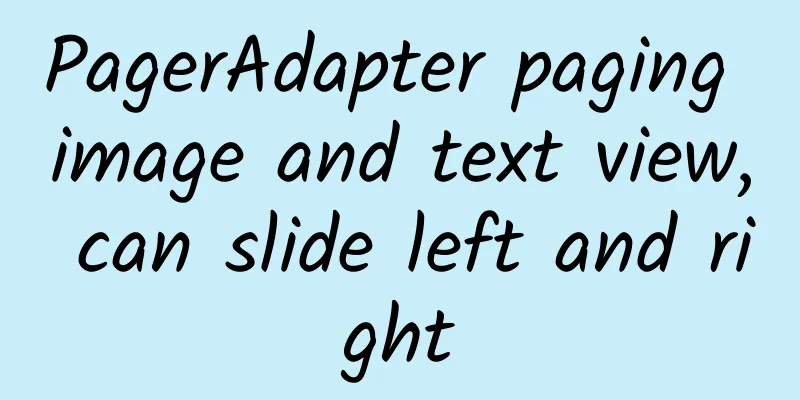
|
Source code introduction I have been studying about paging recently, and I found that the official one from Google is more convenient to use. Today, I wrote one or two models to share with you. As for the viewpage I uploaded, I was criticized for not fully understanding it because I didn’t understand it very well. In fact, it was not comprehensive to begin with. I usually just upload some models, and I will definitely not upload the project so easily. I will upload and share with you after I solve any problems I encounter in the project. You can slide left and right. Source code snippet:
Source code link: http://download..com/data/1983048 |
<<: Google plans to launch new Plaso mobile payment service to challenge Apple
Recommend
Seriously, Lao Luo, does it really not matter whether you win or lose?
Yesterday, for most couples, it was a grand 520 c...
Advanced Douyin live broadcast room for food!
In just one month, the sales of a Douyin live bro...
A simple and crude front-end and back-end separation solution
[[155800]] Project Background I just finished a p...
Android-menudrawer-master open source powerful sidebar menu
Source code introduction There are different styl...
400 phone procedure? How to apply for a 400 phone number?
Since its launch, 400 telephone has been consider...
"Super Moon" appears tonight!
Your browser does not support the video tag Xinhu...
What does open source AI mean, and why is DeepSeek different?
DeepSeek has shaken up the AI industry, surpass...
What technologies will Toyota popularize in the next few years?
Five years ago, the automotive industry was discu...
Please check out the 618 marketing strategy for the wedding photography industry!
This article shares with you Tencent Advertising’...
How to use the points system to stimulate user retention (Part 2): How to build a reasonable points system
After understanding the relevant concepts of inte...
Growth hacking in action
The Internet is the most disruptive engine in mod...
If the screening shows a high risk for Down syndrome, will the baby be born with problems?
"The Down syndrome screening is high risk, t...
Double Eleven e-commerce advertising case!
On the one hand, competition for traffic is inten...
In the competition of patents, which one is better, HTC or OPPO?
One started out as an OEM, and the other started ...
iOS 15.4 supports unlocking with a mask: Apple finally meets the needs of iPhone users!
During the epidemic, many users very much hope th...
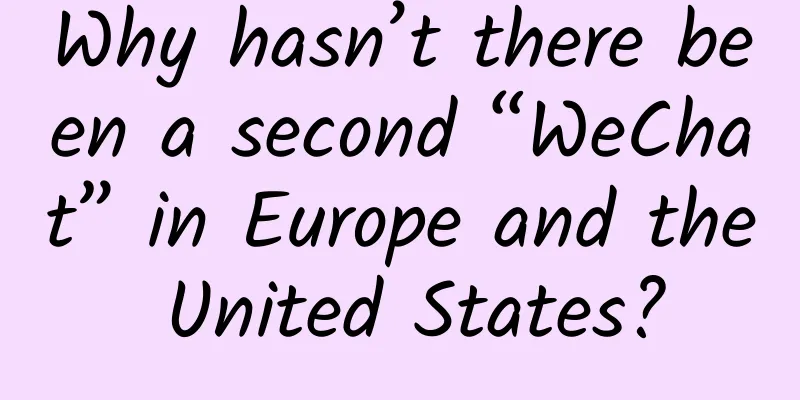
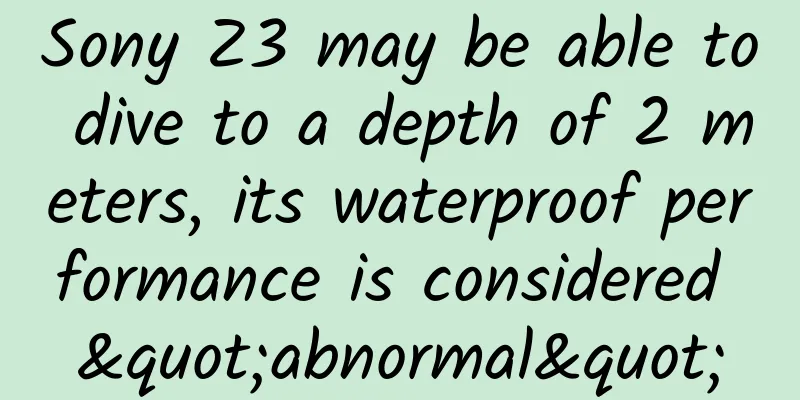
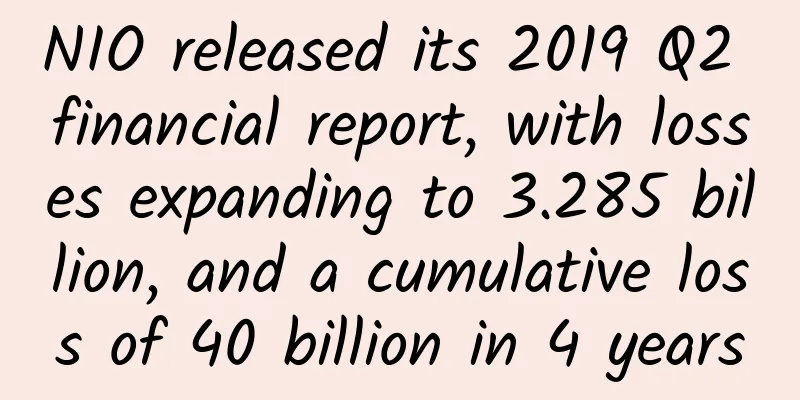
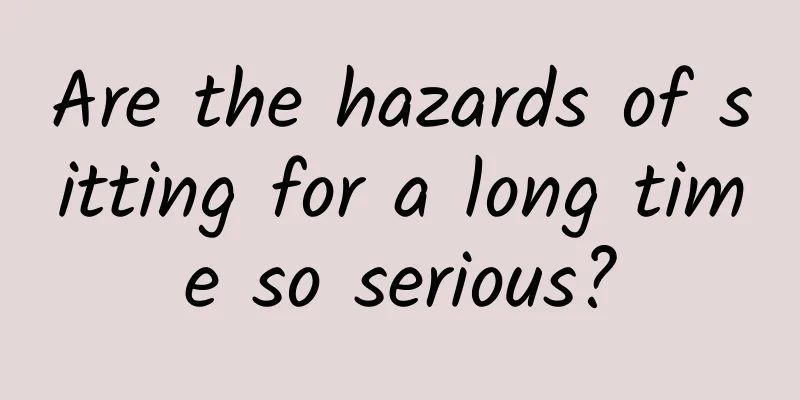
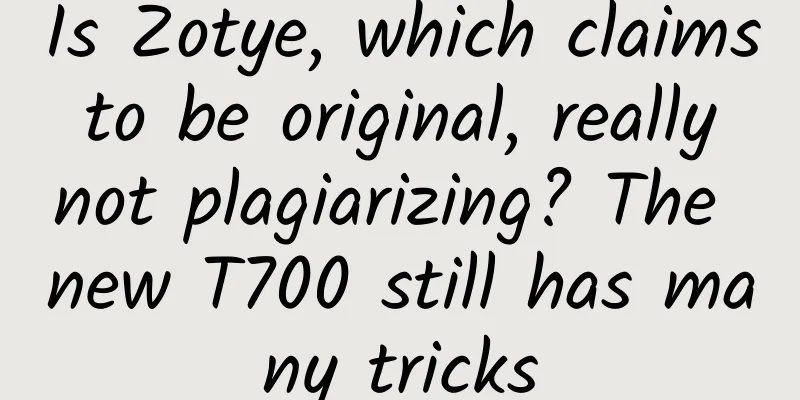
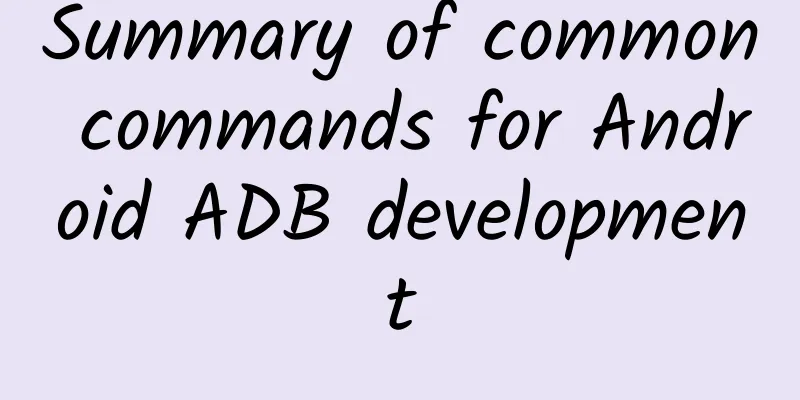
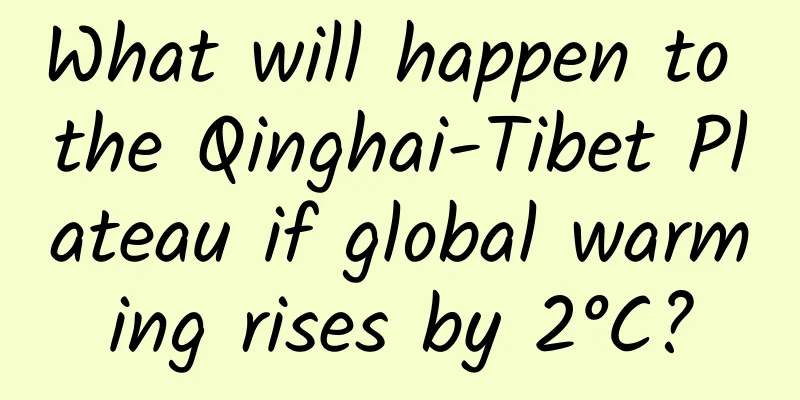

![[Smart Farmers] Where have all the freshwater elves gone? Freshwater biodiversity protection is urgent](/upload/images/67f242941ca99.webp)
