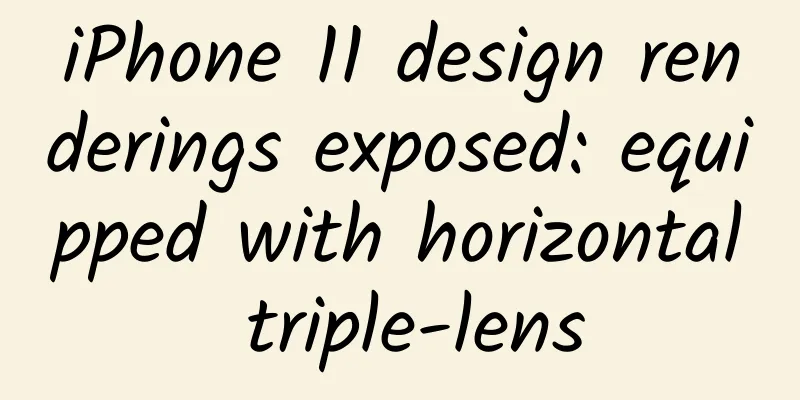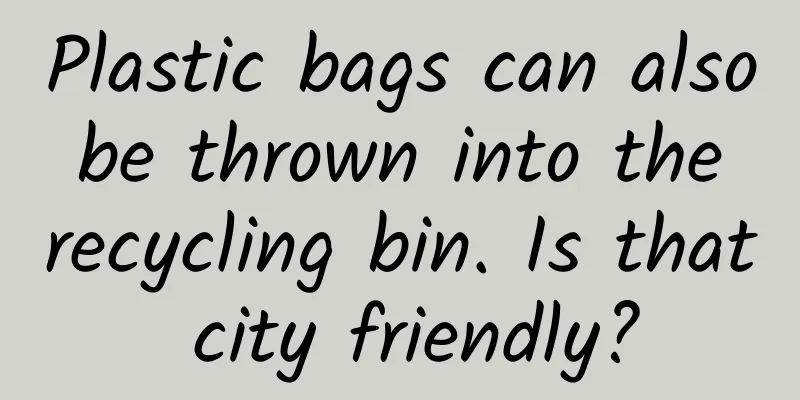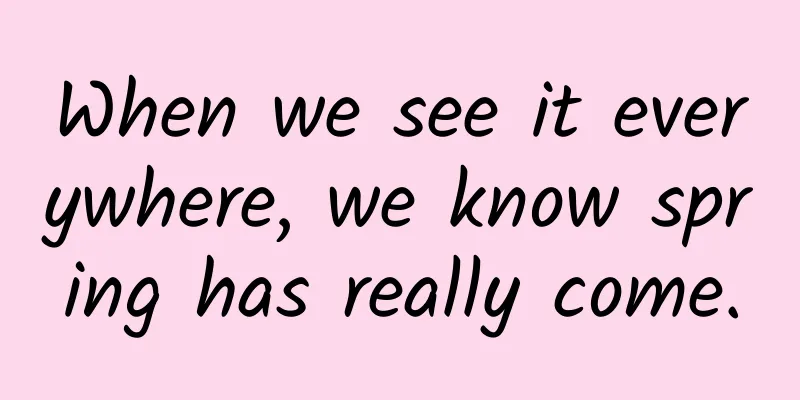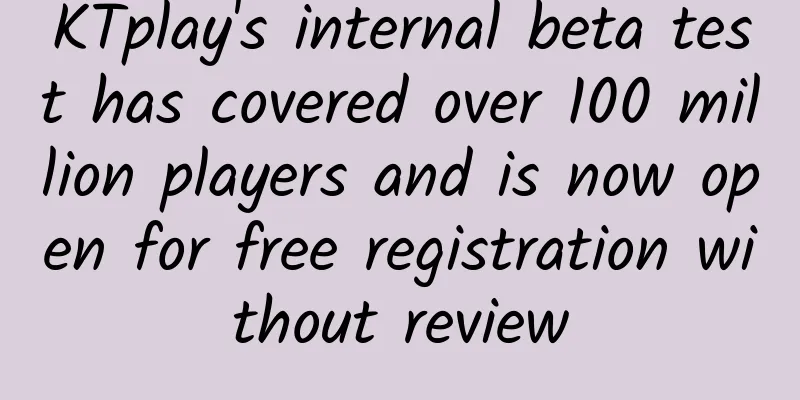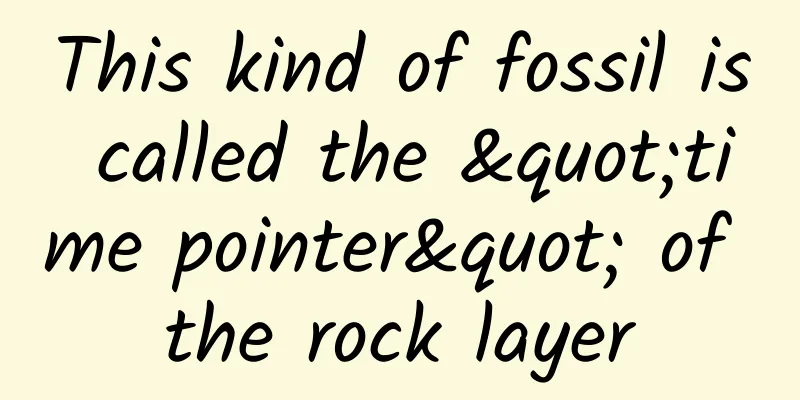Interpreting ASP.NET 5 & MVC6 Series (15): MvcOptions Configuration
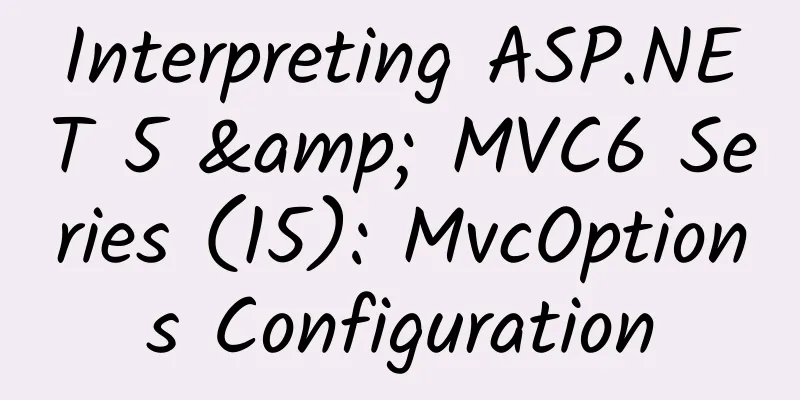
|
Program model handling IApplicationModelConvention On the instance object of MvcOptions, there is an ApplicationModelConventions property (type: List
View Engine ManagementViewEngines In the instance object of MvcOptions, there is a ViewEngines property that is used to save the system's view engine collection so that we can implement our own custom view engine. For example, in the "Custom View View File Search Logic" chapter, we used this feature to implement our own custom view engine. The example is as follows:
InputFormater/OutputFormater in Web API enter The processing of input parameters of Web API and current MVC currently supports JSON and XML formats. The specific processing classes are as follows:
Output In Web API, there are four default output formatters:
The above four types are automatically judged and output according to different situations in the system. The specific judgment rules are as follows: If the action is similar to the following, use HttpNoContentOutputFormatter to return 204, which means NoContent.
If the following method also returns a string, only the Action whose return type is string will use StringOutputFormatter to return the string; if the Action whose return type is object, use JsonOutputFormatter to return the string data of JSON type.
If neither of the above two types of actions is used, JsonOutputFormatter is used by default to return JSON data. If the JsonOutputFormatter formatter is deleted through the following statement, XmlDataContractSerializerOutputFormatter will be used to return XML data.
Of course, you can also use ProducesAttribute to explicitly declare the use of the JsonOutputFormatter formatter, as shown below.
Alternatively, you can use the ProducesAttribute on the base Controller class, as shown below:
Of course, you can also declare the ProducesAttribute in the global scope, as shown below:
Output Cache and Profile In MVC6, the OutputCache feature is supported by the ResponseCacheAttribute class, as shown below:
The above example indicates that the content of the page will be cached on the client for 100 seconds. In other words, a Cache-Control header is added to the Response header and max-age=100 is set. The following are the attributes supported by this feature: In addition, ResponseCacheAttribute also supports a CacheProfileName attribute so that the globally set profile information configuration can be read for caching. The example is as follows:
By adding a personality setting named MyProfile to the CacheProfiles property value of MvcOptions, you can use this configuration information on all Actions. Other things we are already familiar with We may be very familiar with the following content because we have used it in previous MVC versions. These contents exist as properties of MvcOptions. The specific function list is as follows (I will not describe them one by one): 1.Filters 2. ModelBinders 3.ModelValidatorProviders 4.ValidationExcludeFilters 5.ValueProviderFactories Two more: MaxModelValidationErrors Set model validation to display the highest number of errors. RespectBrowserAcceptHeader When using the content agreement function of Web API, whether to comply with the definition of Accept Header. By default, when the media type is */*, the Accept header is ignored. If set to true, it is not ignored. |
<<: Interpreting ASP.NET 5 & MVC6 Series (14): View Component
>>: Interpreting ASP.NET 5 & MVC6 Series (16): Customizing View View File Search Logic
Recommend
Half-hour comic book on Chinese history: Mythological China (1)
Mixed Knowledge Specially designed to cure confus...
A rough leg correction camp
A brief introduction to the resources of Yijierur...
National Fire Fighting Day丨Today, thank them!
The "Chongqing kids" who fight day and ...
Dingdong Maicai Product Analysis
On June 9, 2021, Dingdong Maicai was officially l...
Peipei's Dad "Pepei's Dad's Thinking Forum"
Peipei Dad's "Pepei Dad's Thinking F...
Overview of Machine Learning Algorithms (with Python and R Code)
"Google's self-driving cars and robots g...
Online education APP operation: How to motivate users to complete course learning?
In an era where mobile Internet is so popular, mo...
From 0 to 1, how can technology products identify the right seed users?
This is a boiling era. In the past month, Apple, ...
Uncle San's practical experience in "How to start a Douyin account at a regular price", team beta version
Contents: How to start a live broadcast account w...
Don't eat too much pre-made egg liquid, but the problem is not the 20 food additives...
“Why use semi-finished products when two eggs and...
Compared with the 170,000-yuan Land Rover, the 90,000-yuan Corolla is the deafening death knell for joint venture car companies.
In this unprecedented wave of transformation in t...
What are Google's 21 founding employees doing now?
[[120312]] Google also grew from a small company....