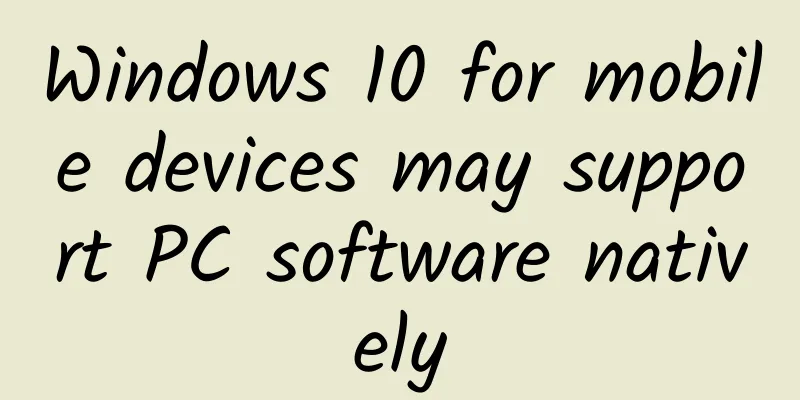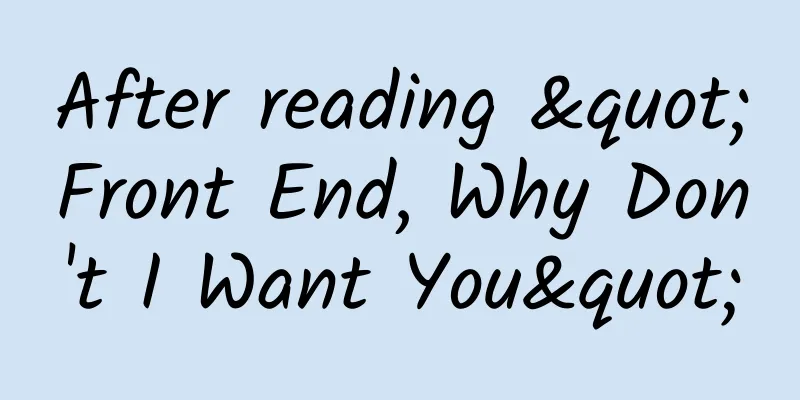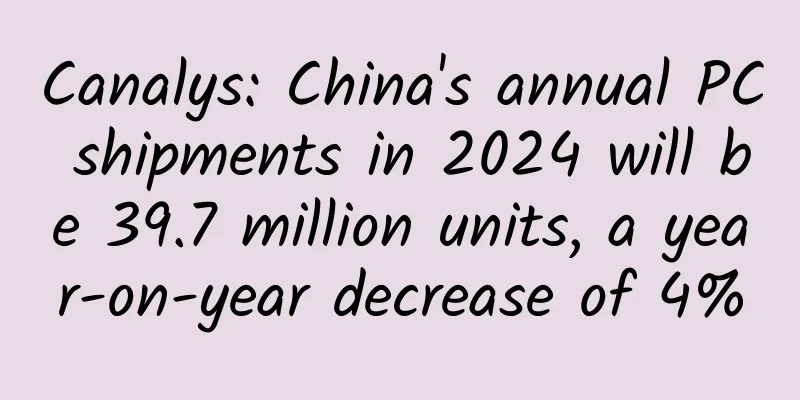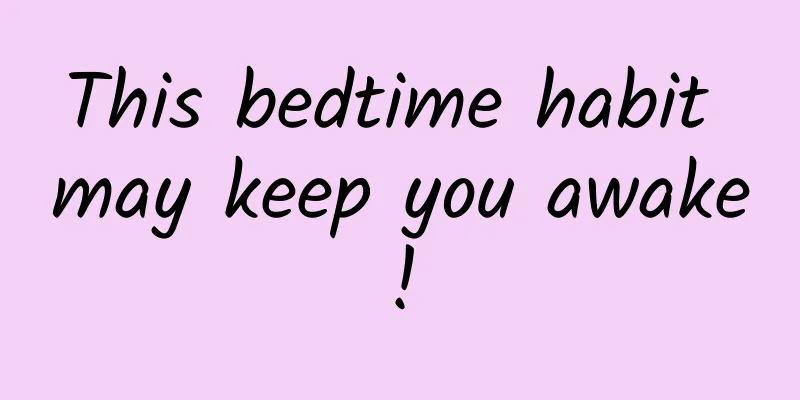Interpreting ASP.NET 5 & MVC6 Series (16): Customizing View View File Search Logic
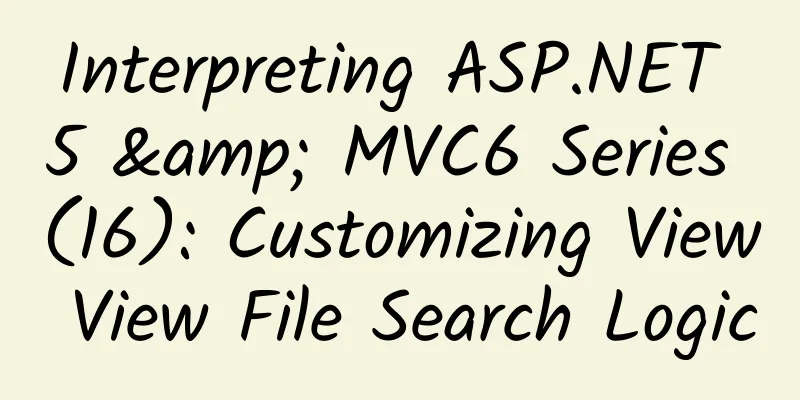
|
In MVC5 and previous versions, if we want to control the path of the View file, we must rewrite the FindPartialView or FindView method of the IViewEngine interface. All view engines inherit from the IViewEngine interface, such as the default RazorViewEngine. But in the new version MVC6, the path of the view file is different. There are currently two ways, one is through RazorViewEngine, and the other is through the new feature IViewLocationExpander interface. In the new version of RazorViewEngine, this class provides two virtual properties (AreaViewLocationFormats and ViewLocationFormats) that can be used to rewrite the control without having to rewrite the FindPartialView or FindView method. The example is as follows:
In this way, when the system searches for view files, it will execute according to the logic of the newly registered ThemeViewEngine. In MVC6, Microsoft also provides another new way to control the path of the View file, that is, the IViewLocationExpander interface. By implementing this interface, you can implement custom logic and use related context objects. The example is as follows:
In the above custom IViewLocationExpander, two methods are implemented, namely PopulateValues and ExpandViewLocations. The PopulateValues method allows us to add corresponding key-value pairs to the ViewLocationExpanderContext context for subsequent use. Through this context object, we can use it to find ActionContext and HttpContext objects, so as to use these objects to make corresponding judgment operations; and the ExpandViewLocations method will only be called when there is no View cache or the View file with the corresponding key cannot be found in the View cache. In this method, we can dynamically return the location of the view. ***, we achieve the registration purpose by modifying the ViewLocationExpanders property of the RazorViewEngineOptions instance object in Startup.cs. The code is as follows:
|
<<: Interpreting ASP.NET 5 & MVC6 Series (15): MvcOptions Configuration
>>: Interpreting ASP.NET 5 & MVC6 Series (17): Other new features in MVC
Recommend
Fixed traffic scale, using ecpm formula to improve advertising monetization capabilities
According to the concept of eCPPM, given a fixed ...
If you are given 10 million for promotion, how can you effectively distribute the channels?
To be honest, in today's fierce market enviro...
Antique Apple computer sells for incredible price
As we all know, the older something is, the more ...
How much does it cost to customize the Bijie learning mini program? Bijie learning applet customization price inquiry
There is no fixed price for the customization of ...
iPad air 2 is coming: is the gravedigger of notebooks coming?
Recently, there have been media reports that acco...
Summer seasonal fruit illustration: Which one do you pick?
This is the 5026th article of Da Yi Xiao Hu...
How did Honor of Kings, which has over 50 million daily active users, become so popular?
On the bus, on the subway, after company dinner, ...
Samsung officially announced that it will provide Android 3 major version updates for some devices
One of the big problems with Samsung's Androi...
Apple's 2022 product line leaked! Transformation to Apple Silicon within two years, goodbye Intel
A year ago, Apple unveiled the mystery of Apple S...
One-third of the private car market is occupied by Shenzhou Private Car. Has it been eliminated?
From the moment you pick up your phone to call a ...
E-commerce private domain traffic diversion guide!
What exactly is private domain? The author of thi...
I change my teeth every 76 days, just to eat
The importance of teeth to us humans is self-evid...
Brand marketing promotion: How to create a hit brand?
Introduction: Good brands try their best to meet ...
When a child asks you what "danger" is, how do you answer?
There are many dangers lurking in modern life❗ To...
International Bird Day丨Come and learn about “birds”?
Since ancient times Beasts galloping in the fores...