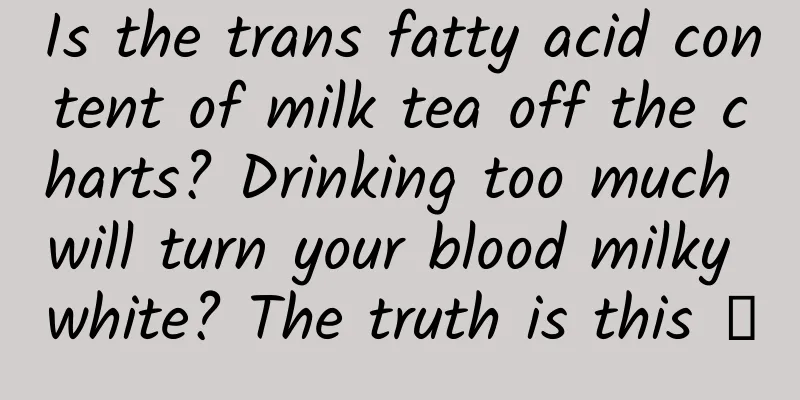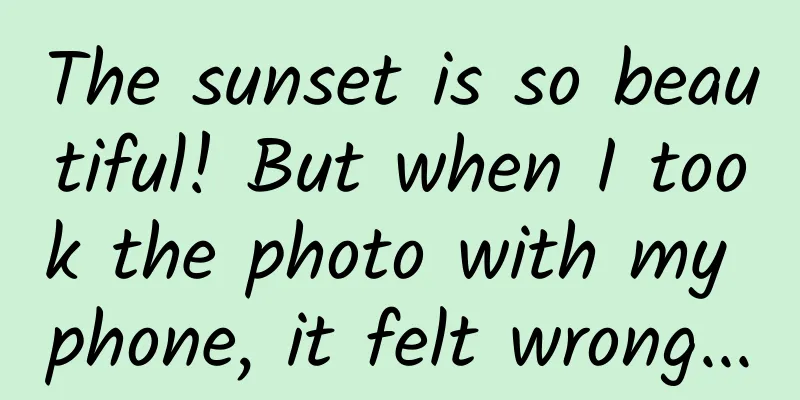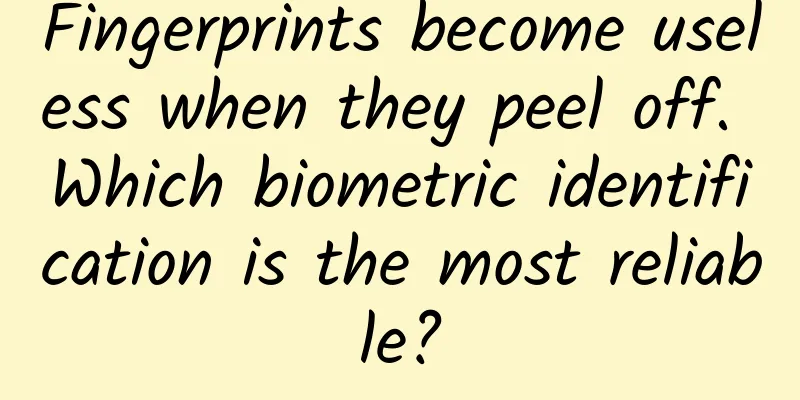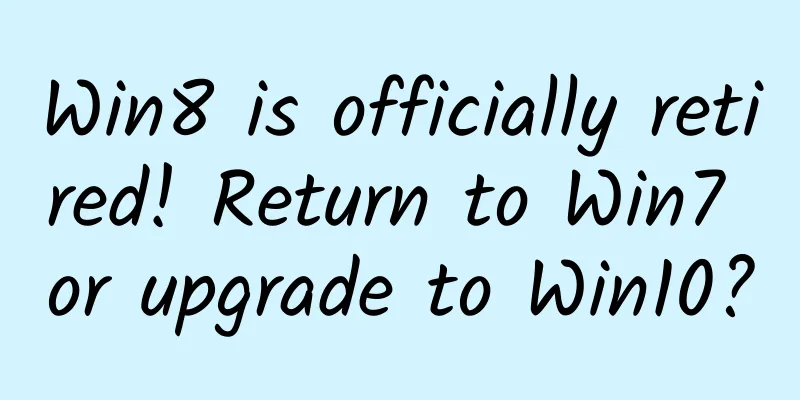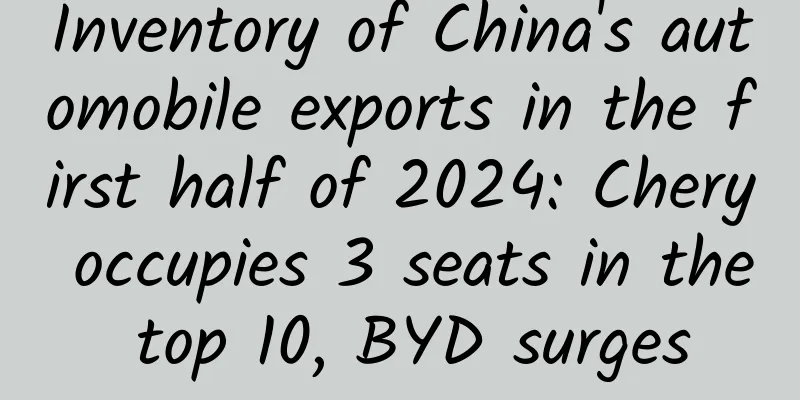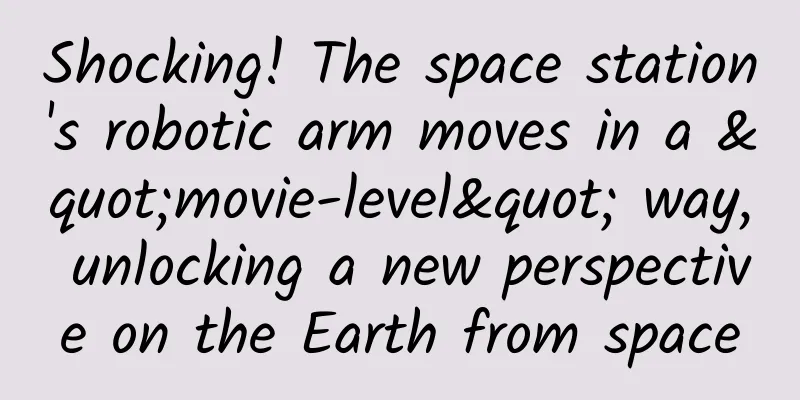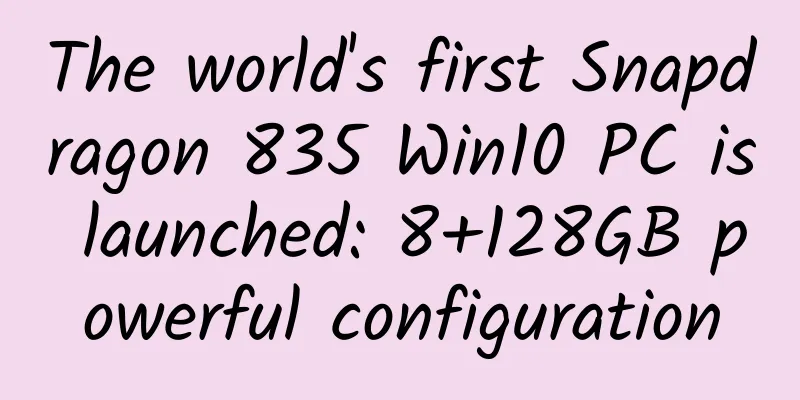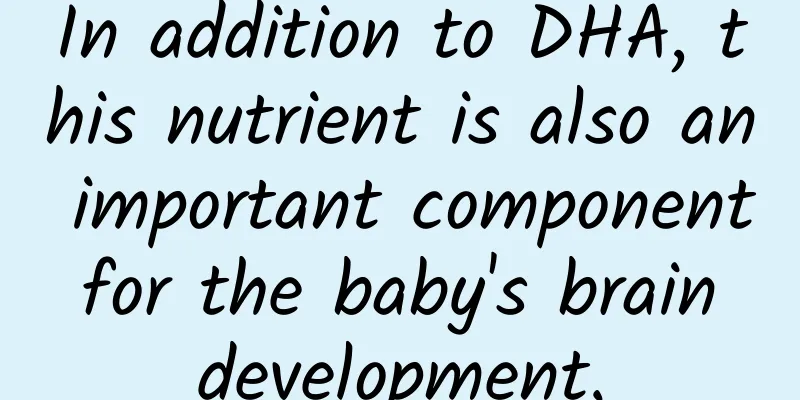20 Best JavaScript Charting Libraries
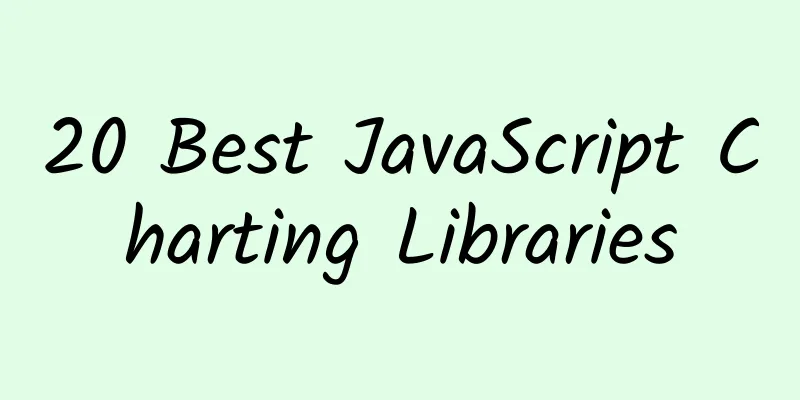
|
Every business tends to do data analysis when making important decisions. In fact, they often end up drowning in the data and don’t know how to get out of it. With the advent of big data, the tables and charts that once worked well just don’t cut it anymore. Businesses are always looking for better ways to visualize data, better interactivity and more perspective on charts. After all, data is only as useful as the insights it can extract. JavaScript charting libraries have emerged as the most powerful tool for beautiful, easy-to-understand, interactive visualizations that make it easier to extract and communicate key patterns and insights that are often not apparent with static charts. To make things easier, I’ve done the hard work of digging through a lot of options and found the best JavaScript charting libraries for your needs. So, let’s get started. 1. Chartist.js Chartist's efficiency and user-friendly design will even attract people who feel uncomfortable without Excel. Responsive (using media queries) and DPI-independent means that these charts can provide you with a good solution if you are considering applying your charts to multiple terminal devices including mobile phones, tablets and desktop computers. The SVG-based design makes it more compatible in the future. What makes Chartist different is that it is a community effort, which means it doesn’t have the limitations of other charting libraries that can make you anxious when using other libraries because of their focus on trivial changes and feature completeness. Agreement: Open source, all users can use it free of charge. 2. FusionCharts FusionCharts brings one of the most comprehensive libraries with over 90 charts and 900 graphs – all ready to go. They claim to be the best looking charts in the industry, providing a powerful dashboard experience through which one can get a bird’s eye view of their entire business functions. FusionCharts is compatible with a wide range of devices from PCs and Macs to iPhones and Android tablets; they've gone the extra mile to ensure cross-browser compatibility, even including IE6! They also cover all the bases - JSON and XML data formats are accepted; drawing can be done via HTML5, SVG and VML, and charts can be exported as PNG, JPG or PDF. FusionCharts extensions can easily integrate with any technology of your choice, including jQuery, AngularJS, PHP and Rails. In general, FusionCharts has all the features and formats you need to create beautiful charts and do rigorous business analysis. And the best part is that you can download and use it for free without any restrictions for non-commercial use. Source code license: free for non-commercial use, charged for commercial use. 3. Dygraphs Dygraphs is an open source JavaScript charting library that is best suited for extremely large datasets. It is interactive out of the box and can even support mobile phones with zoom. It is compatible with major browsers and backward compatible with IE8. Options and custom callbacks make it highly configurable. Agreement: Open source, free for all users. 4. Chart.js Chart.js is suitable for small projects if you need flat, clean, elegant and fast. It is a tiny open source library with a minimum size of only 11kb after compression. It includes six core chart types (line chart, column chart, radar chart, polar chart, pie chart and donut chart), each of which is an independent module, so you can even load only the modules needed for the project to minimize the code footprint. It uses HTML5 canvas element to render charts and uses polyfills to run on IE7/8. All charts are responsive. Agreement: Open source, free for all users. 5. Google Charts Google Charts provides a large number of different types of charts, which meet the needs of data visualization to the greatest extent. The charts are based on HTML5/SVG, and VML is also supported for compatibility with older versions of IE. All charts are interactive and scalable. You can check out their chart gallery. And the best part is that their charts are absolutely free. Agreement : Free, but not open source, using their JS files on your server is not allowed by Google's agreement. So if you are a business and have a lot of sensitive data, Google Charts may not be the best option. 6. Highcharts Highcharts is another popular interactive chart library. Like other libraries, it is based on HTML5/SVG/VML, so no plug-ins are required. It provides a wide range of chart types, such as curve charts, bar charts, bar charts, maps, dashboards, etc. It also provides Highcharts cloud, an interface for generating interactive charts online, which is free for individual users. Commercial use requires the purchase of a license. Agreement: Free for non-commercial use, paid for commercial use. 7. Flot Flot is one of the oldest charting libraries, built around simplicity of use and focused on interactive features. It is a specific jQuery library, which means you need to be familiar with the basics of jQuery to use it. But on the other hand, it means you have full control over rendering, behavior, and user interaction. Flot is compatible with most modern browsers and backwards compatible to IE6. Flot's plugin library provides many types of plots, all contributed by the community. You can take a look at these examples made by Flot. Agreement: Open source, free for all users. 8. D3.js D3 is usually the first name that comes up when it comes to data visualization. It is a very powerful open source project that can create amazing visual effects and graphics by dynamically updating the DOM. In addition, it uses HTML, CSS, and SVG. It complies with W3C standards and is cross-browser compatible. Developers tend to like the many features it brings, such as "enter and exit" and powerful transitions. You can find some D3 examples here. It should be noted that it does not have pre-built charts, and even learning basic charts has a very steep learning curve. However, developers are very innovative and have developed a number of wrapper libraries based on D3. We will cover some of the best ones later. Source code license: Open source. Free to use. 9. n3-charts If you are looking for a way to create simple interactive line graphs in an AngularJS application, this will be what you need. N3 is based on D3.js for a small audience - draws general-purpose line graphs based on AngularJS. If you need more chart types, it may not be for you. You can see some examples of N3 line graphs here. Source License: Open Source. Free for everyone. 10. NVD3 NVD3 is a d3.js project that aims to build reusable charts and components - it provides the same powerful functionality, but is easier to use. It allows you to handle complex data sets to create more advanced visualizations. Source License: Open Source. Free for everyone. #p# 11. Ember Charts Addepar developers are steadily working on improving the experience of Ember and its companion libraries Ember Charts, Ember Tables, and Ember Widgets. Ember Charts provides an easy-to-use, extensible charting suite based on the D3.js and Ember.js frameworks. It’s robust and elegant — error handling for bad data ensures your application doesn’t crash when there are weird data. You can even create your own chart types by extending it. Source License: Open Source. Free for everyone. 12. jQuery Sparklines We keep talking about heavyweight libraries that do it all. But sometimes, you need something simpler for simple tasks. The jQuery Sparklines plugin provides a suitable solution. It can be used to generate mini inline charts, just enough to show trends - with minimal coding. It works on most modern browsers including older IE6. Source License: Open Source. Free for everyone. 13. Sigma.js While we're on a specific use case, we have to talk about Sigma. Sigma is a powerful JavaScript library that focuses on rendering interactive graphics and web networks. Sigma’s library and plugin package has a ton of interactive settings. Once you use Sigma, you’ll never be bored with line charts again. Take a look at this sigma.js cartwheel demo and you’ll see what I mean. Source License: Open Source. Free for everyone. 14. Morris.js Yes, as Morris said, good-looking charts shouldn't be hard to make. Morris is a lightweight library based on jQuery and Raphael that provides simple, clean line, area, bar and donut charts. If you're looking for something fast, simple and elegant, it's definitely worth a try. Source License: Open Source. Free for everyone. 15. Cytoscape.js Cytoscape.js is an open source, full-featured graphics library written purely in JavaScript and completely free under the LGPL3+ license. It is highly optimized and has no external dependencies. Cytoscape.js allows you to create reusable graphics tools that can be integrated into your JavaScript code. It is also compatible with all modern browsers, and is compatible with various software frameworks, such as CommonJS and Node.js, AMD/Require.js, jQuery and Meteor/Atmosphere, etc. Note that although it has the same name as the Cyctoscape desktop application, they are completely different. Source License: Free. Free for everyone. 16. C3.js C3.js is another reusable chart library based on D3. The large number of D3-based chart tools shows that many people like the functions of D3, but also reflects that people hate to use D3 directly. C3.js provides a different approach to the D3 learning curve by wrapping the code needed to build the entire chart. C3 allows you to create custom classes so that you can generate your own styles. It provides a large number of APIs and callbacks so that you can update the chart after the first rendering. Source License: Open Source. Free for everyone. 17. Rickshaw Rickshaw was developed at Shutterstock as a toolkit for creating time series graphs. Like some of the other tools we have discussed, Rickshaw is based on the D3 library. It is open source (under the MIT license). You can see some interesting examples of Rickshaw here. Rickshaw's many extensions and customization features allow you to generate beautiful timing diagrams. Source License: Open Source. Free for everyone. 18. Cubism.js Cubism is perhaps the best D3 plugin for displaying time series. What makes it stand out? You can import data from multiple sources such as Graphite, Cube and others to create awesome real-time charts to display your data. It renders incrementally, using a Canvas to offset the chart one pixel at a time. Cubism's horizontal charts make better use of vertical space than standard flat charts, allowing you to get more data at a glance and increasing the likelihood of at-a-glance understanding. Source License: Open Source. Free for everyone. 19. Plottable.js Plottable takes a slightly different approach than the D3 framework. It has a set of pluggable modular components that encapsulate the rendering logic. This forms a separate layout engine for the actual positioning. This means you can take any of Plottable's components and add them to an existing chart, or create a brand new one using Plottable. It basically gives you the power of D3 in a more modular, plug-and-play way. Take a look at what Plottable is capable of with these examples. Source License: Open Source. Free for everyone. 20. Canvas.js As the name implies, Canvas.js is an HTML5-JavaScript charting library based on the Canvas element. Canvas allows you to create rich charts that are fully responsive and cross-device. In addition to this, it has many great-looking themes and they claim to be 10 times faster than traditional Flash and SVG-based graphics. Source code license : free for non-commercial use, charged for commercial use. Summarize Data visualization and analysis is an important part of today's business processes. Companies of all sizes need a simple, efficient, and interactive way to interpret data. This makes it particularly important to choose a JavaScript icon library that suits your needs. Libraries like FusionCharts, GoogleCharts, Dygraphs or D3 derivatives may be more suitable for enterprises that deal with large amounts of data, or small companies that rely heavily on data analysis. If you just need something small and fast, Morris.js or Chart.js may be more suitable for you. For graphics and networking, Cytoscape or Sigma.js may be better choices. I tried to include the best tools here, but I’m sure you have your favorites too. By the way, what is your favorite JS charting library and why? Please share your thoughts in the comments below. |
>>: Pixel-graphic games have no future? Developers don't think so
Recommend
Amazing! Have you ever seen a plant with its own vase?
Dear plant lovers, today we are going to explore ...
Value 50: Find the 50 most valuable stocks in China
Value 50: Find the 50 most valuable stocks in Chi...
Which is better for making dough, yeast or baking soda? Fortunately, I found out today
When you think of yeast foods, what’s your first ...
How to create an app with 500 million users?
How do we create a mobile Internet application th...
What exactly is “Ice Silk”? Why does it make us feel cool?
The hot summer is here, and coolness and comfort ...
5 ways to create original short videos!
Nowadays, almost everyone will watch Douyin for a...
Is Huoxiang Zhengqi Water really a "universal" heat-relieving medicine?
This is the 5009th article of Da Yi Xiao Hu In th...
Samsung Exynos 7420 flagship SoC performance test
After Qualcomm revealed at the end of last year t...
3-point optimization of the information flow landing page instantly increased conversion by 136%!
Conversion is the core of the entire promotion pr...
A project that can earn you 100 yuan a day just by copying and pasting, check out Baidu Experience to learn about making money!
Today I will share with you a small project that ...
Why is kiwi fruit called kiwi? The truth is that it is a bird!
Do you know which fruit is named after both a mon...
Already in place! The Long March 2F rocket and the Shenzhou XIV spacecraft have been transferred to the launch area, waiting for the astronauts to fly!
On the morning of May 29, the Shenzhou XIV manned...
I fart dozens of times a day and they smell really bad. Is there something wrong with my intestines?
One of Huazi's friends blushed and told Huazi...
How can a small e-commerce company with no money and no resources effectively place information flow advertisements?
Friends, Double Eleven is coming soon, which is a...
If you don’t want your bones to become more and more brittle, you must eat less of these foods!
This article was reviewed by: Xie Xinhui, Jixi Ji...