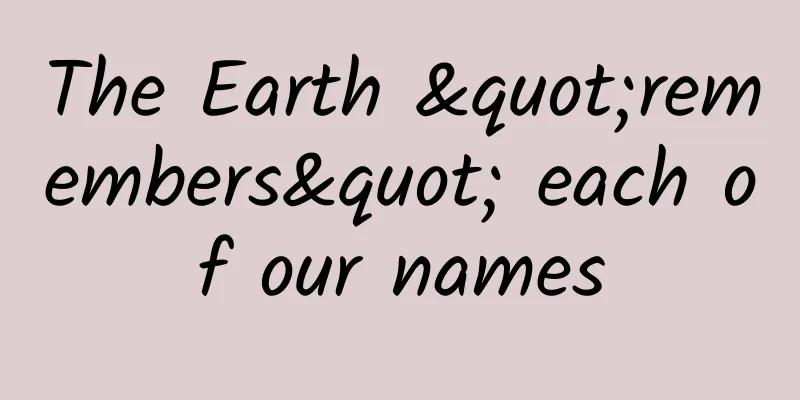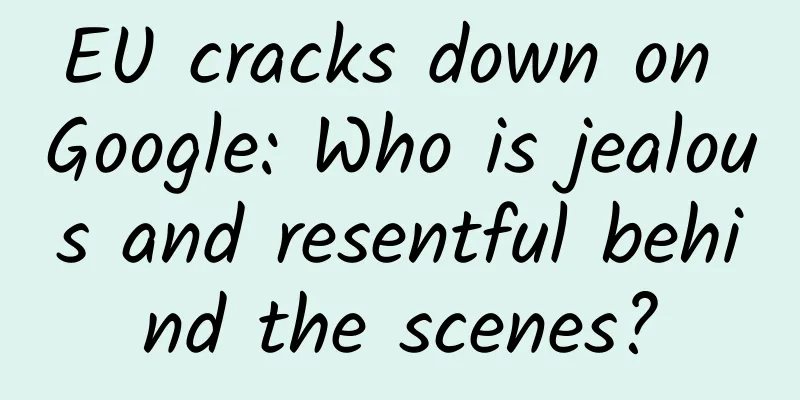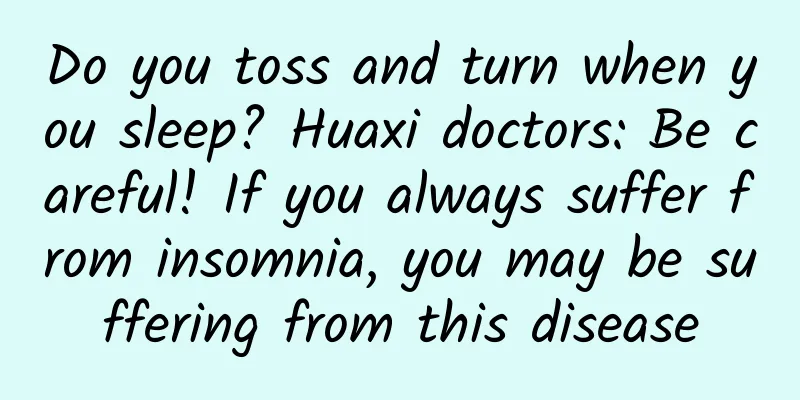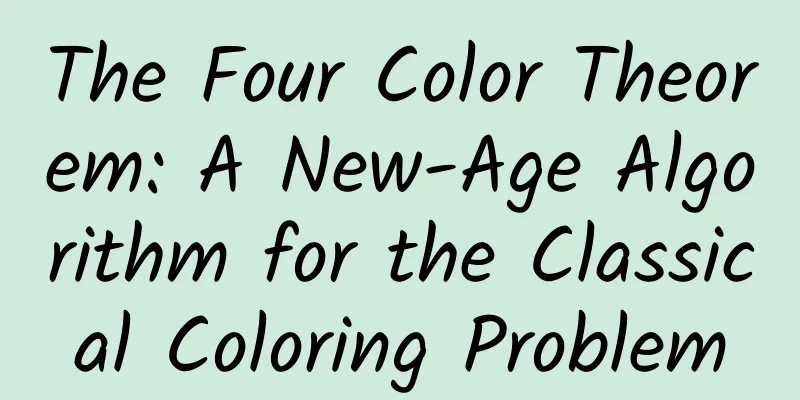The sunset is so beautiful! But when I took the photo with my phone, it felt wrong...
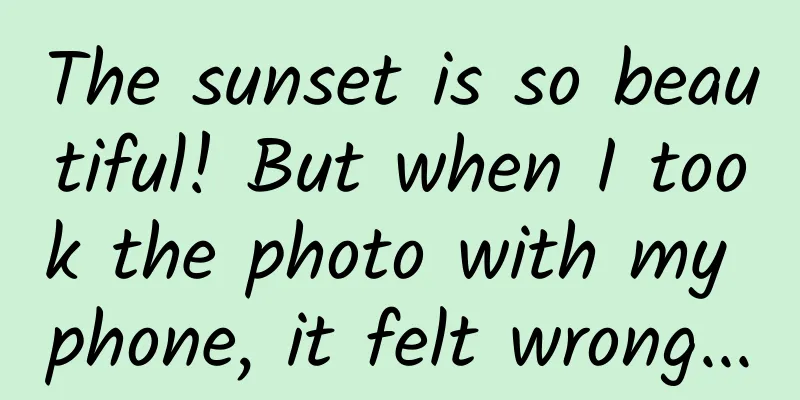
|
Recently, breathtaking sunsets have appeared frequently in various places. But when I want to take photos of the sunset with my mobile phone, I can never get what I see with my eyes - either the sky is too bright and there are no details, or the colors are never right . However, when I take photos with a digital camera, they look much more "real". What should I do? Do I need to buy a camera to take photos of the sunset? I don’t know why it went wrong, it was like a three-body invasion|Photo courtesy of the editor Why can’t my mobile phone capture the sunset in my eyes? A device that can take pictures must at least have a lens, a photosensitive element (CMOS), etc. However, mobile phones are too small, so these components can only be made to be limited , and many of their performance cannot be compared with that of digital cameras. Dynamic range is an important but limited performance. Simply put, dynamic range is the ratio between the brightest and darkest tones that a camera can capture. The dynamic range of a mobile phone is very small, so in extreme light conditions such as sunset, it is easy to overexpose or underexpose. In addition, both mobile phones and cameras need to add filters to the surface of the photosensitive element to obtain color. In order to cope with the disadvantage of the mobile phone being too small, some manufacturers will increase the bandwidth of the filter and adjust the passing range to increase the light absorbed, which will cause color shift . Therefore, it is difficult for the sunset photographed by the mobile phone to restore the color seen by the human eye. Sunset captured by mobile phone and camera|Photo by the author The two pictures above are the same sunset taken by a mobile phone (left) and a digital camera (right) with the same parameters. There is indeed a clear difference in color. The camera is closer to what the human eye sees, and there is more room for post-production color adjustment. Do you think I am advising you to buy a camera? No, I want to tell you that the potential of mobile phone photography is huge, but it may not have been developed by you yet . Today we have summarized some methods that can maximize the potential of mobile phone photography, so that you can also take great photos with your mobile phone. How to take photos of sunset and starry sky with your mobile phone? How to take photos of sunset with your mobile phone? When photographing the sunset, you may have this trouble: if you click on the ground on the screen, the phone will automatically focus on the ground and adjust the exposure to give the ground a normal brightness, but the sky will be overexposed to a pale white ; if you keep the sky to normal brightness, the ground will be pitch black again. If you don’t know where to focus, your photo may be too bright or too dark. | Photo courtesy of the editor This is because the sun is too bright, and the brightness difference between the sky and the ground is very large. The limited dynamic range of the mobile phone cannot take both into account at the same time. At this time, we can avoid shooting the sun directly and only shoot the red clouds . Moreover, in this case, the advantage of the mobile phone is reflected: it will perform certain in-camera post-processing on the photos when taking pictures, and the output pictures are sometimes better than the RAW format photos directly output by the SLR. If your phone has an HDR mode (High Dynamic Range), you can also use it to shoot sunsets. After turning on this function, the phone will automatically take several images with different exposure parameters, such as the ground with normal brightness, the sky with normal brightness, etc., and then stitch them together in the phone, so that you can get a photo with normal brightness for both the ground and the sky. Most of the time, this HDR mode is quite useful and can be turned on frequently. However, newer models of Apple phones all use Smart HDR by default, which is a bit too smart in some cases. | Photo courtesy of the editor How to photograph the starry sky with a mobile phone? As more functions of mobile phone photography are developed, it is now possible to take pictures of the starry sky with a mobile phone in an environment with low light pollution. Parameter reference for shooting starry sky with mobile phone 1) Set the aperture to the maximum (smallest value): To photograph the dark night sky, the camera's "eyes" need to open a little wider to capture more light. 2) Adjust the shutter speed to about 20 seconds: It is not enough to just "open your eyes wide", you also need to extend the exposure time and reduce the shutter speed. 3) Use a tripod or other means to fix the phone : Because the exposure time is very long, you need to keep the phone still, otherwise the captured content will be "drag" (some mobile phones with night scene anti-shake function do not need to fix the device). 4) Focus on the starry sky, or set the focal length to infinity: The starry sky is infinitely far away from us. If there is no focus, the phone may automatically focus on other objects. 5) Adjust the sensitivity (ISO) to around 3200: ISO is the sensitivity of the film to light. When the environment is too dark, the ISO needs to be adjusted higher; but it cannot be adjusted too high, otherwise "noise" will appear in the photo. 6) Adjust white balance to maintain natural tones. Finally, based on these parameters, you can make fine adjustments according to the surrounding environment and test shooting results to take better photos of the starry sky. These parameters are also applicable to digital cameras! However, the above functions are not available on all brands and models of mobile phones. Some mobile phones need to turn on the "professional mode". Please use them as appropriate. |Photo provided by the author Is it over once you press the shutter button? Is it enough to just take a photo with normal brightness? No, your phone can do more, such as post-production . Post-production is a part of photography. It can give photos better composition, more beautiful colors, better light ratio, stronger atmosphere and more imaginative creativity, making the photos look better. At present, the photo editing tools that come with many mobile phones are quite sufficient. These photo editing functions are already very powerful, with filters of various styles, smart beauty, and sliders for dozens of parameters... all of which can make photos better than before. However, for sunsets and starry skies with complex light and shadow, using filters is a bit limited . At this time, the cropping tool, saturation tool, and highlight and shadow tool may be the most suitable adjustment tools. Crop tool Everyone who loves taking photos knows the importance of composition - the picture needs to highlight the subject, cut out the messy objects as much as possible, and keep the part you want to emphasize. Don't worry about how much image quality is lost when cutting . Nowadays, the pixels of mobile phones are already very high, and cutting a little will not affect the appreciation on a small screen. Anyway, the photos will be compressed badly after being posted to Moments. Before and after cutting | Photo provided by the editor Adjustment of highlight shadows Just like retouching your face when applying makeup, adjusting the brightness of highlights and shadows is also important for photos. Many times, even if the HDR mode mentioned above is turned on, photos of sunsets will inevitably be overexposed or underexposed. At this time, adjusting the bright and dark parts of the picture separately, lowering the highlights and brightening the shadows can maintain the balance of the picture . When shooting the starry sky, increasing the shadows can also show more details of the ground landscape. Highlights and shadows in the built-in photo editing function of Apple mobile phones | Editing screenshots Left: Original image; Right: After adjusting shadows and highlights | Photo provided by the editor Saturation and Hue Adjusting the saturation can make the image more vivid or softer, or even make it a black and white photo. However, the saturation should be appropriate . Excessive saturation will cause the photo tones to be exaggerated and distorted. Sometimes reducing the saturation can also achieve more unexpected results. Left: Original image; Right: Properly reducing the saturation can create a sense of vicissitudes | Image: Tuchong Creative; Image editing: Editor In addition, different photos require different color temperature adjustments . Adding warm colors can make natural scenery photos more vivid and natural, and the sunset glow more real and richer; adding cool colors can make the night sky in starry sky photos bluer and deeper. Left: Original image; Right: Adding cool colors makes the night sky bluer and deeper | Photo provided by the author If the tone is more purple or green, it will give a photo a different atmosphere and style. The slider of the mobile phone photo editing tool is very convenient to slide, so you can try it more. Left: Original image; Right: After adjusting saturation and hue | Photo provided by the editor Sharpen Tool There is also a function that is easily overlooked - sharpening (also called "highlighting details" or "environmental enhancement"), which can enhance details or remove fog , and is especially effective when shooting less transparent landscapes. Left: Original image; Right: After sharpening (this adjustment is a bit violent, just for effect demonstration) | Image provided by the editor With the development of artificial intelligence software, mobile phone photo editing software has more interesting and practical functions. For example, you can intelligently remove passers-by or erase an object with one click , or replace the part that needs to be erased with an algorithm-generated picture. You can also try to remove high-voltage wires when taking pictures of sunsets. However, this function can only remove relatively small things. Eliminate the tool effect. If you want more precision, you still need to use Photoshop. In addition, taking photos in JPG format will lose too much pixel information, which is not suitable for more sophisticated post-processing and is prone to discontinuity, especially when processing photos with high dynamic range such as sunsets. Therefore, if the phone supports it, it is best to use RAW format (original image file) to shoot. RAW can retain the original information of the photo to the greatest extent, the color is more accurate, and there is more room for post-processing adjustments. Can you see the color gap in the sky? | Photo by the author Which phone takes better photos? (No advertisement here, open for investment) At the launch conferences of various mobile phone manufacturers, the use of "large bottom" in mobile phone cameras is often one of the key points of publicity. Large bottom refers to the large size of the photosensitive element (CMOS) . Whether it is a mobile phone or a camera, the size of the CMOS has an important impact on the image quality. Generally speaking, when the number of pixels is the same, the larger the size of the photosensitive element, the larger the area of each pixel. This allows the camera to better capture light, provide more details and better image quality, and improve the brightness and dynamic range of the image. Therefore, from the perspective of photography itself, the larger the photosensitive element, the better the imaging effect . On this basis, anti-shake, beauty, long exposure and other functions are all icing on the cake. Of course, there is another practical issue that must be considered - the size and price of the photosensitive element are also proportional ... At present, it is very difficult for mobile phones to completely replace digital cameras. However, the advantages of mobile phones, such as portability, multi-function and intelligence , are also something that digital cameras cannot achieve. However, no matter whether it is a mobile phone or a camera, they are no match for human eyes. No equipment can really capture the sunset and starry sky in your eyes. We can put down the fancy equipment and various functions in our hands and use our own eyes to record all the beauty in the world. Author: Mamenchisaurus Keeper Editor: Heijio sister, Mai Mai |
<<: The slowest flying aircraft? Uncovering the art of F1D's extreme slow flying
Recommend
After the vernal equinox on Earth, let’s take a look at what the vernal equinox is like on other planets.
During the spring equinox, many places in my coun...
A year's plan begins in spring. Pay attention to these 7 points when doing spring exercises!
As the saying goes, a year's plan starts with...
Exploration on Tik Tok Android package size optimization: extreme simplification of resource binary format
Author: Zhang Zuqiao Preface At present, there ar...
Next time your boss asks you to refactor your system, let him read this article
[[155440]] Everyone is unhappy with the old legac...
What's new with AeroGear in Windows 10
Windows 10 1st preview has been released for a lo...
Brain development: the “infrastructure powerhouse” above our heads
Produced by: Science Popularization China Author:...
Recommended places to drink tea in Kunming that I experienced yesterday
Kunming tea tasting has its own studio. Recommend...
Only by placing accurate advertisements in this way can customers who really pay the bills see them.
In order to obtain the greatest benefits with the...
WeChat red envelope cover is open to individuals, 1 yuan each
According to official news from the WeChat team o...
The tent is made of 100 tiger skins, the only one of its kind in the world
In the Ganzi Tibetan Autonomous Prefecture Museum...
How did the 100,000+ posts on Toutiao, UC, and WeChat come about?
After a piece of content is produced, how to dist...
The "black box" that is often sought in air crashes turns out not to be black!
The "black box" that is often sought in...
Take every step carefully and build a user growth system from scratch!
Recently, I have received a lot of inquiries abou...
Qatar World Cup special ball "Journey" released! Count the technological doorways in football
From Uruguay in 1930 to Qatar in 2022, from the W...