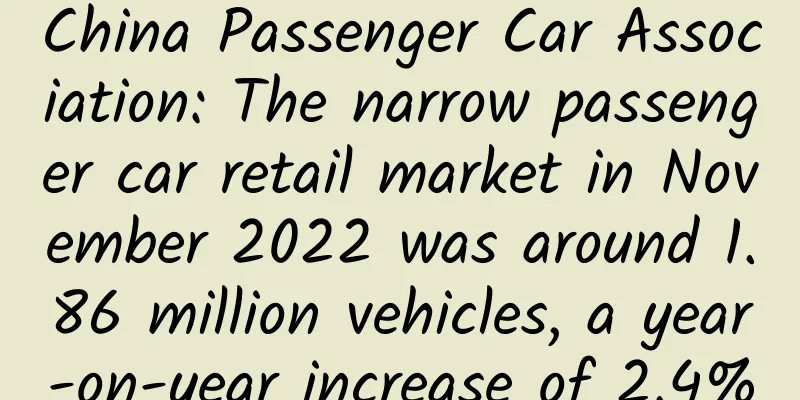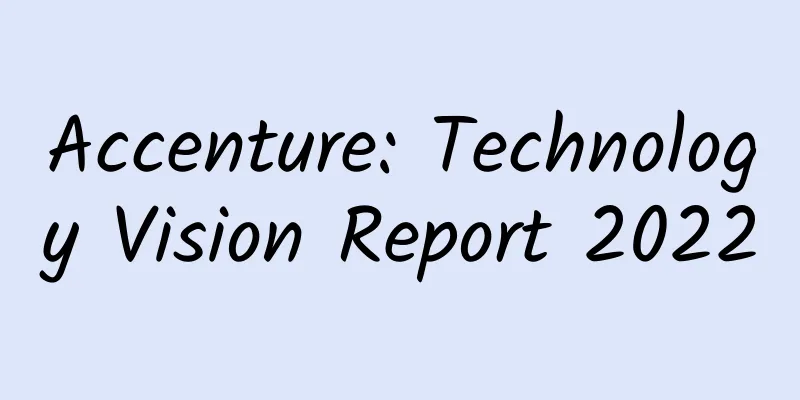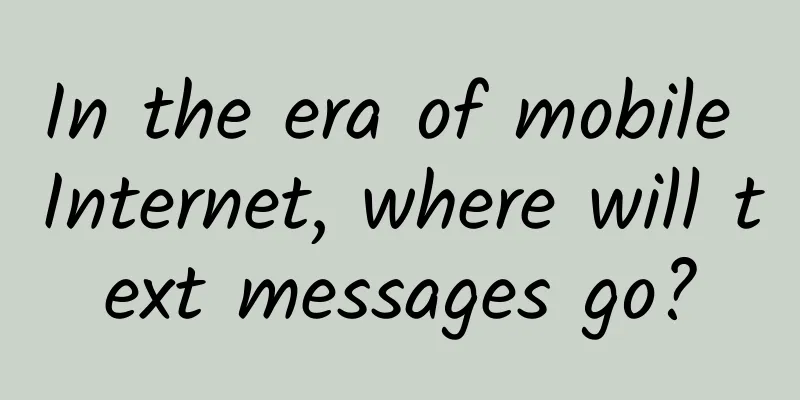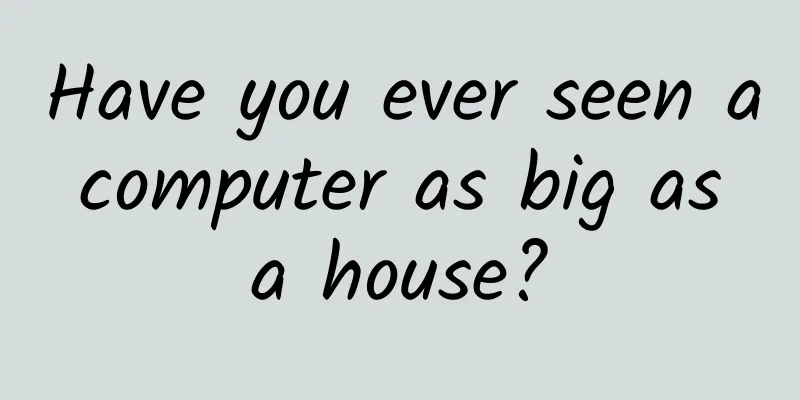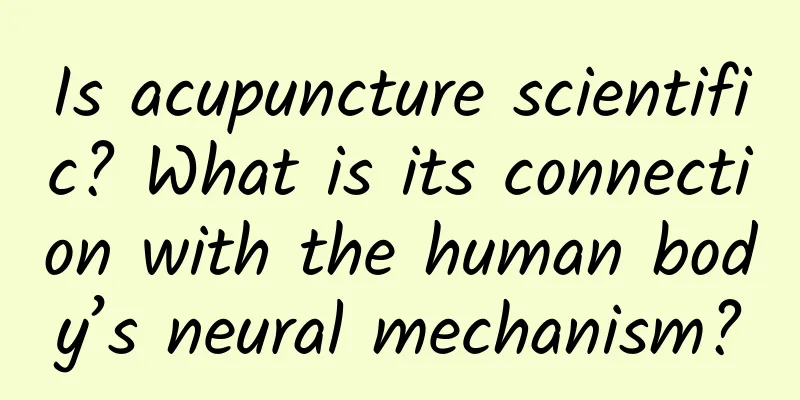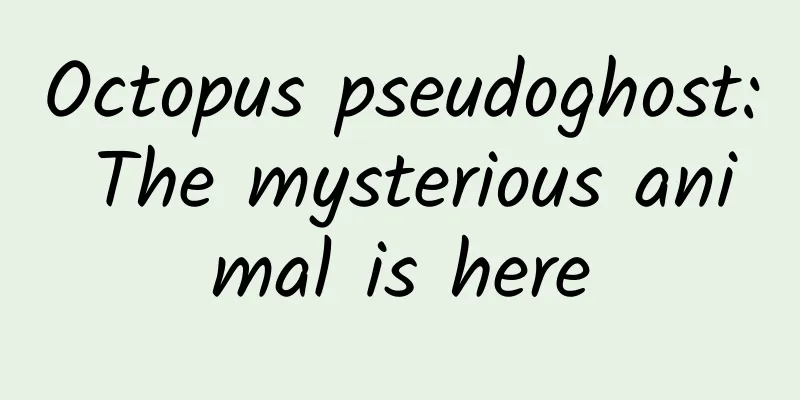Apple iOS 10 Markup feature details: support for photos and messaging apps

|
If you have experienced iOS 10, you may have noticed the markup function provided by Apple in the photo and message applications of iOS 10. Through the markup function, you can add text, doodle, and enlarge the picture. What can you do with Markup? • Doodle on the image with your finger • Add text • Zoom in on any part of the image The color picker, line thickness tool, and text options are located in the bottom right corner on iPad, while on iPhone, the manipulation tools are located at the bottom and sides. From the text option picker, you can change the text size and font. The zoom feature is really fun, as you can make a part of the image larger or smaller. To move an object, just tap and drag. To remove it, just tap and hold and select Remove. Where can you use Markup? Currently, Markup supports Photos and Messages. Where is Markup in Photos? Select an image and tap the Edit button. Select Markup from the More button. Where is Markup in Messages? Use the Camera icon to take a picture, or select one from your camera roll to import. When the image preview appears in the text box, tap it. Then at the bottom you'll find Markup.As a winner of Toutiao's Qingyun Plan and Baijiahao's Bai+ Plan, the 2019 Baidu Digital Author of the Year, the Baijiahao's Most Popular Author in the Technology Field, the 2019 Sogou Technology and Culture Author, and the 2021 Baijiahao Quarterly Influential Creator, he has won many awards, including the 2013 Sohu Best Industry Media Person, the 2015 China New Media Entrepreneurship Competition Beijing Third Place, the 2015 Guangmang Experience Award, the 2015 China New Media Entrepreneurship Competition Finals Third Place, and the 2018 Baidu Dynamic Annual Powerful Celebrity. |
<<: Why is Mac QQ different from all the QQ you have seen?
>>: Why is the sound quality of Bluetooth headphones so poor?
Recommend
QQ promotes QQ public account platform, things you must know!
Quietly, QQ launched the QQ public account platfo...
Producing 400 liters of milk a day? Why don’t we drink whale milk?
Note: The cover image is from Xinhua News Agency...
Health Tips | Don’t want to go out in winter? Recommend an “exercise” that you can do without moving, easy and efficient
What? There is actually an "exercise" t...
Don't take it lightly! If you have cold legs and feet, there may be something wrong here! Please keep the relief method
In cold seasons, people's bodies are always p...
How much does it cost to customize the Kaifeng real estate mini program? What is the price quote for the customized Kaifeng real estate mini program?
The factors affecting the quotation of Kaifeng Re...
What would happen to us if we could no longer feel pain?
In life, we are bound to get hurt sometimes. Expe...
Brand war under the epidemic
We all know that the former chairman of Coca-Cola...
Following WeChat, QQ and 59 other apps: Google and Apple's Indian app stores will remove Baidu and Weibo
According to the Times of India, the Indian gover...
Event operation skills: How to make an event a success?
JD.com and Taobao have been competing fiercely du...
Say goodbye to rejection, how to improve iOS review pass rate (Part 1)
iOS review has always been a huge challenge for e...
30 information flow cases to teach you how to improve conversion
January's creative sharing is finally here! A...
How to write high-quality ideas? How to write high-quality ideas?
We all know that the role of creativity is to att...
Do you use cough medicine when your baby coughs? Here comes the list of scientific rumors in December →
1. Should I use cough medicine as soon as my baby...
An overlooked source of salt: mustard tuber
Salt is the most important condiment in life. In ...