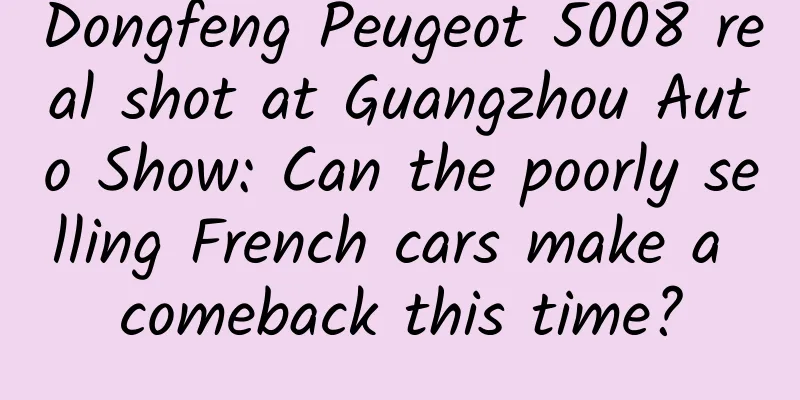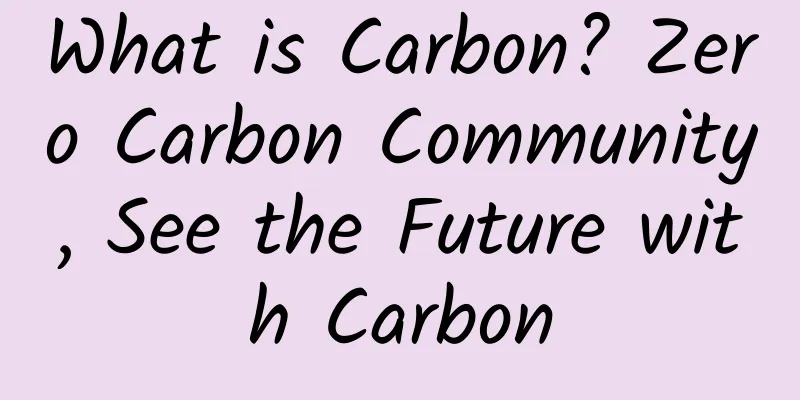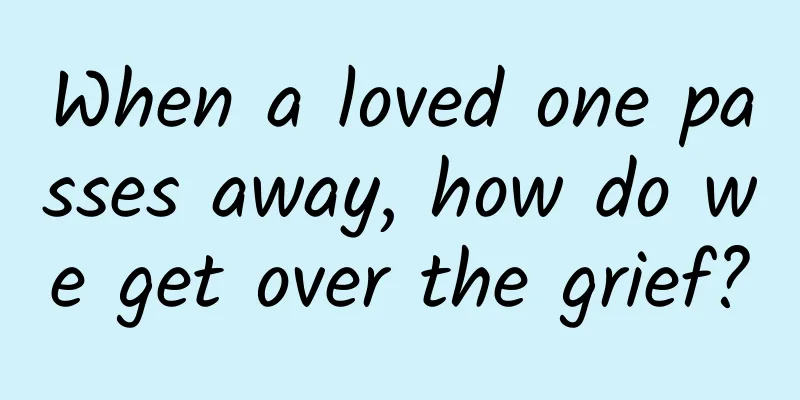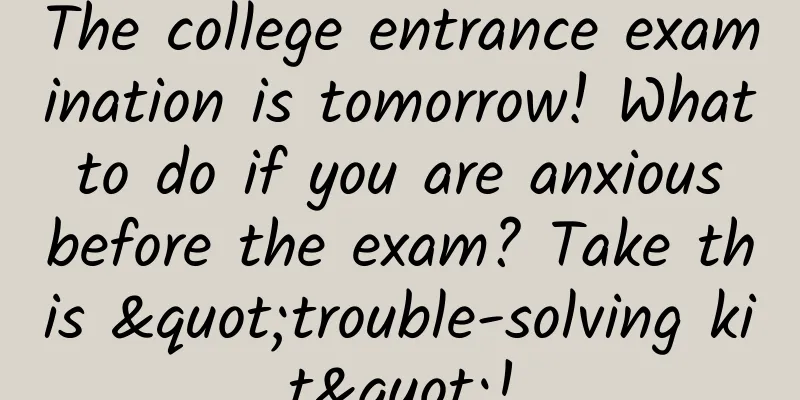Build the mainstream App framework in ten minutes
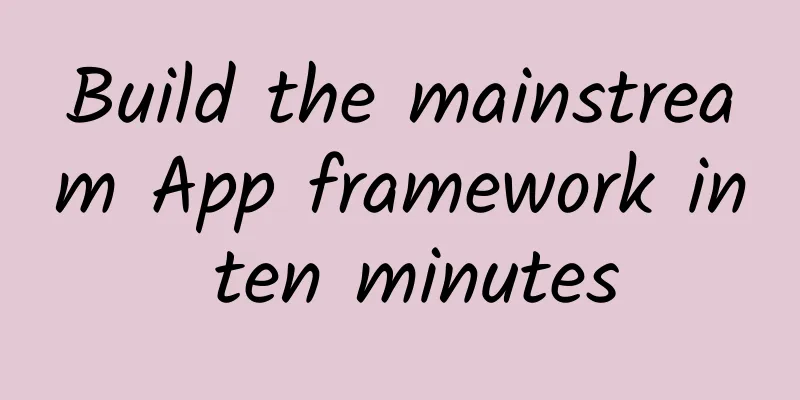
|
Build mainstream framework interface Achievement
Analyze the basic process of doing projects 1. Build the main framework of the project
2. Think about the development approach
Building a mainstream framework from scratch (pure code) 1. Preparation
2. Initially build the basic interface The first step is to design the directory (based on the modular + MVC concept, create basic file directories and files)
The second step is to put the code (set the window to start the root controller in AppDelegate.m)
The third step is to create and add a subcontroller in CYXTabBarController.m
At this point, we have built the framework. Isn't it simple? The effect is as shown below: But you may be tempted to complain that these are all redundant junk codes and unreadable. Let's extract the code below. Step 4: Extract duplicate code
|
<<: How was Overtime Wang made?
>>: Four ways to update UI asynchronously on Android
Recommend
Is South Korea's room-temperature superconductivity research result true? An article to understand where the replication experiment is stuck
On July 22, a South Korean research team uploaded...
The energy density of ternary lithium batteries is approaching its limit. When will solid-state batteries take on the responsibility?
At present, the development of pure electric vehi...
Why are Capybaras so keen on rolling in the mud in the hot summer?
Yeah? Which two little guys are standing on the r...
Huawei announced that it would charge 5G patent fees. Qualcomm’s protection has expired. What should Xiaomi and OV do?
The mobile phone industry is about to change! Whe...
World Mosquito Day丨Take it, no thanks! These methods can make mosquitoes "extinct"
Today is a very magical day - " World Mosqui...
The cat brought the mouse to its owner. Is this a way of repaying the favor? The truth is different from what you think!
Whenever an earthquake occurs, there are always m...
"Blacklist" of daily chemical ingredients: Be careful with skin care products and cosmetics containing these ingredients!
Every time I post product reviews on skincare, co...
What impact will it have if the SEM keyword bid is raised to 999 yuan?
The SEM comprehensive ranking index is equal to t...
In order to prevent crocodiles from eating toads, scientists gave toads some "food"
Produced by: Science Popularization China Author:...
How to write an excellent event planning and implementation plan?
To become a qualified Internet operator, planning...
Did matter in the universe come from nothing or did it always exist? What scientists have to say
This article is based on answering questions from...
Have you received any orders from Baidu AiPurchasing? Is Baidu Ai Purchasing effective?
Since its launch, Baidu Ai Procurement products h...
Ministry of Public Security: By 2022, the number of motor vehicles in China will reach 417 million and 319 million vehicles
According to statistics from the Ministry of Publ...
9 angles to help you write hit articles!
I will tell you how everyone can write a hit arti...
194 confirmed cases in 6 days, why is it Manzhouli? How much pressure do we have from overseas imports?
According to the sixth press conference held by t...