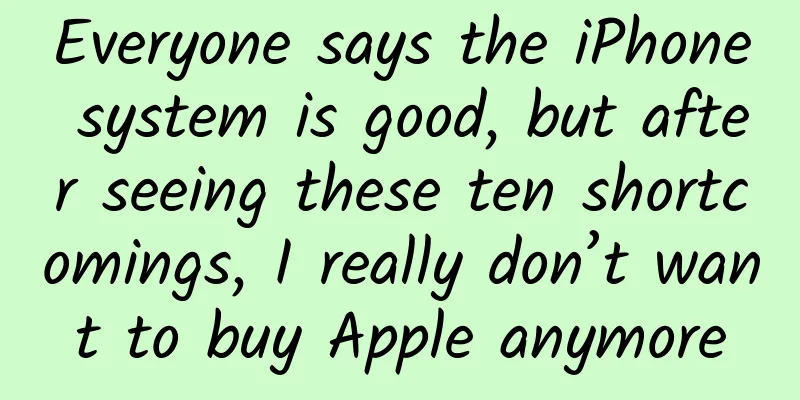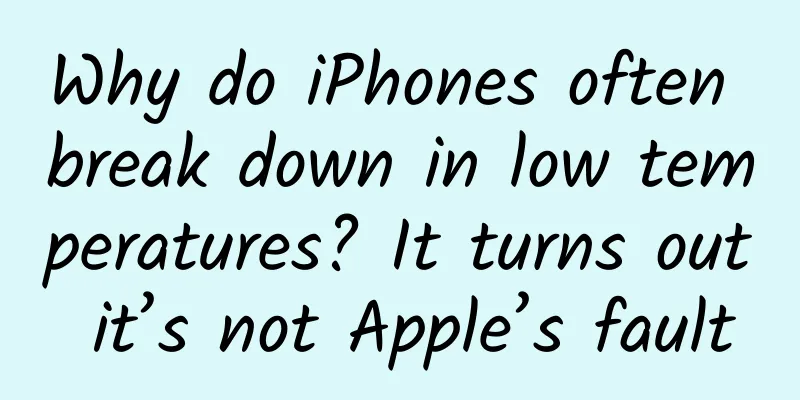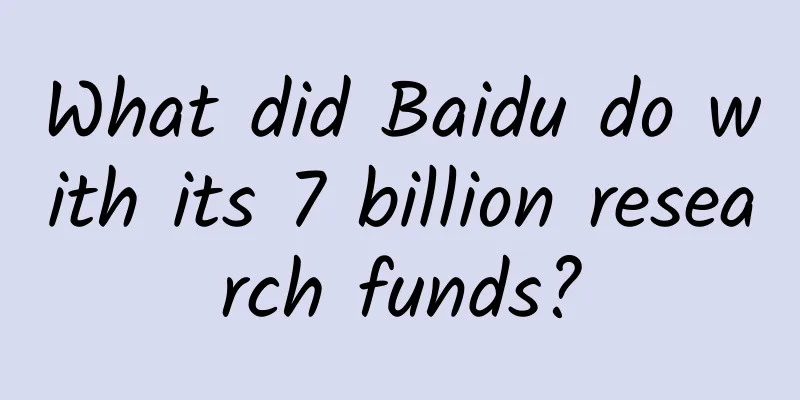Four ways to update UI asynchronously on Android

|
As we all know, due to performance requirements, Android requires that the UI can only be updated in the UI thread. To update the UI in other threads, I have roughly summarized 4 ways. You are welcome to add corrections:
The following four methods are used to update a TextView. 1. Use Handler message passing mechanism
2. Use AsyncTask asynchronous task
3. Use runOnUiThread(action) method
4. Use Handler's post (Runnabel) method
|
<<: Build the mainstream App framework in ten minutes
>>: Share: HTML5 game development experience and development tools
Recommend
Why is the turkey called "Türkiye"? It turns out that it is because of its baldness...
Thanksgiving is here. For Americans, Thanksgiving...
How can a public account quickly gain over 10,000 followers through pure content operations?
1. Operation Background [Operation objects] Two l...
Mysterious green light detected in the atmosphere of Mars? What is the connection with the aurora?
Astronomers detect a fascinating green glow in Ma...
How to place KOLs on Weibo and WeChat to achieve the maximum effect?
Kol, Key Opinion Leader, is basically those peopl...
Curious questions for the Year of the Snake! Explore the most "snake"
Review expert: Wang Lei, National Park and Nature...
Top 10 common cancer misconceptions: Are you one of them?
A report from the World Health Organization (WHO)...
The industry's first million-level electric luxury car with the "CATL Inside" logo is about to be launched
Recently, Mengshi Technology and CATL officially ...
How to write thoughtful copy that can arouse users' "empathy"?
Heartfelt copywriting is copywriting that can aro...
A case of cholera has occurred at Wuhan University! What is cholera? How to prevent it? 10 hot questions and answers
At about 11:00 today, the Health and Health Burea...
Do you think eating crabs is troublesome? We can find a tool octopus
When the crab is served, the navel is first opene...
2017 CR-V price list released, price slightly increased
Honda's fifth-generation CR-V will go on sale...
Decoding: How does Pinduoduo play with the addiction model?
Pinduoduo has a variety of promotion methods, whi...
The leader of their migration is actually an airplane?
Right now, an incredible feat is taking place in ...
PPT animation all-rounder, I never thought that PPT is actually an animation software
: : : : : : : : : : : : : : :...
Counterpoint: Global cellular IoT module shipments fell 2% in Q3 2023
According to the latest data from Counterpoint, g...