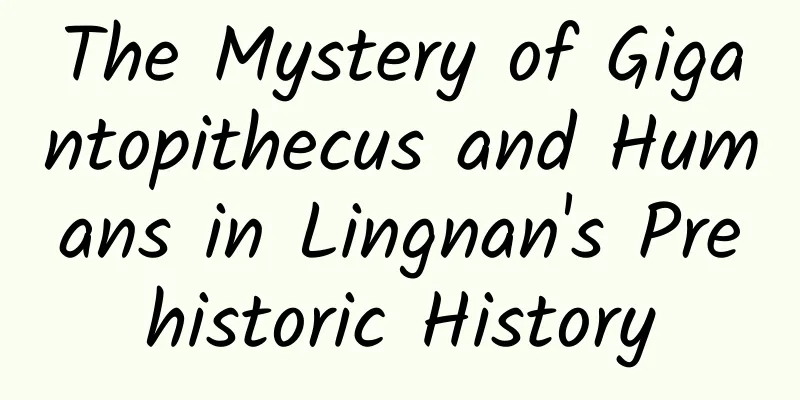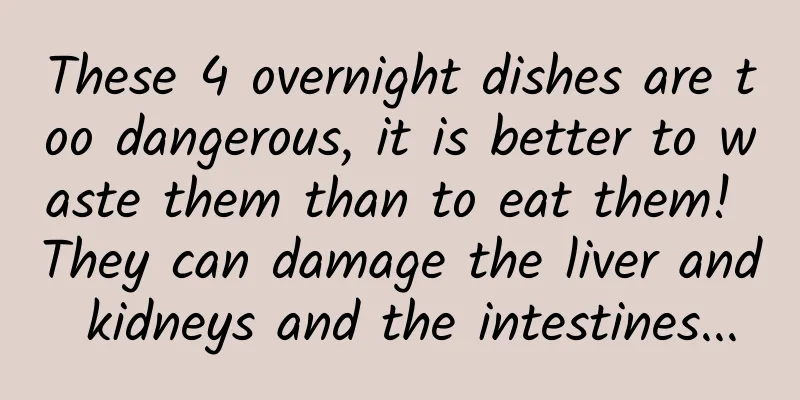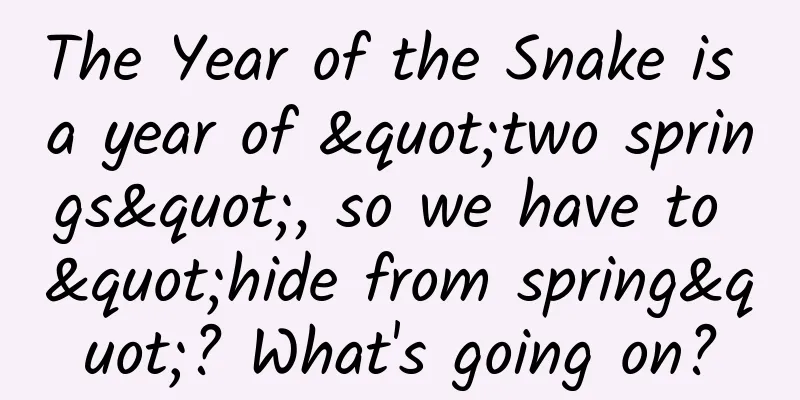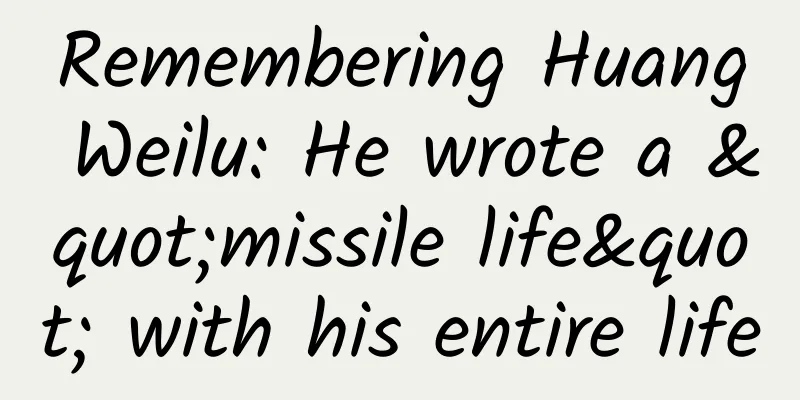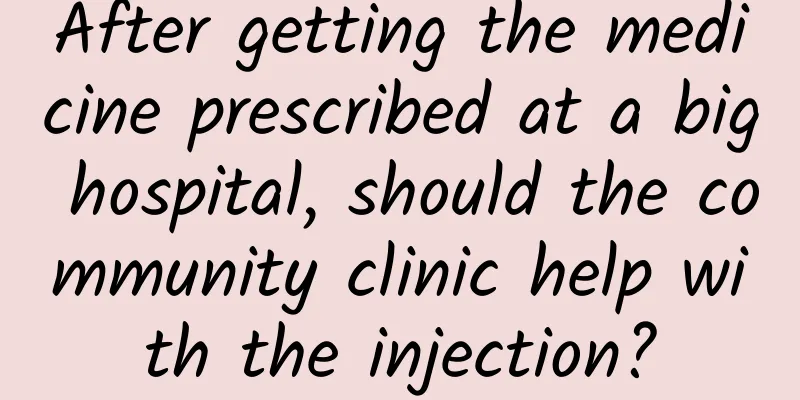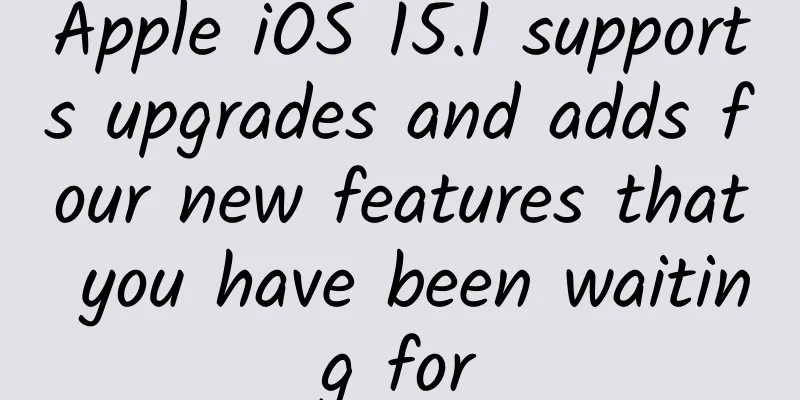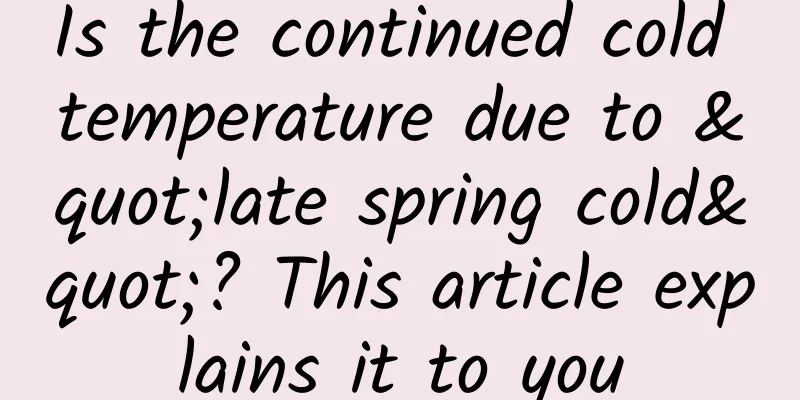Good news for debugging database in mobile phone: Android-Debug-Database
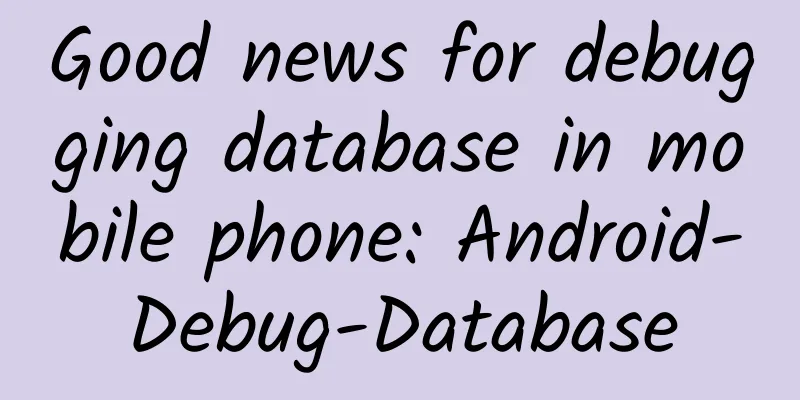
|
Currently, debugging apps in the browser is becoming more and more popular. For example, Facebook's open source tool Stetho allows Chrome to debug Android. This article introduces an open source project "Android-Debug-Database". He can debug the DB in the browser It involves "getting data - starting service - remote call", I hope it will be useful to everyone Preface Generally, it is very troublesome to debug the database in the mobile phone. Generally speaking, there are several ways to do it: Export the SQLite database in the mobile phone to the computer, view the database through the computer software, execute the relevant SQL statements, and see the results. Root your phone, install RE File Manager on your phone, go to the application package, find the file of your database, and then check the database. Android Studio has related plug-ins, which makes operation convenient, but some of them require payment and are not very pleasant to use. Now, AMIT SHEKHAR has open-sourced Android-Debug-Database. With this library, we can easily view the database through the browser and execute SQL statements. Isn't it great! feature
How to use Add the following to your build.gradle: debugCompile 'com.amitshekhar.android:debug-db:1.0.0' The function of debugCompile: It only works when you debug compile. There is no need to use it when you release. That's it, you don't need any other code. Next, when you start the App, you should check your logcat, there will be a line like this: D/DebugDB: Open http://XXX.XXX.X.XXX:8080 Copy it to your computer's browser, you can see the database in your App and shared preferences The interface is as follows: principle The overall structure is as follows: DebugDB starts a thread for your application: This thread continuously processes requests from the browser (Socket form) According to the content sent by the Socket, it makes judgments: according to different requests, it processes and returns different results: Others: Where does the content in the browser come from? Why can it send request data? debug-db sends interactive HTML to the browser: The interactive capabilities of the browser are based on HTML and JS. These designs involve front-end knowledge. Let's talk about it when we have time. |
<<: Use Jenkins to build iOS/Android continuous integration packaging platform
>>: VMplay Ai Qiwei: The era of free app downloads is coming
Recommend
Take these tips on increasing followers on Douyin!
It has been a while since TikTok rose to prominen...
JD.com’s CFO announced his retirement. Who is JD.com’s CFO?
JD.com CFO announces retirement on September 16 J...
After skiing a few times, I was addicted!
appendix: 1. Although skiing is fun, it is also a...
Toutiao download ads optimization strategy
1. Market network service customer types Practica...
Artificial intelligence needs to be viewed calmly. If we blindly follow the speculative craze, it may turn into a cold wave.
Artificial intelligence is a "real thing&quo...
APP operation and promotion: 7 strategies to improve retention!
Many people think that users are retained as long...
Tesla exposed another spontaneous combustion accident, the owner said the public relations staff tried to conceal the scene
Recently, a fire broke out in an underground gara...
Taking stock of the 4 business models of private domain traffic!
All business marketing models are ultimately for ...
Not only does CES become a car show, driverless technology also wants to subvert the world
115 exhibitors from the automotive technology ind...
What happened in the past two years when Twitter’s stock price was halved and Weibo’s stock price doubled?
Twitter is in dire straits, while the latest fina...
What are the unknown rules and tricks in Baidu bidding?
Baidu bidding is a good thing. It can be said tha...
A cartographic miracle! A 430-year-old hand-drawn giant world map opens your journey through time
Leviathan's note: The world map by Urbano Mon...
Uncle Wang 21-day case study lead generation training camp, the lead generation methods are applicable to all walks of life
Uncle Wang 21-day casework lead generation traini...
Information flow advertising played an indispensable role in the 4 billion box office of "Wolf Warrior 2"!
“When you encounter a bottleneck in promotion , d...