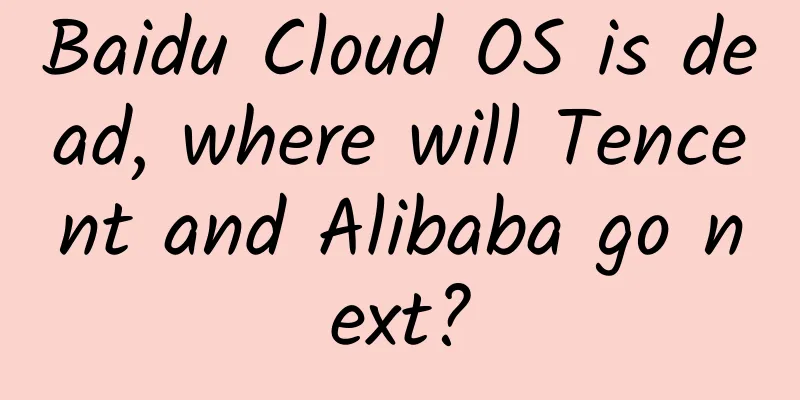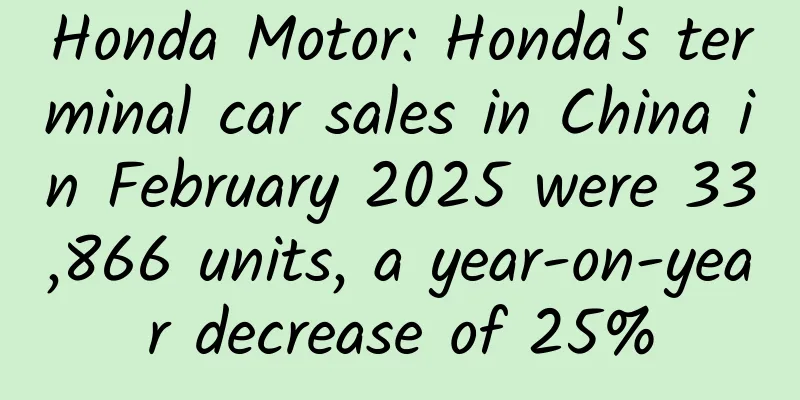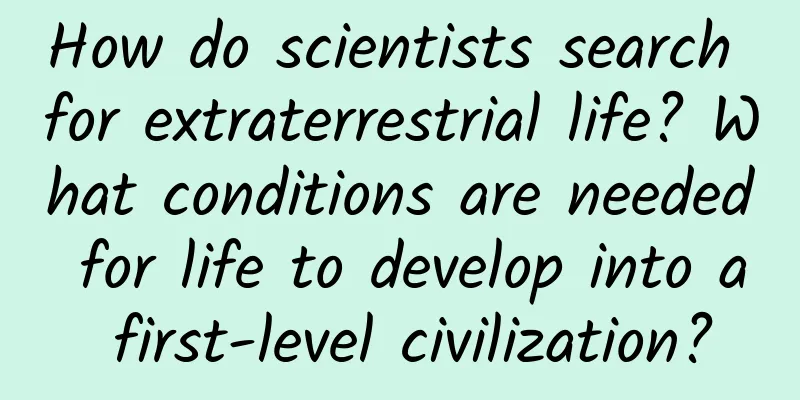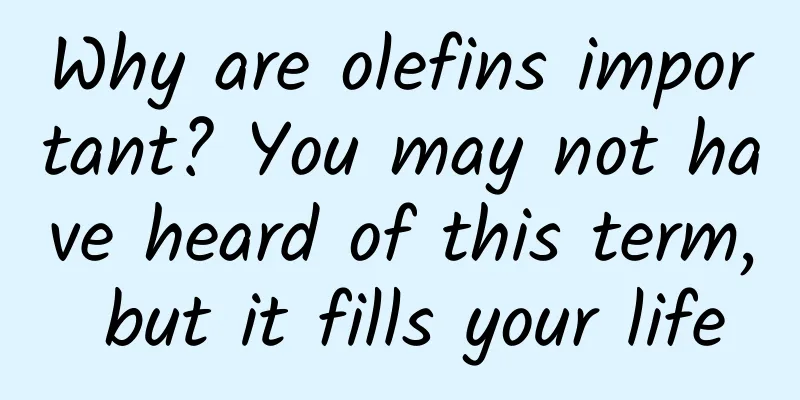How to write Android projects based on compile-time annotations
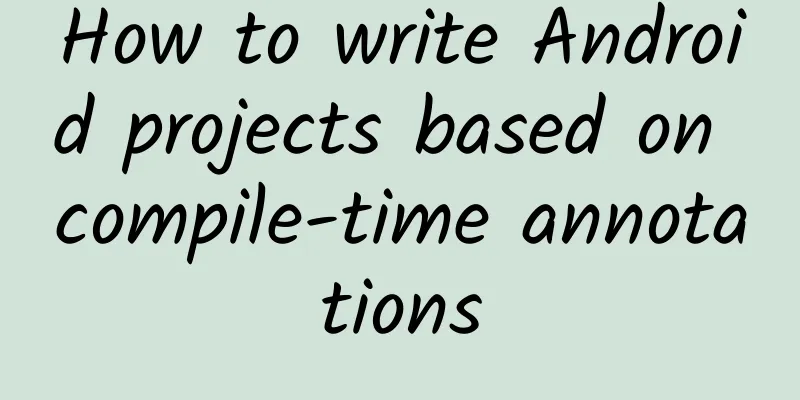
|
1. Overview In Android application development, we often choose to use some annotation-based frameworks to improve development efficiency. However, due to the loss of operating efficiency caused by reflection, we prefer compile-time annotation frameworks, such as:
There are many similar libraries. Most of these libraries are designed to automatically help us complete the parts that need to be rewritten in daily coding (for example: each View in an Activity needs to be initialized, and each object that implements the Parcelable interface requires a lot of fixed-style code).
This does not mean that the above frameworks do not use reflection. In fact, some of the above frameworks still have some internal implementations that rely on reflection, but they are very few and generally cached, so relatively speaking, the efficiency impact is very small. However, when using such projects, errors are sometimes difficult to debug. The main reason is that many users do not understand the internal principles of such frameworks, so when problems arise, they spend a lot of time troubleshooting. So, it makes sense that at a time when the compile-time annotation framework is so popular, we have reason to learn: how to write a project that uses compile-time annotations First, it is to understand its principles, so that when we encounter problems using similar frameworks, we can find the correct way to troubleshoot the problems; secondly, if we have good ideas and find that some codes need to be created repeatedly, we can also write a framework ourselves to facilitate our daily coding and improve coding efficiency; it can also be regarded as an improvement of our own technology. Note: The following IDE is Android Studio. This article will take writing a View injection framework as a clue and introduce the steps of writing such a framework in detail. 2. Preparation before writing When writing such a framework, you generally need to create multiple modules, such as the example that this article will implement:
In addition to the example, you generally need to create three modules. You can decide the name of the module yourself. The above is a simple reference. Of course, if conditions permit, some developers like to merge the annotation storage and API modules into one module. For dependencies between modules, since writing annotation processors requires dependencies on related annotations, so:
In the process of use, we will use annotations and related APIs
3. Implementation of Annotation Module The annotation module is mainly used to store some annotation classes. In this example, the template Butterknife implements View injection, so this example only needs one annotation class:
The retention strategy we set is Class, and the annotation is used on Field. Here we need to pass in an id when using it, and set it directly in the form of value. When you are writing, analyze how many annotation classes you need and set @Target and @Retention correctly. 4. Implementation of Annotation Processor After defining the annotation, you can write the annotation processor. This is a bit complicated, but there are rules to follow. For this module, we generally rely on the annotation module and can use an auto-service library The dependencies of build.gradle are as follows:
The auto-service library can help us generate META-INF and other information. (1) Basic code Annotation processors generally inherit from AbstractProcessor. We just said that there are rules to follow because the writing methods of some codes are basically fixed, as follows:
After implementing AbstractProcessor, the process() method must be implemented, which is also the core part of our code writing, which will be introduced later. We usually implement two methods, getSupportedAnnotationTypes() and getSupportedSourceVersion(). One of these two methods returns the supported annotation types, and the other returns the supported source code version. Refer to the code above, the writing method is basically fixed. In addition, we will choose to override the init() method, which passes in a parameter processingEnv, which can help us initialize some parent classes:
Let's briefly mention Elemnet here. Let's take a look at its several subclasses. According to the comments below, you should have a simple understanding of it.
(2) Implementation of process The implementation in the process is a bit more complicated. Generally, you can think of it as two major steps:
What does it mean to collect information? It means getting the corresponding Element according to your annotation declaration, and then getting the information we need. This information is definitely prepared for the subsequent generation of JavaFileObject. For example, in this example, we will generate a proxy class for each class, for example, for MainActivity we will generate a MainActivity$$ViewInjector. If annotations are declared in multiple classes, it corresponds to multiple classes, so here we need:
It doesn't matter if the description here is a bit vague, it will be easier to understand with the code later. a. Information Collection
First we call mProxyMap.clear();, because the process may be called multiple times to avoid generating duplicate proxy classes and to avoid exceptions where the class name of the generated class already exists. Then, we get the elements annotated with @BindView through roundEnv.getElementsAnnotatedWith. The return value here should be a VariableElement collection as we expected, because we use it for member variables. Next we for loop our elements, first checking if the type is VariableElement. Then get the corresponding class information TypeElement, and then generate a ProxyInfo object. Here, it is checked through an mProxyMap. The key is qualifiedName, which is the full path of the class. If it is not generated, a new one will be generated. ProxyInfo corresponds to the class one by one. Next, the VariableElement corresponding to the class and declared by @BindView will be added to ProxyInfo. The key is the id filled in when we declare it, that is, the id of the View. This completes the collection of information. After collecting the information, you should be able to generate the proxy class. b. Generate proxy class
You can see that the code for generating the proxy class is very short. It mainly traverses our mProxyMap and then obtains each ProxyInfo. Finally, it creates a file object through mFileUtils.createSourceFile. The class name is proxyInfo.getProxyClassFullName(), and the content written is proxyInfo.generateJavaCode(). It seems that the methods for generating Java code are all in ProxyInfo. c. Generate Java code Here we mainly focus on how it generates Java code. The following mainly looks at the method of generating Java code:
Here we mainly rely on the collected information to splice the completed proxy class object. It may seem a headache, but I will give you a generated code, which will be a lot easier to compare.
It will be much better to look at the above code in this way. In fact, it is based on the collected member variables (declared by @BindView), and then generates Java code according to the specific requirements we want to achieve. Please note that the generated code implements an interface ViewInjector, which is used to unify the types of all proxy class objects. When the time comes, we need to force the proxy class object to be of this interface type and call its method. The interface is generic, and the main purpose is to pass in the actual class object, such as MainActivity, because the code we are generating in the proxy class is actually the actual class. Member variables are accessed in the form of member variables, so member variables annotated at compile time are generally not allowed to be modified with the private modifier (some are allowed, but getter and setter access methods need to be provided). Here we use a completely spliced approach to write Java code. You can also use some open source libraries to generate code through the Java API, such as javapoet.
At this point we have completed the generation of the proxy class. The writing method of any annotation processor here basically follows the steps of collecting information and generating proxy classes. 5. Implementation of API module After we have the proxy class, we usually provide an API for users to access. For example, the access entry in this example is
Imitating butterknife, the first parameter is the host object, and the second parameter is the object that actually calls findViewById; of course, in Actiivty, the two parameters are the same. How is an API generally written? In fact, it is very simple. As long as you understand its principle, this API does two things:
These two things should not be complicated. The first thing is to concatenate the proxy class name, then generate the object by reflection, and the second thing is to force the call.
The code is very simple. It concatenates the full path of the proxy class, generates an instance through newInstance, and then forcibly calls the inject method of the proxy class. Here, the generated proxy class is generally cached, for example, it is stored in a Map and not regenerated, so we will not do it here. In this way, we have completed the writing of a compile-time annotation framework. VI. Conclusion This article describes how to write a project based on compile-time annotations through specific examples. The main steps are: project structure division, annotation module implementation, annotation processor writing, and API module writing. Through the study of this text, you should be able to understand the operating principles of such frameworks based on compile-time annotations, and how to write such a framework yourself. |
<<: App Development Architecture Guide (Google official document translation)
>>: Android screenshots and WebView long pictures sharing experience summary
Recommend
Social media operations: attracting new members, retaining members, and converting members
We have talked a lot about methods and strategies...
What is the correct approach for online novels to go overseas?
As China's Internet overseas expansion has en...
Use an article to help you understand the interactive design methodology "Progressive Disclosure"
Hello everyone, I’m Clippp. Today I’m going to sh...
If you could take an elevator to space, would you dare to try it?
According to Science and Technology Daily, at the...
Introduction to the advantages of 360 Shangyi advertising and promotion!
360 Business Shangyi: Data mining and analysis ba...
Sunbathing on hot days is a trend all over the internet? Don’t blindly follow the trend if you don’t understand these things
What was the most exciting thing recently? That m...
How do migratory birds "see" the Earth's magnetic field with their eyes?
When the earth was first formed, it was still a m...
Do user needs really need to be met?
"Users say they want this feature, why haven...
Accenture report: Vision of digital health technology
Accenture has released a new report, "Digita...
2019 Pinduoduo user operation analysis!
This paper mainly analyzes the basic attributes, ...
iOS 9: Quickly make your app support spotlight search
[[151508]] iOS9 supports indexing the content in ...
Unique in China! Swallowtail butterfly that looks like a "big-eyed alien" when young, first appeared in Jiangxi!
In the colorful world of butterflies, there is a ...
Flash is on its way out: Microsoft Edge browser blocks its use
Earlier today, Microsoft brought users the Window...
Under the new subsidy policy, the Ministry of Industry and Information Technology has issued five batches of recommended catalogues, highlighting four major trends in new energy vehicles
So far, the Ministry of Industry and Information ...