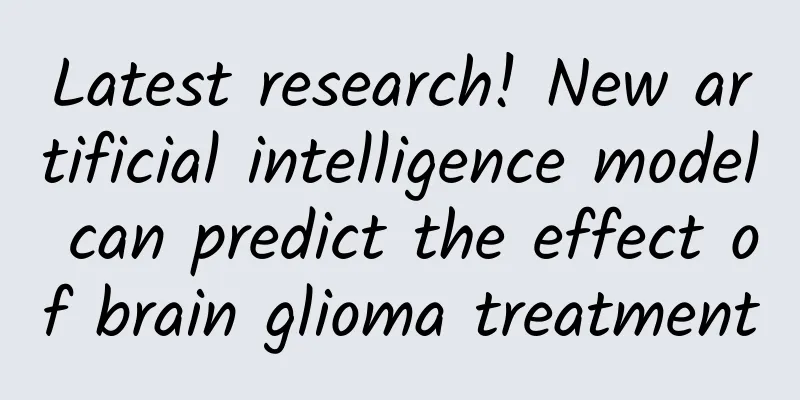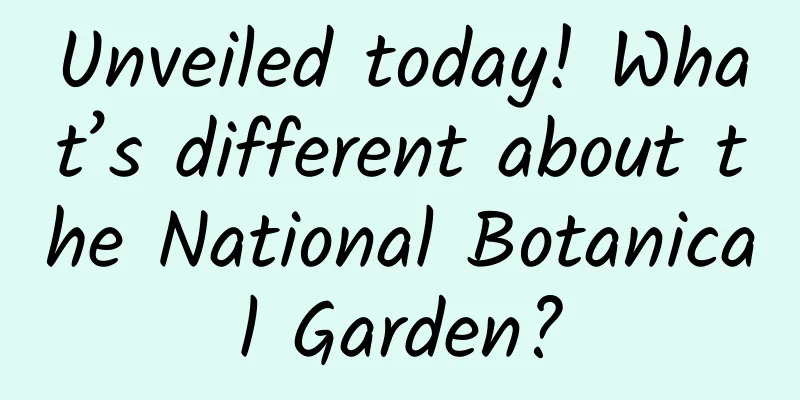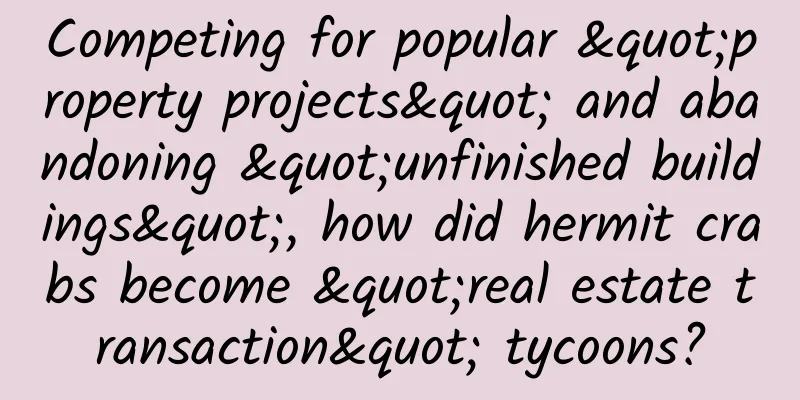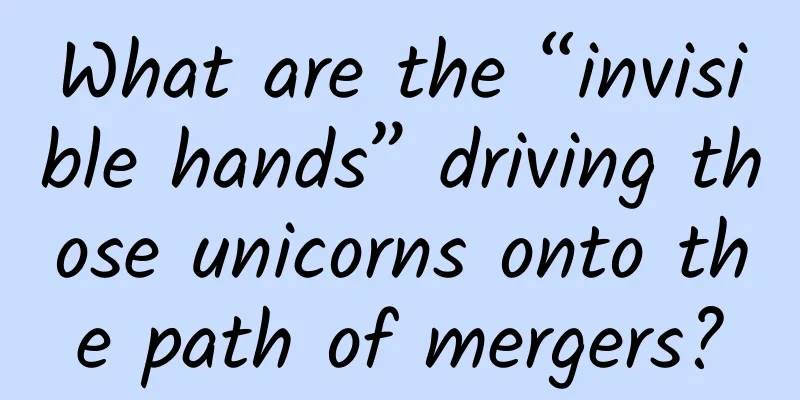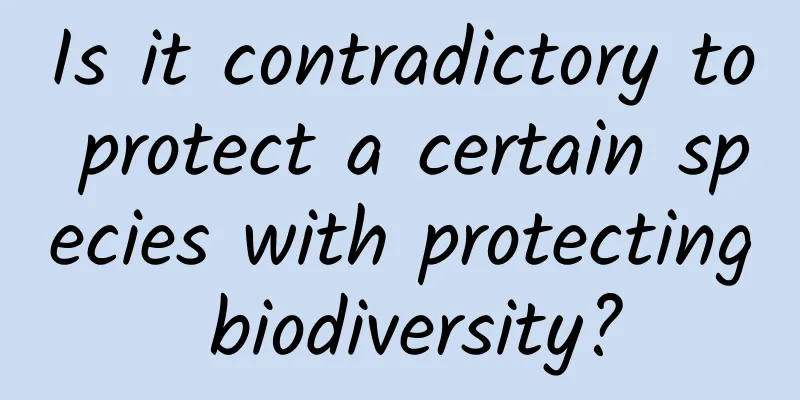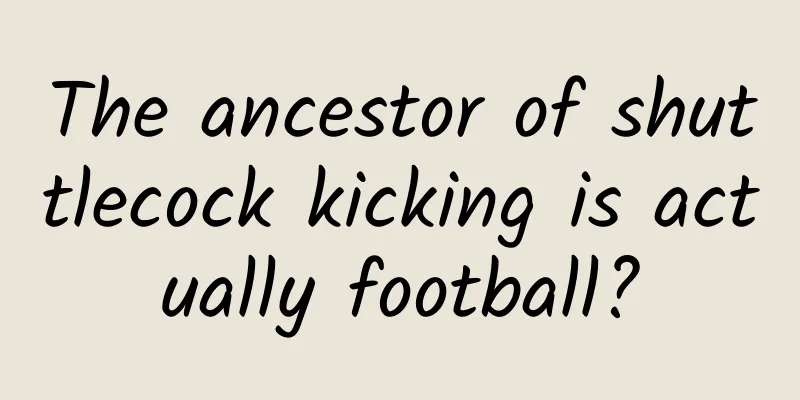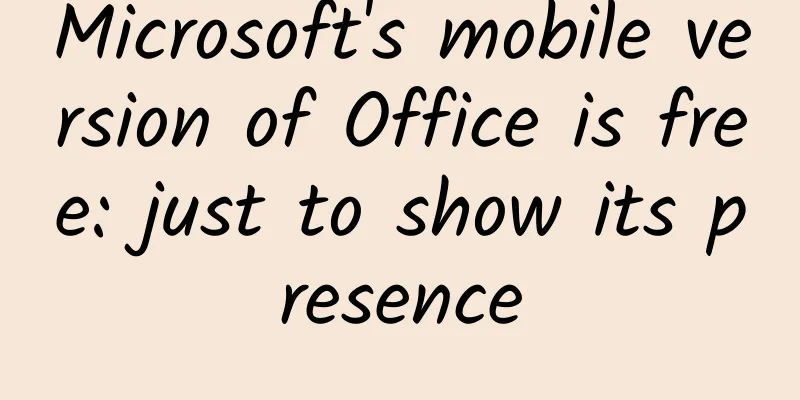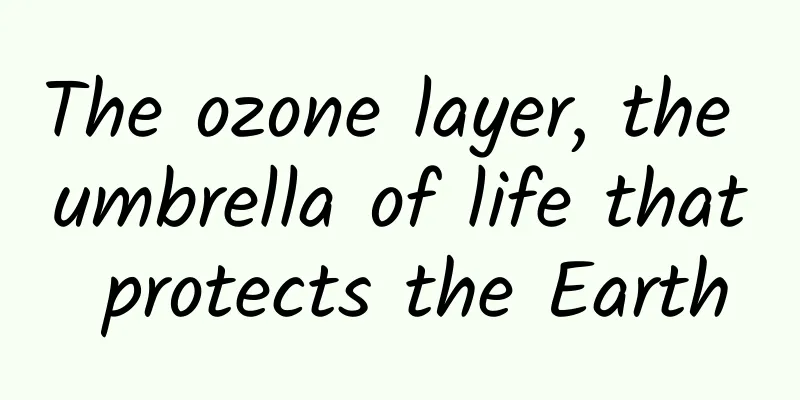Use an article to help you understand the interactive design methodology "Progressive Disclosure"
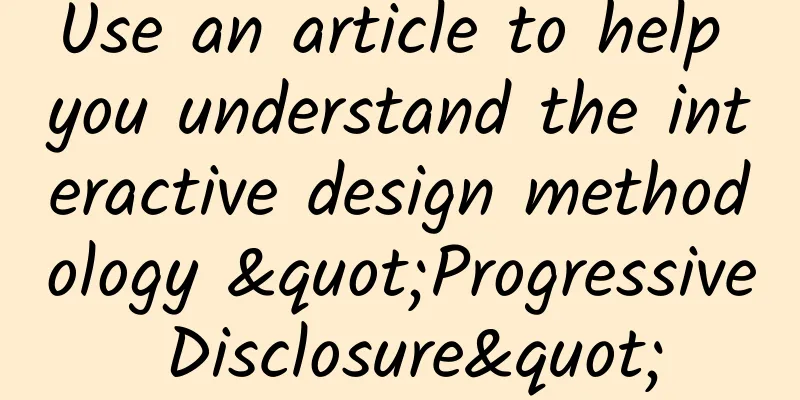
|
Hello everyone, I’m Clippp. Today I’m going to share with you “Progressive Disclosure”. In design, the more choices you give users, the better. Every additional choice will make it take longer to make a decision. Progressive disclosure, also known as progressive presentation, follows the principle of “from abstract to concrete”, dividing choices or information into several parts, guiding users to use the product in a more comfortable and enjoyable way. What is progressive disclosure?In product design, you often hear this statement: give control to users and make sure users understand that everything is under their control. Although more choices can make users excited, the problem is that too many choices can make it difficult for users to make decisions easily, which can create a burden on the experience. Progressive disclosure is no longer simply providing users with a large amount of information and choices, but breaking the process down into several parts, allowing users to focus on the current event and guiding users from easy to difficult. This not only ensures that users are not overwhelmed with new information, but also breaks down tasks that users don’t want to do, such as breaking a particularly long form into three or four steps so that users can fill it out step by step while still being able to review the content of each step separately. Advantages of progressive disclosureImagine this scenario: we have just downloaded a new game, and after entering the game, we find that there are all kinds of game rules and operating details. If we simply push out all the game information, we may be overwhelmed by the various rules and details, and we will not be able to remember so many rules at all, which may even affect the gaming experience. The same is true for product design. Presenting information in a progressive manner allows users to engage with the product before diving into the details. For new users, progressive disclosure gives them enough time to get familiar with the basics of the product before moving on to more complex features or tasks, which makes the entire product easier to explore and improves usability. Progressive disclosure can make the user’s entire experience more efficient, improve the user’s first impression of the design, and help them overcome the learning curve. Progressive Disclosure Design Guidelines1. PrioritizeThe main purpose of progressive disclosure is to focus the user's attention on what's important, especially at the beginning. When designing, we need to consider the priority of navigation menus and options, and the presentation of information and functions must also be the same. Through progressive disclosure, users can first experience the most core functions and information of the product. Focus on key functions. For example, when entering an e-commerce app, the focus is on guiding users on how to complete the entire process from seeing to buying. As for whether users buy from the homepage, search, or live broadcast, these are waiting for users to slowly discover. 2. Transition from primary content to secondary contentFor users who want to understand every feature in the product, in addition to the obvious primary content, the presentation of secondary content also becomes important. Make the transition from primary to secondary content easy with good button design or clickable links. Progressive Disclosure Case Study1. NoomRather than overwhelm new users with dozens of features right off the bat, Noom rolls out features one at a time as users swipe through the product. Noom presents information in a way that feels more natural, which improves the overall user experience. 2. Google ChromeGoogle Chrome's navigation supports personalization, so users can set frequently used content on it, and they can easily define the content by clicking Change on the main navigation bar. Google Chrome's Advanced Settings contain things that most users won't need to touch. These things aren't immediately visible, but are still easy to find when you need them. 3. Assassin’s CreedIn the game world created by Assassin's Creed, players will not be bombarded with various information from the beginning, but will get more game information in animations and dialog boxes as they go deeper into the game. One benefit of in-game information disclosure is that players only receive information that is relevant to the current game they are playing. This allows players to enjoy the current game without worrying about forgetting the rules. 4. DuolingoLearning a whole new language can be a bit overwhelming, with so many details and information to remember in the beginning. Duolingo helps users grasp a few key concepts in each lesson without overwhelming people with tons of details or complicated phrases. After the novice period, Duolingo will gradually disclose the course content on its homepage, so users can adjust their learning pace and take it slowly to avoid fear. at lastProgressive disclosure plays an important role in experience design and can effectively improve the user's first experience, shorten the learning curve, and help users achieve their goals with the product. |
<<: How do iPhone 13 users choose 4G or 5G packages? Learn in one article
>>: WeChat update! You can finally block group chats
Recommend
How much does it cost to customize the Wuhan photography mini program? What is the price quote for customizing the Wuhan photography app?
There is no doubt that the topic of mini programs...
What is it like to go on an Antarctic expedition?
Antarctica is a cold and mysterious continent, co...
User fission strategy: 10 methods of “using old customers to bring in new customers”!
Advertising traffic is too expensive? SEM prices ...
Making the most of heat: the Pang Ya Ka effect of combining cold and warm
“Make the best use of heat” - as the name suggest...
No matter how vague the requirements given by your boss are, you don’t have to be afraid once you learn this method from Tencent experts!
I recently read the book "Deliberate Practic...
ESA sent a glass of "juice" to Jupiter, or will it reveal the mystery of the "ice moon" there?
Jupiter is the largest planet in the solar system...
Moto Z is priced lower than iPhone and will be launched in China in September
Lenovo Group held its second Global Technology In...
30 Bad Programmers Are No Match for a Good Tool
From time to time we hear people say that we need...
A 6.8-magnitude earthquake struck Luding, Sichuan! Save! An effective guide to escaping and self-rescue in the event of an earthquake
According to the official measurement of China Ea...
When “miracle drug” turns into “poison”: What are the health traps behind glucocorticoids?
Tuchong Creative In the World Health Organization...
PPTV smart TV still faces internal and external troubles, following the good example of Xiaomi and LeTV
At the PPTV Internet TV launch conference just pa...
Service Mesh Istio Basics and Practice
Introduction to the basics and practical resource...
Regarding community operation, I have 5 routines here!
Group administrator: @李根同学, please do not post ad...
APP promotion: 95% of people use these 5 conversion strategies incorrectly
The conversion rate optimization strategy is inef...
The world's first! The hydrogen anion superconductor problem that has troubled the industry for years has been solved by Chinese scientists
Chinese scientists have achieved ultrafast hydrog...