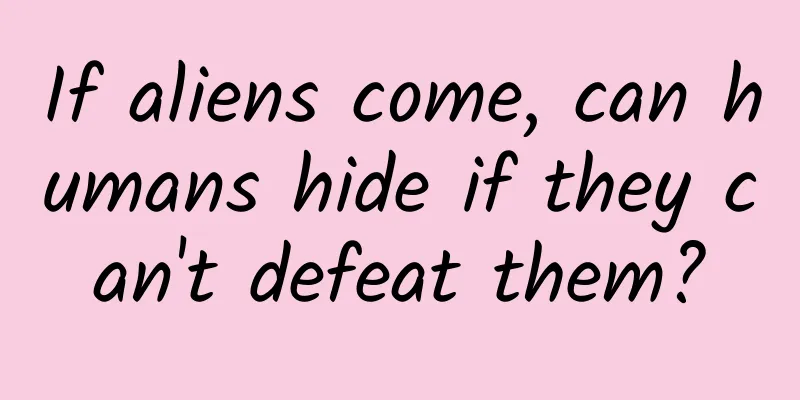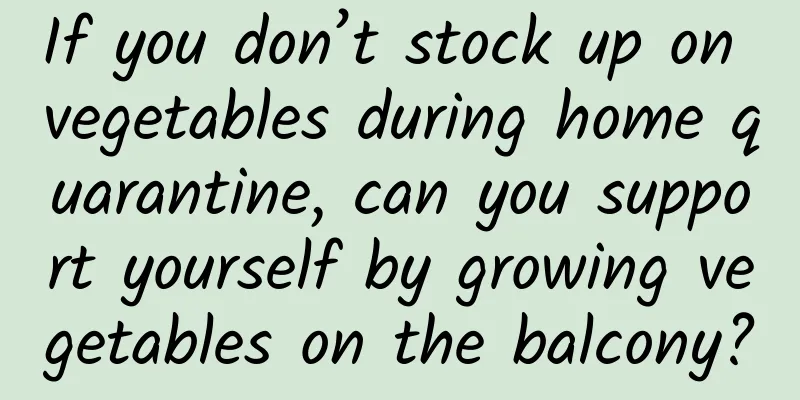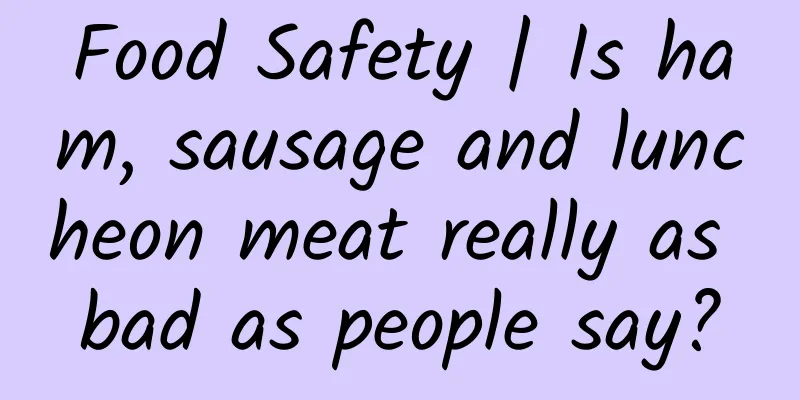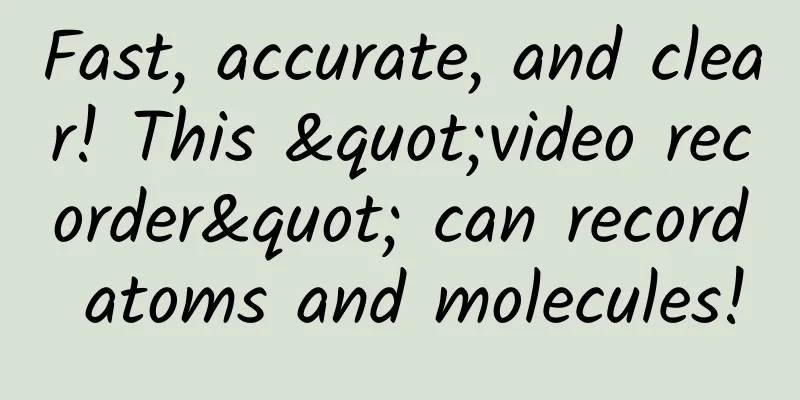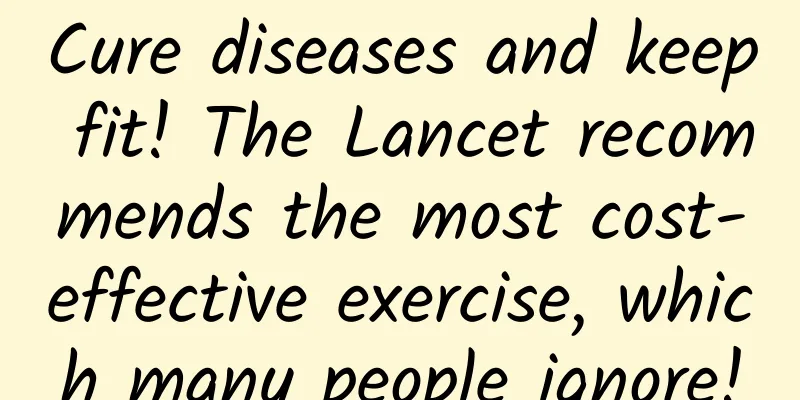iOS 9: Quickly make your app support spotlight search
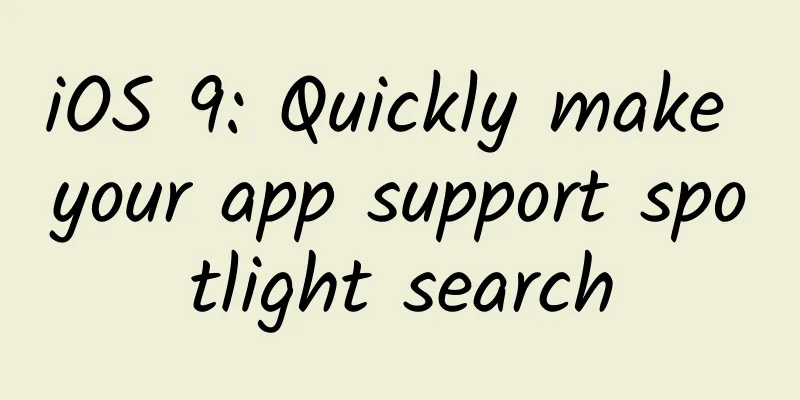
|
iOS9 supports indexing the content in apps to support spotlight search, which is a very innovative feature. It should be mentioned that these indexes are stored in the local device and will not be synchronized to iCloud. If you change the device, they will be gone. The effect is this: Create search-enabled content The class that supports searchable content is CSSearchableItem. The attributes that can be displayed are title, description text, and thumbnail. It is recommended to set an expiration date (expirationDate) for each item. First, create an object CSSearchableItemAttributeSet that represents a configuration display content
AttributeSet also supports phone numbers and geographic coordinates. There will be corresponding actions on the right, and there will be an arrow if it supports navigation. (Because my app does not need this function, I have not tried it myself)
Creating a CSSearchableItem uniqueIdentifier is equivalent to the id of this data. domainIdentifier indicates the related domain. Apple also provides a set of APIs to modify and delete these indexes. domainIdentifier can be used as a parameter, for example, all indexes under a domain can be deleted.
Add CSSearchableItem to the system
Tips Most apps may also need to be compatible with iOS8. Here is how to determine whether it is compatible with iOS 8 in Swift. If you want to use iOS9 API in a method, use the following to judge (Xcode7 will also remind you).
If you want to indicate that a method you wrote is only available on iOS 9, add the following keywords to the method header to indicate that it is only available on iOS 9.
I will paste my project code directly. Processing of users selecting and opening the app after searching Just add this callback in the app delegate.
The method under OC is this
This can be used to get the identifier set when creating the CSSearchableItem
Then you can use this identifier to retrieve the corresponding data and process it. Reference Links:
|
<<: Nanjing Hearthstone CEO Zhu Wei: Mobile game development can also be "unconventional"
Recommend
Weibo advertising creative optimization skills, placement and traffic generation
I believe most advertisers are very familiar with...
What exactly does Haier, a home appliance giant, want to do by leading the home furnishing designer competition?
As one of the top large household appliances in C...
3 data analysis tools you must know when playing Douyin: Use them to avoid many detours
To create a profitable Douyin account, in additio...
We've found a treasure! What exactly is the shale gas everyone is talking about?
recent Sinopec releases news Major breakthrough i...
The "chip shortage" problem continues to spread, and the annual automobile production in 2021 may decrease by 4.5 million vehicles
Recently, market research firm Bernstein Research...
Lao Luo Weibo 1799: The double-edged sword effect of excessive marketing
Because of jet lag and insomnia, I checked Weibo ...
WeChat responds to the "killed" process of upgrading to iOS 13.2: urgent repair is underway
Recently, a small number of netizens found that t...
Xiao Xiao Sha "Logical Structure Thinking Camp"
Logic is the law and the basis of all thinking. D...
How to create a high-click title and double the number of readers in 10 minutes?
In today's world of information explosion and...
[Smart Farmers] Necrosis, deformity, slow growth, how to prevent and control plant viruses?
Plant viruses are a double-edged sword The Nether...
How can I retrieve my Mini Program account? What should I do if I forget my Mini Program login password?
Q: How do I retrieve my Mini Program account? Wha...
"Practicing handstand after sex" can "hit the jackpot"? Don't believe these 5 big pitfalls in preparing for pregnancy! Read this if you want to prepare for pregnancy!
Author: Song Qin, deputy chief physician of the D...
"Food Safety Guide" Series | Are apple seeds poisonous? Don't chew the seeds of these fruits
When eating apples, would you choose to eat the w...
How to achieve the effect of user operation through points operation?
When it comes to the Internet industry, many peop...
iPad Air 2 cost revealed, high-end device profits squeezed
According to a report by foreign media Re/code, m...