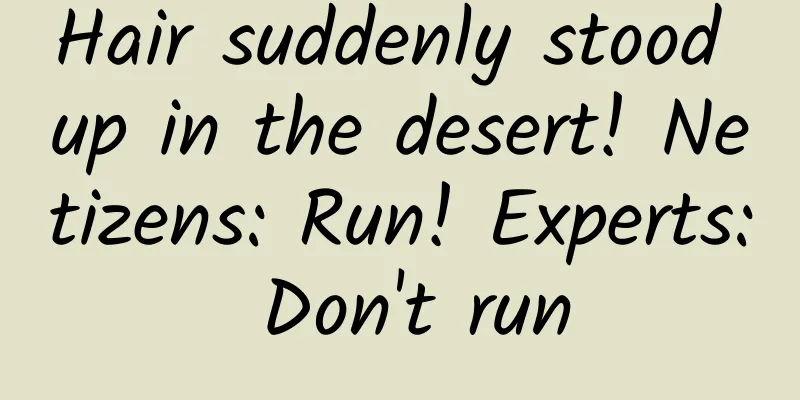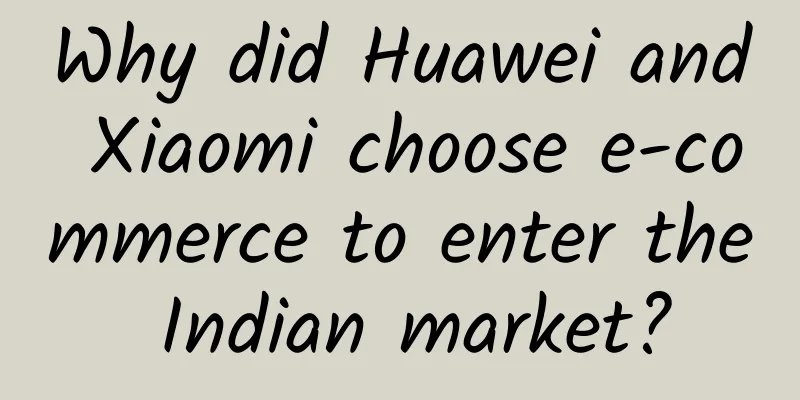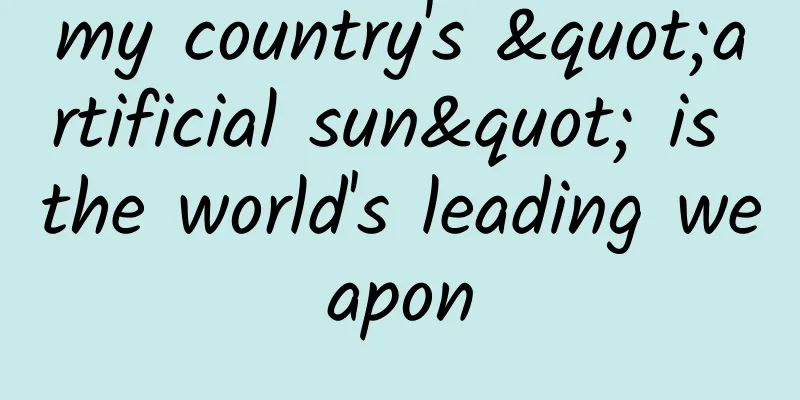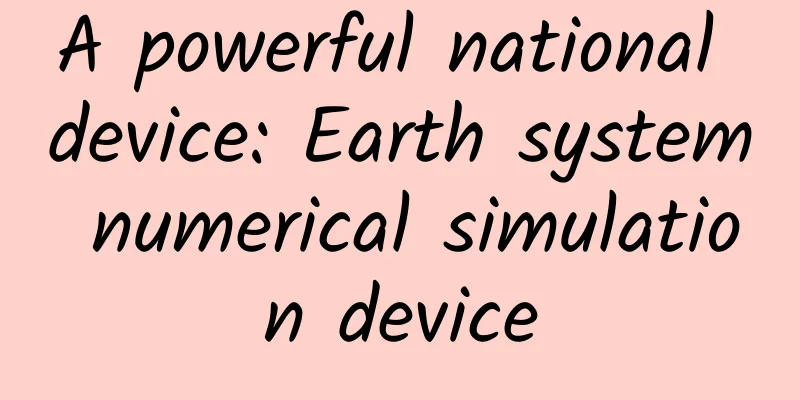How to use the first 7 seconds to make users decide to download your app?
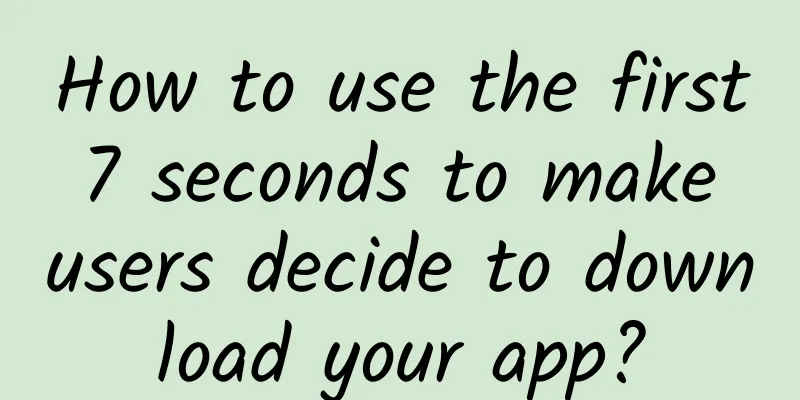
|
A foreign study used three different A/B testing tools to analyze the statistics of five apps and came to the following conclusions supported by accurate data. The conclusions obtained from the test are translated and explained in detail here and shared with everyone. 4 Conclusions
The important 7 seconds The average time a user spends on an app detail page is 7 seconds. In fact, most people spend even less time on this page. Moreover, users have a similar visual flow when they stay on this page: Look at the icon → first two screenshots → the first line of description. The first two screenshots should highlight the key points 1. The more content a screenshot displays, the better. As an app promoter, you might try to tell the whole story of your product using as many screenshots as possible. But, the more content you show, the better, right? Wrong! In fact, only 9% of people swipe through vertical screenshots of apps, and 5% swipe through horizontal screenshots. Gamers are more likely to swipe through screenshots, but the number is not particularly large, with 17% of all gamers swiping through. There are some differences between the horizontal and vertical versions of the screenshots:
Therefore, it is important to prioritize your images. Put the main content in the first 2 or 3 screenshots, and don’t invest too much in the remaining screenshots. Remember not to put the main content you want to convey in the last screenshot! 2. Another key aspect is to focus on the “readability” of the screenshot. Few users will zoom in on App screenshots when viewing them. Less than 4% of users will zoom in on vertical screenshots, and only 2% of users will zoom in on horizontal screenshots. As for gamers, only 0.5% or even less will zoom in. This may be because the gameplay is usually clear even in thumbnails.
Users hardly ever read descriptions About 70% of users will scroll down the details page to see the complete screenshots and description. The survey results show that 52% of people claim that description plays an important role, but the data shows that less than 1% of users click "read more" to view the full description. 5% of gamers will click “Read More” to view the entire description because downloading a 500Mb game is more meaningful to them than downloading other apps with an average size of 20Mb. In fact, when we know that the average browsing time of users on the App details page is 7 seconds, we should clearly understand that users will only read the beginning of the description to get the main points, and will not expand the description content to read. Therefore, it is meaningless to write a lengthy description just to fill in keywords (filling in keywords in the description has no effect on keyword coverage). Users rarely click on preview videos Only 1% of iOS users and 3% of Android users play preview videos on the detail page. The length of the preview video has a great impact on whether users will watch it:
The low video viewing rate is mainly due to the fact that users usually have a common idea: just install the app to try it out, which doesn’t take longer than loading a video, and is usually as fast as browsing the detail page! Changes brought by iOS11 iOS11 has been officially released, and it brings many changes to the App details page. 1. The number of screenshots displayed for search results has been changed to 3 How to make better use of these 3 thumbnails? Suggestions:
2. App preview video can play automatically This is a good change for users. However, it is a big challenge to attract users with short videos, especially the first few seconds of the video! 3. If you don’t click “More”, only the first three lines of the promotional text and description will be displayed.
In addition, the number of punctuation, spaces, numbers, letters/Chinese characters, etc. in the copy will change accordingly. Developers should pay attention when filling in: the first part of the copy must have highlights (you can calculate the approximate number of words in advance)! And, don't waste precious space because of the so-called "format". 4. Details, comments, and related information are displayed on one details page A comment is displayed at the bottom of the detail page (others require swiping left or right or clicking to view more), and the developer's reply to the comment will also be seen. Active replies will effectively increase the chance of user comments. After testing, it will increase by about 1.5 times. In short, the test result data shows some behavioral habits of users when viewing an App details page. It is recommended that developers optimize screenshots, descriptions, preview videos and other content according to user preferences and real-time hot spots, and streamline important content in advance and appropriately! Don't step into the minefield! |
<<: Aiti Tribe Stories (29): What is it like to develop transformation testing?
>>: How to Clear Google Chrome DNS Cache Manually
Recommend
Shenzhen Social Security Personal Inquiry Network: How to obtain high-quality external links?
Those who do website SEO optimization know that t...
A couple was diagnosed with cancer because of "excessive frugality"? How many of these bad habits caused by "saving money" do you have?
Recently, a couple in Hangzhou, Zhejiang, were bo...
Is it expensive to produce the Nujiang Dry Goods mini program? Nujiang Dry Goods Mini Program Production Cost and Process
The factors that affect the quotation of the Nuji...
60 Years After Silent Spring, Are Birds Better Protected?
Image source: pixabay We can still heed Rachel’s ...
Breaking the world record! The Insight-HXMT satellite “saw”…
Recently, my country's Insight-HXMT team disc...
How to write World Cup copy? Here are some ready-made…
The World Cup is coming, how can copywriters scor...
How can financial management apps scientifically formulate activation strategies?
In the era of mobile Internet, daily active users...
If you love running, you must read this! How to protect your knees during long-term running?
Speaking of running, as someone who has been runn...
Competitive product analysis: 5 scenarios of competitive product analysis methods
Competitive product analysis occupies a very magi...
Tesla puts brakes on Gigafactory expansion plan, will focus on increasing capacity at existing facilities
Foreign media reported that Panasonic, Tesla'...
User operations in Internet finance: How to promote high orders and high conversions?
I. Four Behavioral Characteristics of Internet Fi...
One formula and five indicators help you build data analysis thinking as a product manager!
Question: For improving the data analysis capabil...
Long-term 16+8 intermittent fasting increases mortality by 91%? Don't be fooled!
The "16+8" diet is a method of weight l...