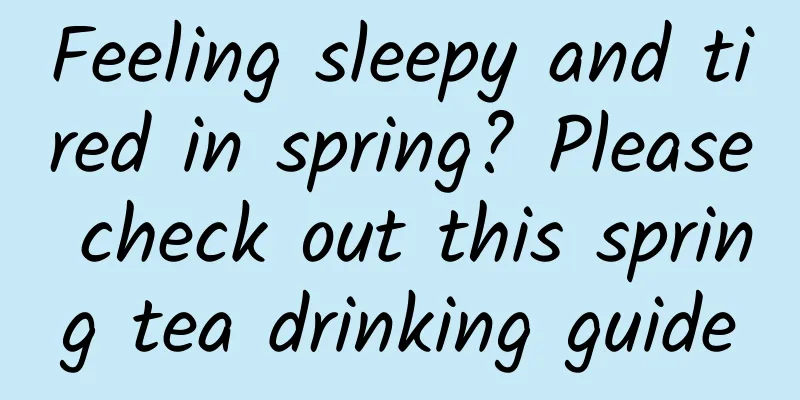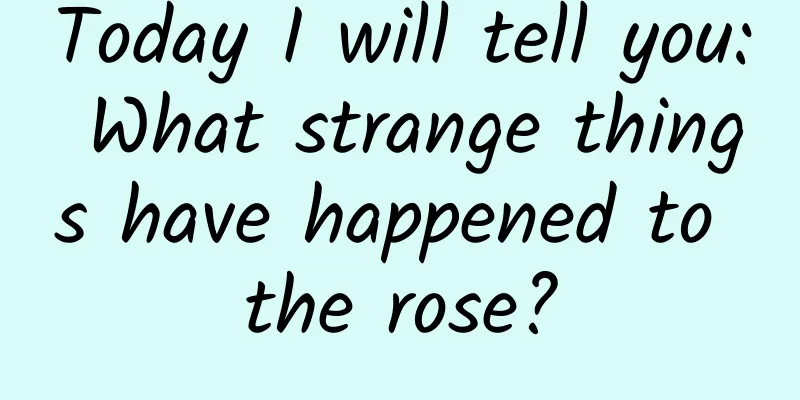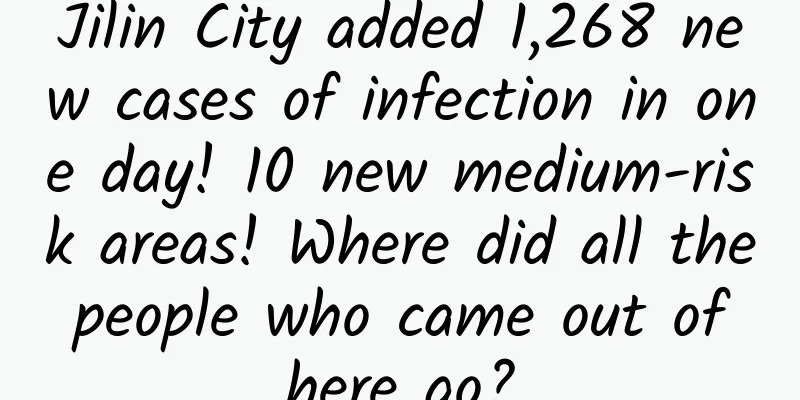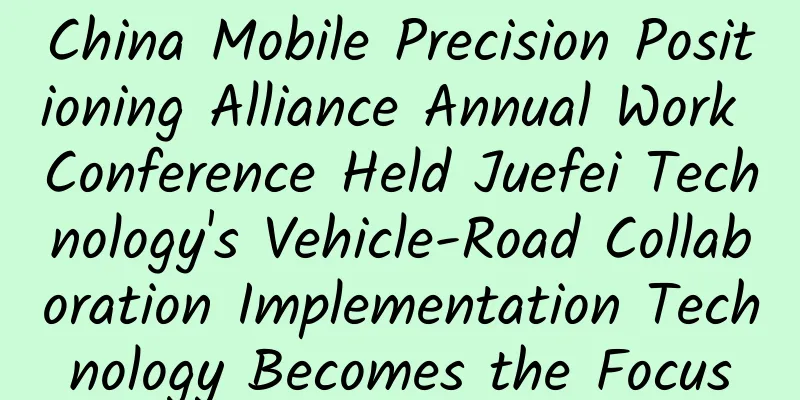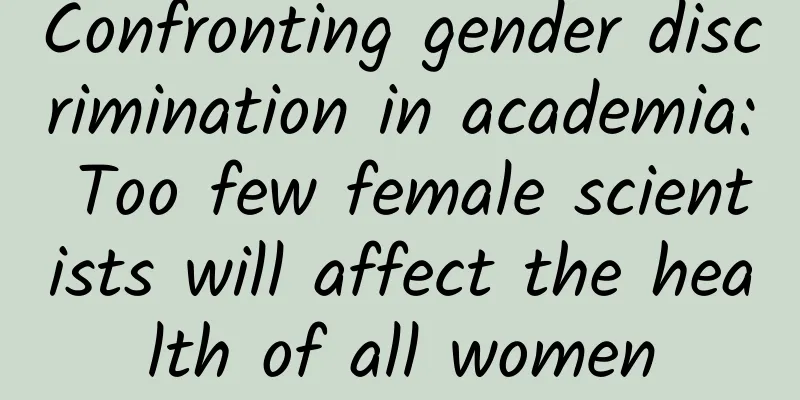Eight essential tools for Android developers
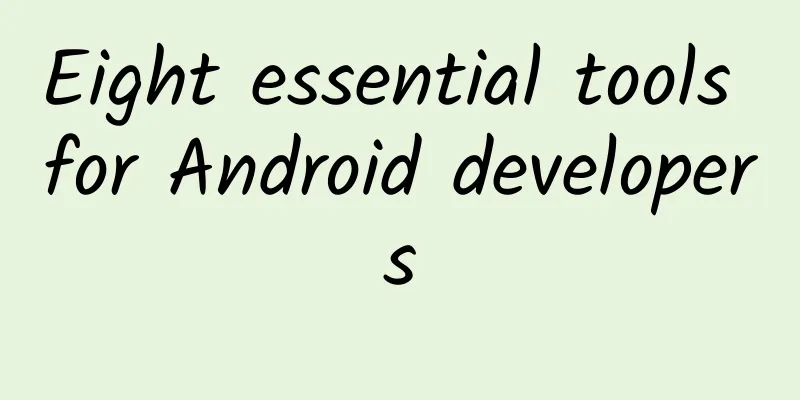
|
In the process of Android development, you will encounter some small problems. Although you can solve them by yourself, with some small tools, solving these problems will be easy. Today I will recommend some essential small tools for Android development. Android Pixel AndroidPixel is a simple tool for converting different resolutions. As long as you have the size of one size, the sizes of other sizes can be obtained. Of course, units such as dp can solve some problems, but most of them still need fine-tuning, and this is when AndroidPixel comes into play. Android Arsenal Android Arsenal mainly recommends some popular Android open source projects on Github. Basically, all the popular Android open source projects will appear here, and it also classifies different libraries. Codota Codota is an Android code search tool. Codota currently has more than seven million excellent code examples. For detailed introduction, please see the article "Android Development Tool Codota - Search for the Best Android Code - Jianshu". AndroidAssetStudio Android Asset Studio is an online production tool that can produce Iocn, ActionBar, 9-point charts, etc. Its simple operation greatly improves our development efficiency. WiFi ADB WiFi ADB is a tool that connects computers and mobile phones through a wireless network. When we do testing, we only need to open it on the mobile phone and enter adb connect xxx.xxx.xxx.xxx:5555 in the command line. The computer can connect to the mobile phone and debug the developed application through the wireless network. Genymotion virtual machine When I first started developing, I wanted to complain every time I used the official virtual machine, but after I discovered Genymotion, everything changed. Its speed is almost comparable to that of a real machine. Of course, if you have a real machine, it is still recommended to use it for testing. One-click Root + Authorization Management Just install a simple software, you can easily root, manage self-starting software, and delete pre-installed software. ES Explorer ES Explorer is a file manager, but it is more than just a file manager. After getting root, its functions are more powerful. It can browse restricted file directories; it also provides a series of small tools, such as downloaders; and it integrates many cloud storage services. |
<<: The life-and-death feud between Steve Jobs and these six people
>>: Android 5.1 quietly upgraded to version LMY47E
Recommend
The ancient buildings of the Forbidden City, full of intrigue, contain the wisdom and romance of our ancestors
In April, the Forbidden City is full of blooming ...
Many people say it is a "hidden killer"! Seriously, everyone should be careful...
Expert of this article: Shi Zhaowen, deputy chief...
Tips for building the underlying framework for event operations!
Regarding event operation , many operators are fa...
Wolf Master-Group Leader Collects Money Practical Camp 1.0 High Definition No Watermark Video
Course Outline of "Group Leader Money Collec...
How should operations put forward requirements for products to accurately hit the key points?
As an operator , it is inevitable to make demands...
Why are domestic mobile phones obsessed with building an "ecosystem"?
[[131986]] Once upon a time, China's smartpho...
Digital Society Index: Building the Future in 2018
The Digital Society Index, a report from digital ...
Hummingbird: "I have the same beak as your flower"
In nature, although the hummingbirds and flowers ...
What kind of insect is the "katydid" in "The Book of Songs"?
Produced by: Science Popularization China Author:...
Sony WH-H800 is better than Beats headphones, which allows you to have both good looks and high sound quality
As the ability of music playback devices, mainly ...
Full-duplex implementation between ACS and CPE
Part 01 Introduction to TR069 Protocol Protocol i...
Apple's worst product leak in 14 years! M4 MacBook not released yet, unboxing videos are everywhere
OMG, Apple has had its worst product leak in 14 y...
The most complete! Summary of Zhihu’s traffic marketing strategies!
Did you know: What kind of brands are suitable fo...
Alipay has made its biggest change and invaded Dianping and WeChat's territory
The 12-year-old Alipay has ushered in one of the ...