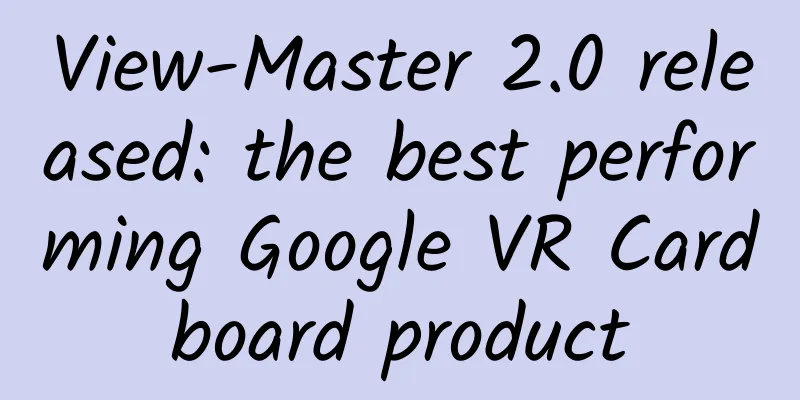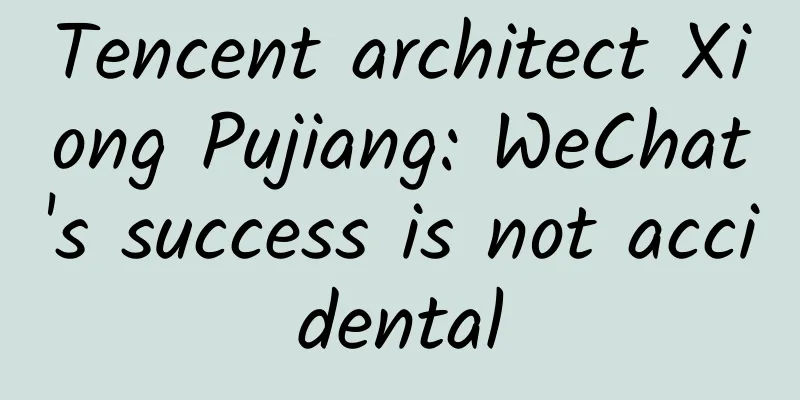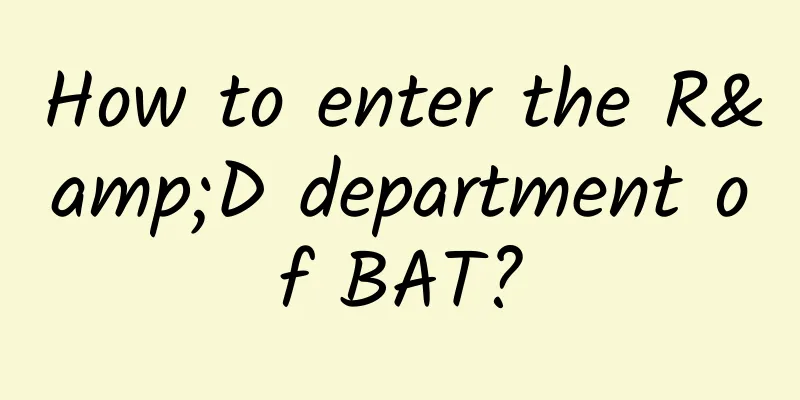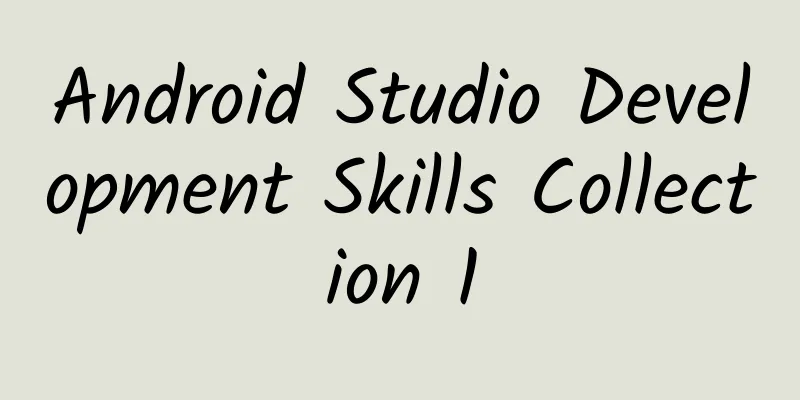A must-have mobile browser for experienced drivers: Chrome can be uninstalled!
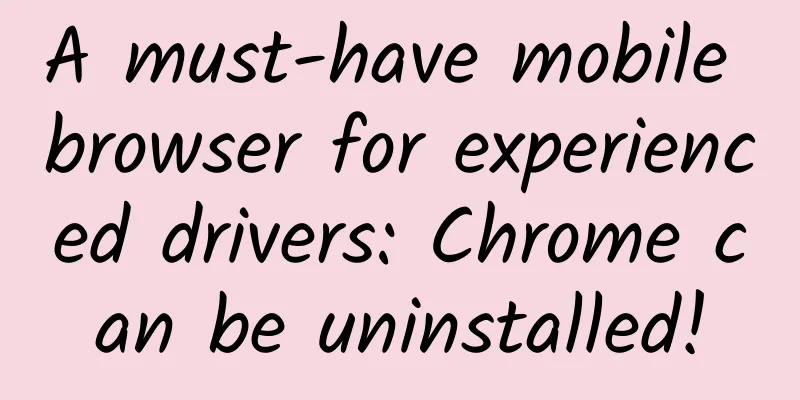
|
I believe that everyone is already quite accustomed to using mobile phones to surf the Internet. Compared with using computers to surf the Internet, the role of the browser on the mobile phone may not seem so important. In the hands of most users, APP is the protagonist on the mobile phone. Moreover, mobile browsers are less powerful than desktop browsers. But in fact, this is a misunderstanding. Many friends do not realize how powerful the browser on the mobile phone is. It is even not inferior to the desktop browser! The power of desktop browsers is largely due to browser extensions. For example, the currently popular Chrome, Firefox and even Edge all provide browser extension support without exception. Through extensions, browsers can achieve many incredible functions, such as searching for download addresses with one click when seeing a mysterious code, finding the source of a welfare picture with one click, etc. Therefore, various desktop browsers have also become must-have artifacts for experienced drivers. So, is it possible to achieve the same level of desktop browsers on mobile phones? The most popular browser in China is UC Browser, which is known for its powerful functions and is a well-received universal browser. However, UC does not support extensions and its functions are still difficult to compare with desktop browsers. Some other mobile browsers that support extensions can achieve functions that UC cannot achieve. So what mobile browsers can support extensions and have functions comparable to desktop browsers? Today, I will introduce some to you. Yandex Browser This is a product from Russia. If you pay more attention to the Internet ecosystem abroad, you should have heard of Yandex, which is the largest search engine in Russia and the most famous Internet brand in the country. Yandex Browser is one of its products. One of its highlights is that it can install browser extensions by itself - and it can install extensions for the desktop version of Chrome browser, which is amazing! The functions of Yandex browser itself are not outstanding, and the interface design is also relatively conventional. In the function menu, you can find the "Extension Plug-in" function entrance. Click it to see the installed extensions. However, Yandex Browser does not come with many extensions. So how do you install more extensions? There are two ways. The first is to install via crx file. Friends who use Chrome should be familiar with the letter combination crx, which is the suffix of Chrome extension files. If you want Yandex to install the crx file extension, you need to enable the developer mode of Yandex browser. Enter Chrome://extensions You can enter the extension management interface of Yandex browser, which is consistent with the desktop version of Chrome. This also shows that the kernel of Yandex and the desktop version of Chrome are of the same origin. Here, you can see a "Developer Mode" switch. After turning it on, you can find the "Load unpacked extension" button. Click it to install the extension yourself through the crx file. However, the crx file extension cannot be installed directly in Yandex browser. You need to unzip the crx file into a folder first. Then delete the "_metadata" directory in the folder (if you don't delete it, the installation will fail), then use the Yandex browser to open any JS file in the folder, and the extension can be successfully installed! For example, the Bilibili Assistant installed by the author can work normally through this method. Isn’t it amazing! Change the crx file to a zip file, unzip it to a folder, and delete the "_metadata" directory Click Load in the Yandex extension interface and open any JS file in the folder. The second is to install it directly in the Chrome store This is an even easier method if you can connect to Google's servers. Use Yandex browser to open the Chrome store (click here to enter), search for the extension you want, and simply click "Add to Chrome". This method is undoubtedly more convenient than manually installing crx files, but the network is a problem for domestic users. In any case, Yandex Browser can indeed expand its functionality to the level of a desktop browser, which is something that even the mobile version of Chrome cannot do. Kiwi Browser Yandex Browser isn’t the only mobile browser that’s compatible with Chrome extensions. If you want a desktop-like browser experience on your phone, Kiwi Browser is another good option. Kiwi browser comes from the famous XDA forum and was developed by xda-developers member arnaud42. It is similar to Yandex Browser and is also based on the Chromium kernel, which is one of the reasons why it is compatible with Chrome extensions. Installing Chrome extensions with Kiwi browser is easier than Yandex. It also has two installation methods. Let’s take a look. Install via crx file Similar to Yandex, Kiwi Browser also supports installing extensions via crx files, but it is far less complicated than Yandex. In the address bar of Kiwi Browser, enter Chrome://extensions You can enter the extension management interface, which is also a common feature of many Chromium kernel browsers. After turning on "Developer Mode", a button to load the extension will appear. Click "Load", select the crx file, and the installation will be successful. Yes, Kiwi browser supports direct installation of crx files without decompression, which is much more convenient and faster than Yandex. Install via the Chrome Store This method is similar to the Yandex browser. You also need to access the Chrome store page through the Kiwi browser, find the extension you want to install, and then click "Add to Chrome" to complete the installation. Kiwi Browser is a rising star. It is not as famous as Yandex, but it is more convenient to install browser extensions. In addition, compared with Yandex, Kiwi's interface is closer to the mobile version of Chrome. If you often use Chrome, its various layouts will make you feel familiar. In other words, Kiwi is more like a complete mobile version of Chrome. Based on this, Kiwi browser is still highly recommended. Firefox I believe everyone is very familiar with Firefox. More and more old browsers such as Opera, IE/Edge have switched to Chromium kernels and become Chrome vests. Firefox is still adhering to its original intention and insisting on using its self-developed kernel, which is very rare and valuable. Both Firefox and Chrome support extensions, but Firefox does not remove this feature on mobile platforms, making it more playable. It is very simple to install extensions on the Firefox browser on mobile platforms. Enter the Firefox extension interface and click "Browse all Firefox add-ons" to install various Firefox extensions from the Internet. Many common extensions for desktop platforms such as ublock, TamperMonkey, etc. are provided, so the user experience of the mobile version of Firefox is very close to the desktop version. It can be seen that the functions of powerful mobile browsers are not inferior to those of PC browsers. If you also want to use your mobile phone to do more things online, you might as well try them. I believe they will bring you surprises! |
<<: Where is the way forward? Analysis of the current status of Android native development
>>: iOS 13.3.1 update: Location function can be completely turned off, photo taking speed increased
Recommend
WeChat Mini Program Retention Rate, How to Improve the Mini Program Retention Rate?
Retention is when a user performs a desired actio...
What is the handling fee of POS machine? Is it credible that there is no handling fee?
When consumers shop in offline stores, they will ...
How to use Tik Tok for marketing and traffic generation?
The world belongs to those who seize the initiati...
If you don’t want to suffer from osteoporosis when you get old, I advise you to eat more of these 5 foods, especially women!
Osteoporosis is an invisible killer that can slow...
2021CP Circle Report: New Brand Play!
In the "2021 CP Circle Marketing Report"...
iOS front-end compiler extension - Clang
Part 01: Understanding Clang As we all know, comp...
Is lying harmful? Be an honest Pinocchio!
I believe everyone has heard of the fairy tale of...
How can cash loan products effectively improve conversion rates under high traffic costs?
To improve conversion rate is to improve user exp...
Teacher Yu Ying's postpartum repair and shaping of the pelvic girdle repair & the required course for the transformation of hot moms 108 minutes
Teacher Yu Ying's postpartum repair and shapi...
A wonderful fantasy journey "Legend of the Reaper Swordsman" TV version experience
Screen: operate: Sound Effects: Plot: Experience:...
Why do some people hate cilantro, while others love it? Here's the reason!
Coriander is very familiar to everyone. As a plan...
Apple fans who abandoned iPhone 5S: Moto X is awesome
The iPhone is considered the most user-friendly ph...
Red panda, raccoon, civet cat, who is the real "Instant Noodle King"?
Speaking of snacks that we have had since childho...
Panasonic's new air purifier F-655FCV is available first
Since last year, the air purifier industry has sh...
What time does the 2022 315 Gala start? What is the theme? Attached the latest broadcast time
March 15th of every year is Consumer Rights Prote...