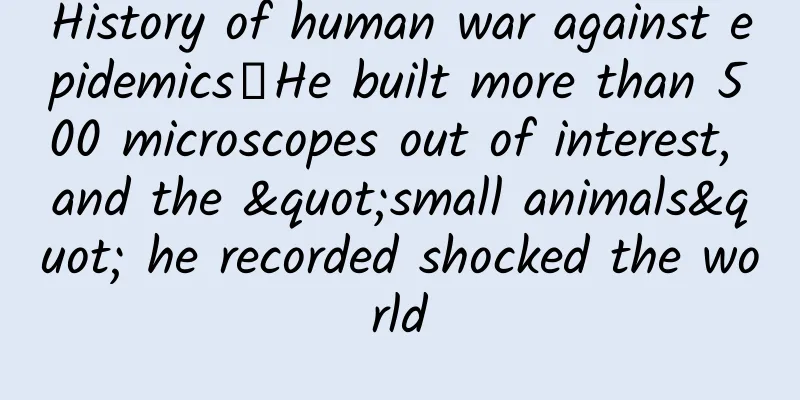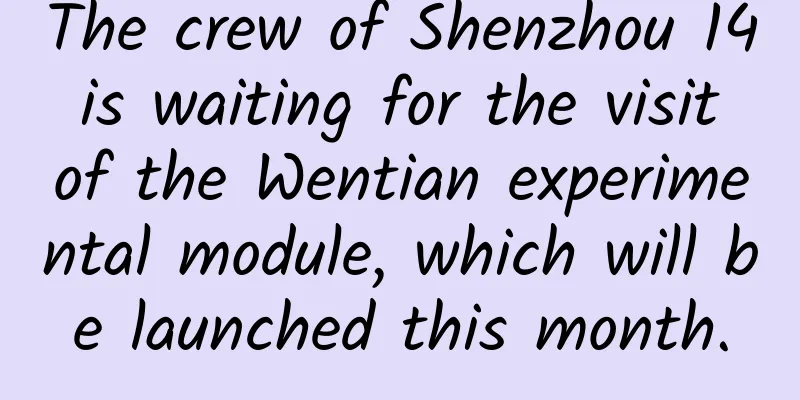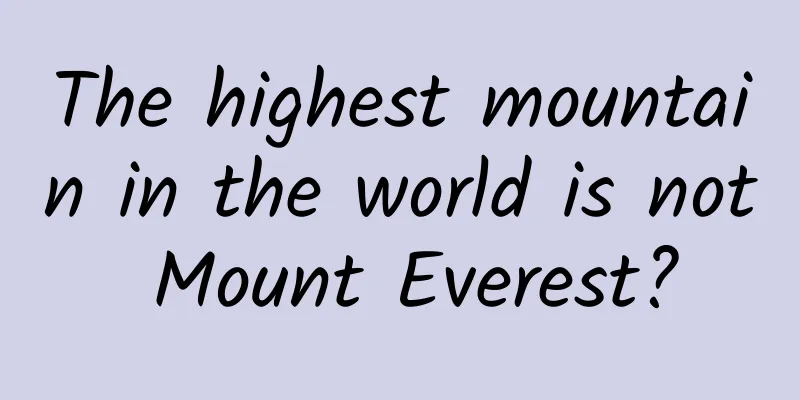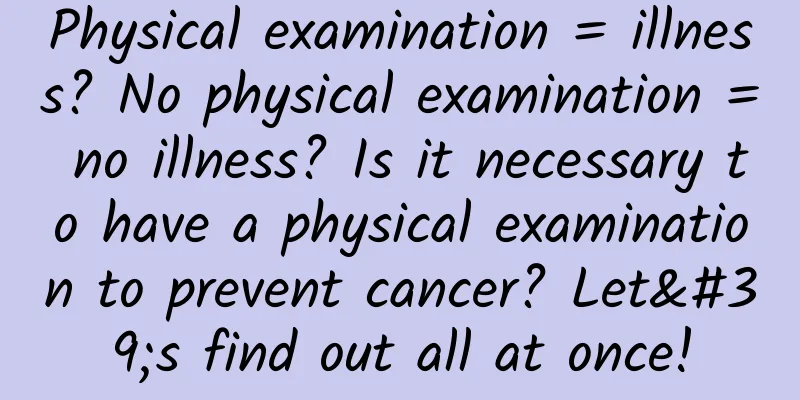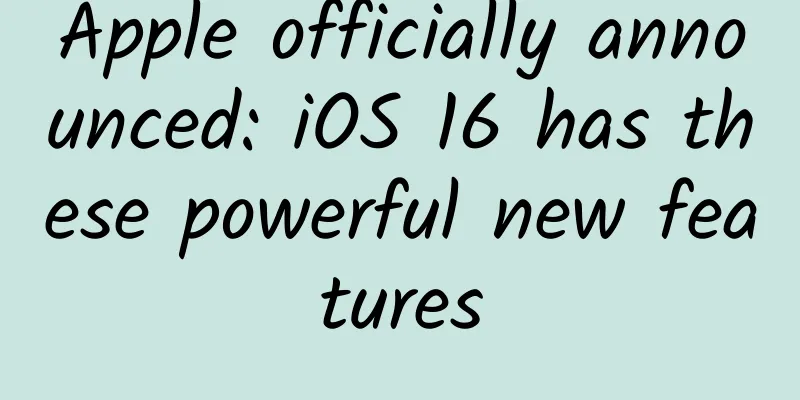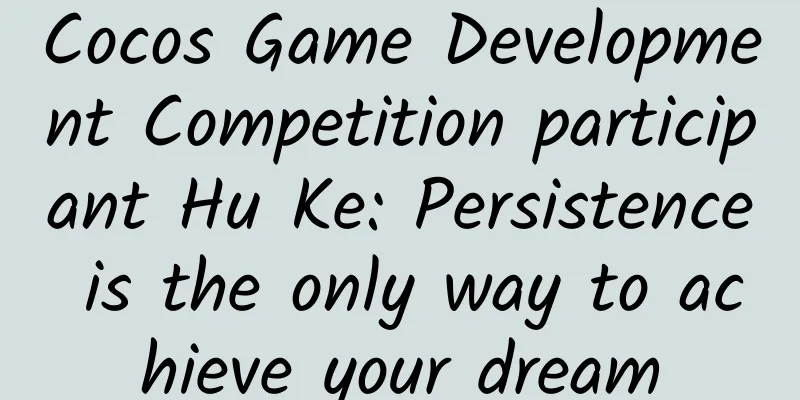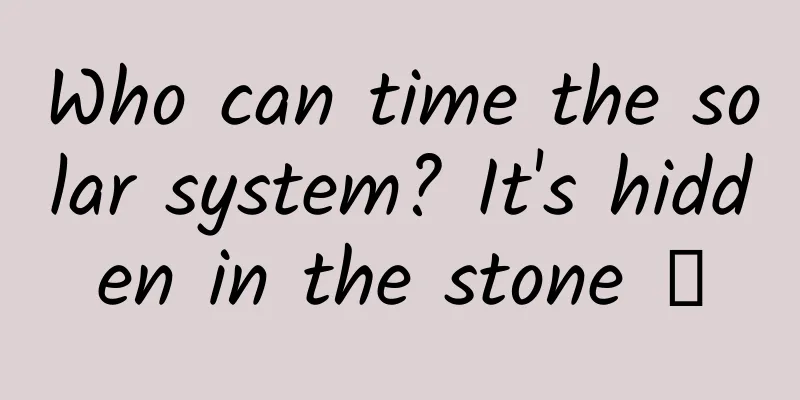iOS 13.3.1 update: Location function can be completely turned off, photo taking speed increased
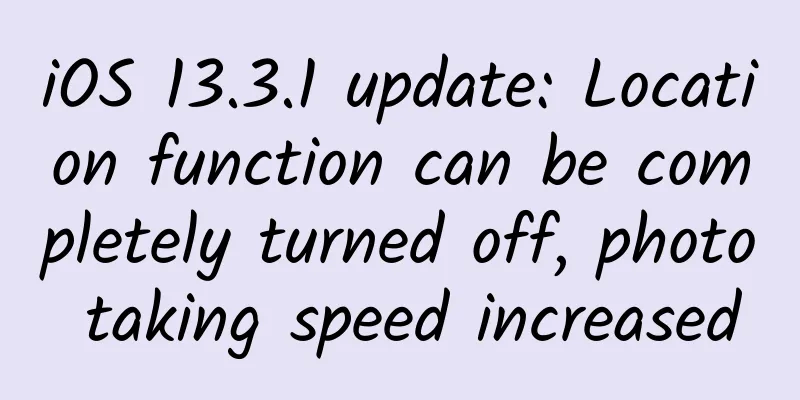
|
Although it was more than 40 days since the previous version of the system, Apple only launched iOS 13.3.1 this time. Overall, it is just a minor revision of the previous iOS 13.3.
However, this update fixes the Deep Fusion shooting delay and adds switch control for the U1 chip, making it a worthy upgrade for iPhone 11 and iPhone 11 Pro users. Lazy Directory
You can now turn on and off the U1 ultra-wide chip positioning function Starting with last year's iPhone 11 and iPhone 11 Pro, Apple began to add U1 chips to new devices and provide more accurate device positioning functions in the system to improve the efficiency of AirDrop. However, despite this, the U1 chip is currently only installed in three devices: iPhone 11 and iPhone 11 Pro / 11 Pro Max. Devices such as iPad, Mac, and previous iPhones are not equipped with U1 chips. Therefore, even though the U1 chip provides great convenience for AirDrop positioning, there are actually not many actual application scenarios. In this update, Apple integrated the switch of the U1 chip into the location service, giving the user control over the function instead of forcing it to be turned on and off. The reason for doing so, in addition to the limited usage scenarios mentioned above, is actually more out of privacy considerations - yes, U1 can also be linked to privacy and security issues. Previously, some foreign users said that after turning off the location service in iOS 13, the ultra-wideband technology of the U1 chip will still work normally, and the user's location privacy will not be absolutely guaranteed. Therefore, some users suggested that Apple provide a switch to turn off the U1 chip and completely turn off the phone's positioning. As you can see, Apple delivered on its promises to users with this update. In this version of the system, users can switch the ultra-wideband function of the U1 chip through the "Network and Wireless" option in the system "Settings" - "Privacy" - "Location Services" - "System Services". After turning off the option, AirDrop will still use WiFi network transmission, but will not use ultra-wideband technology for positioning. Deep Fusion takes photos faster It’s also an update for iPhone 11 and iPhone 11 Pro. In the recent iOS 13.2, Apple added the Deep Fusion camera learning function. The phone uses the AI engine and machine learning to synthesize multiple photos to improve the details and overall image quality of the photos. However, because the AI engine requires the support of A13 Bionic, Deep Fusion can only be used in the iPhone 11 series for the time being. In the early days of Deep Fusion, Apple has made several fixes to the technology, including optimizations to its stability and learning capabilities. This time, the delay that occurs when taking photos with the phone is fixed. I believe that many iPhone 11 or iPhone 11 Pro users have experienced a 1-second freeze in their phones when taking photos. That’s because Deep Fusion is turned on by default, and the phone needs to process the image when shooting. Although the freeze only lasts for a moment, it can still cause inconvenience in shooting. Through actual testing, we can see that the iPhone 11 Pro using the iOS 13.3.1 system no longer experiences lag when shooting, and the experience is much better than before. FaceTime uses the wide-angle lens by default Both the iPhone 11 and iPhone 11 Pro are equipped with an ultra-wide-angle lens, but FaceTime seems to be very interested in this new lens, so it often defaults to the rear ultra-wide-angle secondary camera instead of the normal wide-angle main camera. This is where the problem arises. When photographing people with an ultra-wide-angle lens, their images will be distorted. Either the person will appear shorter or their face will appear longer.
In this update, Apple fixed this problem and adjusted the default calling lens of FaceTime to the wide-angle main camera. HomePod gets Indian English Siri voice Before writing this part, I had been wondering "What is the difference between Indian English and English?" Later, I checked some video materials and found out that Indian English is a mixture of Hindi and English. Some Hindi words are added to an English sentence, so it is very different from ordinary English in spoken language.
In this update, HomePod's Siri assistant has added support for Indian English. This actually shows from the side that the frequency of using Siri in Indian-speaking regions is gradually increasing. System fluency slightly improved Almost every time iOS is upgraded, there are users who feel that the system is smoother and the battery life is longer. We classify this as "metaphysics". Although Apple did not mention the upgrade point of improving system fluency in the update log, many users said that the system became smoother after updating to iOS 13.3.1. This is mainly reflected in two aspects.
On the one hand, system page switching has become smoother, and multi-task switching and gesture operations are more convenient. Of course, this is only a change that can be reflected in iPhones that have been in use for 1-2 years. Some users who upgraded to iPhone SE said that the system not only did not become smoother, but became more stuck. A small number of users found that the switching speed became faster and smoother when switching between dual-SIM cards. Previously, it took a pause before the dual-SIM card switch could be successfully switched. However, in actual testing, this problem seems to still exist and has not been solved by the new system. As for battery life, through my actual testing over the past 20 hours, I didn't feel that the new system brought much change to battery life. More upgrade points
|
<<: A must-have mobile browser for experienced drivers: Chrome can be uninstalled!
>>: Why Apple is no longer cool under Cook (in-depth analysis)
Recommend
How are CarPlay and Android Auto different?
Currently, both Apple and Google have launched th...
Official account: The first brother of the board-hitting circle intraday group + article course
Public account: The first brother of the board-hi...
Can smart speakers snatch the spotlight from TVs as candidates for the living room economy?
Although the status of television is no longer wh...
APP promotion: This should be the most complete ground promotion plan!
APP promotion online promotion is important, but ...
Are goose down jackets more expensive? Is goose down warmer than duck down?
Review expert: Wang Lei, National Park and Nature...
Cai Wenchuan's "Photographer IP Camp, Issue 3" helps photographers increase their followers and monetize, and build their personal brands
Course Contents: Cai Wenchuan's "Photogr...
Japan bans the sale of crayfish? Do foreigners really not know how to appreciate delicious food?
On June 1 this year, the amendment to the "A...
Improving JavaScript performance becomes the top priority for the Edge team
JavaScript is one of the most important programmi...
Special: Mountains and rivers are wallpapers everywhere
All images in this article By 40 photographers Sh...
"Practicing handstand after sex" can "hit the jackpot"? Don't believe these 5 big pitfalls in preparing for pregnancy! Read this if you want to prepare for pregnancy!
Author: Song Qin, deputy chief physician of the D...
Learn how to use Tencent advertising crowd packs in one article
Today I will show you how to play the crowd pack ...
Ahhh, so annoying! Why do I always feel that hair loss is more likely in autumn and winter?
Review expert: Peng Guoqiu, deputy chief physicia...
Tik Tok operation skills in the catering industry!
1. Current market situation of catering industry ...
How did these awesome Internet companies like Didi Dache, Momo, and Meituan promote themselves in the early stages?
How did Didi, Momo, and Meituan promote themselve...
Breaking News | Tik Tok short video marketing secrets: vertical screen advertising 1+1"!
Quick Facts 1. Summary of mobile phone vertical s...