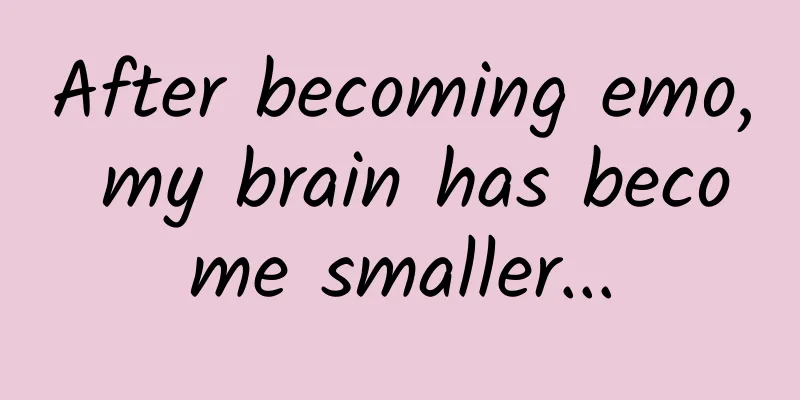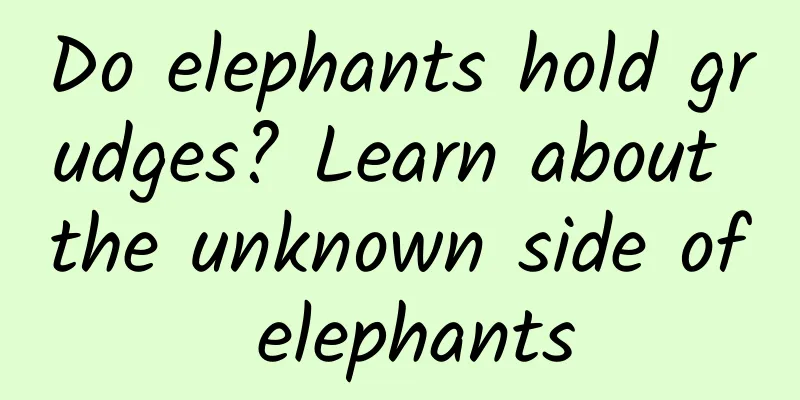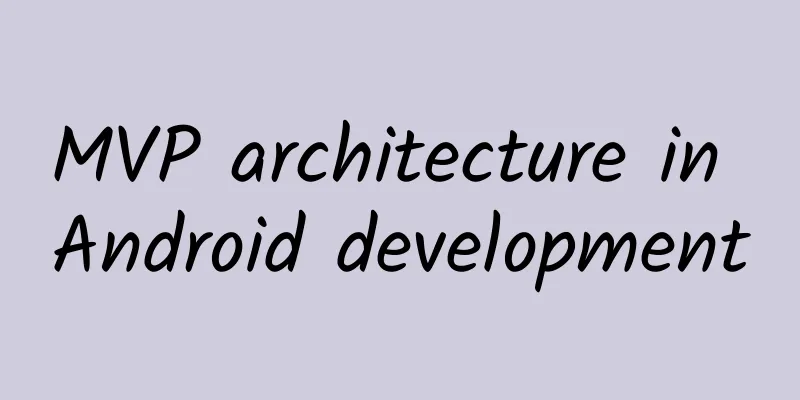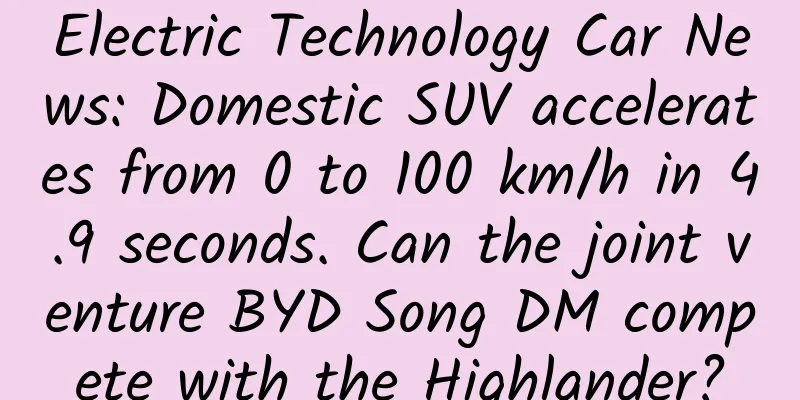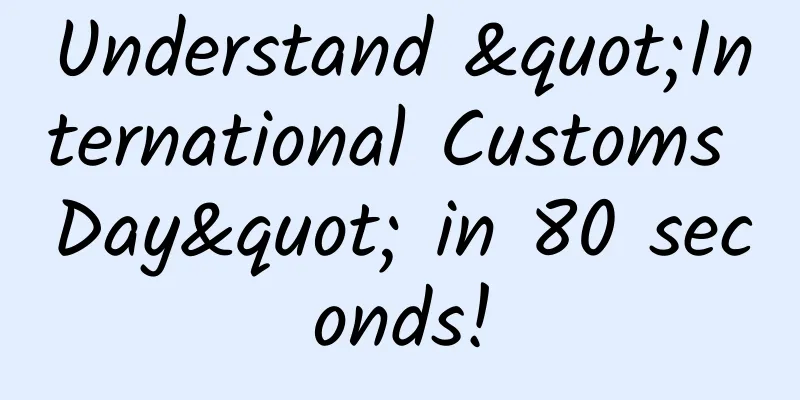Apple officially announced: iOS 16 has these powerful new features
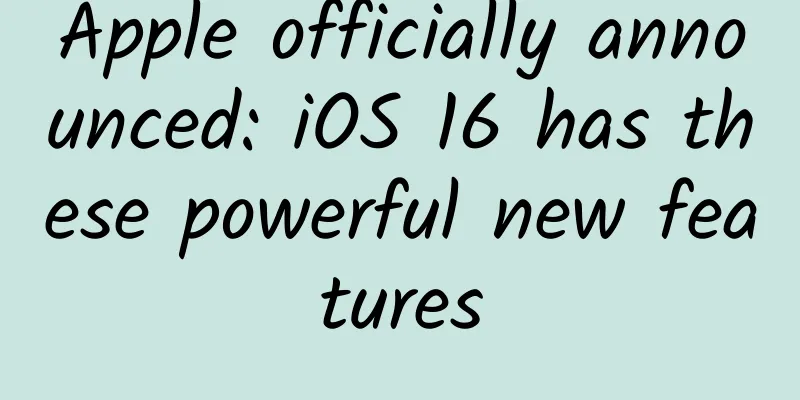
|
Generally speaking, new systems and new hardware that have not yet been released are kept strictly confidential by the authorities. The renderings and videos we see are "leaked" by whistleblowers, supply chain personnel, analysts and other groups, and their authenticity is questionable. However, today, Apple officially announced some new features in the upcoming new systems such as iOS 16. The press release on Apple's website showed off some of the "innovative software features" that will be available later this year. These powerful updates combine the company's latest technologies to give users unique tools that can be personalized, continuing Apple's long-standing commitment to making products that work seamlessly for everyone. Door detectionThis feature helps users locate the door, telling them how far away it is and whether it is open or closed. If the door is closed, it can also tell the user whether it can be opened by pushing, pulling or turning the handle. Door detection can also read aloud the signs and symbols on and around the door, such as the room number of the office, or the barrier-free entrance sign. Users can find the door detection function in the Magnifier App. Since the lidar scanner is required, it is only available for iPhone 12 Pro/13 Pro/iPad Pro (2020 and later) series users. Live subtitlesA real-time subtitle feature will be added to the new systems of iPhone, iPad, and Mac. In scenarios such as phone calls, FaceTime, video calls, and even face-to-face conversations, the sound will be converted into text in real time and displayed on the screen. Limb and sports assistanceThis feature allows iPhone to remotely control Apple Watch, such as using iPhone's voice control and switch control and other auxiliary features to control Apple Watch, and using voice commands, sound commands, head tracking and other input methods instead of tapping on Apple Watch. In addition, users can also use gestures such as "double pinch" and "clenching fist" to answer or hang up calls, play/pause music, etc. instead of clicking the screen. There are also new features such as voice control, sound recognition, Buddy Controller, etc., which will be added to new systems such as iOS 16. Seeing this, many students may ask: What are the uses of these functions? They don’t seem very practical. You are right that these features are not practical for most users because they are accessibility features for people with disabilities. For example, "Door Detection" is for people with visual impairments, "Live Captions" is for people with hearing impairments, and "Limb and Motor Assist" is for people with physical or motor impairments. Tomorrow (May 19th) is the 11th Global Accessibility Awareness Day. According to a survey by the World Health Organization, more than 1 billion people in the world live with inconveniences caused by disabilities, which means that one in every seven people on the planet needs the help of barrier-free facilities. In China, there are 16.91 million visually impaired people, 27.8 million hearing-impaired people, 70 million people with dyslexia, 29.77 million people with physical disabilities and 260 million people aged 65 and above. They are collectively referred to as the "disabled groups." Technology is just "icing on the cake" for ordinary people, but it is "a timely help" for people with disabilities. With these "useless" auxiliary functions, they can finally "see" pictures and "hear" sounds, and enjoy the convenience brought by technology like ordinary people. In addition to Apple, companies such as Huawei, Xiaomi, OPPO, and vivo are also exploring and practicing in the field of information accessibility. Although China still has a certain gap with developed countries in terms of the accumulation of barrier-free infrastructure, I believe that this gap is gradually narrowing. |
<<: Is it true that Android sub-thread UI operations are not allowed?
>>: Ctrip flight cross-terminal cross-framework UI automation testing solution Flybirds
Recommend
Day doesn't understand the darkness of night! How does Android Q beat iOS 13?
Google I/O 2019 will be held at the Shoreline Amp...
How much does it cost to join a big turntable mini program in Tongcheng?
For entrepreneurs, although mini program developm...
Nvidia's financial report: Nvidia's revenue in Q4 2025 was US$39.331 billion, a year-on-year increase of 78%
Nvidia (NVDA.US), the chipmaker at the center of t...
NIO submits IPO in the US? NIO: No comment
According to people familiar with the matter, NIO...
Live broadcast 7 kinds of account playing teaching + short video operation + Qianchuan investment + anchor training full set of tutorial data package
Live broadcast 7 kinds of account starting teachi...
The most nutritious way to cook soy products, have you tried it at home?
Many friends ask: I know soy products are nutriti...
4K small steel cannon deserves the name 43-inch Weijing TV unboxing experience
Although in most people's minds, the bigger t...
Case analysis: Xiaohongshu advertising strategy!
This article will take Cemoy, an Australian skinc...
Do cats really think they are liquid? They can get into anything.
Produced by: Science Popularization China Author:...
China Passenger Car Association: China's auto sales in January-February 2025 will reach 13.52 million units, accounting for 33.7% of the global market share
According to recent news, Cui Dongshu, secretary-...
Maimai’s road to 25 million users: Since social networking is not good enough, let’s make a real-name content community
Every smartphone user must be familiar with these...
CATL vs BYD: Who will be the final winner?
Another daily limit, another daily limit! After t...
iOS Memory Management: Memory Optimization
The so-called memory optimization means that in t...
Which automaker makes the most money? SAIC is the leader, while Geely has an incredible profit margin
Recently, the 2018 Fortune China 500 list was off...
Where is the "genetic melting pot" in the history of tiger evolution? It's in China!
Produced by: Science Popularization China Author:...