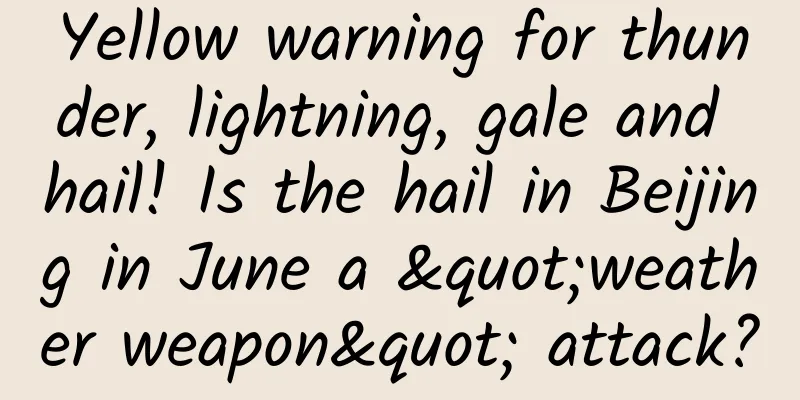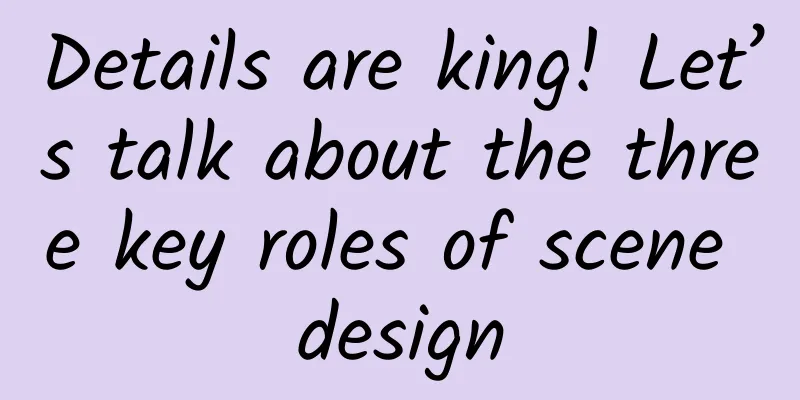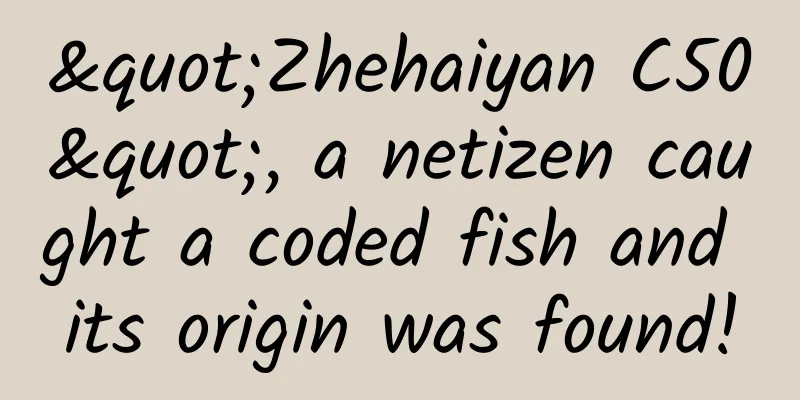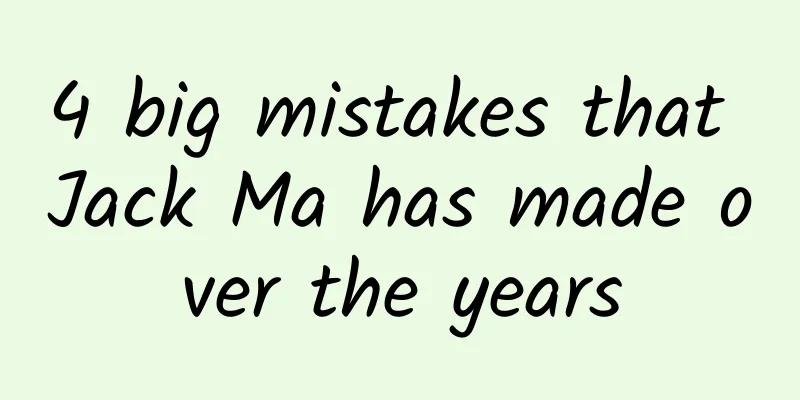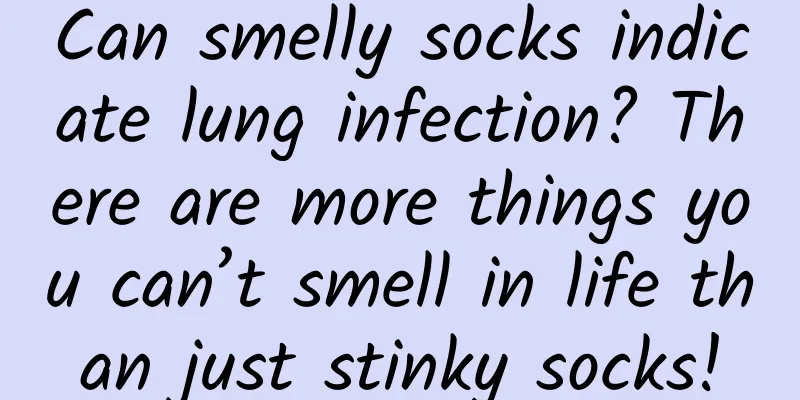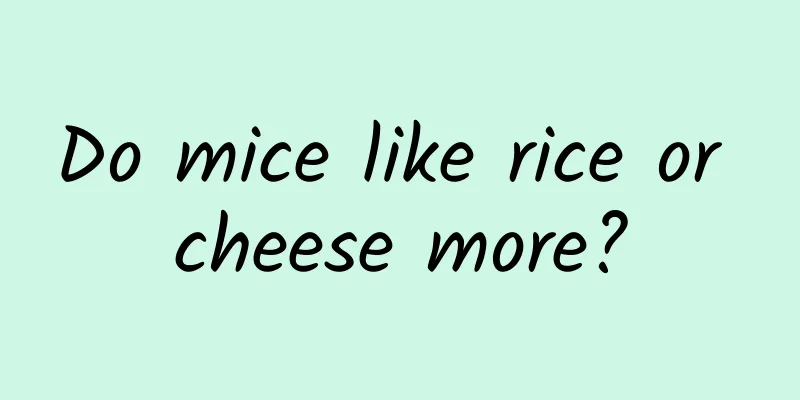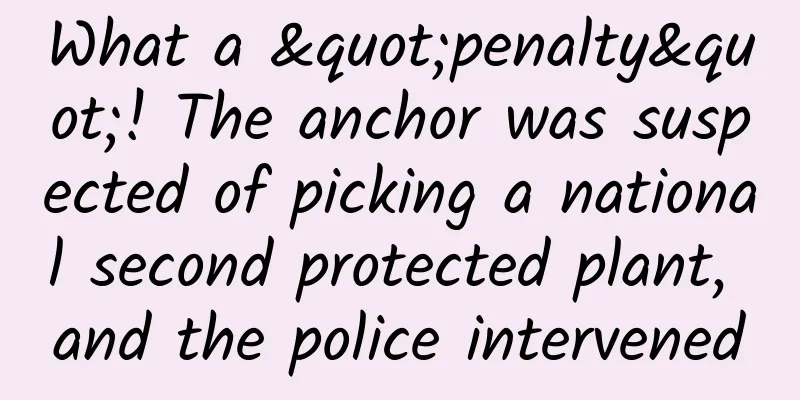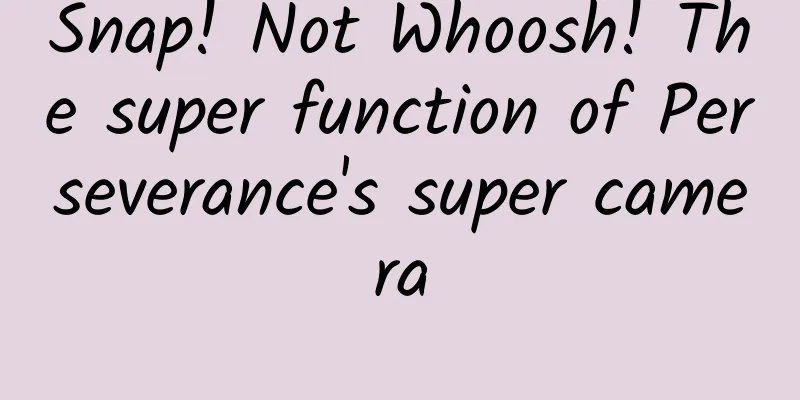Android Studio Development Skills Collection 1
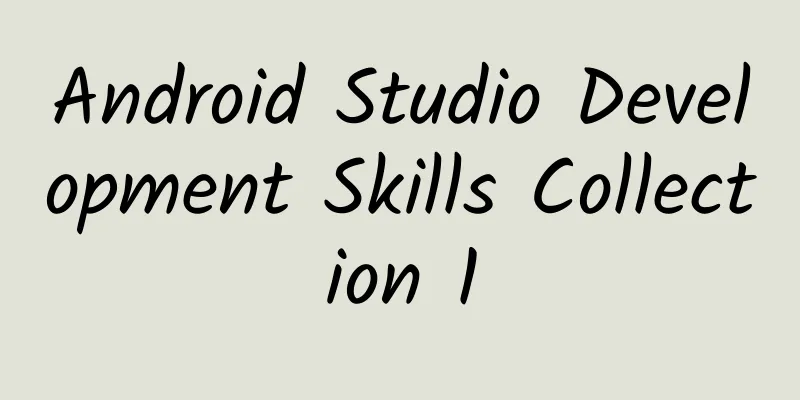
About Android Studio's key mappingAndroid Studio provides different keymaps (i.e. the mapping between shortcut keys and their corresponding operations). You can view the currently used keymap in the " Settings->Keymap " menu. Highlight all identical variables OS X: Command + Shift + F7 This shortcut will highlight all occurrences of the selected characters in the current file. Of course, this shortcut is not just some simple pattern matching, it also understands the scope of the current variable and only highlights the relevant characters. After highlighting, you can use the shortcuts defined at " Edit → Find → Find Next/Previous " to select the highlighted characters you want to operate on. Related Tips:
Jumping between methods and inner classesOS X: Ctrl + ↑ / ↓Windows Or Linux: Alt + ↑ / ↓ This shortcut allows you to easily jump to the method or class in the current file. If you are currently in a method, this shortcut (up) will allow your cursor to jump to the method name. This is very helpful when you are refactoring code or finding where this code is used. Class file structure pop-up windowOS X: Command + F12Windows or Linux: Ctrl + F12 This shortcut key can help you display the method structure of the current class file. You can use this shortcut key to pop up a pop-up window and search for the method name you want. Related Tips:
Method call level pop-up windowOS X: Ctrl + Alt + HWindows Or Linux: Ctrl + Alt + H This shortcut helps you show how the method is called. Defining Quick FindsOS X: Alt + SpaceWindows Or Linux: Ctrl + Shift + i If you want to immediately know the source of a class or method without losing your current coding environment, you can try this shortcut. Collapse or expand code blocksOS X : Alt + + / -Windows Or Linux: Ctrl + Shift + + / - See the picture on the right for the specific effect. Related Tips:
Bookmark to save your code siteDefault TagsOS X: F3Windows Or Linux: F11 Press this shortcut key to label the line where your cursor is currently located. Labels with letters or numbersOS X: Alt + F3Windows Or Linux: Ctrl + F11 Press this shortcut key to label the line where your cursor is currently located, and provide a letter or number label. If you choose a number label, you can jump directly to the corresponding position by pressing ctrl+the corresponding number. Display TagsOS X: Command + F3Windows Or Linux : Shift + F11 Find Android Studio's menu optionsOS X: Command + Shift + AWindows Or Linux: Ctrl + Shift + A You can search for any menu option by typing the menu name, which is useful for operations that are rarely used. Related Tips:
Line-of-code movementOS X: Alt + Shift + ↑ / ↓Windows Or Linux: Alt + Shift + ↑ / ↓ Use this shortcut key to move the code in a row, either up or down. The effect is as shown below. Deleting a rowOS X: Command + BackspaceWindows Or Linux: Ctrl + Y Delete the current line or selected code. |
<<: Mobile email APP Mail Master plays the warmth card to create a warm winter version for users
>>: Get rid of the following bad habits and give your Android phone a new lease of life
Recommend
Run a lucky draw in 6 steps and double your Weibo followers!
Lucky draw activities are an important tool for i...
How much does it cost to invest in Huzhou’s annual vehicle inspection app? What is the investment price of Huzhou Automobile Annual Inspection Mini Program?
How much does it cost to recruit investors for th...
I have been wrong for many years! Glasses cloth cannot be used to clean glasses
For people who wear glasses, it is easy for glass...
Why don't you use a Chinese mobile phone? Why should I use a Chinese mobile phone?
After so many years of development and change, do...
Fist-sized hailstorm hits Guangzhou, smashing through car windows and roofs! How could the hail be so big?
From the afternoon to the evening of April 27, ma...
Why are some dreams always so strange? Maybe it has something to do with it…
Alice chases a rabbit with a pocket watch and ent...
Epidemic prevention, weather...Important reminders, regarding the "Double Festivals", please receive the authoritative interpretation!
The epidemic has broken out in multiple locations...
Channel operation: How can newcomers do a good job in app store promotion?
1 What is channel operation promotion The term &q...
What happened on the day the dinosaurs went extinct? Sturgeons know the answer
Sixty-six million years ago, an ornithischian pla...
Operations uncle: The circle of friends exploded! Let’s talk about why the constellation QR code of the Plato app can be all over the circle of friends overnight!
I'm sure all of you in your circle of friends...
4 “Golden Rules” to Increase Revenue from Incentive Video Ads
The "dark horse" of motivational videos...
Is it better to use chicken powder or MSG when cooking? Is it harmful to the body if consumed for a long time?
Chicken bouillon and MSG For some people (such as...
What to do if the product doesn’t sell quickly? From traffic operation to user operation
In both speeches, solutions to three pain points ...
Daily snacking, even small amounts, can reshape your brain
Friends often ask me, if I only eat a little swee...