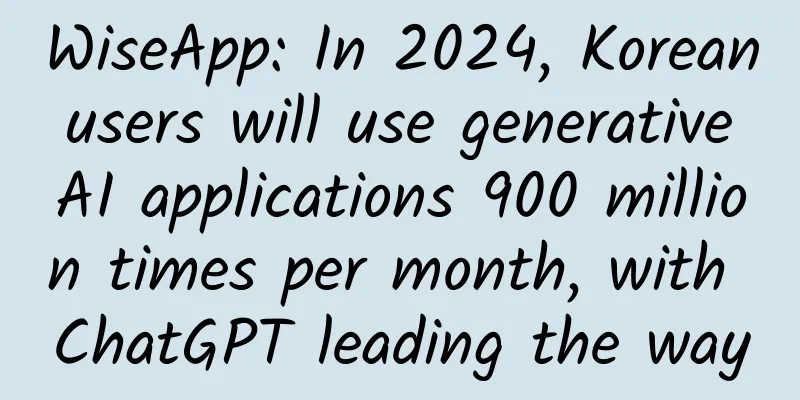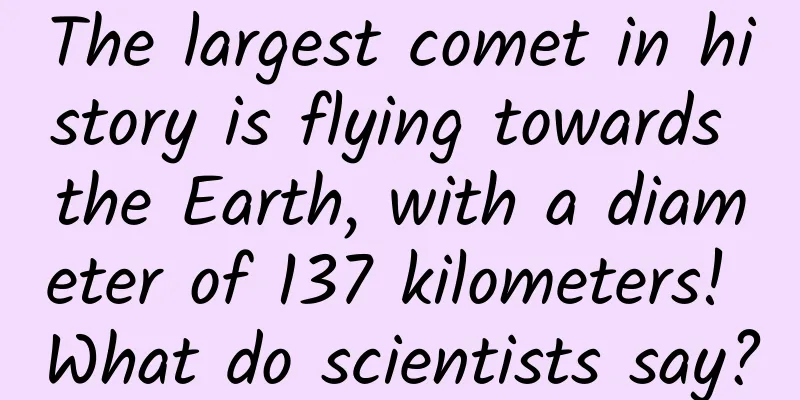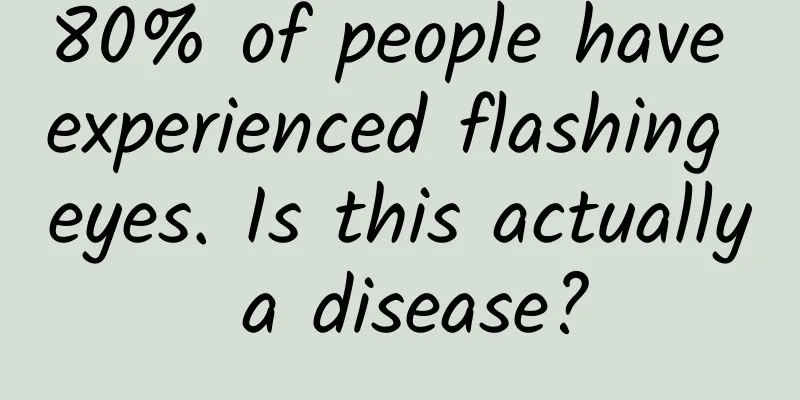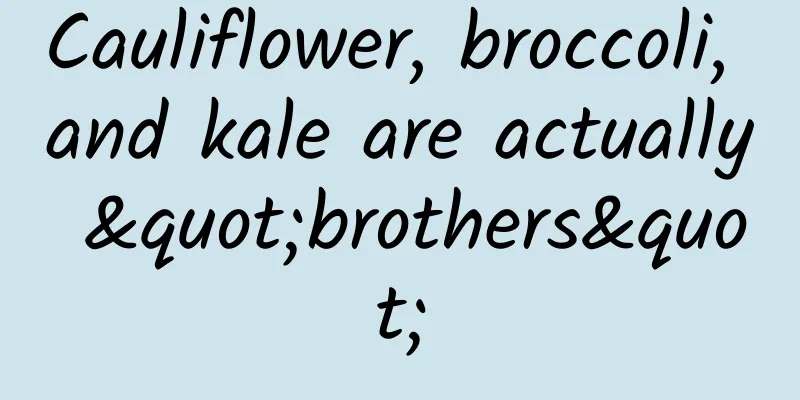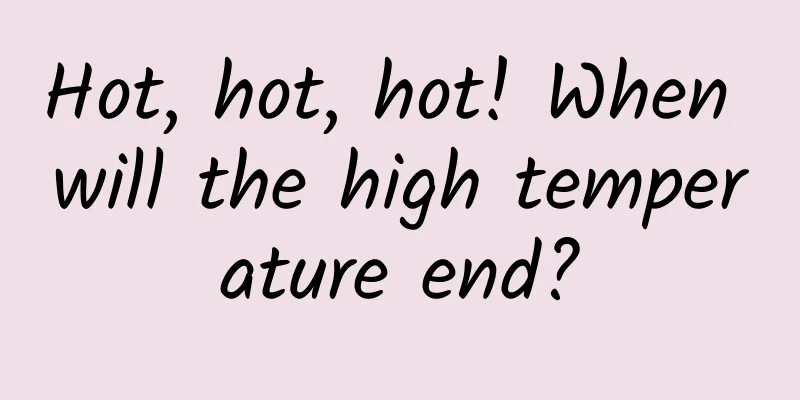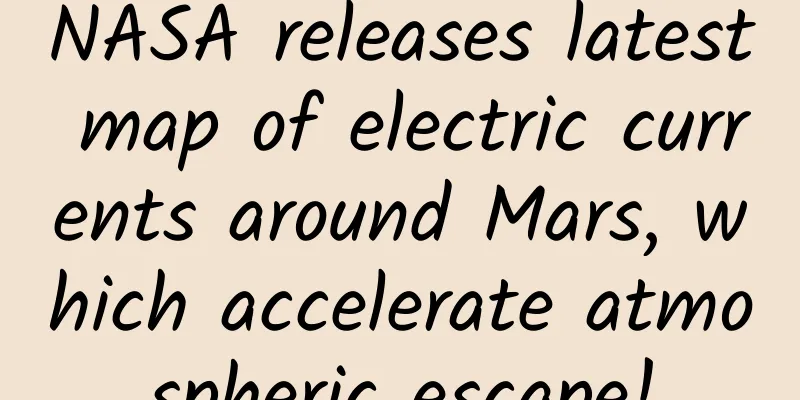Details are king! Let’s talk about the three key roles of scene design
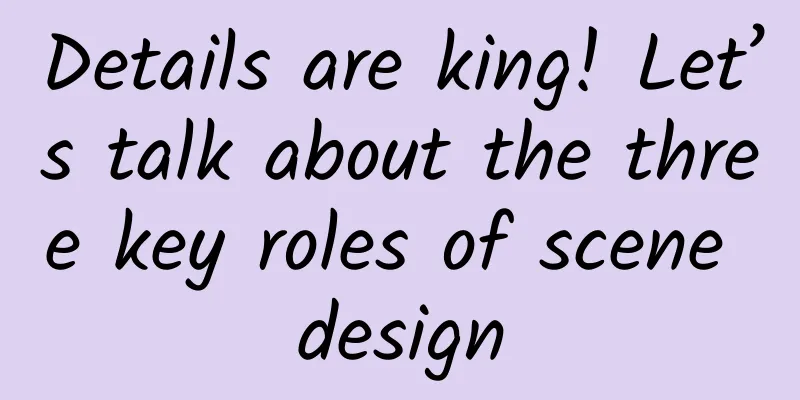
|
If you ask me which app I've used recently gave me a bad experience, I would definitely say it was the frequently appearing upgrade guide page of a certain map. Every time I open the app in a hurry to find a map on the street, I find that it's either the guide page or the request for good reviews. Can you imagine in what scenarios would you use a map? When checking for buses or subways, when you can't find the way outside and are sweating, when you need navigation while driving... Most of them are in mobile scenarios, with very clear purposes and are relatively urgent. For this kind of efficiency application, no matter how beautiful and creative the guide page is, it is still a great distraction for anxious users on the move. For reading or entertainment applications, users are often bored and idle when using them. At this time, a well-designed guide page may make users feel very interesting and creative. If used properly, it can enhance the brand sense of the App. The same guide page can become an annoying distraction or a highlight to attract users in different scenarios, which shows the importance of scenarios. Everyone is talking about scenes, scenes, and scenes. Scenes are very important. So when designing, what can thinking about scenes bring us? Use scenarios to explore functionality It is no exaggeration to say that a scene is enough to create a function or even a product. SoundHound, a popular song recognition app, used a scenario as the selling point of the entire product. There are many apps for listening to and searching for music, but in real life, we may hear a great song in a taxi, or fall in love with a piece of background music while watching a movie. We may not know the name of every song we want to search for. With the scenario, the core function also comes. By identifying such a user scenario, SoundHound became popular. Many functions in WeChat are also related to scenarios, such as the function of sharing geographic location with friends. In fact, a long time ago, I thought that two people agreed to meet at a shopping mall or somewhere else, but they were always very close but couldn't find each other, and they couldn't tell each other clearly on the phone. Why didn't there be a product that could share geographic location? What a typical scenario, so later I found that WeChat did it. Another example is the sleep timer function that many music radio apps have. Guo Degang's crosstalk accompanied me through countless sleepless nights, but sometimes I suddenly woke up in the middle of the night and found that Lao Guo was still performing crosstalk. After waking up, I closed the app but couldn't fall asleep again. Speaking of this, the sleep timer function came in. With the scenario in place, it is so natural to imagine a new function. Use scenarios to find pain points When your product slowly enters the maturity stage and you don’t know how to optimize it, you might as well use scenarios to find users’ pain points. Let me give you a counter-example. Once I was using Google Maps to find my way. I ran a few steps when I passed the traffic light, and suddenly my phone vibrated. A window popped up at the bottom of the interface, asking me if I wanted to report a data problem. Report a data problem? What does that mean? What did I do? I was at a loss and clicked to close. Later, I shook my hands a little too much when I walked a few times, and the feedback pop-up window appeared again. Gradually, I realized that shaking the device when using the map would send feedback. When using general apps, shaking is indeed a relatively low-frequency gesture, and you have to shake it deliberately to call out the operation. But when using maps, you may run a few steps, shake your hands, or the bus or subway may be too shaking. Insufficient estimation of the usage scenario can easily lead to misoperation. Let's take a look at a small update that Apple made to Mac OS at this year's WWDC. It cleverly solved the user's pain points through scenarios. Many people have had this experience: they can't find the cursor when using a computer, and every time this happens, they shake the mouse vigorously. Apple has grasped this pain point of users. When you shake the mouse quickly, the cursor will become larger. What a thoughtful design that solves the troubles brought to users by not being able to find the small cursor on an increasingly larger screen.
There are many such thoughtful details. For example, when cooking, the screen will not be locked when the user browses the recipe. Think about the scene when cooking, holding a spatula in one hand and a pot in the other, while looking at the recipe to learn how to cook. If the screen is locked at this time, I have to put down the kitchen utensils in my hand, or cut half of the dish, wipe off the water and oil on my hands, and then turn on the phone screen. Only by always thinking about the user's usage scenario can we make the most thoughtful design. Telling stories with scenes People who can tell stories are always more likely to attract audiences and gain recognition. Scenes are a good way to bring people into the story. Whether it is to impress the boss during the design review or to impress users during the product introduction, using scenes to bring out your functions or selling points is always the most likely to resonate with everyone. Apple is a company that can tell stories. Just look at its advertisements. Every time, it connects the warm and touching little details when users use Apple products, and impresses users with the most direct usage scenarios. When introducing a feature, Apple will not throw out a new feature for no reason, saying that we have done this and that, it is great, but will first describe the usage scenario. This is a morning, you just got up in the bedroom, every morning, you will open an app to listen to a soothing music, then, according to your habit, every morning at this time, the iPhone will appear the icon of this app in the lower left corner of the screen, so that you can quickly open it. Or describe another scenario, every day you listen to music when exercising in the gym, and when you plug in headphones to the iPhone, the music will play automatically. The function introduction with scenes is no longer dry and weak, and it is more immersive. Having said so much, next time when you are designing and you don’t know where to start, remember to think about the user’s usage scenarios, maybe you will get new sparks! |
<<: Re/code editor tries out iOS 9: Upgrading is not recommended at this time
>>: Introduction to frequently used iOS third-party libraries and XCode plug-ins
Recommend
Get these six points, attracting seed users will not be a problem
After everyone has experienced the first three ti...
[Smart Farmers] Debunking rumors: Will eating genetically modified foods change a person’s genes?
[Smart Farmers] Debunking rumors: Will eating gen...
This disease with a mortality rate of nearly 100% is hidden around you and me, but many people don’t know it.
Today is rabies day, let’s talk about it seriousl...
Which day in 2022 will not be the day for new graves to be buried? When is the exact time for the new grave hanging society?
There is a saying among the people that a new gra...
If the earth does not wander, where will humans go?
Excerpted from: "Inside and Outside the Clas...
From 400,000 to 220 million, understand Zhihu’s 4 operational and promotion skills!
In the era of mobile Internet, Zhihu's rise s...
80% of copywriters fail at the bottleneck period. What should we do?
Being confused about the bottleneck of copywritin...
3 stages of APP user growth!
Today I’m going to join in the fun and talk about...
Tesla Model 3 may be delayed until late 2018
Recently, according to a report on the electrek w...
22 mobile game companies were named. Will the high growth of mobile games come to an end?
Yesterday, the Ministry of Culture released the 2...
There is no wife in wife cake, but there is a real turtle in turtle jelly!
There is no lion in the lion's head, there is...
These 7 points will help your landing page conversion rate soar!
A landing page , also known as a "landing pa...
Vehicle purchase tax exemption policy 2022: Which specific vehicles are subject to reduced purchase tax? Can I get a tax refund for items I’ve already purchased?
In order to promote the economic development of o...
Revealing the three major pitfalls of hot marketing, new media operators, don’t you read this?
Hot topics are what brand public relations profes...
Are the popular Wu Tiao Ren actually marketing experts?
There is a theory of a hit product creation model...