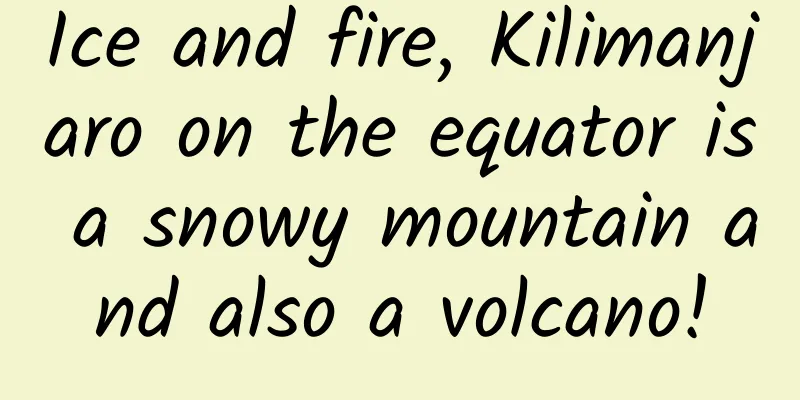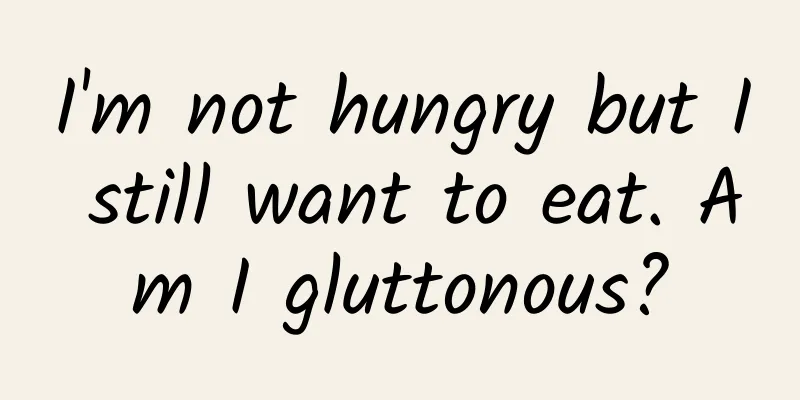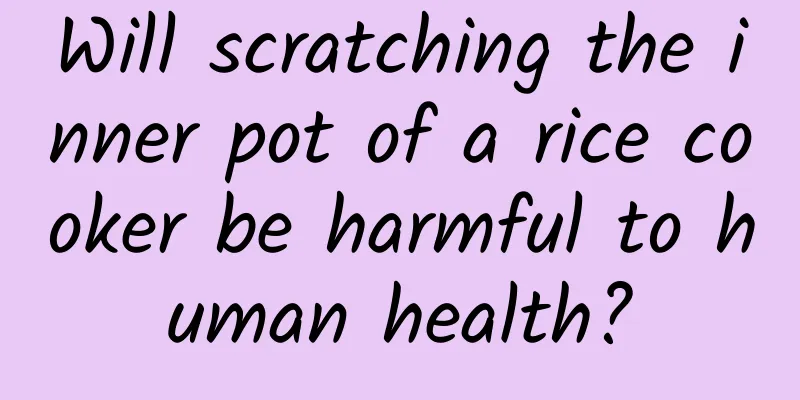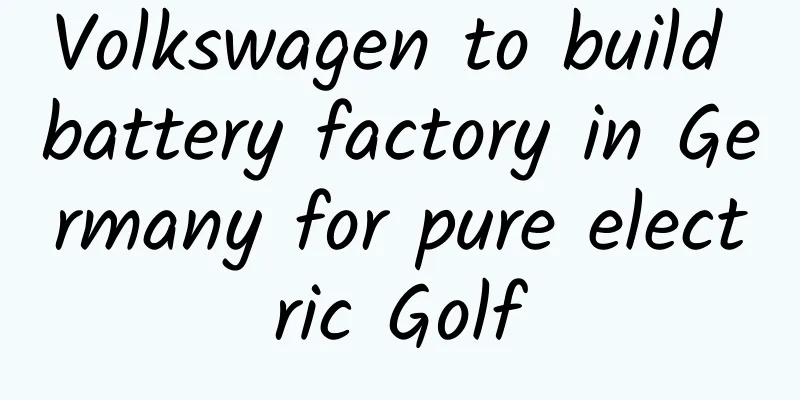iOS front-end compiler extension - Clang
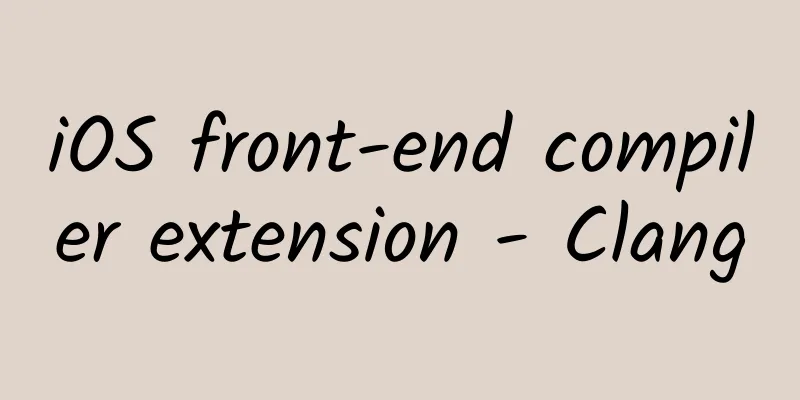
|
Part 01: Understanding Clang As we all know, compilers are generally divided into front-end and back-end. The front-end of the compiler is mainly responsible for preprocessing, lexical analysis, syntax analysis, syntax checking, generating intermediate codes and other tasks that are not related to the underlying computer architecture. The backend takes the intermediate code as input, first performs architecture-independent code optimization, then generates different machine codes for different machine architectures, and performs assembly and linking. Clang is mainly used for front-end compilation of C/C++ and Objective-C in iOS code compilation. Clang is part of the llvm compilation chain and is the front-end compiler of llvm. We can customize the source code through the API interface opened by Clang, such as static code checking, compilation process control, code search prompt completion and other functions. The object of the Clang tool is exactly AST - the result of syntax analysis, abstract syntax tree (abstract syntax tree). A simple example of an AST:
The Clang tool can traverse and read each node on the AST, and query and modify the code corresponding to the node. The Clang plug-in can be directly integrated into the iOS compilation process to control the output of customized compilation warnings and errors and control the compilation process. Part 02. Clang tool selection Clang generally consists of three different tools: libClang, Clang plugin, and libTooling. The Clang plugin is similar to the libTooling code. All information about the AST is returned through the ASTContext context, and it has full control over the AST. However, libClang is different. It is accessed through a packaged stable high-level C API, using Cursor and Token recursive traversal, and cannot fully control the AST. The advantages and disadvantages of the three are as follows: 1. libClang libClang is a stable high-level C language wrapper for Clang. When you do not need to fully control the AST, libClang is the simplest and most suitable tool to use and should be considered first. Secondly, it can only be used as a standalone tool and cannot be embedded in the compilation process of the current project.
2. Clang plug-in The Clang plug-in allows you to insert some additional operations into the compilation process of the code, such as printing special characters or warnings during the compilation process, or even interrupting the compilation.
3. libTooling libTooling is a C-based Clang tool for writing independent tools. It is similar to libClang, but it can only be written in C and is more powerful, with full control over AST.
From top to bottom, these three tools have increasingly poor compatibility, are increasingly sensitive to Clang upgrades and changes, are increasingly complex to use, but are increasingly powerful. Part 03. Specific Application of Clang The application of Clang in Hejiaqin is being initially carried out. We use libClang to traverse every source file in the project and find all string descriptions of image names in the project. Image names often appear in the form of fixed strings. This allows us to determine which images have been used and which have not been used in our project, and optimize the package size. We use the Clang plug-in to warn about classes and methods that have been defined in the project but not used in the project. The method is: first use the VisitObjCInterfaceDecl and VisitObjCMethodDecl methods of the Clang plug-in to find all class definitions and method definitions in the project, and then use VisitObjCMessageExpr and VisitObjCSelectorExpr to find all message sending. In iOS, method calls are made in the form of message sending. For those classes and methods that do not appear in the message sending list, we believe that these classes and methods are not used, so we directly warn during compilation. Integrate the plug-in in the compiler and use it. |
<<: iOS 16.2 finally supports 120Hz high refresh rate!
>>: A Brief Analysis of Mobile APP Security and Compliance Testing Technology
Recommend
How to open WeChat mini-programs with QQ browser?
Following WeChat and QQ, mini programs can now be...
Kuaishou Account Practical Operation Guide
1. How to formulate an operation plan for a new a...
How much does it cost to develop a Baotou fast food mini program?
How much is the quotation for Baotou fast food de...
Today's Frost Descent | Why does frost-bitten cabbage taste better? Here's the reason!
Today, I would like to introduce a new friend to ...
How to correctly use Baidu's oCPC bidding to increase the volume by 3 times
Baidu's oCPC bidding is no longer a new thing...
With summer vacation approaching, what safety hazards should children pay attention to when staying at home?
Source: People's Daily Online...
Jing Xiang-Business behind-the-scenes operation underlying architecture + 17-node strategic architecture + human nature operation
Course Catalog ├──17-node strategic structure | ├...
FAW Audi dealers jointly oppose Audi's joint venture with SAIC Volkswagen
Audi's plan to form a joint venture with SAIC...
Snow leopard, why is it the king of the snow mountains?
October 23, 2021 World Snow Leopard Day · Special...
Samsung Note 7's biggest embarrassment: S Pen still has the problem of not being able to rebound
On August 26, Samsung will officially release the...
91 Ten Articles-New Energy Vehicle Industry Briefing: Xiaomi may use Great Wall Motors production line to manufacture cars
1. Li Zhenyu, Vice President of Baidu Group and G...
Return of the industrial spirit: Is the bubble of Internet mobile phones beginning to burst?
After Xiaomi's market share dropped sharply a...
8 Best Android Password Managers for Better Security in 2018
【51CTO.com Quick Translation】Using the same passw...
Dr. Peng launches Gigabit broadband home access, ushering in the era of ultra-realistic OTT
With the continuous growth of information consump...
Warren Buffett and Lynch teach you the golden rules of investing for investors [audio]
Warren Buffett and Lynch teach you the golden rul...