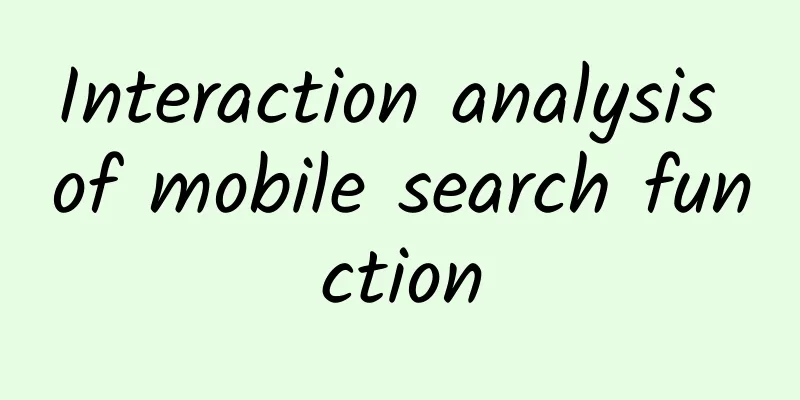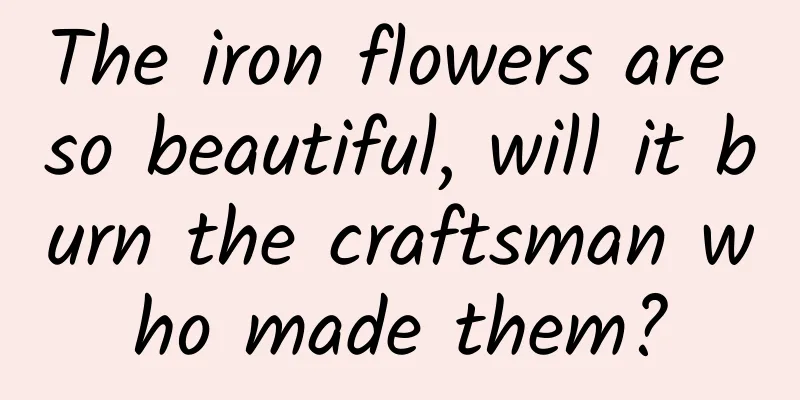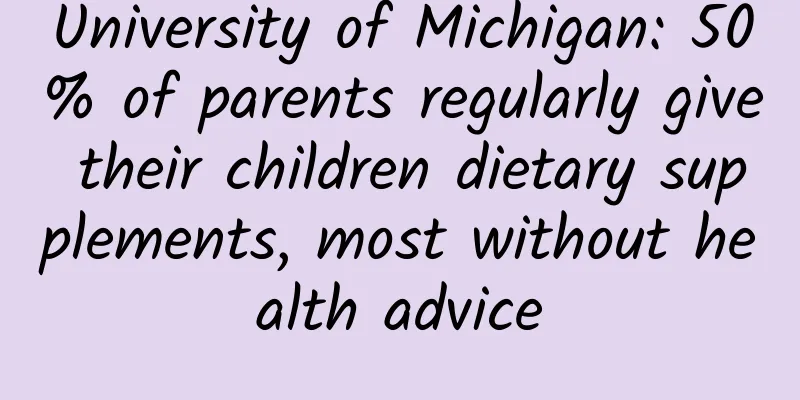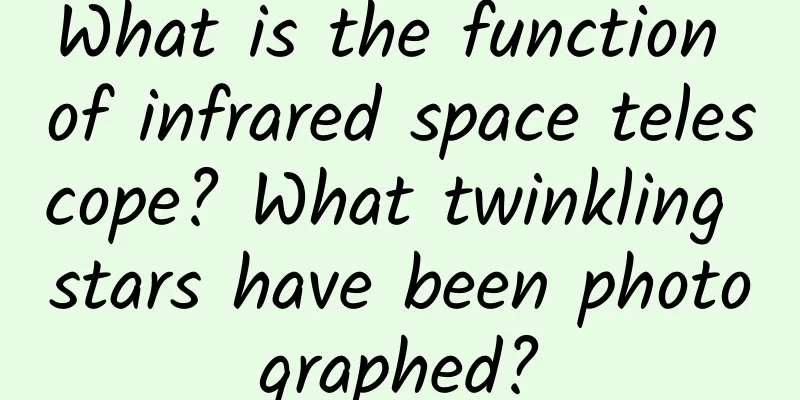10 UI design trends worth paying attention to in 2020
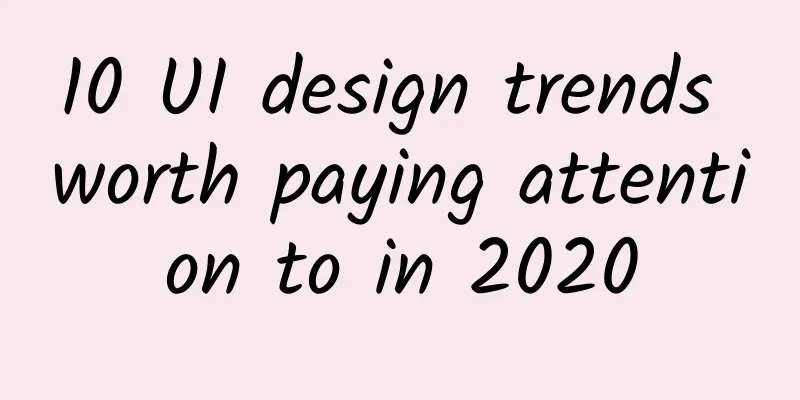
|
Editor's note: This article is from UI designer Diana Malewicz. In her daily work, she pays close attention to the popular trends in UI design, and this summary is the 10 small trends she sorted out and summarized. They are more biased towards the visual aspects of UI and do not involve experience and interaction.
Recently I have spent a lot of time observing the development trend of UI design, and I have noticed a lot of interesting signs, or design trends. I think these design trends will be able to shape a more unique UI in the near future. Here are 10 trends I’ve identified. 1. New skeuomorphism Indeed, new skeuomorphism is a visual style that is at the forefront of the trend in 2020. Whether you like it or not, whether you think it is feasible or not, it is now a definite and established style and will continue to exist. However, new skeuomorphism has undergone certain changes since its inception, and is developing in a more complex and complete direction. It has better accessibility and begins to have more skeuomorphic design features, but is fresher, more modern, and can better render a unique atmosphere. 2. Soft Gradient Gradient design trend is entering a polarized phase. On the one hand, in the field of visual design, some gradients have become more exaggerated, but in the field of UI design, whether it is background or UI elements (such as buttons, cards and graphics), gradients still exist, but they will appear more subtle and soft. In the field of UI design, some designers use two-color gradients and combine them with blur effects to make them softer. 3. Geometric elements Geometric elements can be used as backgrounds or decorative details to make your design more and more interesting. Geometric elements have received a lot of attention in recent years and are widely used in design. Some people even splice geometric elements into mosaics, and the final visual effect is very cool! 4. Soft background I must say that I personally love this design trend. I have seen a lot of amazing, lightweight and aesthetically pleasing background designs that use bright and soft colors to cover the background and show a strong sense of color and matching skills. Using a pastel background can make the entire design look modern, calm, and fresh, allowing the content to really grab the user's attention. 5. Illustrations and 3D elements Illustrations are undoubtedly very popular. However, no matter the color scheme or visual style, no matter what the illustration style is, the ultimate goal is still to fit the product and UI, so many illustrations choose a relatively flat style, or choose to simulate a 3D-like visual appearance. Compared to the free pictures used in every digital project, illustrations are really a big step forward! 6. Abstract graphics Different from traditional regular geometric shapes, abstract and irregular shapes can make the interface more eclectic and fun. In more popular terms, it makes the UI interface more "organic", which I think is a good thing. Use the pen tool to edit the original circle and rectangle, try different outlines, carry different colors and gradient effects, and the final result will be very interesting. If you don't want to draw it yourself, you can try the Blobmaker tool, which can help you save time~ 7. Dark Mode Dark mode has been a well-known design trend in the past two years. Today, dark mode UI design has penetrated into various applications. Simply put, it is the effect of reversing the color of the entire interface, which makes it easier for users to browse interface information late at night. However, in the specific design implementation, dark mode is far from being implemented by simply reversing the color. There are many precautions, especially in contrast control. 8. Tilt Angle Presentation Initially, people on Dribbble tended to use non-standard layout methods to present UI interfaces, and later this method began to be gradually applied in actual design projects. In actual designs, in most cases, the tilt angle between 30 and 50 degrees is chosen. This method is very good and you can try it more. 9. Diffuse shadows Shadow is one of the most important visual elements in skeuomorphic design, and now it is popular again. However, compared with the previous "heavy" shadows, soft diffuse shadows are more aesthetically pleasing. Generally, shadows make UI elements more "clickable" and help distinguish the hierarchy in the interface. 10. Simple and bold fonts In fact, as early as the iOS 7 era, fonts with thin strokes and narrow font width were popular for a time, but fortunately that era has passed. The popular fonts now pay more attention to the readability of the fonts. The outer contours of the fonts are generally close to squares, and the appearance is more majestic and modern. If you are looking for fonts like this, you can try fonts such as Poppins, Montserrat, Gilroy, Sofia Pro, Proxima Nova, etc. Final Thoughts This summary is basically based on my personal observation and understanding of the trends. In my opinion, they all have very strong vitality, and the future of UI design will be more promising. |
<<: Android 11 is coming! More Kotlin supports Java or exits Android stage
Recommend
The latest iOS version has a fatal bug, and the iPhone can crash in three steps
If you are a veteran gamer, do you remember the b...
Tik Tok live broadcast scene control and operation skills!
Now is the era of live streaming for all people. ...
How much does it cost to recruit investors for the Nanchang tableware mini program?
Nanchang tableware mini program investment promot...
If you are losing weight, please keep this good news
Audit expert: Wu Xi Deputy Chief Physician, Depar...
Research shows more than two dozen popular iOS apps send user data to third parties
Recently, a new study claims that more than two d...
How to take advantage of the popularity? I have summarized 19 techniques!
Hot spots are the fulcrum for operators to pry th...
The most detailed tutorial on how to maintain a Douyin account
Everyone who makes short videos knows about Douyi...
Approved without sensitive words, Toutiao and UC Toutiao frequently promote gambling apps
The agency promoted gambling apps on various plat...
4 ways to prevent user churn!
How can we prevent users from interrupting operat...
Brand KOL marketing skills!
Nowadays, influencer marketing is becoming an inc...
How much does it cost to customize a Panjin learning mini program? What is the quote for customizing Panjin learning mini program?
In order to better penetrate into various industr...
If you travel back to the Song Dynasty, how can you generate electricity?
Browsing our phones may be a very important reaso...
Android Tianying Leyue web reader source code download
Functional classification: Entertainment Supporte...
Is space junk a serious problem? What would happen if we left it alone?
We collect the garbage from our daily work and li...
Half of Chinese people are infected with Helicobacter pylori. Huaxi doctors: If you don't pay attention to this during the Chinese New Year, you are most likely to get
Happy New Year 🎉 Workers returning home The dinne...