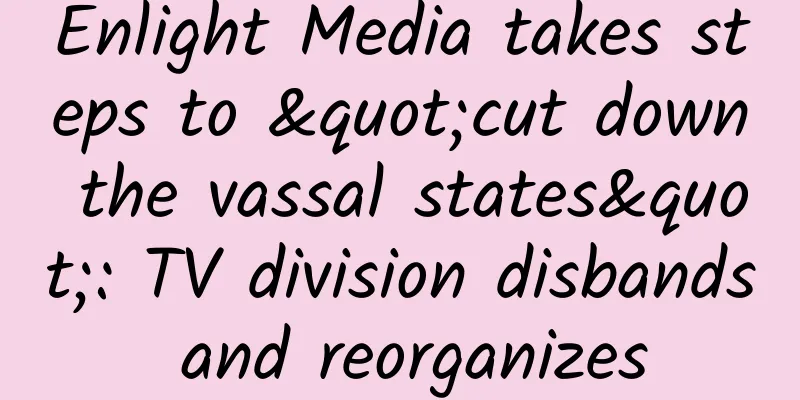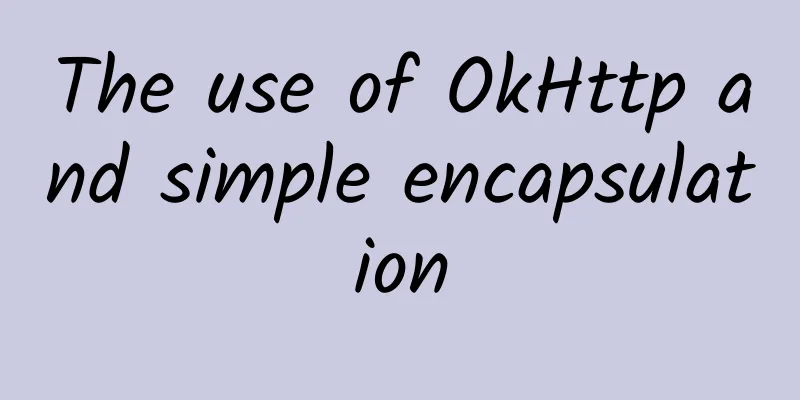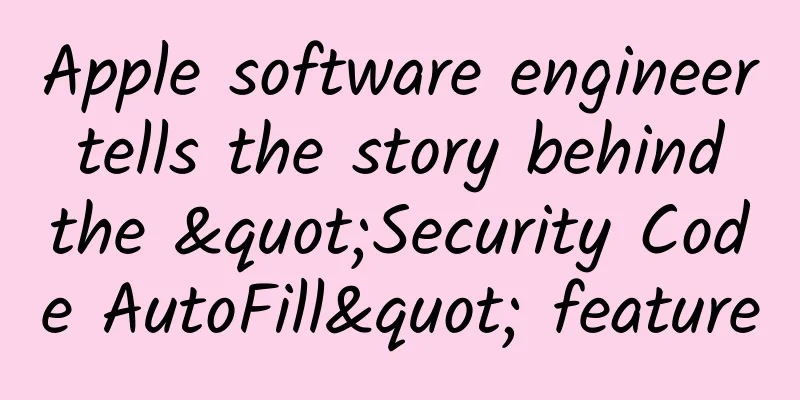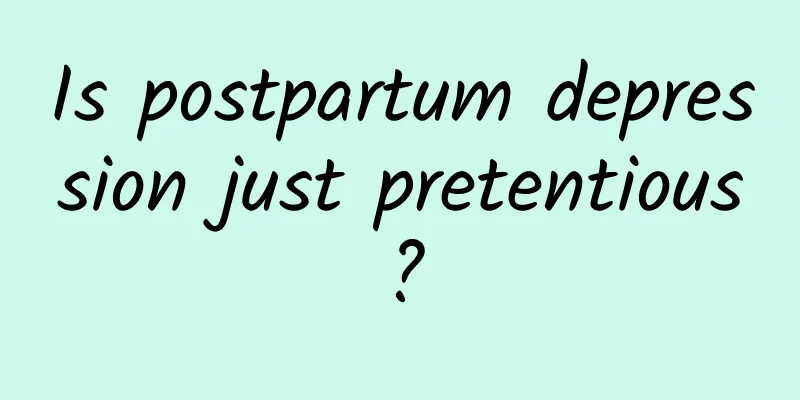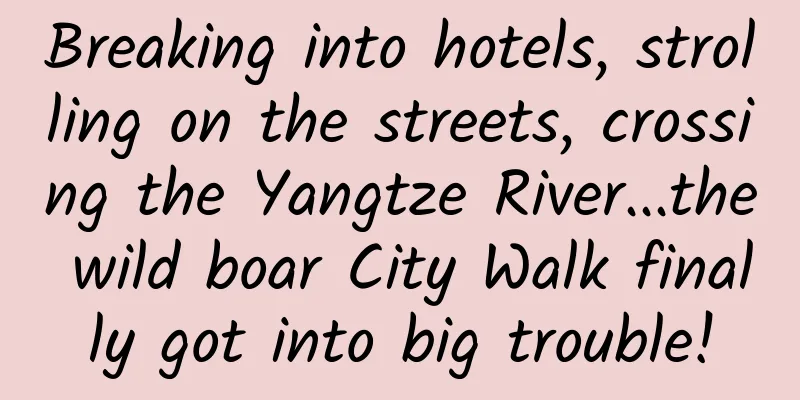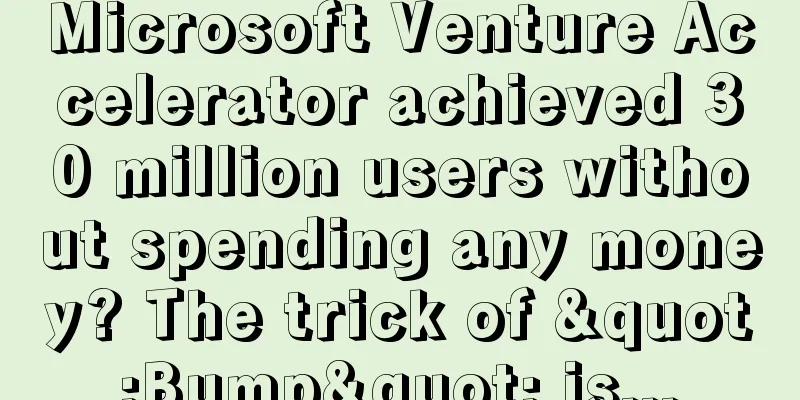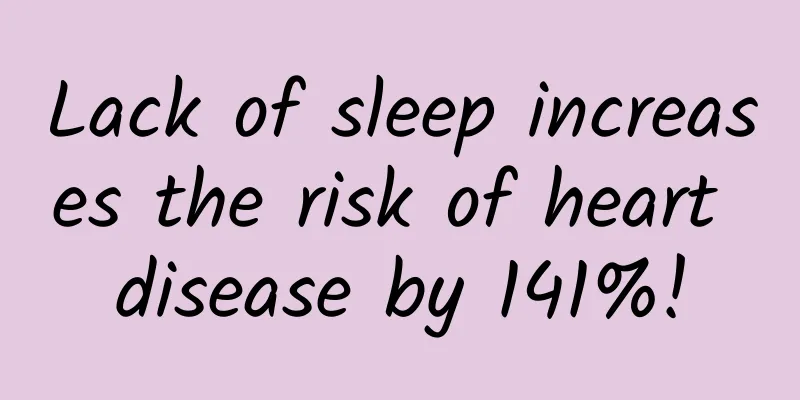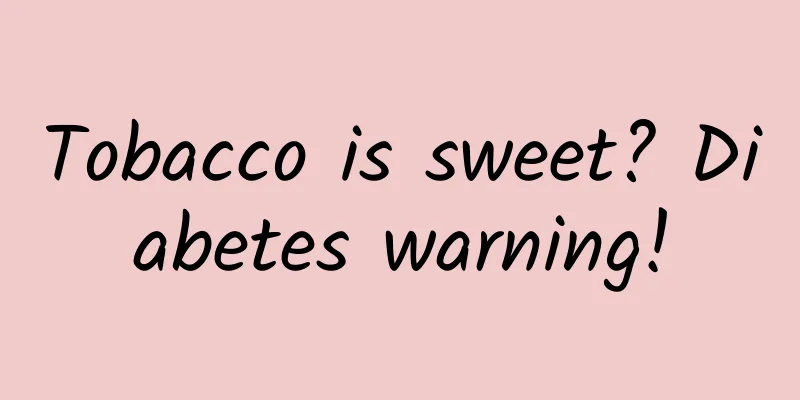Interaction analysis of mobile search function
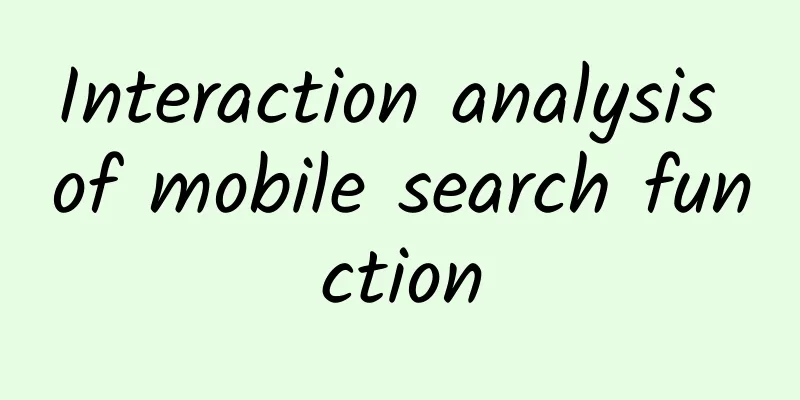
|
Search is basically a function that every application has. Search involves historical searches, popular searches, search categories, deleted searches, etc. What is the connection between them and how will it affect the interactive design of the interface? Let's analyze these points below. 1. Search location The search location is usually in the home page navigation or tab bar. Click the search box or icon to display the search page. 2. Historical Searches and Popular Searches The search page includes input box, cancel search, history search, popular searches, delete search history, keyboard, etc. In e-commerce apps, popular searches are promotional information from merchants, and historical searches are content that users pay more attention to. For users, historical searches are more important than popular searches. On the interface, the most important part should be placed at the front or occupy a larger position. So, how can we focus on user experience while taking into account the interests of merchants? Dianping’s popular searches are at the top of the interface and take up 1/3 of the entire page, while historical searches only take up 1/3 of the entire interface. This strengthens the merchant’s promotional content, but is inconvenient for users to operate. JD.com’s search interface provides a better user experience. Popular search content appears by swiping to the right, which recommends more content while taking up less space. The historical searches for Xiachufang are at the top, and the popular searches are at the bottom. 3. Delete Search Deleting searches can be divided into deleting a single history record and clearing all search histories. To delete a single history record, swipe left on Taobao, JD.com, etc. and a delete button will appear to delete it. For each historical search on Zhihu, there is a delete icon on the right side. Most of the search history is cleared on the top page of the search history. If the search history is long, you have to slide to the top to clear it. A more convenient way is to put a delete icon or clear history text on the right side of the history search title, so that users can clear the history without sliding the page. 4. Search Categories There are three types of search categories. The first is to classify first and then search, the second is to search by classification and then search, and the third is comprehensive. When a category is used very frequently, you can default to the category you often use when searching by category first and then entering the content. Taobao is one of them. The categories include product, Tmall, and store. Product is the most commonly used function, so the product search is the default. In the historical searches and search tips, there are also product segments to make the search more accurate. Maoyan, NetEase Cloud Music, and Xiachufang are search tip categories. When the user enters a keyword to search, the search results and categories are displayed. Maoyan (pictured above) arranges movies, theaters, and filmmakers in descending order of keyword relevance. When you enter movie-related information, the search prompt shows movies at the top, followed by theaters and filmmakers; when you enter theater-related information, it shows theaters, filmmakers, and movies. NetEase Cloud Music (left in the picture above) is sorted by singer, album, and single, and only one popular singer or album is recommended. In addition, singles, singers, albums, playlists, etc. can be switched to each other for re-search. In Xiachufang (pictured above, right), the search prompts include searching by recipe and by cooking friends. Clicking the search button will search by recipe by default. Zhihu (left in the above picture) and Beauty Tips (right in the above picture) are the default content and product searches after entering keywords. You can switch to other options to search again. Weibo (pictured above) searches all by default. After searching the results, you can switch between Weibo and users. V. Summary:
|
<<: Google testing Android/Chrome OS hybrid system 'Andromeda'
>>: iOS 10 review: 23 major features fully analyzed! Click here for the upgrade tutorial
Recommend
How are customs duties calculated for overseas shopping?
In recent years, with the development of domestic...
The manned lunar landing drama is about to begin. Who has the ability to "occupy" the moon?
Two things happened recently. One was that NASA A...
The goldfish has been wronged for so long, will it really eat to death?
Goldfish don’t die from being “overfed”, they die...
Discussing APP user operation from the four elements of attracting new users, retaining users, promoting activation and generating revenue
" In the Name of People ", this fascina...
300 fission cases: How to build traffic acquisition thinking?
In the WeChat ecosystem , whether it is micro-bus...
Momo information flow advertising display style and advertising case analysis!
Similar to social performance marketing platforms...
You may not know it, but you have eaten the candied haws made from it.
Today we are going to talk about the outdated fru...
Mainstream App promotion and customer acquisition channels and methods!
With the development of App development technolog...
Do you think this belly button is a bit scary?
There are many strange phobias in the world, such...
Why is the effect of information flow advertising worse after targeted advertising?
We all know that the first step in doing informat...
How far can a telescope see? There is no farthest, only farther...
"How far can your telescope see?" This ...
Decoding the "50% fuel saving" technology: Great Wall Motors' Lemon Hybrid DHT is disassembled for the first time in the world
On March 2, 2021, Great Wall Motors conducted the...
Making leather from plants! The "new environmentalism" from flowers, pineapple leaves, and cacti
You will never guess what the leather in this pic...
The calm before the outbreak? Comprehensive thinking about "Mini Programs"
Since WeChat announced the upcoming release of Mi...
Uncover the secrets of Tik Tok’s traffic mechanism and Tik Tok promotion techniques!
While you are complaining about the poor traffic ...