Android Tianying Leyue web reader source code download
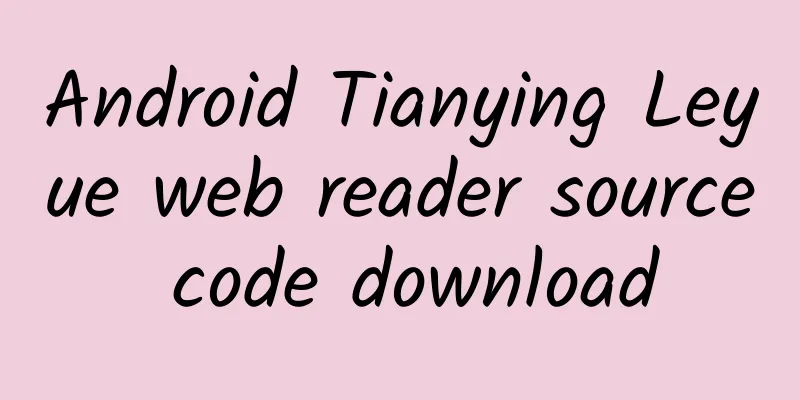
|
Functional classification: Entertainment Supported platforms: Android Operating environment: Android Development language: Java Development tool: Eclipse Source code size: 15.49MB Source code introduction This is a web reader that uses jsoup to parse Html to obtain content. It was completed in my spare time during college. It was designed by comparing the web page elements of CSDN to parse and extract content. The core function is to use jsoup to parse. The following are related screenshots. [Note: There are some bugs in the program] Source code running screenshot
Source code snippet
Source code download address : http://down..com/data/1963020 |
<<: Instagram-style scroll view source code download
>>: Cocos 2d-x 2.2.6 gorgeous upgrade opens a new experience for 64-bit iOS
Recommend
Christmas and New Year's Day marketing plan (attached with download)
Christmas and New Year's Day are important fe...
Who is the suitable group for Wenchang Tower?
Friends who have read the previous introduction t...
From the perspective of "friend circle is visible for three days", let's talk about how we should face social networks
Why should you set your Moments to be visible onl...
What are the functions of the bottled water mini program? How much does it cost to develop a mini program for delivering bottled water to your door?
Drinking water is an essential part of our daily l...
A couple was diagnosed with cancer because of "excessive frugality"? How many of these bad habits caused by "saving money" do you have?
Recently, a couple in Hangzhou, Zhejiang, were bo...
China Automobile Dealers Association: 2019 National Automobile Dealers Survival Status Survey Report
The report pointed out that the automobile consum...
56 Ad Monetization Terms You Must Know in 2020
According to a report from Aurora, the total onli...
The most handsome "hermit" in the Himalayas
Loading long image... Source: Qinghai Science and...
A complete guide to the three major types of community operations!
There is a very important part in private domain ...
Should you avoid eating mutton, seafood, tofu and other "irritating foods" when you are injured? The answer is surprising
Author: Zhang Yu, Researcher, Institute of Nutrit...
The latest notice on migrant workers returning home in Shanghai in 2022: Do returnees have to pay for quarantine at their own expense? Attached is a summary of the latest policies in various regions
Recently, I saw short videos online about people ...
Is the radio and television industry trying to protect itself by wielding the sword?
Three or four years ago, when various trace eleme...
618 sprint! How to increase brand transactions on Xiaohongshu?
The 618 promotion has entered the sprint period, ...
WeChat search dominates the screen and attracts traffic, creating a passive and precise traffic system, easily attracting 300 precise fans in the industry every day
WeChat search dominates the screen and attracts t...
How to create a super user? Let’s clarify 3 points first!
Creating super users is not just a slogan, but a ...
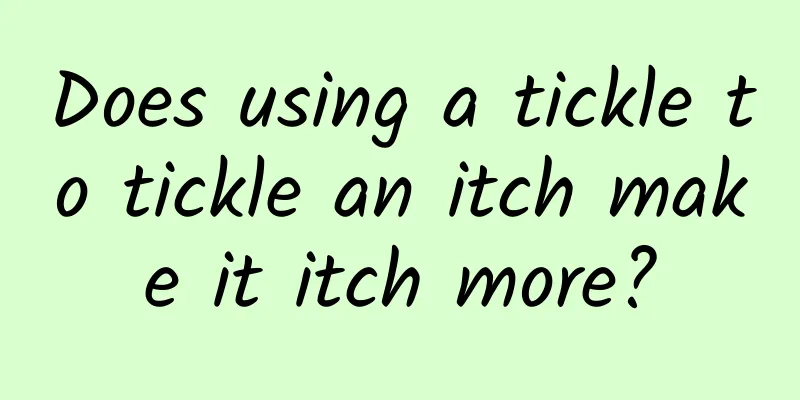
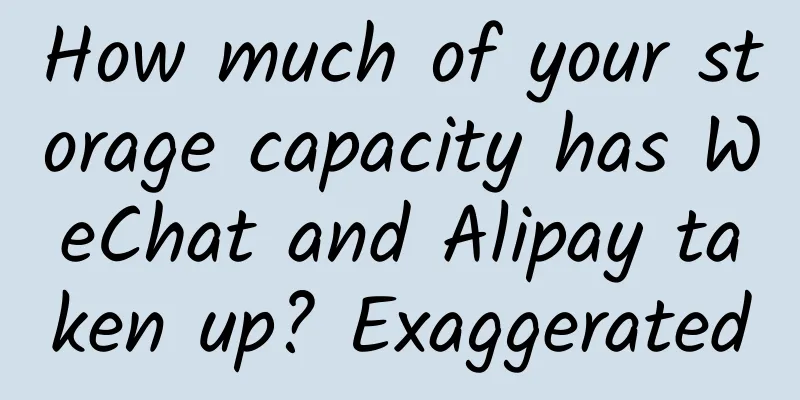
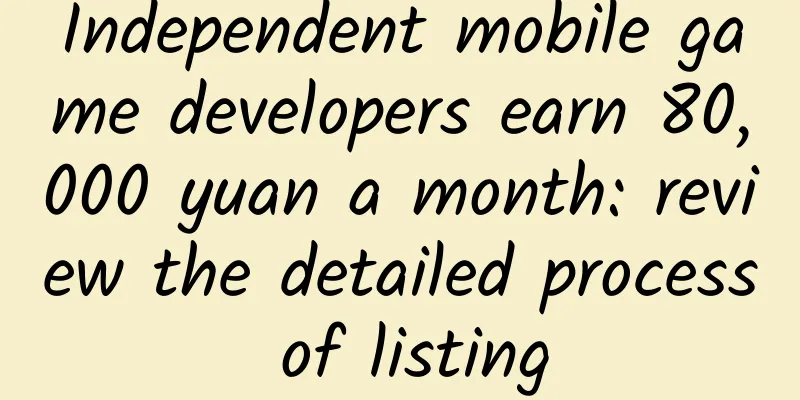


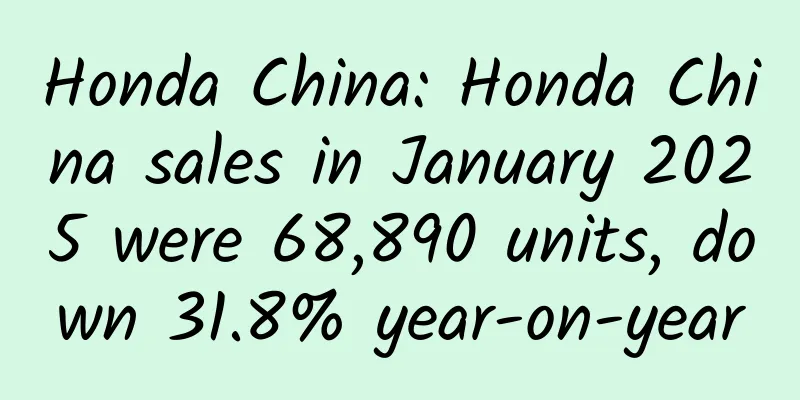
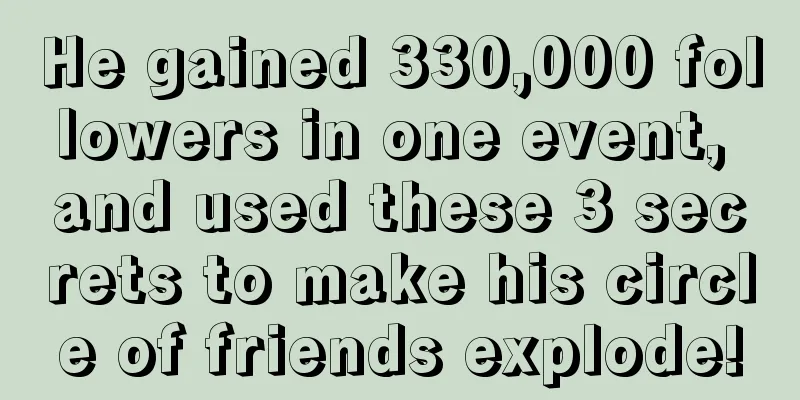

![[Ten thousand words of heavy and in-depth] The strange current situation of the smart TV industry witnessed in the past ten years](/upload/images/67f0a96364895.webp)
