Android 11 is coming! More Kotlin supports Java or exits Android stage

|
Google today released the first Android 11 Beta version with the final SDK and dozens of new features, focusing on updating the notification bar and a power menu, and adding support for Kotlin coroutines. Let's try it out! Google: Android, you are already a mature system, it's time to learn to get rid of Java. Today, Google released the beta version of Android 11. Compared with its predecessors, 11 mainly made some upgrades in functions such as the notification system and the power menu. This actually illustrates a problem, that is, as Android has developed to this day, the entire system ecosystem has become very mature, so it is enough to take small steps and move forward quickly, and there is no need for any radical actions. But there is one thing worth pondering: when Oracle acquired Java, all Java users knew that they would face endless patent lawsuits in the future, so Google started looking for alternatives to Java very early on and gradually reduced its dependence on Java. Now that Kotlin, which is strongly promoted by Google, has begun to show results, Oracle is probably unhappy. The Verge reporter Dieter Bohn played with the 11 Beta for a long time and expressed great satisfaction. Let's take a look at what Android 11 has updated this time. Added conversation mode, notification messages can be prioritized, Google has made the notification bar flyBohn believes that every time Android updates its version, it will make some changes to the notification method. Although there is an adaptation period every time, it always brings a sense of freshness, while iOS updates less frequently in this regard. And I have to say that among all the mobile phone systems I have used (including Symbian, BlackBerry, Windows Phone, iOS, etc.), the user experience of the Android notification bar has always been far ahead. Now, a feature called "Conversation" has been added, which will be able to more clearly divide different types of notifications. As a result, the notification form has become conversation mode, reminder mode, and silent mode. In conversation mode, you can directly reply to the notification message without leaving the current operating interface, and the operating experience is smoother and more powerful than iOS. You can even set the priority of notification messages! This way you don’t have to worry about important messages being buried. For people like us who live on notification messages, this is great news! In order to prevent you from missing any messages, they even provide you with a notification history query, where you can view all messages within 24 hours, and they will not disappear just because you accidentally swiped away. This feature is simply amazing! The screenshot method imitates iOS, adds screen recording function, and long press the power button to quickly enter common functionsAndroid 11's screenshot method is starting to learn from iOS. After taking a screenshot, a floating thumbnail will appear in the lower left corner of the screen. Click on the thumbnail to quickly edit and share the screenshot. There are rumors that 11 Beta may add the scrolling screenshot function that is standard in the domestic modified version. It is said that sending long pictures is popular now because the way of sending text is "too old-fashioned" and the long picture method seems more "young" and "trendy". The screen recording function that was removed in Android 10 is now back. Another highlight is a brand new "power menu". Long press the power button to enter, and it provides some quick operations, such as power on and off, restarting the phone, smart device list and control options. Including bank cards, flight information, etc. are all placed in this menu. In addition, there is also a function to disable fingerprint and facial recognition, although it is hidden deeper. Imagine that your significant other suddenly asks to see your phone. If you can temporarily disable fingerprint and facial recognition in the fastest way at this time, it may be a great merit that is worth saving a life. This operation of Android is still several levels lower than that of iOS. Android 11 has upgraded one of the voice-related features, which can understand the screen content and context and generate accessible labels, so you can directly control the phone to access the specified content with your voice without having to click manually.
Kotlin has achieved initial results, and Java's position has been shakenAt last year's developer conference, Google officially announced that Kotlin will replace Java as the preferred language for Android application developers. Compared with Java, Kotlin's syntax is more concise and expressive. Android developers can now write and read concurrent calls more easily, with Kotlin coroutine support added to Android 11. Google has also built coroutine support into three of the most commonly used Jetpack libraries (a set of components that accelerate app development): Lifecycle, WorkManager, and Room. Talking about the Kotlin programming language, Google shared that more than 70% of the top 1,000 apps on Google Play are using Kotlin (up from 60% in December last year). Jetbrains released Kotlin 1.4, which features faster writing efficiency, more powerful type inference, and more. It’s no surprise that Google is increasingly supporting Kotlin, which is open source and fully interoperable with Java, with many features superior to Java. Previously, Google was ordered to pay Oracle $8.8 billion in a Java API infringement lawsuit, and suffered a lot. Therefore, Google chose a new language to gradually replace Java. For developers, it doesn’t matter whether Java or Kotlin dominates. Embracing change is the best choice. |
>>: 10 UI design trends worth paying attention to in 2020
Recommend
The Good Wife (All 7 Seasons)
The Good Wife is an American legal drama televisio...
“Among high-protein foods, soybeans rank first and eggs rank eighth” Is it credible?
[This issue's rumor] Recently, a self-media a...
How can a small brand turn into a big brand?
In the past, if a small brand wanted to turn arou...
Jieshou SEO training: What should I do if my website is not included?
In fact, websites that are not indexed are genera...
Shocking! 400 camera accounts sold for 150 yuan... Pay attention to privacy and security!
Since the beginning of this year, the Cyberspace ...
What is the experience of using a 64GB computer? It feels like it will take off
Since March 2016, due to the shortage of flash me...
How much does it cost to develop a Taizhou jewelry mini program? What is the price for developing Taizhou jewelry mini program?
There is no doubt that the topic of mini programs...
NetEase Designer: How to design a banner that can make users pay?
We explore this in three dimensions: Data-driven ...
Wuwei Academy main line capture dragon first issue
Introduction to the first phase of Wuwei Academy&...
Li Yapeng’s girlfriend shared an old photo. She looked elegant and noble in a long dress! Her figure is as good as Faye Wong!
On June 13, Li Yapeng’s girlfriend posted a group...
Here are four tips to help you avoid wasting money on mobile apps!
You don’t have to build every mobile app yourself...
Data relay satellite: Tracking and control station moved into space
On July 13, 2022, Tianlian-2-03 was successfully ...
Fish don't have hands, so what do they do when they feel itchy? | Nature Trumpet
Welcome to the 20th issue of the Nature Trumpet c...
Huawei's Last Mile
[[132497]] In 2014, Huawei won the crown with glo...
Daily Fresh’s private domain growth strategy
Recently, fresh food e-commerce has ushered in a ...
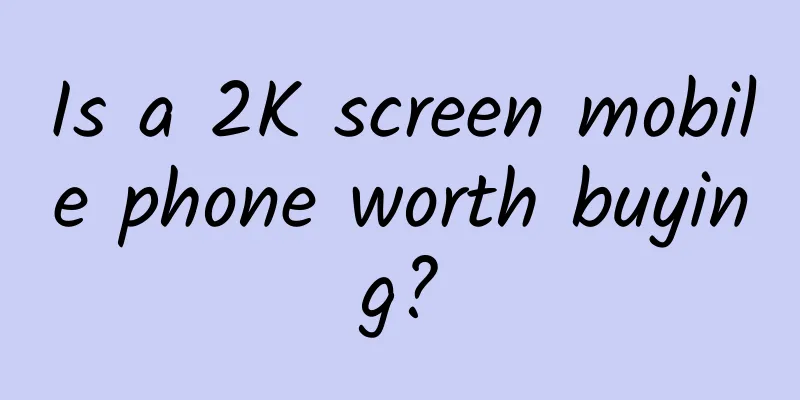

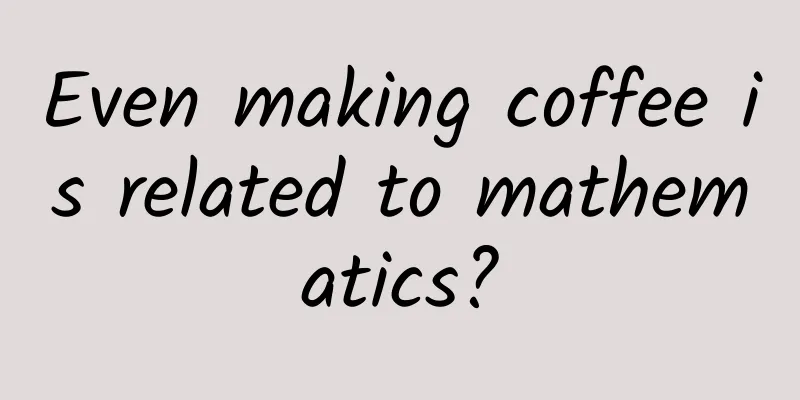
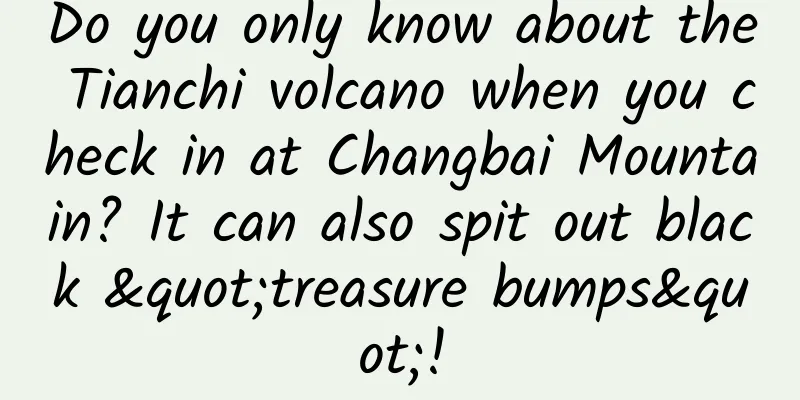


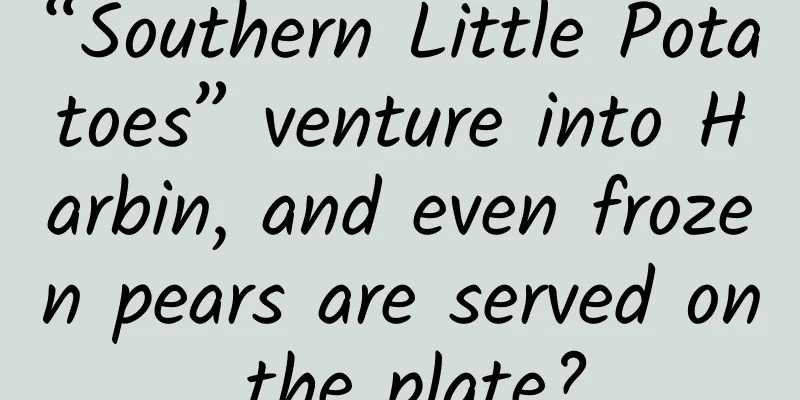
![[Learning] How do senior product people analyze problems?](/upload/images/67cc3f3597d53.webp)

