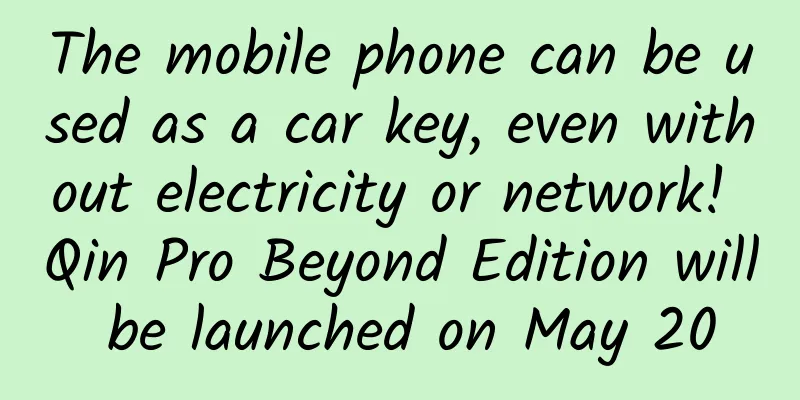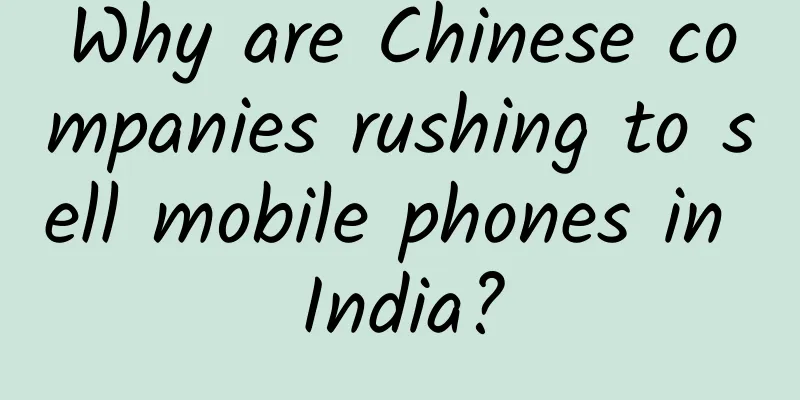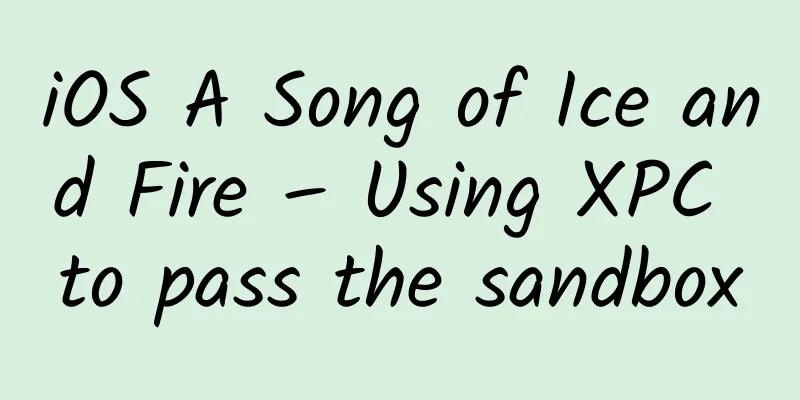What is the reason for inaccurate mobile phone positioning and how to solve it
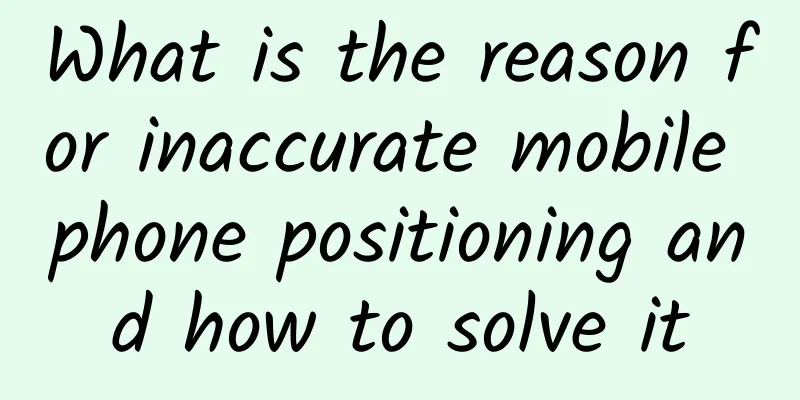
|
First of all, we need to know the principles and methods of positioning. Generally, our mobile phones use mobile network positioning, which is to calculate the location information of the mobile phone by connecting to the base station signal. The accuracy is slightly lower than GPS positioning. The most common reason for inaccurate mobile phone positioning is the surrounding environment. In a remote, closed and narrow space environment, it is difficult for mobile phone signals to cover, and the positioning will naturally be inaccurate, causing the mobile phone navigation to lose its function.
If the signal is interfered with, the positioning of the mobile phone will also be inaccurate. For example, the refraction effect of the atmosphere on electromagnetic waves and the blocking of metal objects may interfere with the mobile phone signal. In addition, heavy metal mobile phone cases will also interfere with the signal and affect positioning. The coordinate system standard of the map is generally WSG-84, while that of my country is GCJ-02. These two standards need to be converted during positioning. If there is a difference during the conversion process, it may also cause positioning deviation. So how to solve it?1. Use multiple positioning methods; turn on the phone's GPS, mobile network, WiFi, and Bluetooth functions at the same time, allowing the phone to complement each other in multiple ways to achieve accurate positioning. 2. Check the location permission of the APP; if the phone still cannot be located, it is possible that the location permission of the APP is turned off. You can check whether the location permission of the APP is turned on in [Settings] - [Location Service]. 3. Reset the location information switch; if the above three methods do not work, you can turn off and then turn on the location information switch in the phone's settings to allow the phone to reposition itself. 4. Turn on the high-accuracy positioning mode on your Android phone; outdoors, give priority to the high-accuracy positioning mode, which can greatly improve the accuracy of positioning. Method: Settings - Other Settings - Device and Privacy - Location Information - High Accuracy (Use GPS, WLAN, Bluetooth or mobile network to determine location) |
<<: Report: Only 4% of iOS users in the U.S. opt in to ad tracking
Recommend
They stepped out of the circle of friends of China's aerospace industry with their own feet
In China Aerospace Science and Technology Corpora...
Internet TV is silent, whether LeTV can recover becomes the focus of the industry
LeTV TV is facing its most serious crisis. It was...
New study! Even if Helicobacter pylori is eradicated, the risk of gastric cancer still exists!
Gastric cancer, as one of the malignant tumors wi...
Basic interface - Get the WeChat server IP address
If the official account needs to know the IP addr...
315 Consumer Rights Day丨Many of the “Internet celebrity hot products” are artificially created, are your consumer rights still there?
When you think of March, what comes to your mind ...
17 major bonuses of new marketing in 2020!
In 2019, I saw a lot of interesting projects, coo...
Become a technical person who can lead a team and provide you with a management framework that can be used out of the box
Become a technical person who can lead a team and...
Going to the sea! The "big turtle" in hot pants
During the Triassic period, a group of terrestria...
Can the Toyota Avalon 2.0 Hybrid, with a discount of 45,000 yuan, shake the market position of BYD Han DMI?
Recently, a blogger reported that the current ter...
Why is the effect of increasing followers not ideal? 7 words to make you fission king
Having missed the traffic bonus period, it seems ...
A quick guide to becoming a KOL on Xiaohongshu!
It has been two months since Xiaohongshu was remo...
15-day script-killing writing basic camp
15-day script-killing writing basic camp Lesson 1...
Three ways to increase users in the second half of Internet finance!
The development of Internet finance has entered t...
With a corset, I will have a “slim waist”?
The fairies are very open about their love for be...
Kuaishou APP product analysis report!
In this article, I will start with the developmen...