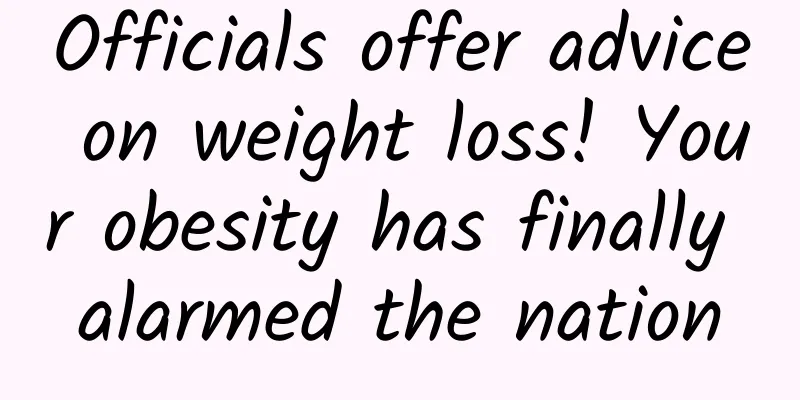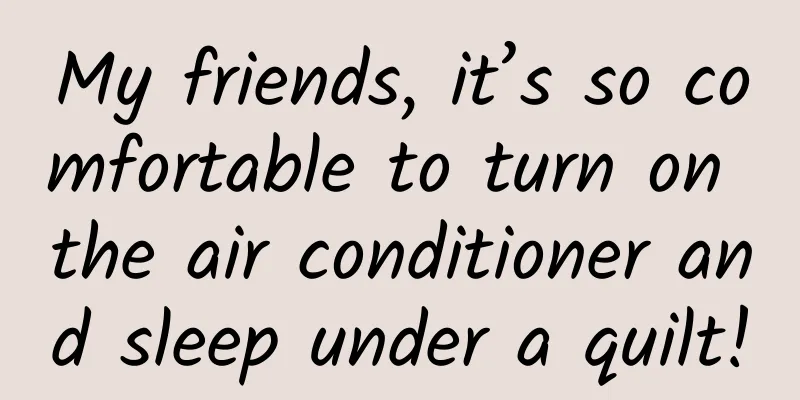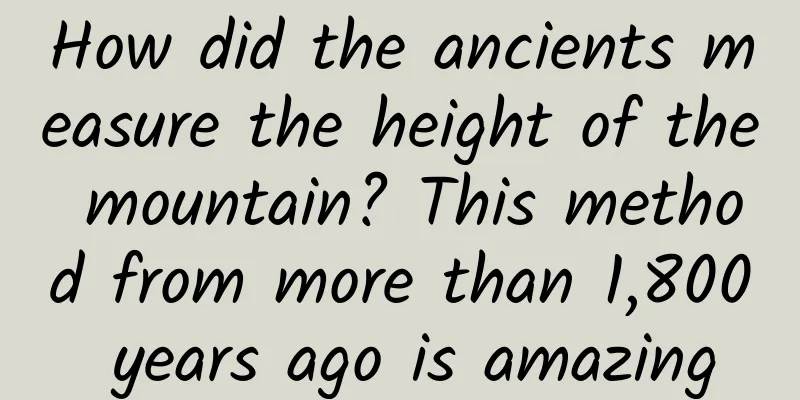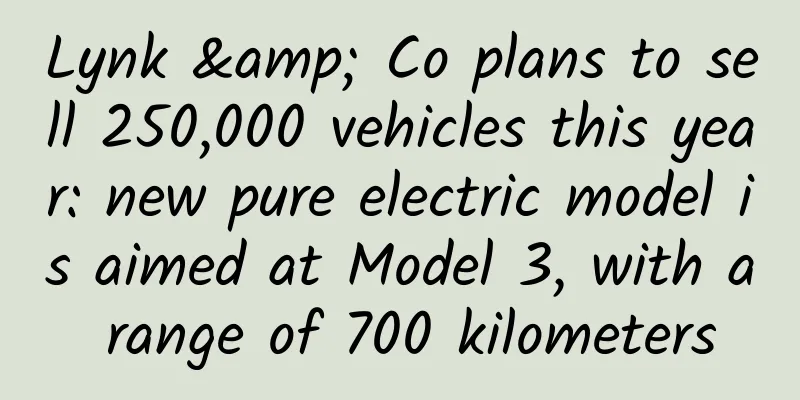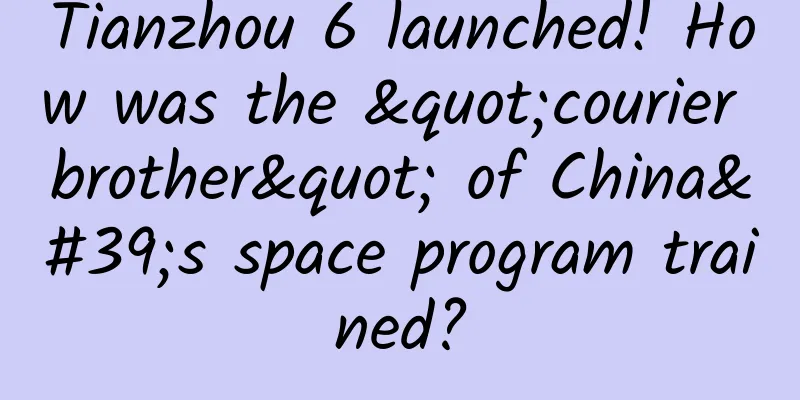Android performance optimization network optimization DNS and HttpDNS knowledge detailed explanation
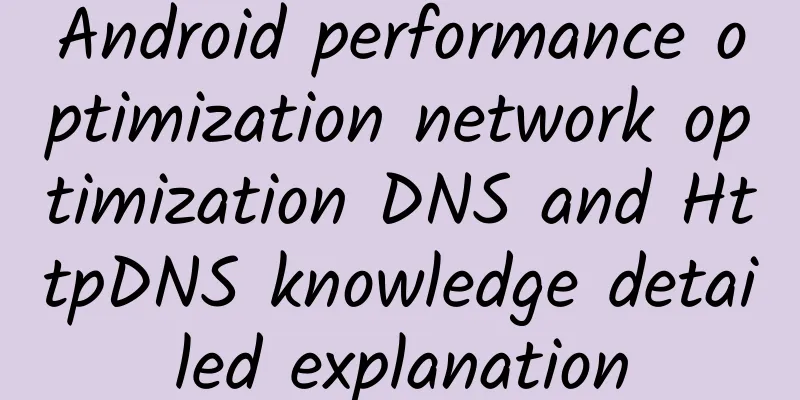
|
This article is reprinted from the WeChat public account "Android Development Programming", the author is Android Development Programming. Please contact the Android Development Programming public account to reprint this article. Preface SummaryWhen the App accesses the network, DNS resolution is the first step of the network request. By default, we use the operator's LocalDNS service. According to statistics, it takes 200-300ms on a 3G network and 100ms on a 4G network. Slow resolution is not the biggest problem of LocalDNS. There are some more serious problems, such as DNS hijacking, inaccurate DNS scheduling (caching, forwarding, NAT) leading to performance degradation, etc. These are the problems that network optimization should solve most. If you want to optimize DNS, the simplest and most mature solution now is to use HTTPDNS. Let’s talk about DNS and HTTPDNS today. 1. What is DNS
2. DNS domain name structure1. DNS domain name naming
2. Domain name classification Domain names can be divided into subdomains, and subdomains can be further divided into subdomains of subdomains, thus forming top-level domain names, second-level domain names, third-level domain names, etc. Top-level domains can be divided into three categories:
3. Domain Name Resolution ProcessTwo important points about domain name resolution:
The above two points are two important steps in domain name resolution. However, this is not the complete process of resolving the IP address. If the browser has the IP address corresponding to the domain name in the cache, there is no need to request the local domain name server, etc. Let's take a look at the detailed process: For example, to resolve: the IP address of the domain name www.example.com;
4. DNS security and optimization1. DNS security issues
2. DNS Optimization DNS resolution is a long process, so what are its optimizations? 1. Web page Before a user requests a link, the browser first tries to resolve the domain name of the link and then caches it. You can do this: (1) Set the value of X-DNS-Prefetch-Control to on in the server response to start pre-resolution (2) In HTML, (3) Add the link tag in the head:
However, the current Chrome browser will automatically prefetch all the DNS with href in the current page. The scenario where you need to manually add the link tag above is: the domain name you visit later is not in all the links on the current page; Correct way to use the link tag:
Domain name convergence: It is recommended to place static resources under only one domain name to reduce DNS requests 2. Client HttpDNS HttpDNS uses HTTP protocol to directly request port 80 of Alibaba Cloud's HTTPDNS server, instead of traditional DNS protocol to request port 53 of LDNS server. This can bypass LDNS and avoid domain name hijacking and inaccurate scheduling by operators; 5. Introduction to HttpDNS
Summarize:There are many knowledge points about network optimization. Today we mainly introduce the knowledge points of DNS. Next time, I will continue to introduce the specific implementation plan of Android network optimization. |
<<: Urgent release! iOS14.7.1 official version update, fix issues
>>: Apple urgently releases iOS 14.7.1 official version to fix two major bugs
Recommend
There are more than 6,000 stars visible to the naked eye. Are they all in the Milky Way? Not all of them
It is a wonderful thing to look up at the starry ...
Data Brother · Super Cargo Operation + Pitcher Online Crash Course, quickly improve operations and become familiar with pitching skills
Data Brother · Super Cargo Operation + Pitcher On...
Vanilla Sister "14 Practical Ways to Control Women" Male Sexual Skills Collection
Introduction to the training course content: Many ...
Can't help but step on the "empty pedal"? No kidding! Shaking your legs is really a good habit!
"Men shake their legs when they are poor, wo...
Explore the mysteries of physics at the Beijing Science Carnival "Abstract Physics Laboratory"
Why do apples always fall to the ground when they...
Ahhh, the noise is so annoying! How can you keep the noise away from you?
Have you ever been disturbed by noise? For exampl...
5 Examples of SaaS Product Growth
This compiled article mainly introduces the low-c...
"91 Ten Articles" - A must-read daily briefing for the new energy vehicle industry (210226)
1. Huawei plans to cooperate with Changan Automob...
If your eyes feel "tired", it is actually reminding you...
Dry eyes, sore eyes, swollen eyes, As I read the ...
How to earn thousands of dollars a day through low-priced movie ticket projects through "Changjin Lake"?
Today I want to talk to you about a common topic ...
It's a cold dish, but it's a good one. Trails in the Sky FC Evolution: Try it before you buy it
As an excellent work on PSV that has received rav...
Why did OPPO and VIVO win?
1. The eye-catching OPPO and vivo The reason why O...
BYD Qin PLUS DM-i claims to consume 3.8L of fuel on power. How much is it actually measured? The result is quite surprising
On the evening of January 11, BYD officially anno...
The first part of the series of courses on "Emotional Cycle Strategy" by Sishu Dianjin: Core Enlightenment
The first part of the "Emotional Cycle Strat...
An underground tunnel was found in a giant crater on the moon, which may become an ideal site for a lunar base | Expo Daily
There may be a tunnel leading underground in the ...