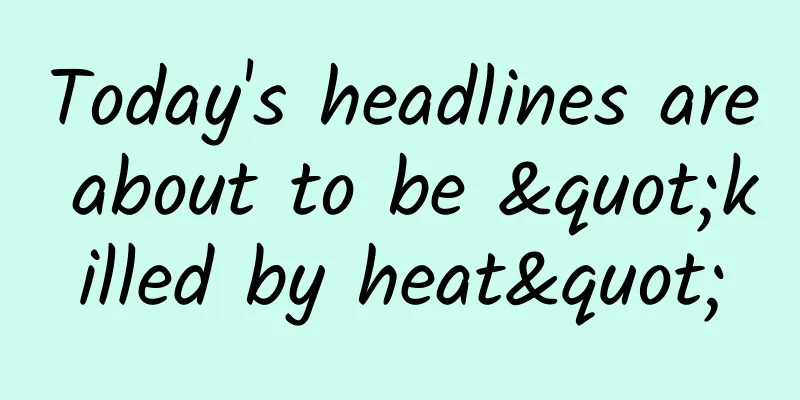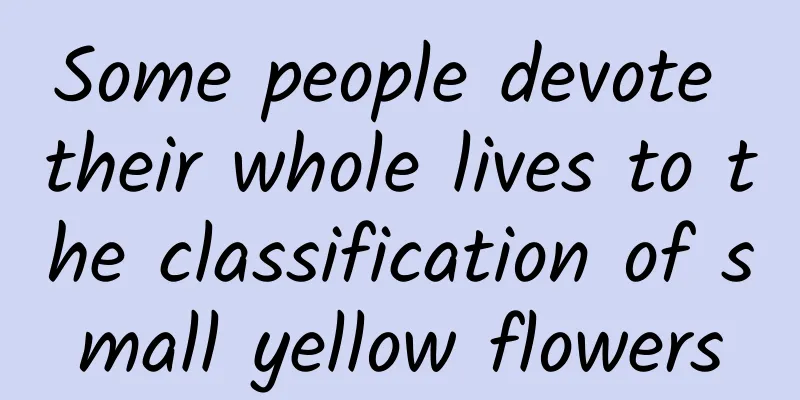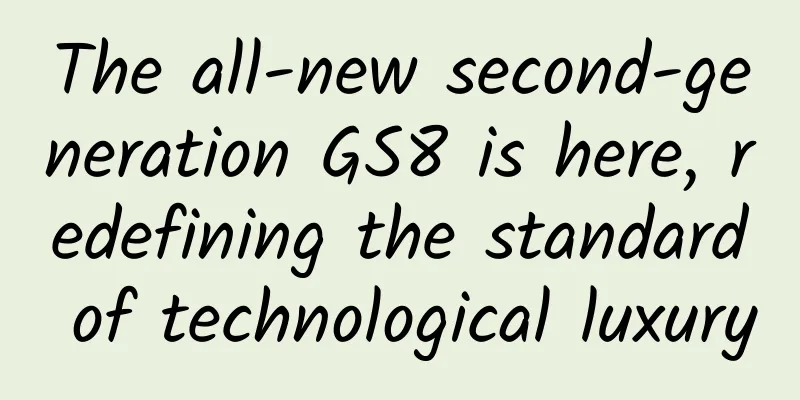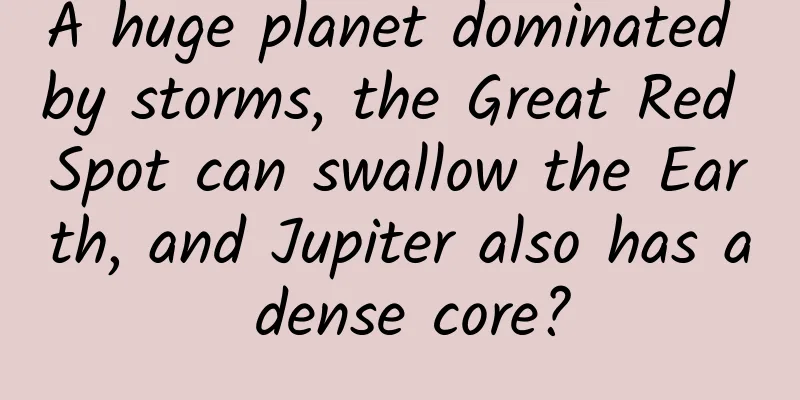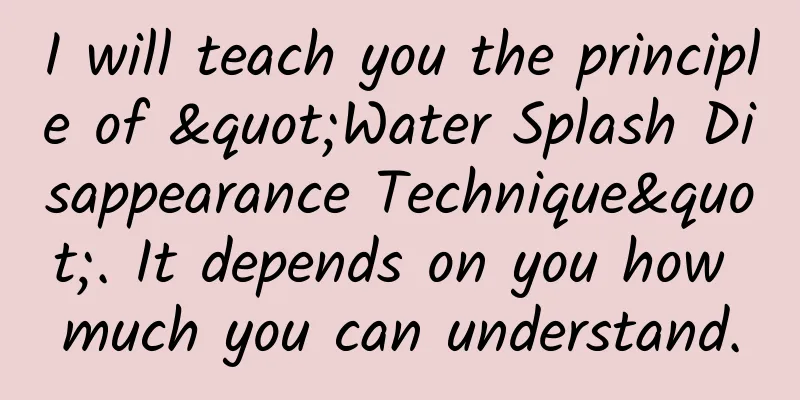Teach the elderly to use smartphones, learn these 4 tips to reduce a lot of troubles
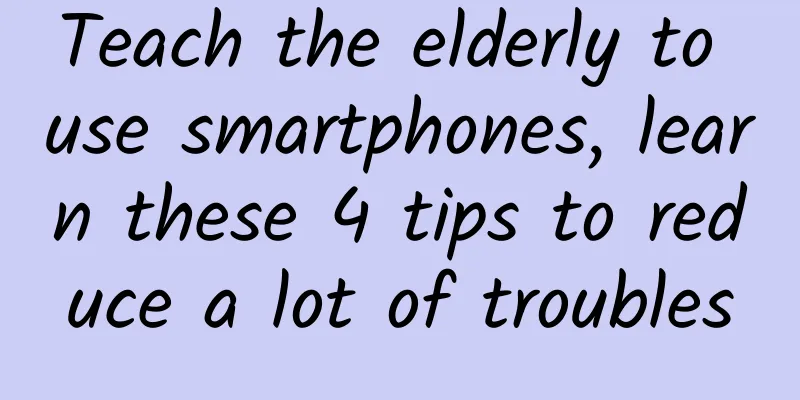
|
When our elderly friends use smartphones, they will definitely encounter the situation where they accidentally delete the time and date on the desktop, like me now, they can't see the time on the desktop! This is very inconvenient for the elderly and they will be very anxious! So how can we add this time back? We just need to press and hold on the desktop for 2 seconds, and then the option of [Add Gadget] will appear below. We click this [Add Gadget] A clock will appear at this time. Click on this clock. This will automatically add it to your desktop! So our elderly friends don’t have to worry if they accidentally delete the time, date or other plug-ins, they can just add them back by adding widgets! 2. Use the radio to listen to the broadcastI believe that most elderly friends like to listen to radio programs in their spare time. At this time, we only need to find the [System Tools] on the mobile phone. Then there is a radio inside. We can click on this radio to listen to our favorite programs! But when using the radio, we need to plug in our headphones to use it normally! 3. Never clean up memory after setting the lock screenWhether it is the elderly or us, when using mobile phones, we often encounter problems such as being unable to receive messages, or often disconnecting from the Internet after locking the screen, and being unable to access the Internet? So what should we do at this time? We just need to find the [Mobile Manager] on the mobile phone Open this option [Power saving and battery] Then click the gear in the upper right corner Then set [Clean memory after lock screen] to [Never] After setting it up like this, we will not have problems with receiving messages late or disconnecting from the Internet when using our mobile phones! 4. Enable call recordingElderly friends are often too old to remember what was said after the call was hung up, which leads to missing out on many important things. At this time, you need to turn on [Call Recording]. How to turn it on? Find the [Phone] icon on your phone and open it. After opening, you can see a [gear] in the upper right corner. Click this gear Then you can see a [Call Recording] We click on it, turn on the [Automatic Recording] switch, and select the target as [All Calls] After setting it up like this, whenever we have an incoming or outgoing call, it will automatically record the call and save it on the phone. If we forget something, we can quickly find the recording file to know the content of the call, so we won’t miss anything! Learning these 4 functions will make it easier for elderly friends to use smartphones. I hope it can help our elderly friends! |
<<: I have to admit that these 10 hidden features in Android phones are indeed better than Apple's
>>: Google is bringing a new time picker UI to Android
Recommend
Tianxing Compound Interest Wine Bureau (Monthly Edition) Value Investment Concept
Tianxing Compound Interest Wine Bureau (Monthly E...
What kind of plant is Stephania? Is it true that cephalothin can treat COVID-19?
Recently, Qianjinteng suddenly became popular bec...
Tomahawk F1 game console experience: It’s too early to challenge the giants
When it comes to TV game consoles, I think the fir...
The brightest gamma-ray burst ever detected! Exploring the most powerful explosion in the universe
Recently, my country's Insight-HXMT satellite...
Rubbing ginger on the scalp will help hair grow? Some people may even get balder the more they rub!
...
How to use user habits for precision marketing?
User habits can provide powerful strategies for p...
LG G3 first-hand experience: amazing/perfect
It is rumored that LG G3 is a performance monster....
Master these 4 creative techniques for information flow advertising and increase your click-through rate by over 30%!
Nowadays, information flow advertising has become...
"Help me up!" New research: Even at 60, your brain is still alive
Written by: Hao Jing: Editor: Kou Jianchao Layout...
From 0 to 1, a complete analysis of the key points of APP from launch to promotion
As a newbie in the operation circle, I still don’...
90% of people don’t know about these five useful functions of WeChat: The last one is too convenient
Before we knew it, February 2022 is already WeCha...
There is a group of elves with long necks and tails, and different postures. They are...
On the second floor of the Ancient Ocean Exhibiti...
It is called "Beijing Swift", but it gathers in Urumqi, thousands of miles away...
Why are there more common swifts—also called Beij...
Teach you how to master social marketing from 0 to 1: methodology + case sharing
I believe everyone is familiar with social market...
![Mars Era 2021 Film and Television Editing Course [HD Quality]](/upload/images/67cc0d518ea7b.webp)