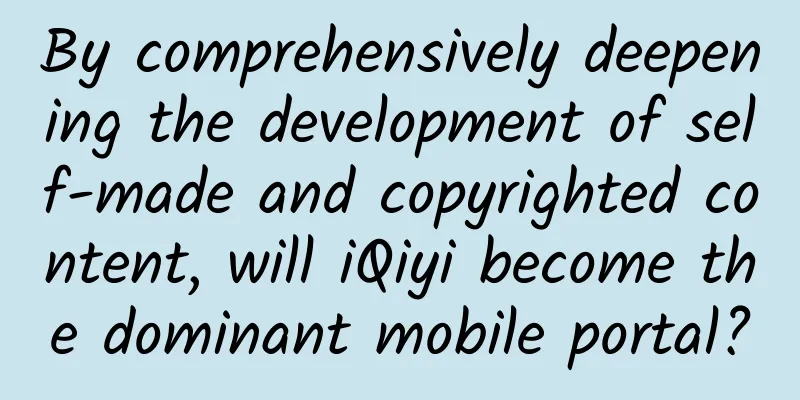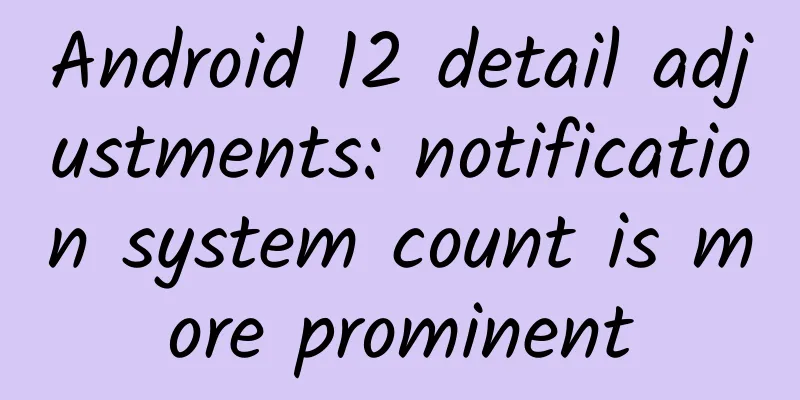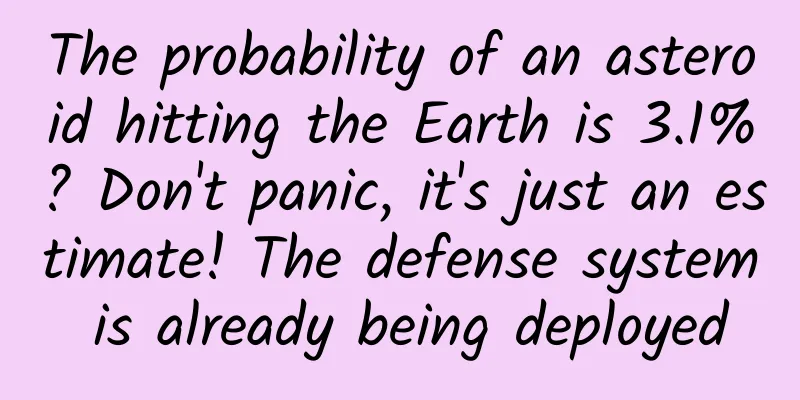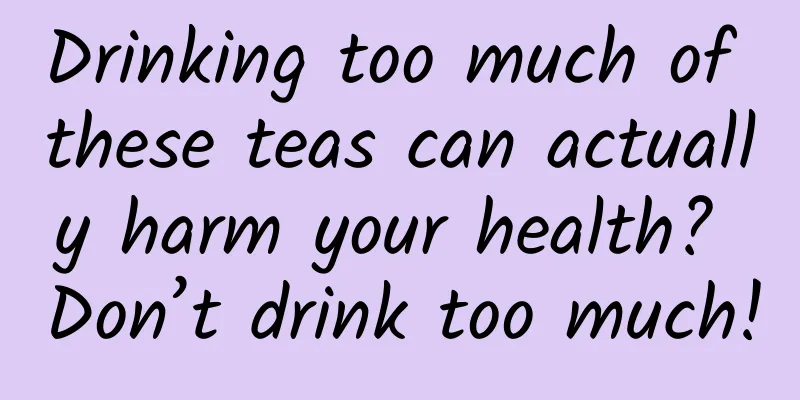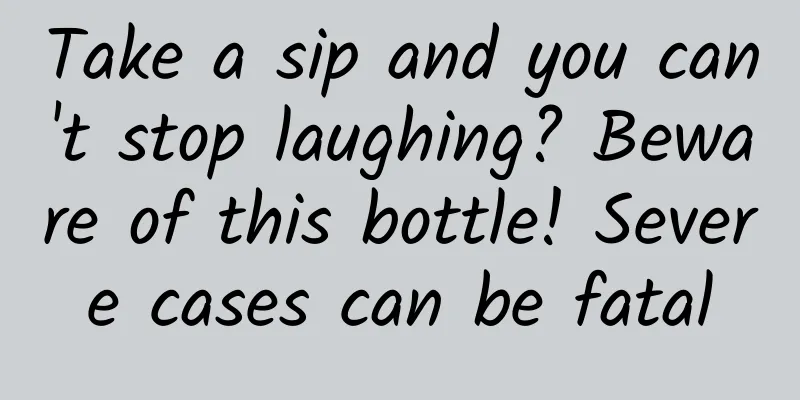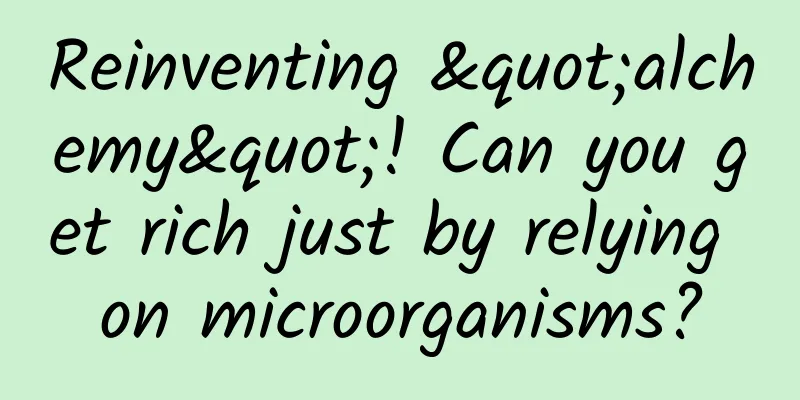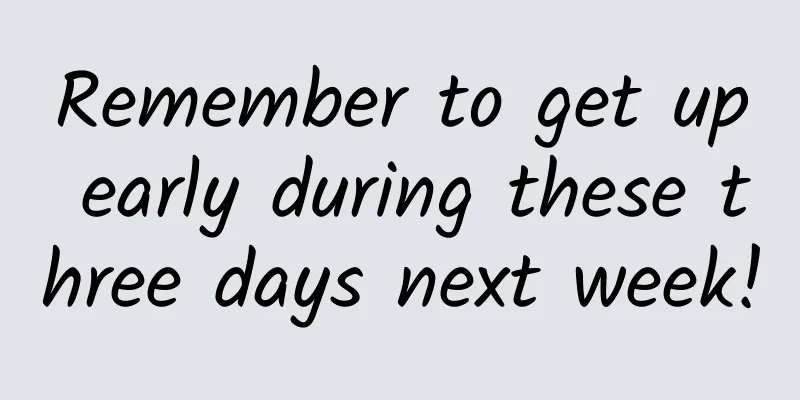90% of people don’t know about these five useful functions of WeChat: The last one is too convenient
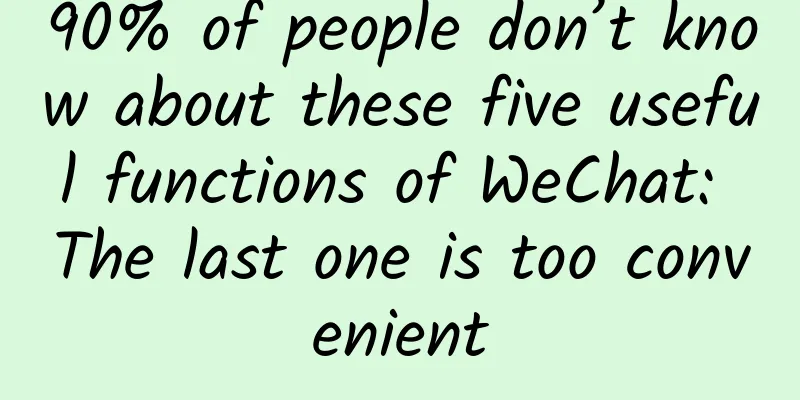
|
Before we knew it, February 2022 is already WeChat’s eleventh birthday. It has gradually expanded from a "QQ alternative" and communication tool when it was first launched to all aspects of local life, travel services, financial services, government services, etc., becoming a bridge between people and services. However, WeChat actually has many practical little-known functions built in. Today I will summarize them for you to help you increase your knowledge. WeChat flash photo taking, AI beauty, portrait mode I believe you have also discovered in your daily use that the photos taken with WeChat are always blurry due to image compression issues. Android users only need to long press "Album" to call up the phone's native camera mode, and can also turn on portrait mode, flash and other functions, so that the photos taken will be of higher quality. Create a group chat with only you As you can see in the previous demonstration, the author created a WeChat group that only includes himself. Compared with the file transfer assistant, this single-person group can use all the functions of the group chat. The creation method is also very simple. Click the "+" sign in the upper right corner - start a group chat - create a group face to face, enter the number, and you can create a group that belongs only to you. You can even send red envelopes to yourself for fun. Turn off the useless red dot on the discovery page If you like to use Moments, you must often click on the "Discover" page in WeChat, which includes functions such as "Live Broadcast", "Video Account", "Shake", etc. There are often many small red dots, which looks very annoying. In fact, these functions can be blocked. Just click "Me" - "Settings" - "General" and "Discovery Page Management" in turn to close the unnecessary entrances. Image Search The fourth function is relatively new and many users may not have discovered it yet. It is the “Image Search” function. Users only need to long press on the group chat picture to see the "Picture Search" function, which can not only identify flowers and plants but also find product links. However, it cannot identify too detailed model information. New version of File Transfer Assistant The last function is also relatively new. WeChat officials recently provided users with three ways to use the file transfer assistant without logging into their accounts. This will not only not squeeze out the accounts on computers and tablets, but will also not expose account privacy or leave login records. The three methods are: 1. Click "Transfer files only" on the Windows side; 2. Enter the official WeChat web version website and click "File Transfer Assistant Web Version" to jump; 3. Directly enter the URL “https://filehelper.weixin.qq.com”. |
<<: Abstract types and methods in Swift
Recommend
Toutiao information flow advertising analysis and delivery skills!
All the newbies who switch to the information flo...
China Customs: China's semiconductor manufacturing equipment imports in Q3 2023 soared 93% to RMB 63.4 billion compared with the same period last year
According to recent news, although the United Sta...
Weekly Science Talk丨Can a small catalyst help improve air quality?
In August, the Ministry of Ecology and Environmen...
Facing this summer's flu, how to "know yourself and know the enemy" to avoid being infected
Recently, the positive rate of influenza testing ...
Taking a book sales website as an example, let’s talk about how to increase the paid conversion rate
Paid conversion means: getting users to consume a...
Fitness Advanced【Precision】Precision Back
Fitness Advanced [Precision] Precision Back Resou...
We can drink cow's milk and goat's milk, so why does no one drink pig's milk?
Everyone has drunk cow's milk, goat's mil...
How to promote a newly launched App? A complete guide to starting an app promotion
In recent years, mobile Internet has been at the ...
What is the US military's ABIS that fell into the hands of the Taliban? This article will help you understand the pros and cons of biometric technology
What kind of high-tech is the US military's A...
Jian Yang's "Wanjian Guizong Daily Limit Strategy" stock trading tutorial video
Jian Yang's "Wanjian Guizong Daily Limit...
Half of the athletes are vegetarian, but they can't eat enough? How hard are the Paris Olympics trying to protect the environment?
The motto of the Olympics is "Higher, Faster...
What else can smart TVs do after video content?
Stimulated by the arrival of the Internet era, th...
Bad sleeping posture is just a trigger. The real reason for a stiff neck is...
Author: Liu Xin, Emergency Department, Beijing Ch...
A must-read for mobile app developers: 14 ways to get your app accepted by the App Store
[[161389]] 【51CTO.com Quick Translation】For devel...
Double 11 sales guide! It’s easy to acquire users by advertising like this!
Double Eleven is coming soon! For advertisers, Do...