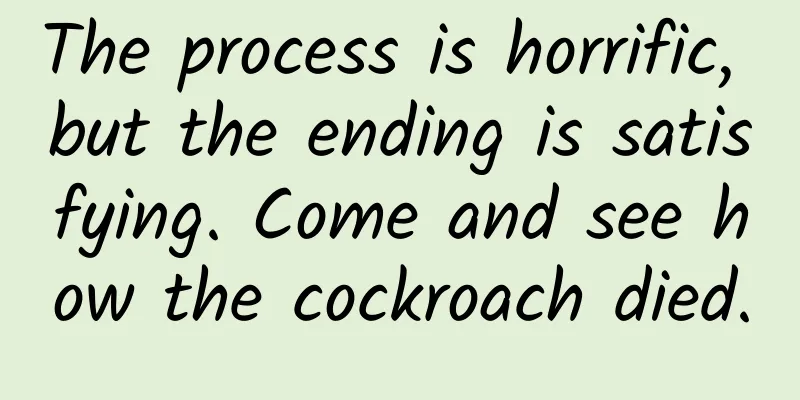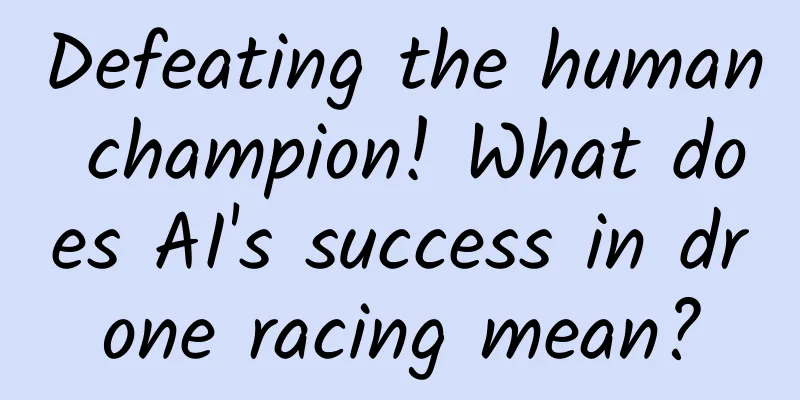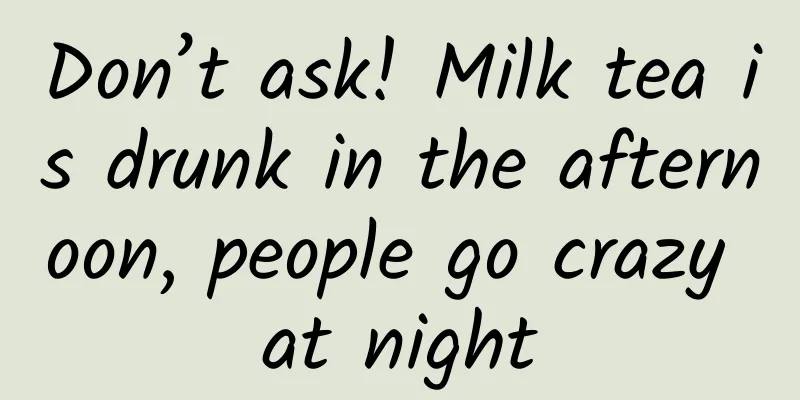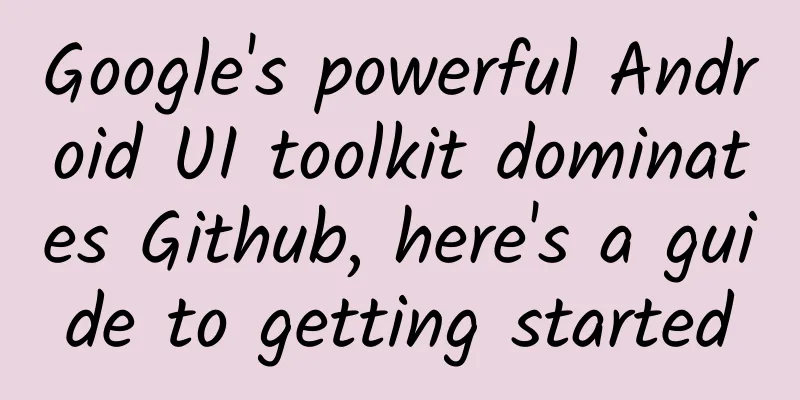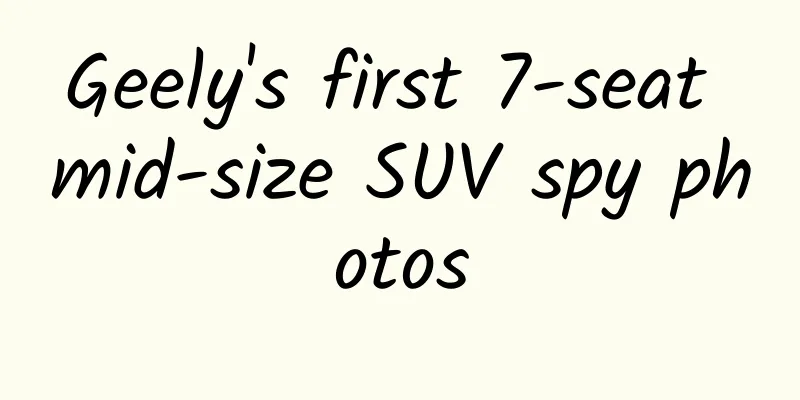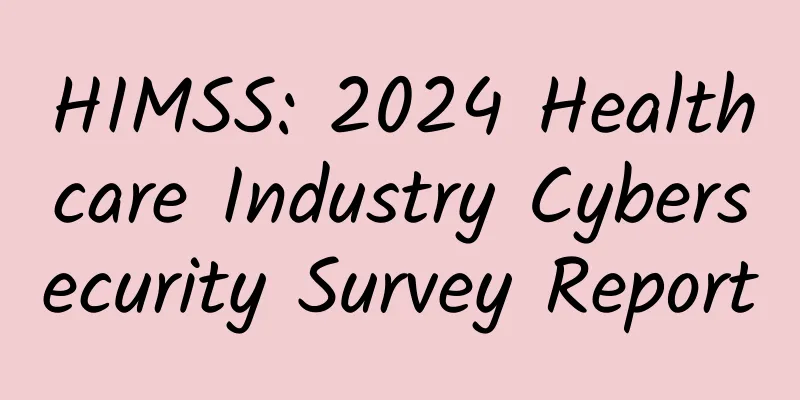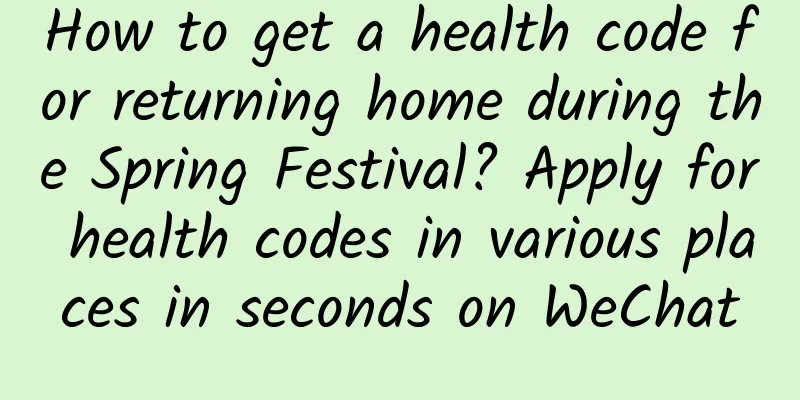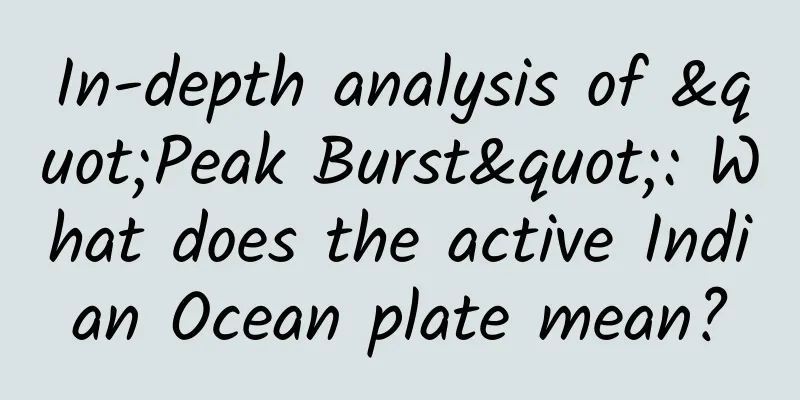A must-read for mobile app developers: 14 ways to get your app accepted by the App Store
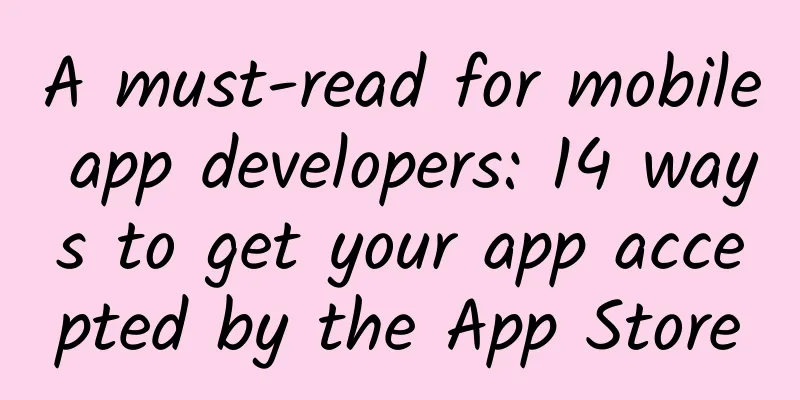
|
【51CTO.com Quick Translation】For developers in the Apple ecosystem, the review guidelines of its App Store are undoubtedly extremely comprehensive and strict, requiring everyone to invest a lot of time to sort out and master them. If we fail to truly understand and do a good job of understanding in the early stages, we may face the rejection of our application results and the additional costs of secondary modifications before the application is put on the shelves. There are currently millions of applications in the Apple App Store, so the options left for new products are both competitive and limited. In today's article, we will take a look at several related suggestions, hoping to help everyone solve these problems smoothly, so as to easily and smoothly ensure that their applications can be quickly put on the shelves of the App Store.
Since there are already a lot of existing apps in the App Store, if your work duplicates the functional concept of the existing product, the possibility of rejection will be higher. The most common example in this regard is the flashlight application - since the market demand is already saturated, it is almost impossible to develop such an application and get it accepted by the App Store. In short, if the same function has been repeated, it is unlikely that our version will be accepted. There are countless cases where apps have been rejected due to the positioning of their content. Here, we strongly recommend that you take into account the actual needs of various audiences in the design of your app. Specifically, avoid any association with religion, politics, pornography, gambling, violence, and any illegal activities. Ensuring this will make our app's road to listing smoother. Even for a very pure instant messaging app, once it has an offensive negative reputation, it will most likely be removed from the App Store by Apple.
The official guidelines clearly state that many serious developers are not inclined to use their "spare time" to make apps. Translated, what this really means is that you need to make sure your app is better than other competing products. Therefore, we should avoid submitting unfinished results or grabbing app store positions with low-quality products. This opportunistic thinking will only affect the smooth review of your app products. Please complete each stage of development work with high-quality professional skills, rather than trying to do all the tasks by yourself.
Before submitting your product for official review, you need to test it rigorously yourself first. If Apple detects a bug in your app, they will reject the app and send back a problem report. But the biggest disadvantage of this approach is that each report sent back will only contain one reason for rejection. This means that if there are multiple bugs in your app, the entire reporting and correction cycle will become very long. In view of this, fully testing the application results first will effectively speed up this process and reduce the waiting period that may be as long as several weeks.
The 100 MB size limit is to ensure that users can tolerate the entire download time and not throw away their phones. This also means that in addition to Wi-Fi, users can also download applications through mobile networks. This size limit is not a problem for most applications with a reasonable structure, but some games that focus on graphic performance may far exceed this capacity level.
Brand image is very important to Apple. Wrong spellings such as Itunz or even Iphone may result in your app being rejected by the App Store. In addition, any attempt to copy Apple products or interfaces may bring unexpected troubles. In short, as long as we show our willingness to protect the Apple brand, our apps will often be able to be listed on the shelves more smoothly.
This is another important area to focus on, as there are a lot of enforcement standards that must be met. Any attempt to create an app that visually resembles an official Apple product will be rejected. Generally speaking, Apple encourages developers to use simple interface designs, and designs that are too complex may not pass review. In addition, we should ensure that our app can be accessed on multiple devices. Avoid elements such as borders, gradients, and shadows. It is recommended that you use translucent elements, clear fonts, and negative space design whenever possible. Using a single color to guide users through the app is an ideal approach, as it can help users understand what they should do more clearly. Animation should be low-key and subtle, but there is nothing wrong with adding more animation effects. The design principle should be to maximize the internal cohesion of the app itself while also reflecting branding ideas on other levels. In addition, it is best not to add your own logo on every page, as this will make the layout look messy. Apple supports our use of open source software and encourages developers to follow this trend. As its official programming language, Swift is easy to learn and integrate into applications. Using open source tools can bring many benefits, including improved security, performance, and collaboration. As a general rule, we need to make sure that our work is complete before submitting it to Apple. Any bugs or design flaws could undo all the hard work we put into it. Also, be careful about using the words beta or testing at any level within your app, as reviewers may interpret this as a clear sign that the app is complete.
To become an Apple developer, you must pay the necessary fees. The annual license fee for individual developers is $99, and the apps you develop will be published under your name. The license fee for a development team is also $99 per year, but this is not the case if you only need to publish the results to internal employees of the company. In this case, the developer's fee will rise to $299 per year. Because there are so many rules and regulations, we may accidentally violate one of them during the actual development process. In addition, the number of apps in the current App Store is already very large, so it becomes more difficult to get approval. Once an error is found in the app, Apple will send a report to the developer, which contains information about the required fixes. Of course, not all problem reports can be fed back in the first time, and everyone needs to pay attention to this aspect in subsequent submissions and take the lead in fixing it. To pass the review, it is important to keep the app as simple as possible. If you have more ambitious ideas in development, you can gradually add more additional features after it is put on the shelf. Features can be added at any time, so there is no need to cram them all in at once. In short, when developing apps for the Apple ecosystem, more complexity means a greater chance of rejection.
If the process isn't going smoothly, find a workaround, be patient, and give the reviewers plenty of time. And according to Apple, making negative comments about its brand in any public forum or blog may get you permanently banned from developing apps. Closing remarks: It is important to have a deep understanding of the various stages of your original app from concept to download. And developing a comprehensive response strategy can effectively prevent future troubles. In short, applying professionalism to graphics, coding, and testing can help our app achieve a higher level of quality, which will make it more likely to be recognized and launched by Apple. Original title: 14 Ways to Get Your App Accepted into the Apple Store [Exclusively translated by 51CTO.com. Please indicate the source when reprinting on partner sites.] |
<<: Is 2016 the year of VR explosion? Nvidia says you are overthinking it
>>: Ten key words for entrepreneurship in 2015
Recommend
Half-hour comic book on Chinese history: Mythological China (1)
Mixed Knowledge Specially designed to cure confus...
Jieyoushe's "Love Guide" upgrades the cognition of love and popularizes the correct values of love
Course Contents: 01Love is easy.mp4 02 Preparatio...
The combination of technology and experience Baofeng Magic Mirror 2 virtual reality review
VR (Virtual Reality) is becoming more and more po...
In-depth analysis | How did the 400 million yuan worth of advertising and content of "The Debaters" come together so perfectly?
There is a variety show that inserts advertisemen...
Next-generation smart SUV Aion V starts pre-sale at RMB 170,000
On April 27, with the theme of "Wonderful Ni...
The correct attitude of home appliance manufacturers in the downward channel
Turning defense into offense and fighting a busin...
NIO's market value has soared dozens of times, surpassing BYD to become the No. 1 in China and No. 4 in the world
Recently, the new Chinese car-making companies ha...
How to build an internet celebrity brand?
Here, I would like to talk further about how to b...
Draw a "circle" to save the planet's "neighbor"丨International Biosphere Reserve Day
A biosphere reserve is a protected area establish...
Steve Jobs was also very conflicted about whether to bring iTunes to PC
Perhaps many PC users will complain about various...
The most common knee-damaging exercise for modern people is actually sitting!
Audit expert: Wang Linyu Deputy Chief Physician, ...
Kaikeba Code Practice Elite Program 001
Introduction to resources for the 001th issue of ...
What causes bad taste in mouth? How to solve it!
The most embarrassing thing in life is: when you ...
Samsung Mobile Business President: To regain China's top customers are operators
According to the technology website ZDNet, after ...
Xiaohongshu product analysis: useful information to recommend products? Advertising and marketing?
This article will analyze Xiaohongshu from severa...